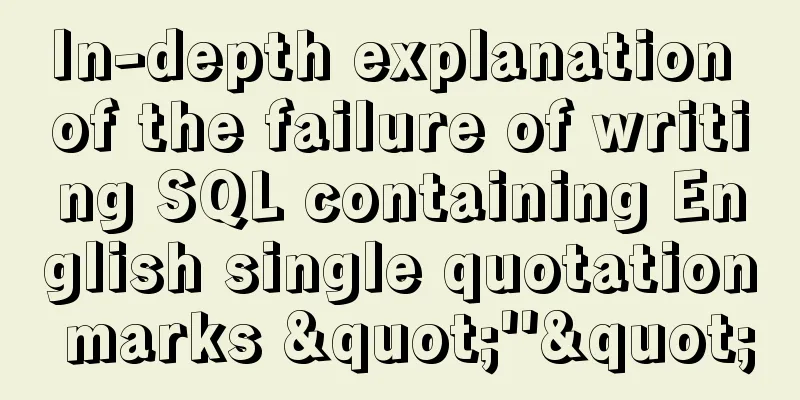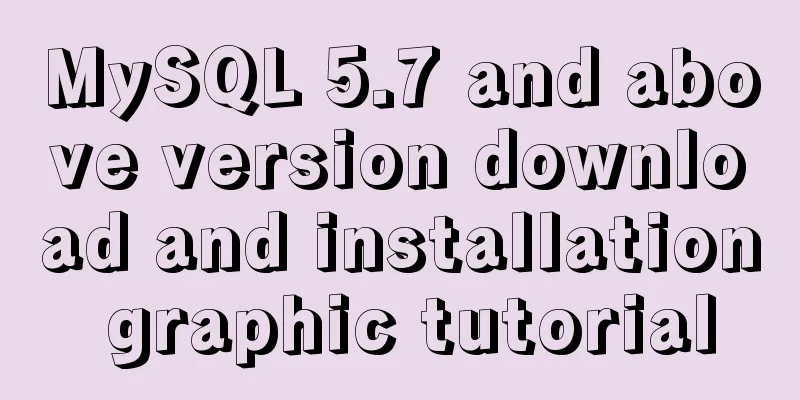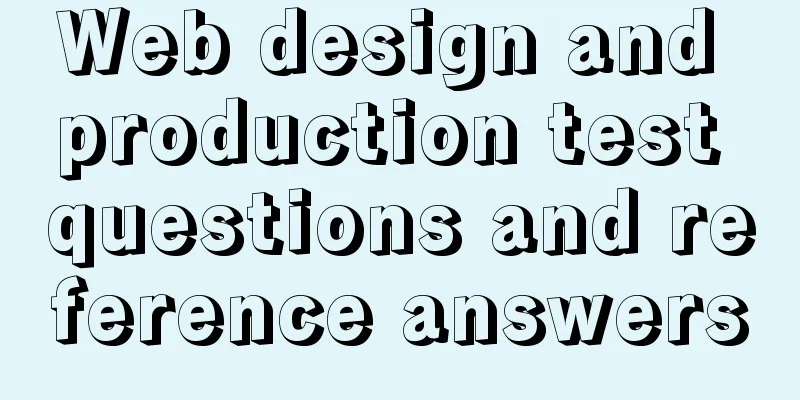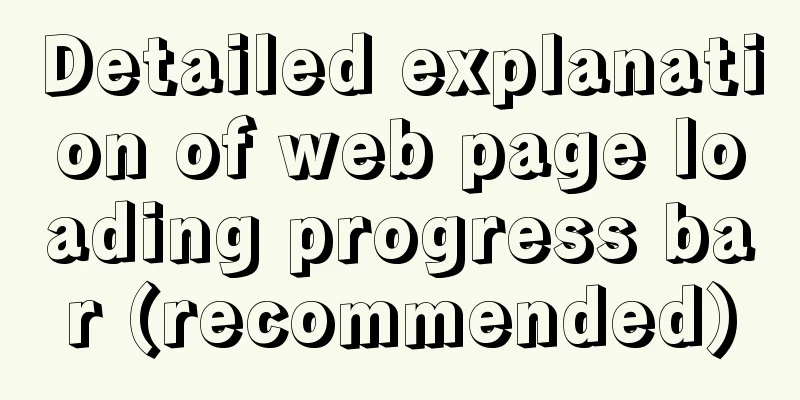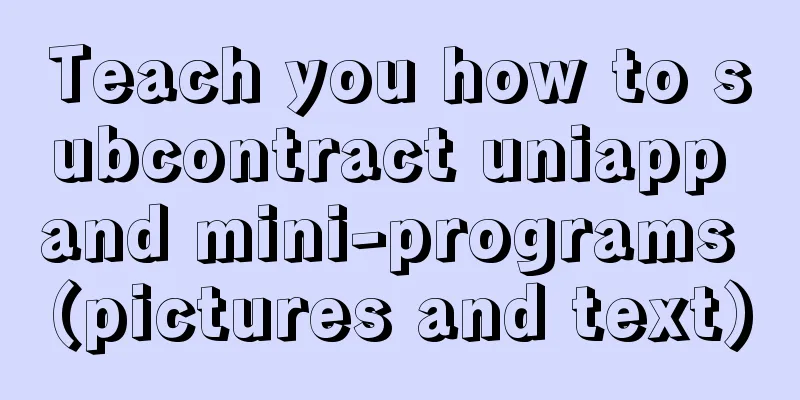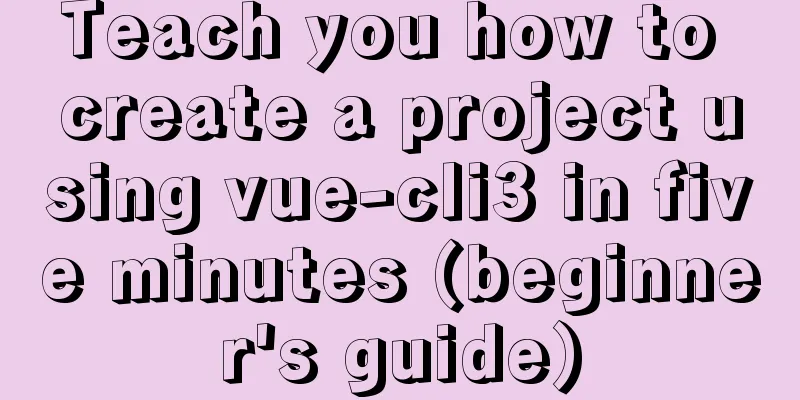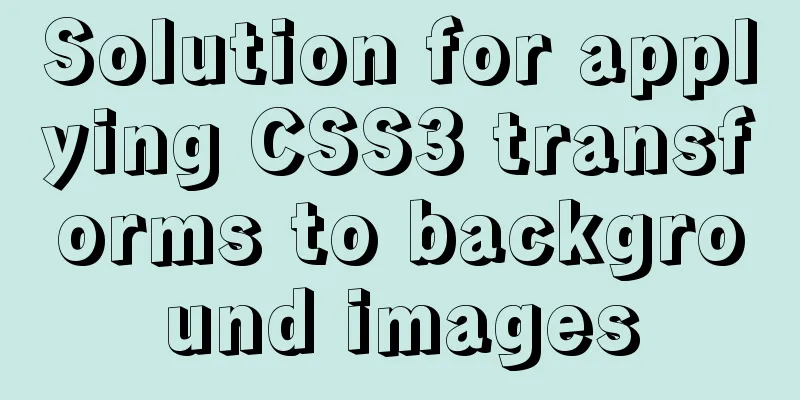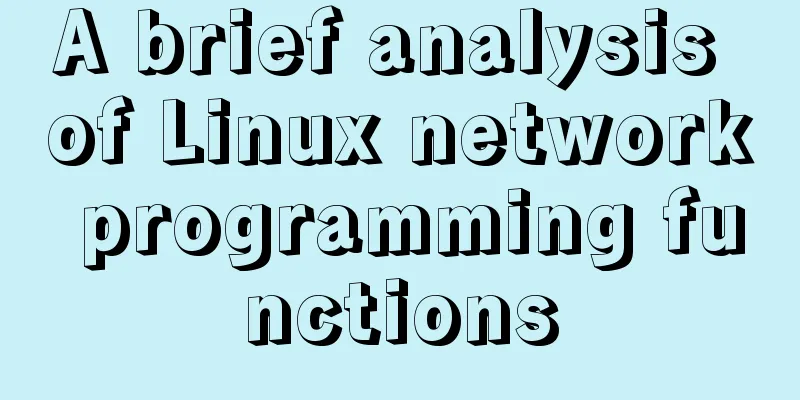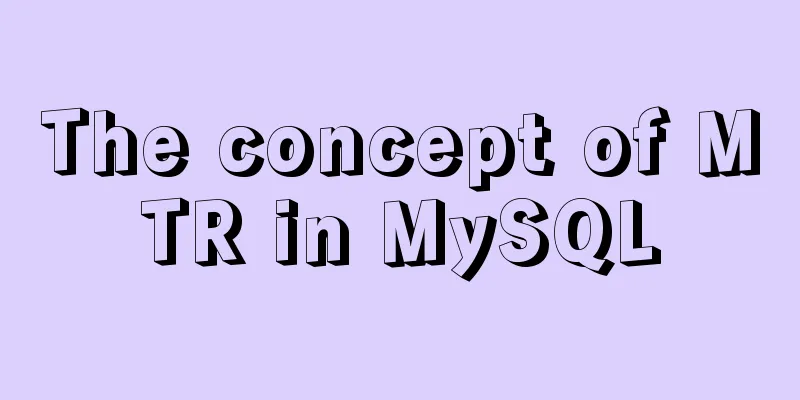Win10 installation of MySQL5.7.18winX64 failed to start the server and no error message
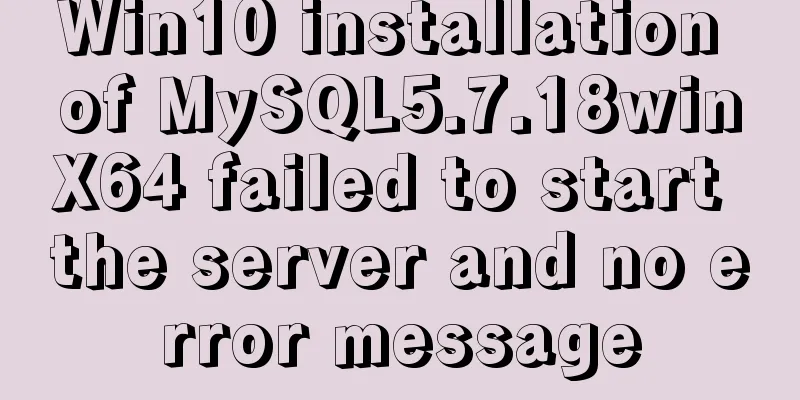
|
System environment: Win10 64-bit MySQL version: mysql-5.7.18-winX64 The deployment steps are as described online: 1: Modify the environment variable path and increase the value D:\Program Files\MySQL\MySQL Server 5.7\bin 2: Copy the my.ini file from the old version of MySQL installation directory (the Internet says it is my-default.in. My my.ini file is renamed after copying this file. It should be OK). Paste it into the 5.7 installation directory D:\Program Files\MySQL\MySQL Server 5.7, and modify the following two sentences: basedir = D:/Program Files/MySQL/MySQL Server 5.7 datadir = D:/Program Files/MySQL/MySQL Server 5.7/data Create an empty data folder in the installation directory D:\Program Files\MySQL\MySQL Server 5.7; 3: The administrator (annoying win10 always requires this permission) runs cmd (find it in system32 of windows), enters: mysqld -install, and it shows that the installation is successful; then enter: net start mysql, and it prompts that the service startup failed. At this point: Go to the data folder and see 5 files. Open the file with the suffix .err, which prompts: Table 'mysql.plugin' doesn't exist The solution to this problem is: 1. Copy my.ini to the \bin folder; 2. Go to the \bin directory in cmd, and then enter mysqld --initialize --user=mysql --console to execute this command to generate the database. Note that there is a temporary password, so write it down; 3. Start the service net start mysql; 4. Enter the mysql command: mysql -uroot -p, enter the password just now; 5. Enter set password = password('root') to change the root login password; //Here root is the new password You may also be interested in:
|
<<: How to elegantly implement the mobile login and registration module in vue3
>>: Methods and steps for Etcd distributed deployment based on Docker
Recommend
The docker container directly runs to obtain the public IP operation through ping
Get the local public IP address through the conta...
The difference between Display, Visibility, Opacity, rgba and z-index: -1 in CSS
We often need to control the hidden, transparent ...
Tutorial on configuring SSH and Xshell to connect to the server in Linux (with pictures)
>>>>>Ubuntu installation and confi...
Why are the pictures on mobile web apps not clear and very blurry?
Why? The simplest way to put it is that pixels are...
JavaScript to achieve fixed sidebar
Use javascript to implement a fixed sidebar, for ...
Detailed explanation of obtaining, assigning, and registering radio values in HTML
1. Radio grouping As long as the name is the same,...
Simple steps to encapsulate components in Vue projects
Table of contents Preface How to encapsulate a To...
MySQL 8.0.20 compressed version installation tutorial with pictures and text
1. MySQL download address; http://ftp.ntu.edu.tw/...
MySQL startup error InnoDB: Unable to lock/ibdata1 error
An error message appears when MySQL is started in...
How to install mysql on centos and set up remote access
1. Download the mysql repo source $ wget http://r...
Common commands for mysql authorization, startup, and service startup
1. Four startup methods: 1.mysqld Start mysql ser...
How to get form data in Vue
Table of contents need Get data and submit Templa...
Example code comparing different syntax formats of vue3
The default template method is similar to vue2, u...
How to view image information in Docker
In this article, we will need to learn how to vie...
CocosCreator Universal Framework Design Network
Table of contents Preface Using websocket Constru...