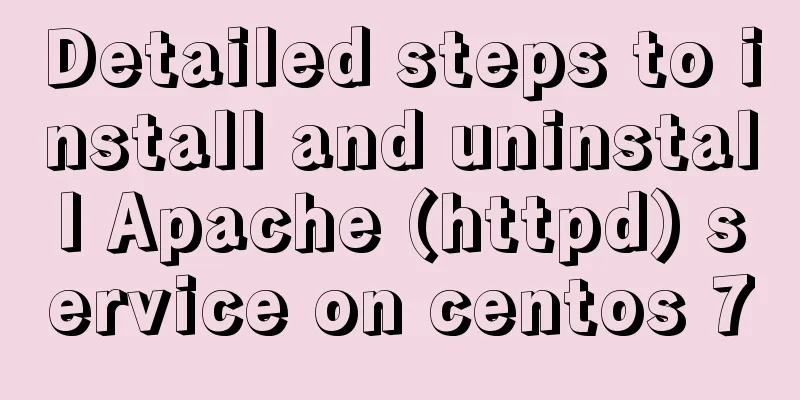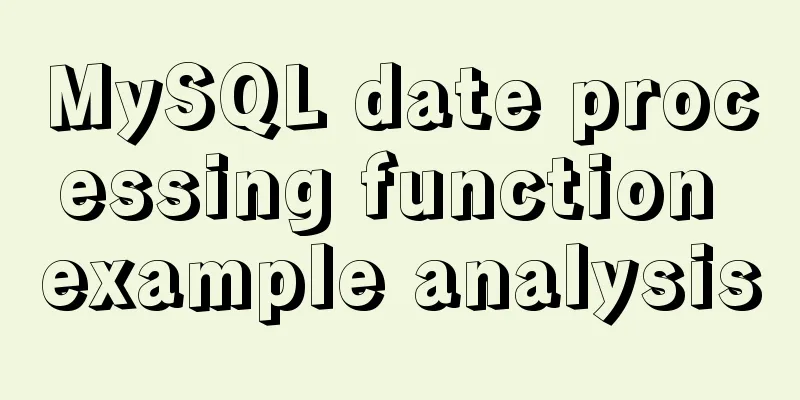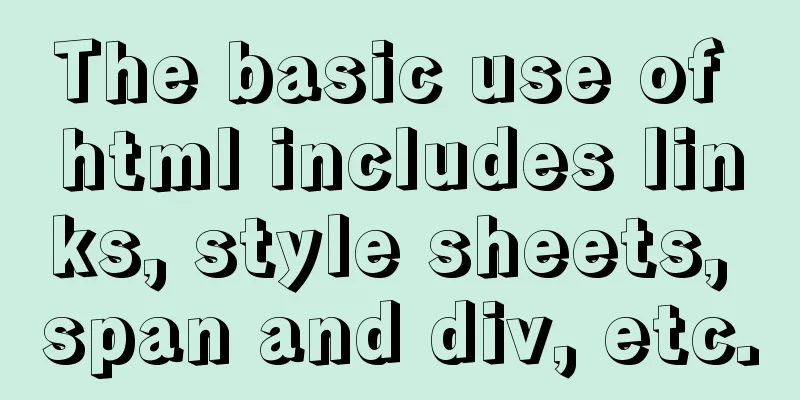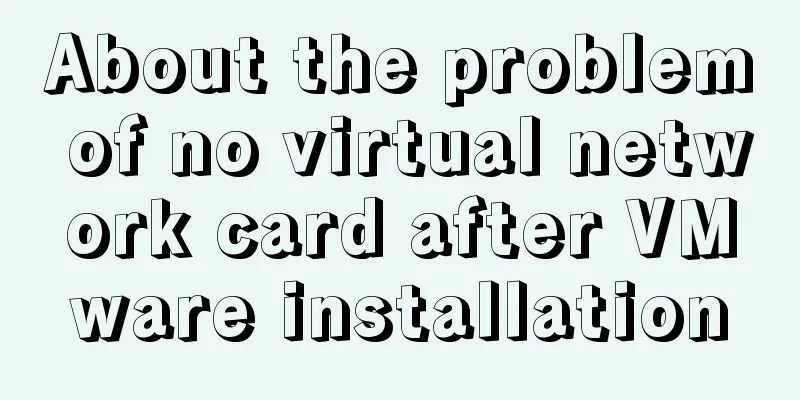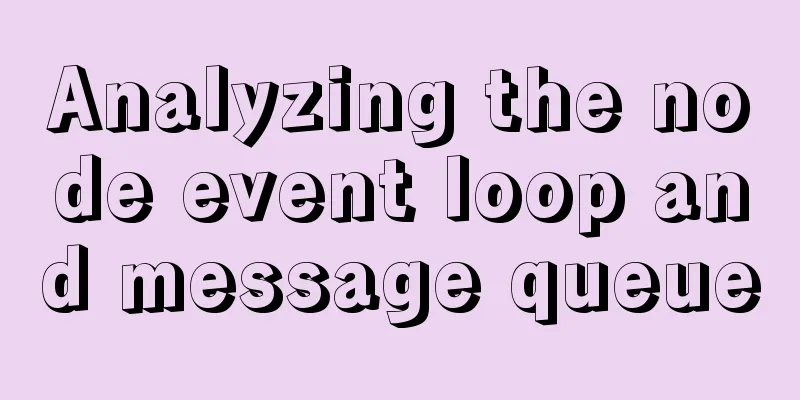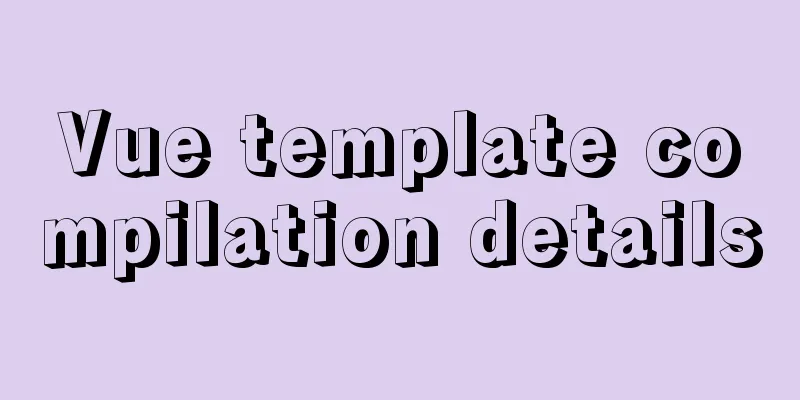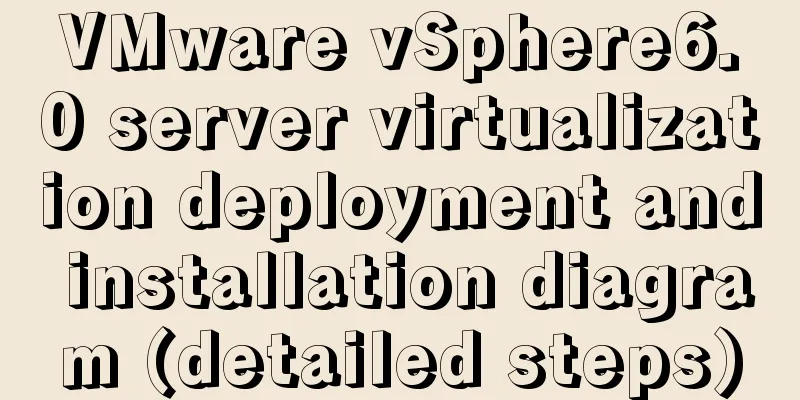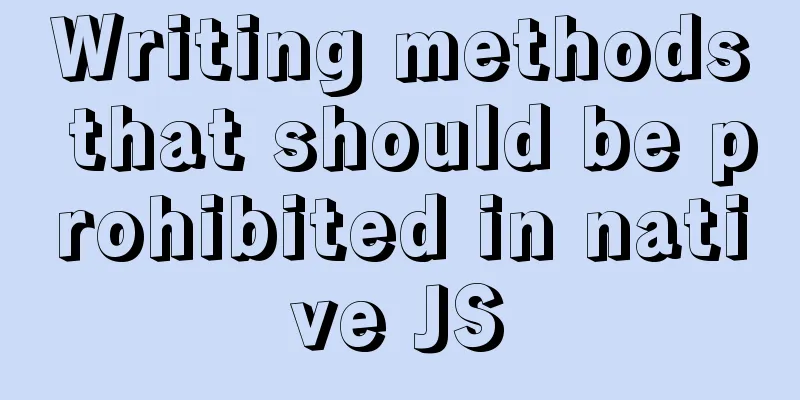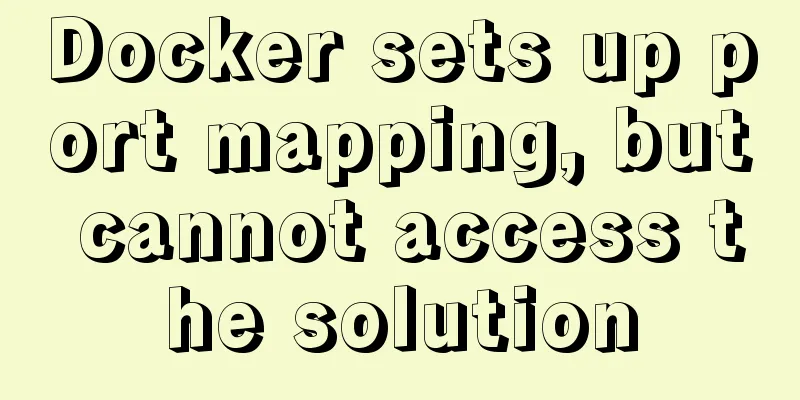Tutorial on configuring SSH and Xshell to connect to the server in Linux (with pictures)
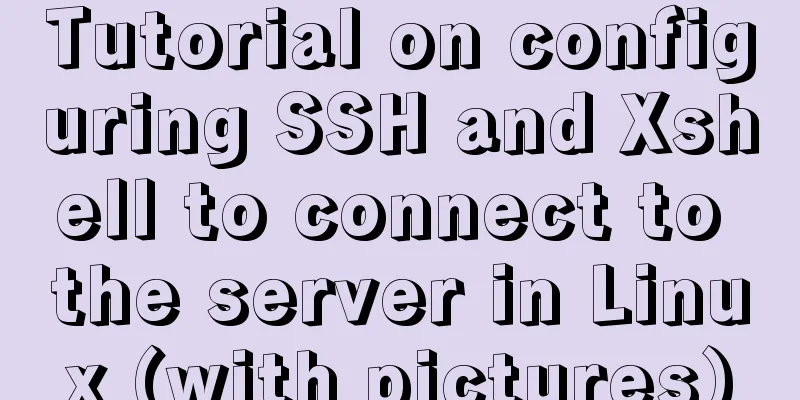
|
>>>>>Ubuntu installation and configuration ssh tutorial SSH is divided into client openssh-client and server openssh-server. You can use the following command to confirm the computer Check whether the client and server are installed on the computer. If you just want to remotely log in to another machine, you only need to install the client (Ubuntu has the client installed by default). If you want the local SSH service, you need to install the server. First, confirm whether ssh-server has been started. The following shows that it has been started.
~
Copy the code as follows:  >>>>>>>>>Xshell starts the server's SSH Remote login, etc. Use Xshell to install # View the server IP address and user name corresponding to the network card
To log in remotely and copy files, we need to enter Xshell and enter commands. First log in to Xshell, create a new session, and click Connect.
Enter the login server IP, port 22 (default), and select protocol SSH. After confirming and connecting, Finally, enter your username and password.
If you click Connect or open a session and the following situation appears, it means the information is correct.
Simple use of Xshell software SSH client Password login is very simple, only one command is needed, the command format is: ssh [-p port] server name@server IP, The default port is 22. Otherwise, you need to add -p port and enter the information according to the process. ------------------------------------------------------------------------ Username and password required for first login
-------------------------------------------------------------------------------- Check whether the information is connected and enter the server.
Summarize The above is the tutorial on how to configure SSH and Xshell in Linux to connect to the server. I hope it will be helpful to you! You may also be interested in:
|
<<: Viewing and analyzing MySQL execution status
>>: Vue implements a complete process record of a single file component
Recommend
mysql5.7.14 decompressed version installation graphic tutorial
MySQL is divided into Community Edition (Communit...
Automatically install the Linux system based on cobbler
1. Install components yum install epel-rpm-macros...
8 Reasons Why You Should Use Xfce Desktop Environment for Linux
For several reasons (including curiosity), I star...
How to configure MySQL master-slave synchronization in Ubuntu 16.04
Preparation 1. The master and slave database vers...
jQuery achieves fade-in and fade-out effects
Before using jQuery to complete the fade-in and f...
A brief introduction to MySQL storage engine
1. MySql Architecture Before introducing the stor...
Detailed explanation of the use of MySQL paradigm
1. Paradigm The English name of the paradigm is N...
XHTML tags have a closing tag
<br />Original link: http://www.dudo.org/art...
Website background music implementation method
For individual webmasters, how to make their websi...
Detailed explanation of this reference and custom properties in JavaScript
Table of contents 1. this keyword 2. Custom attri...
Implementation code of html floating prompt box function
General form prompts always occupy the form space...
Img semi-transparent processing Img plus semi-transparent background implementation ideas and code
Copy code The code is as follows: <!DOCTYPE ht...
Common problems in implementing the progress bar function of vue Nprogress
NProgress is the progress bar that appears at the...
Introduction to the use of MySQL official performance testing tool mysqlslap
Table of contents Introduction Instructions Actua...
Detailed explanation of the execution order of JavaScript Alert function
Table of contents question analyze solve Replace ...
 [/code]
[/code]