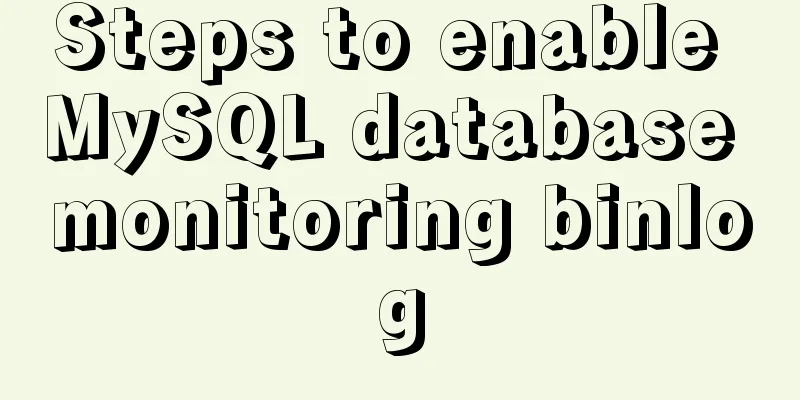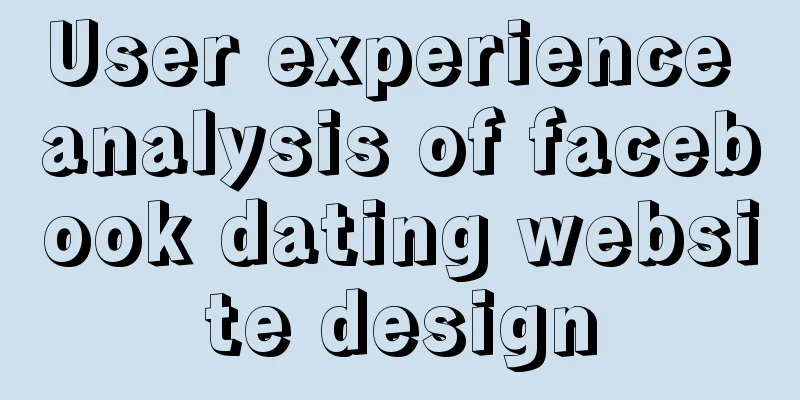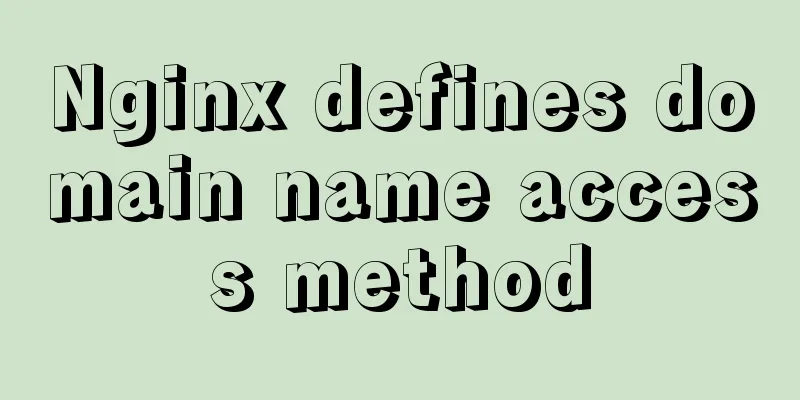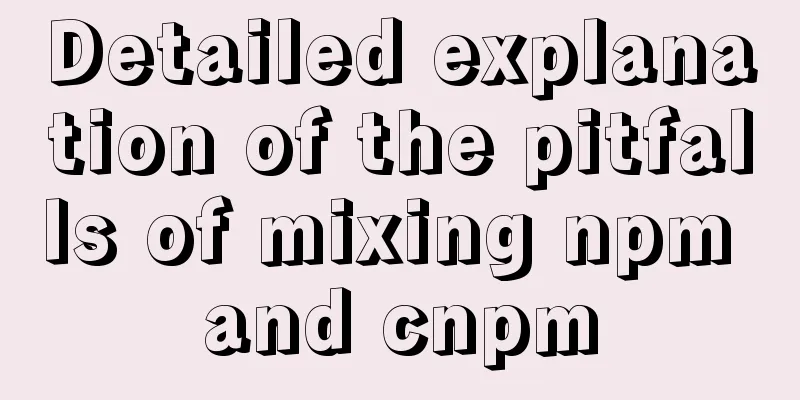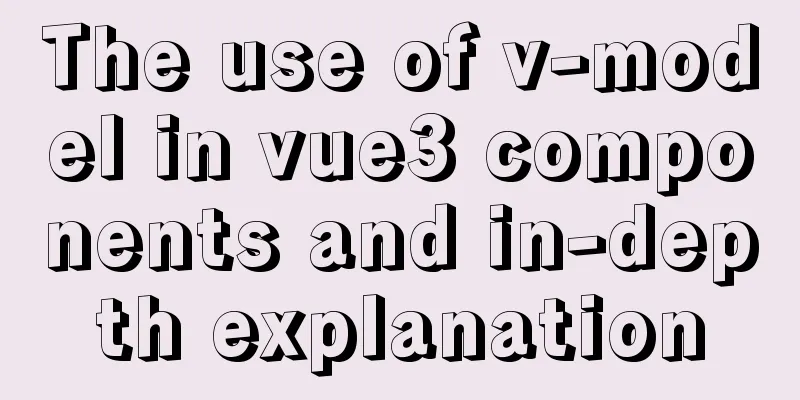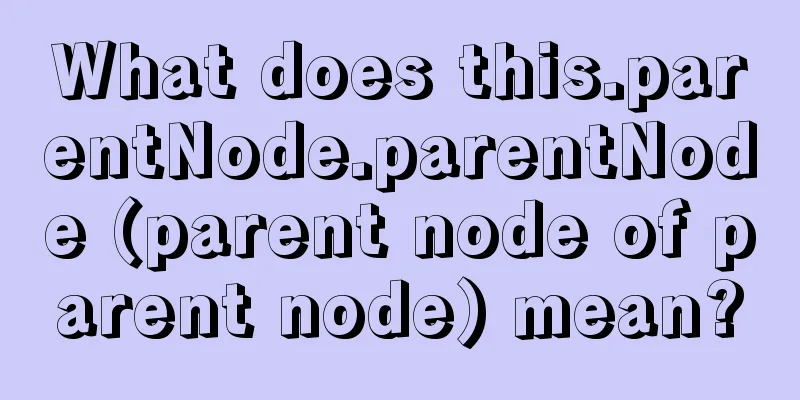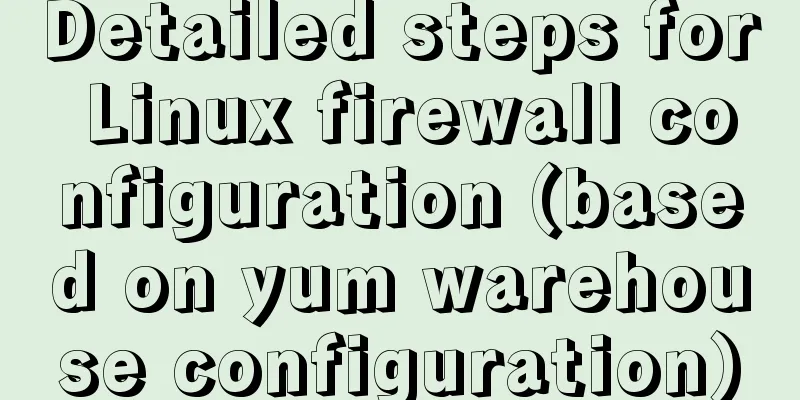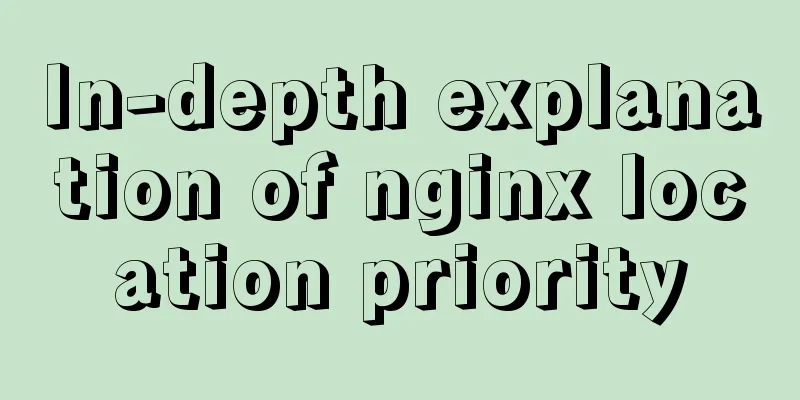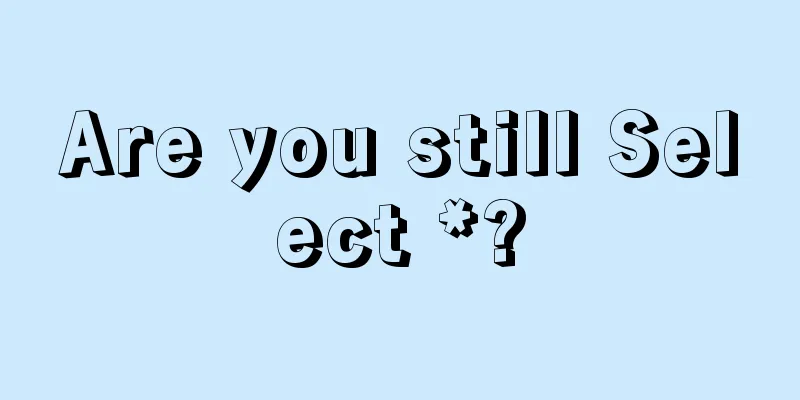mysql5.7.14 decompressed version installation graphic tutorial
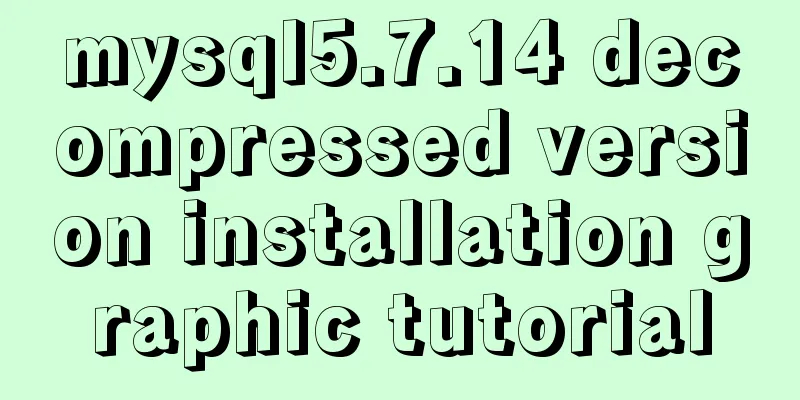
|
MySQL is divided into Community Edition (Community Server) and Enterprise Edition (Enterprise). The difference between them is: the Community Edition can be downloaded freely and is free, but the official does not provide technical support, and is suitable for ordinary users; the Enterprise Edition is charged and cannot be downloaded online. It provides more functions and more complete technical support. There are two ways to install MySQL, one is in msi format and the other is in zip format. The MySQL installation method in msi format is a fool-proof installation and will not be described in detail in this article. After the zip package is unzipped, MySQL can be used, but it needs to be configured before use. 1. Unzip the file to your own installation path. My installation path is: D:\MySQL:
2. After completing the above decompression, you need to configure the environment variables: My Computer -> Properties -> Advanced -> Environment Variables -> System Environment Variables -> Path Add the path of the bin folder under the installation directory to the path, as shown below
3. Then we need to modify the MySQL configuration file. Find the my-default.ini file in the installation directory and modify the two values of basedir and datadir, as shown below:
basedir = D:\MySQL\mysql5714 datadir = D:\MySQL\mysql5714\data After modification, this file can be saved as my.ini 4. Then run cmd as an administrator to enter the command line window and enter the bin folder under the MySQL installation path:
Run the mysql-install command below:
If the installation is successful, a prompt will be displayed. Note: If you do not run this as an administrator, an error will be reported. 5. After successful installation, run the net start mysql command:
If the service fails to start as shown above, and there is no error report: Reason: After upgrading to version 5.7, the MySQL database is somewhat different from previous versions. There is no data folder. We all know that MySQL database files are saved in the data folder. Some people on the Internet say that you can copy the data folder of version 5.6. This statement is not reliable. I tried it and I can log in, but I can't change the administrator password. Here is a standard solution. After installing MySQL 5.7, open the cmd command window and enter the bin directory in the MySQL installation directory, then enter the following command and press Enter: mysqld --initialize-insecure --user=mysql
After executing the above command, MySQL will create a data folder and a default database. The login username is root and the password is empty. The subsequent operations are the same as the previous version. 6. Repeat the instructions in 5 to open the service 7. Run mysql -u root -p to enter mysql
Note: No password is required when entering MySQL for the first time. Just press Enter to enter. The above is the installation graphic tutorial of mysql5.7.14 decompressed version introduced by the editor. I hope it will be helpful to everyone. If you have any questions, please leave me a message and the editor will reply to you in time. I would also like to thank everyone for their support of the 123WORDPRESS.COM website! You may also be interested in:
|
<<: Linux dual network card binding script method example
>>: 10 minutes to thoroughly understand WeChat applet single page application routing
Recommend
Completely uninstall mysql. Personal test!
Cleanly uninstall MySQL. Personally tested, this ...
Detailed tutorial on deploying Django project using Docker on centos8
introduction In this article, we will introduce h...
Detailed explanation of the difference between alt and title
These two attributes are often used, but their di...
Solution to the problem of MySQL deleting and inserting data very slowly
When a company developer executes an insert state...
How to install Oracle_11g using Docker
Install Oracle_11g with Docker 1. Pull the oracle...
A brief discussion on the specific use of viewport in mobile terminals
Table of contents 1. Basic Concepts 1.1 Two kinds...
Mysql 5.6.37 winx64 installation dual version mysql notes
If MySQL version 5.0 already exists on the machin...
Perfect solution to the problem of not being able to access the port of the docker container under Windows 10
Solve the problem of not being able to access the...
Mysql5.7 service cannot be started. Graphical solution tutorial
p>Manually start in "Services" and i...
Solve the error problem of warnings potentially fixable with the `--fix` option when running a Vue project
Problem: vue-cil3 runs with warnings potentially ...
8 JS reduce usage examples and reduce operation methods
reduce method is an array iteration method. Unlik...
Detailed explanation of MySQL covering index
concept If the index contains all the data that m...
Implementation of inserting millions of records into MySQL database within 10 seconds
First, let’s think about a question: To insert su...
Implementation of drawing audio waveform with wavesurfer.js
1. View the renderings Select forward: Select bac...
Use mysql to record the http GET request data returned from the url
Business scenario requirements and implementation...