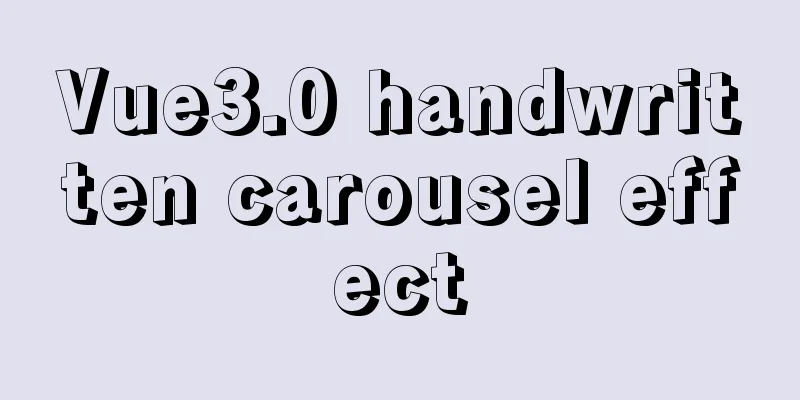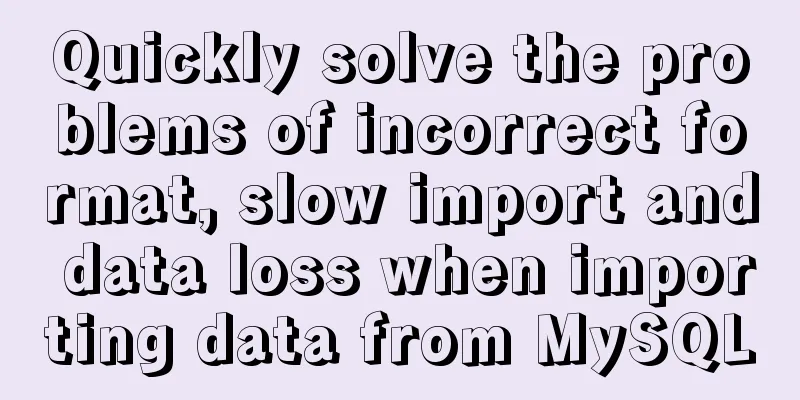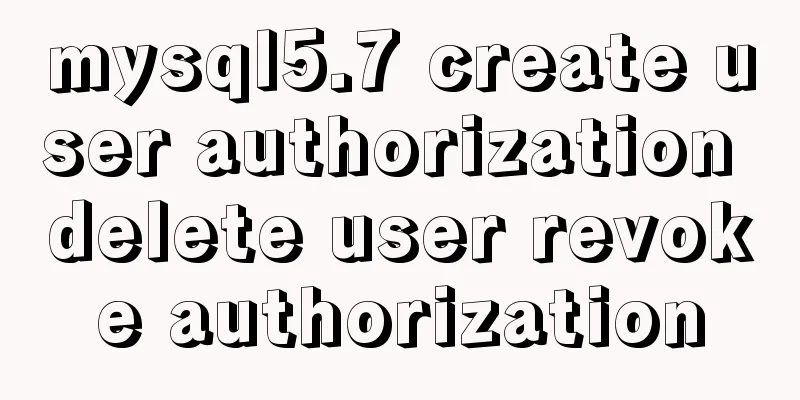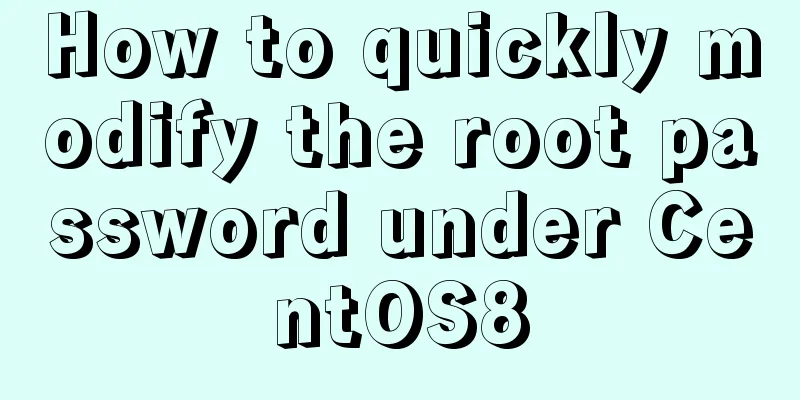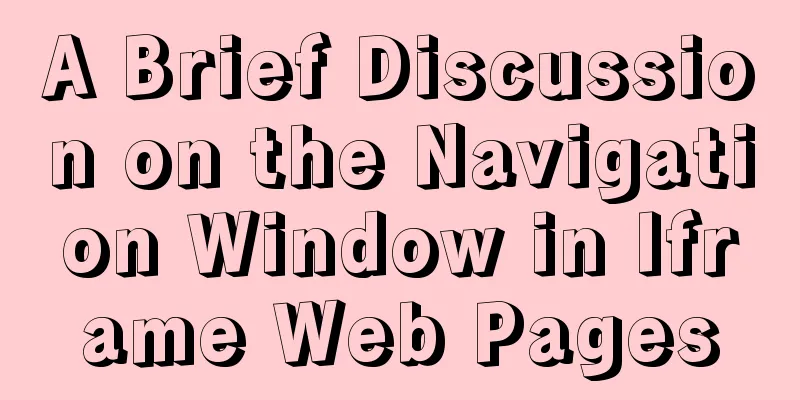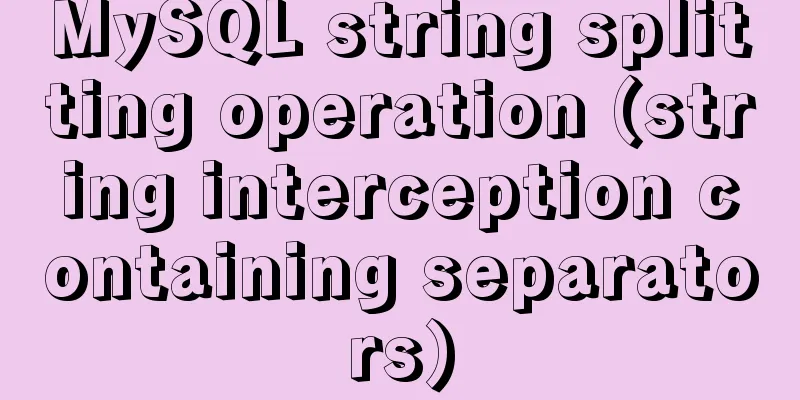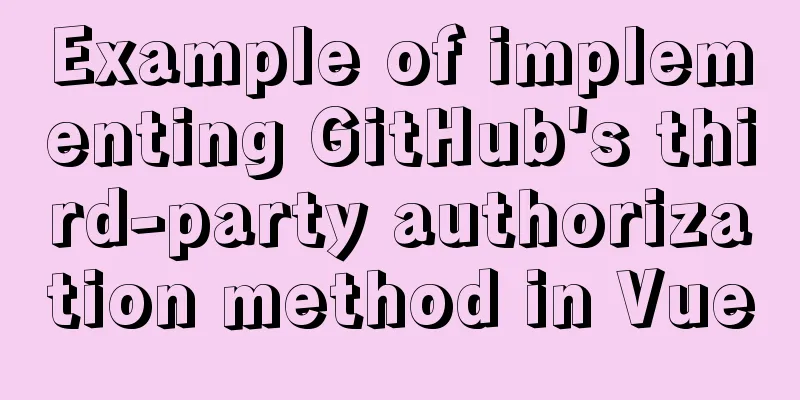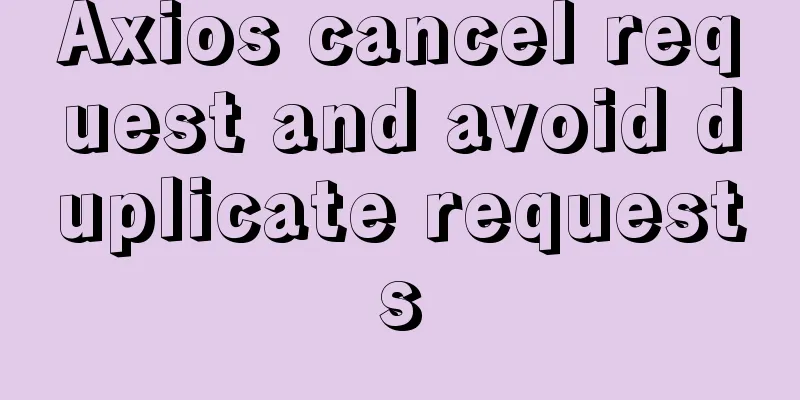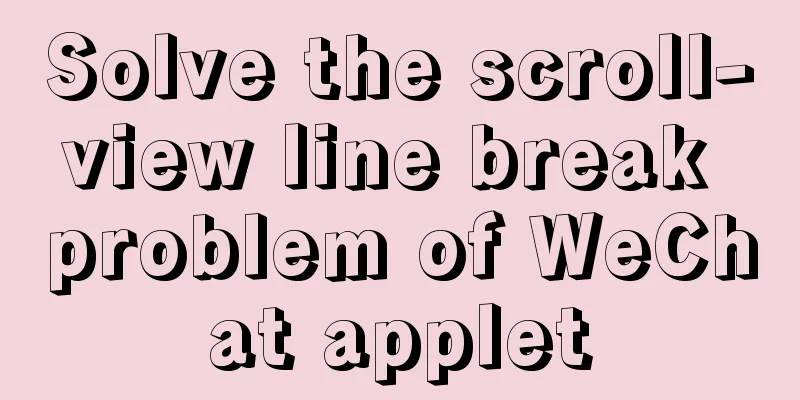Mysql 5.6.37 winx64 installation dual version mysql notes
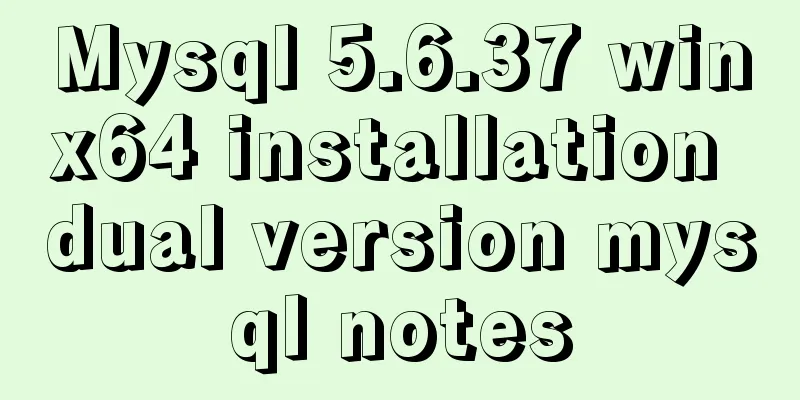
|
If MySQL version 5.0 already exists on the machine, continue to install the latest version of MySQL. 1. Download the free installation compressed package from the official website. I downloaded mysql-5.6.37-winx64.zip. Unzip the compressed package to a custom directory. For example: D:\mysql-5.6.37. 2. Add environment variables. Right click My Computer -> Properties -> Advanced system settings (Advanced) -> Environment Variables. Click the New button under System Variables Enter the variable name: MYSQL_HOME Enter the variable value: D:\mysql-5.6.37 (custom decompression directory), select path in the system variable, click the Edit button to add the variable value %MYSQL_HOME%\bin, and separate it from the previous variable value with ;. 3. Register Windows system services Enter the bin directory of the mysql custom decompression directory in cmd. Enter D: and then enter cd D:\mysql-5.6.37\bin Enter the installation command:mysqld -install service name (if you do not enter a service name, a service named mysql will be created by default)mysqld -install MySQL –defaults-file="D:\mysql-5.6.37\my.ini" (The system service will be created with the parameters in my.ini under the specified path) Here you need to write the mysql configuration information in my.ini into my.ini [client] port=3306 default-character-set=utf8 [mysqld] # Set to the installation directory of MYSQL basedir=D:\mysql-5.6.37 # Set to MYSQL data directory datadir=D:\mysql-5.6.37\data port=3306 character_set_server=utf8 sql_mode=NO_ENGINE_SUBSTITUTION,STRICT_TRANS_TABLES 4. Start MySQL Enter in cmd net start service name V. Common Operations sc delete mysql (delete the service named mysql in cmd) mysqld remove mysql5.6 (cmd enters the bin directory of mysql and executes it to delete the service named mysql5.6) net stop mysql (close the service named mysql) 6. Notes and Error Records
Summarize The above is the Mysql 5.6.37 winx64 installation dual version mysql notes introduced by the editor. I hope it will be helpful to everyone. If you have any questions, please leave me a message and the editor will reply to you in time. I would also like to thank everyone for their support of the 123WORDPRESS.COM website! You may also be interested in:
|
<<: Uniapp's experience in developing small programs
>>: Example of using Docker to build an ELK log system
Recommend
How to use CSS pseudo-elements to control the style of several consecutive elements
When using CSS pseudo-elements to control element...
In-depth explanation of Vue multi-select list component
A Multi-Select is a UI element that lists all opt...
How to gracefully and safely shut down the MySQL process
Preface This article analyzes the process of shut...
Detailed example of using js fetch asynchronous request
Table of contents Understanding Asynchrony fetch(...
Detailed tutorial on installing mysql 8.0.13 (rpm) on Centos7
yum or rpm? The yum installation method is very c...
RGB color table collection
RGB color table color English name RGB 16 colors ...
Detailed explanation of MySQL database transaction isolation levels
Database transaction isolation level There are 4 ...
Teach you how to make cool barcode effects
statement : This article teaches you how to imple...
A brief analysis of crontab task scheduling in Linux
1. Create a scheduling task instruction crontab -...
Issues installing Python3 and Pip in ubuntu in Docker
text 1) Download the Ubuntu image docker pull ubu...
Solution to the problem that the mysql8.0.11 client cannot log in
This article shares with you the solution to the ...
In-depth study of how to use positioning in CSS (summary)
Introduction to Positioning in CSS position attri...
How to install mysql in docker
I recently deployed Django and didn't want to...
Native javascript+CSS to achieve the effect of carousel
This article uses javascript+CSS to implement the...
Solution to the problem of child element margin-top causing parent element to move
Problem Description Today, when I was modifying t...