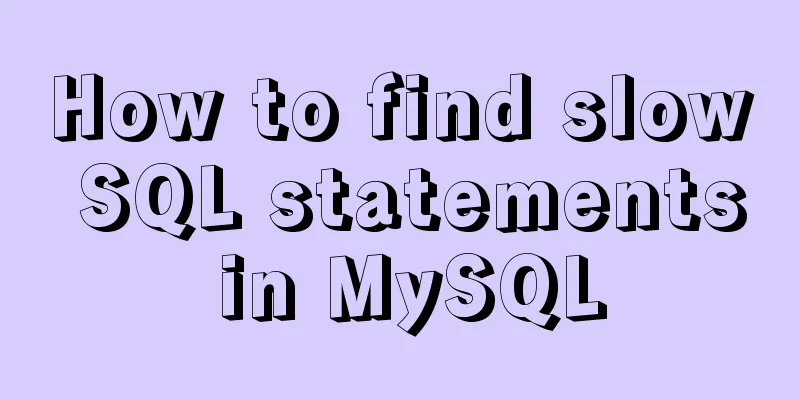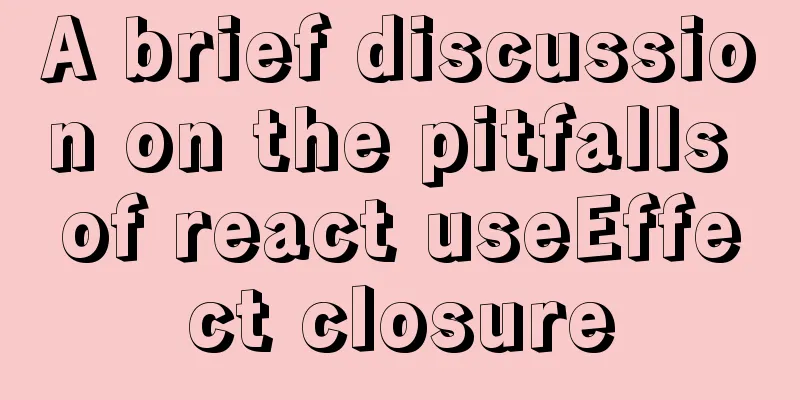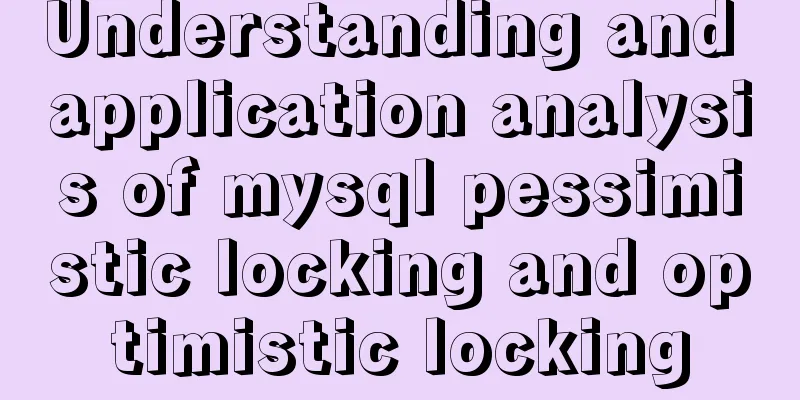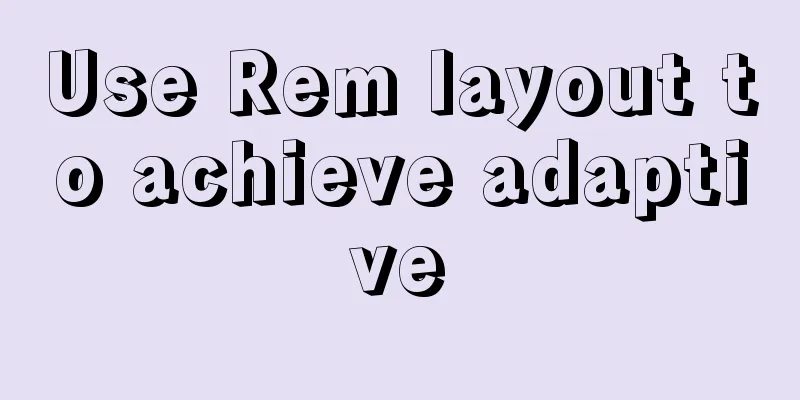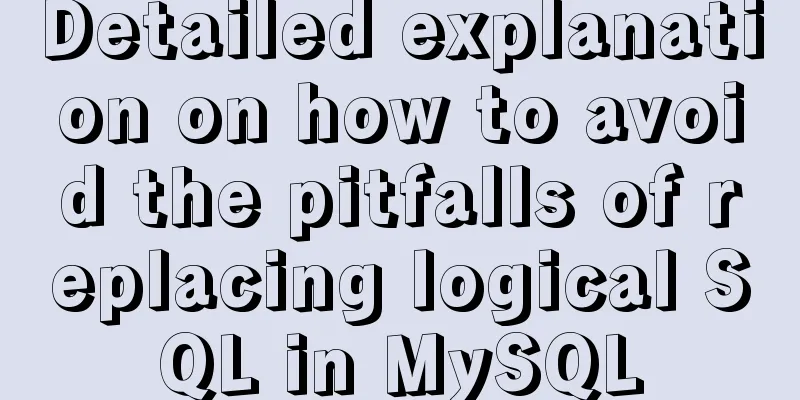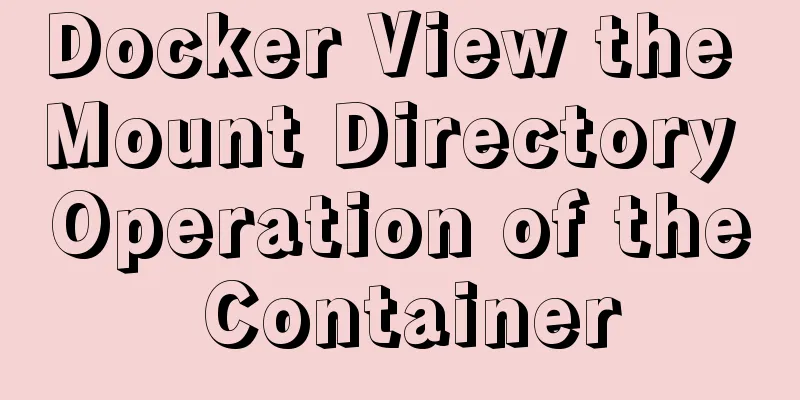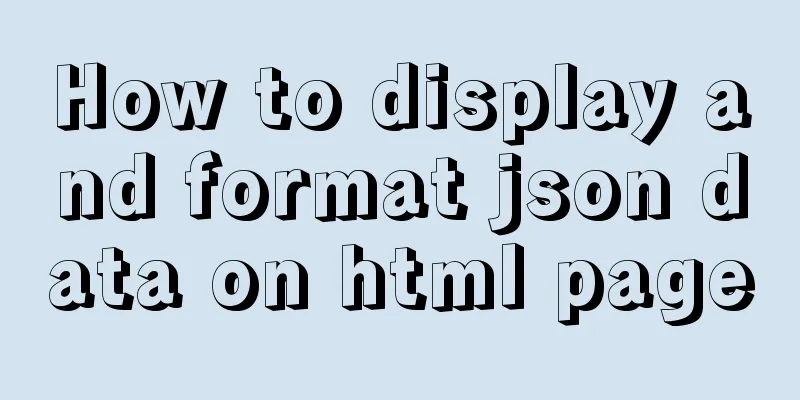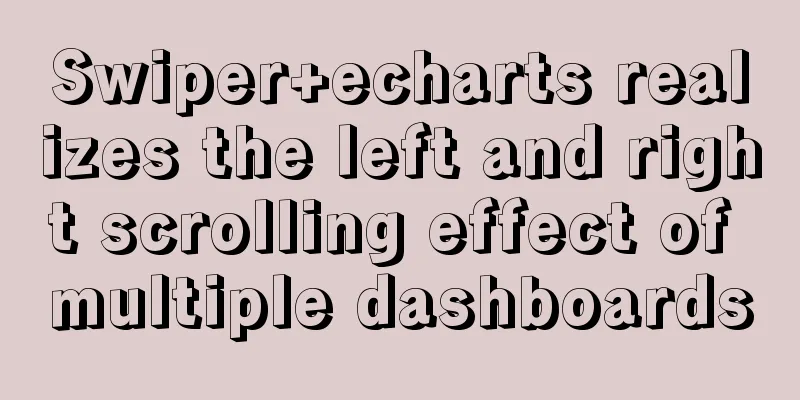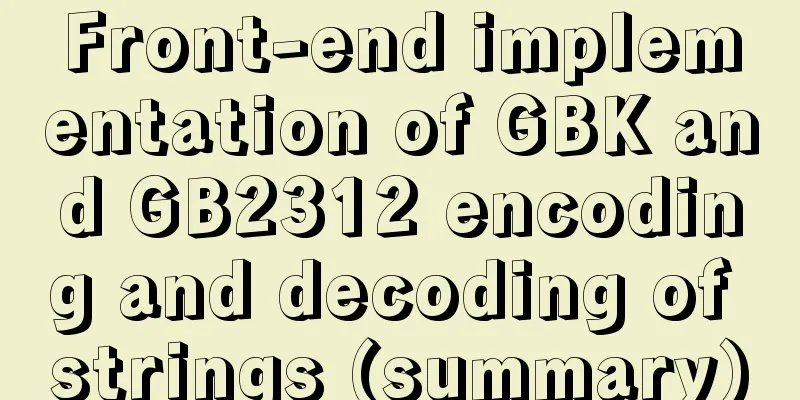How to quickly modify the root password under CentOS8
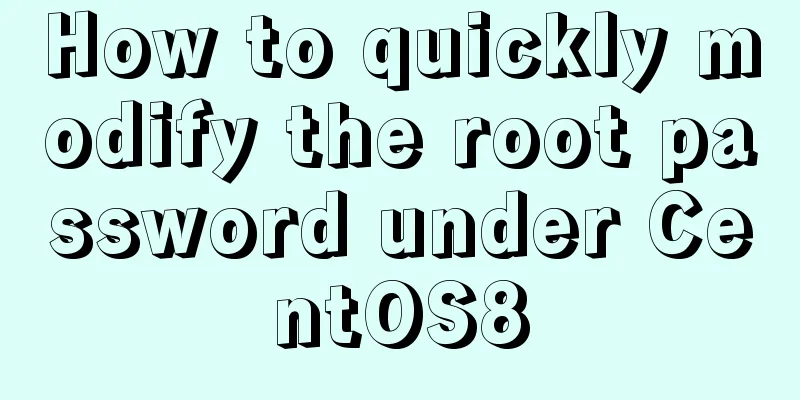
|
Start the centos8 virtual machine and press the up and down keys to select the first line in the interface in Figure 1
As shown in Figure 1 Press the 'e' key to enter the interface shown in Figure 2, and move the down arrow key to the line that begins with "linux16". Then press the right arrow key to move, find "ro" and change it to "
As shown in Figure 2
As shown in Figure 3 Press and hold the Ctrl and x keys at the same time, and the system will enter the following interface, which is the emergency mode. As shown in Figures 4 and 5.
As shown in Figure 4, the waiting time for this interface is relatively long, so you need to wait patiently.
4. Run the command " /# chroot /sysroot/ /# LANG=en (Change the language to English) /#passwd /# touch /.autorelabel
As shown in Figure 6
As shown in Figure 7 6. Enter this interface and enter the newly set root password to log in successfully. As shown in Figure 8.
As shown in Figure 8 7. Login successful and enter the centos8 system. As shown in Figure 9.
As shown in Figure 9 At this point, the root password of the centos8 system has been modified! Summarize This is the end of this article about how to quickly change the root password under CentOS8. For more relevant centOS8 root password cracking content, please search 123WORDPRESS.COM's previous articles or continue to browse the following related articles. I hope everyone will support 123WORDPRESS.COM in the future! You may also be interested in:
|
<<: How to draw the timeline with vue+canvas
>>: A brief analysis of the tutorial on installing MySQL 8.0.18 on CentOS 6.8 (RPM method)
Recommend
Vue realizes simple effect of running light
This article shares the specific code of Vue to a...
Detailed explanation of JS variable storage deep copy and shallow copy
Table of contents Variable type and storage space...
Detailed explanation of docker nginx container startup and mounting to local
First, the structure inside the nginx container: ...
Detailed explanation of MySQL's MERGE storage engine
The MERGE storage engine treats a group of MyISAM...
Summary of the switching problem and solution of installing multiple JDK versions in win10 64-bit system
Since myeclipse2017 and idea2017 are installed on...
How to download excel stream files and set download file name in vue
Table of contents Overview 1. Download via URL 2....
Insufficient memory problem and solution when docker starts elasticsearch
question Insufficient memory when docker installs...
MySQL password contains special characters & operation of logging in from command line
On the server, in order to quickly log in to the ...
Explanation of the usage of replace and replace into in MySQL
MySQL replace and replace into are both frequentl...
Instructions for using JSON operation functions in Mysql5.7
Preface JSON is a lightweight data exchange forma...
Rules for registration form design
I finished reading "Patterns for Sign Up &...
JS removeAttribute() method to delete an attribute of an element
In JavaScript, use the removeAttribute() method o...
Basic usage of @Font-face and how to make it compatible with all browsers
@Font-face basic introduction: @font-face is a CSS...
Solve the error during connect exception in Docker
When you first start using Docker, you will inevi...
Code to enable IE8 in IE7 compatibility mode
The most popular tag is IE8 Browser vendors are sc...