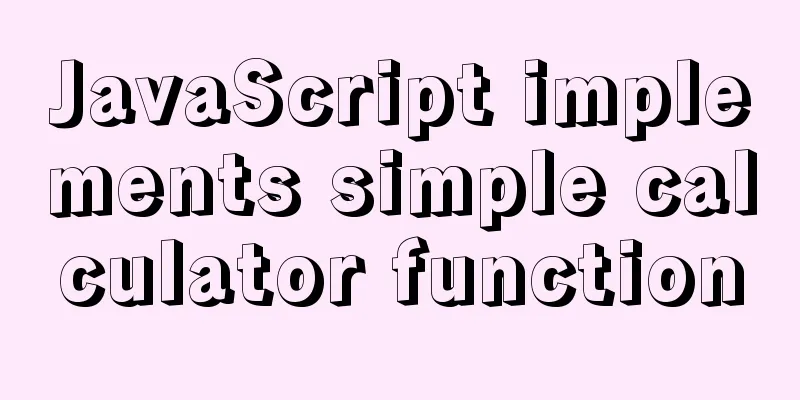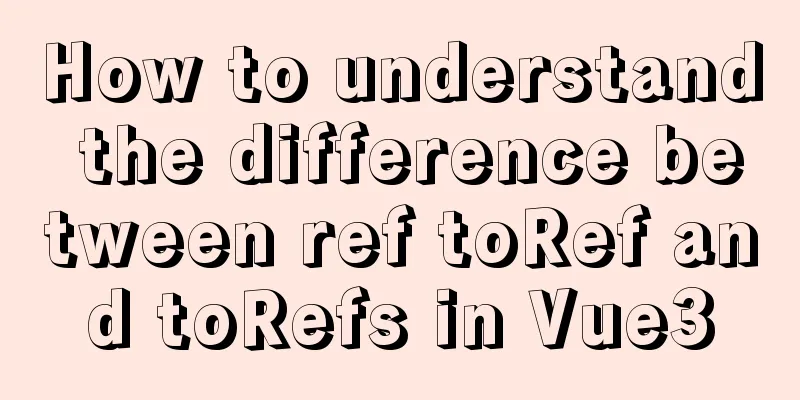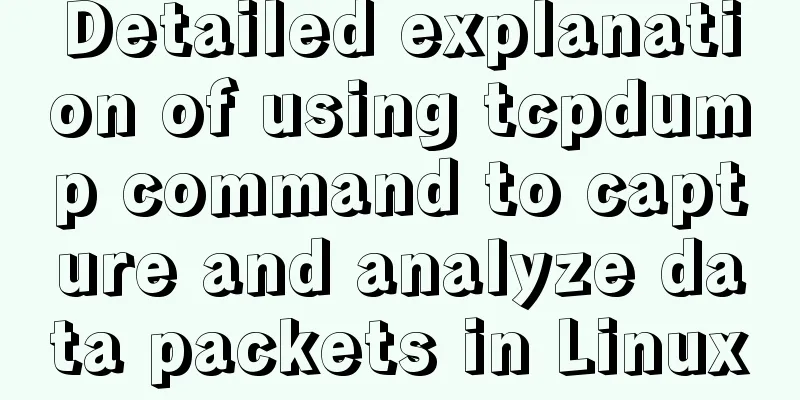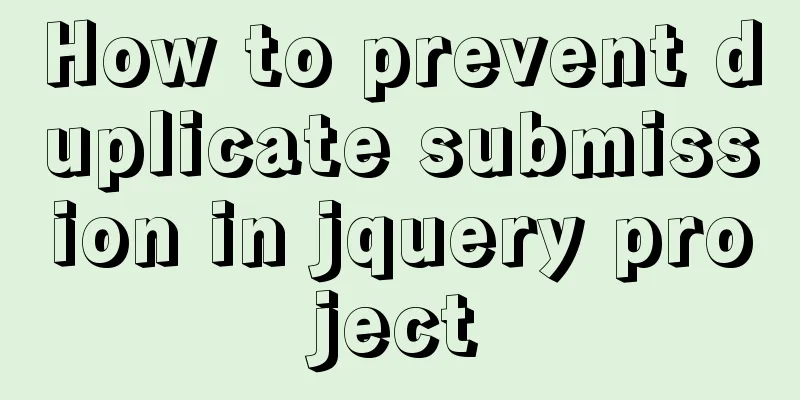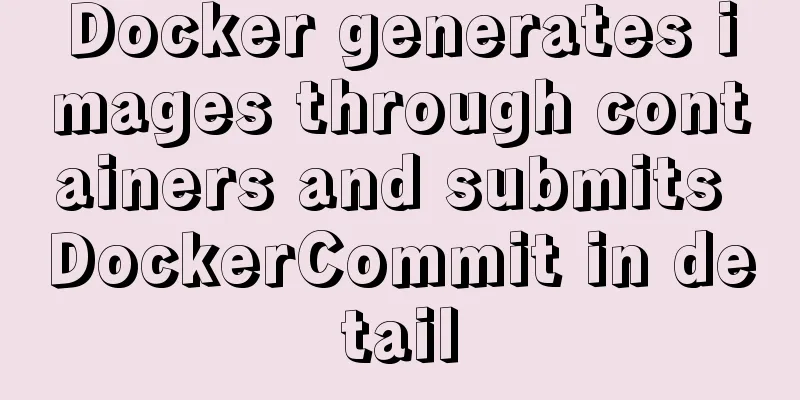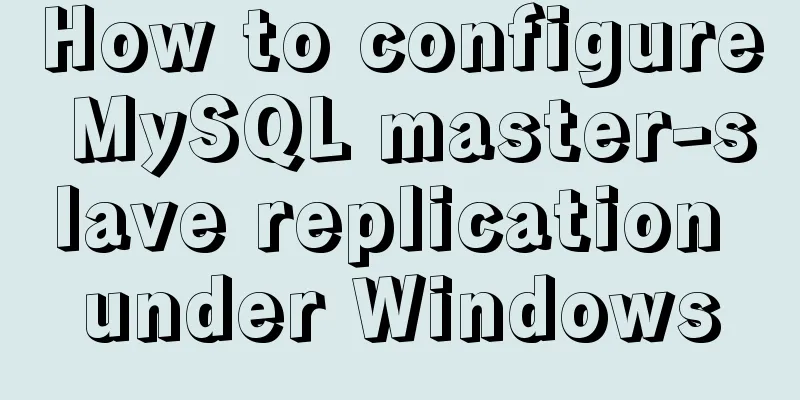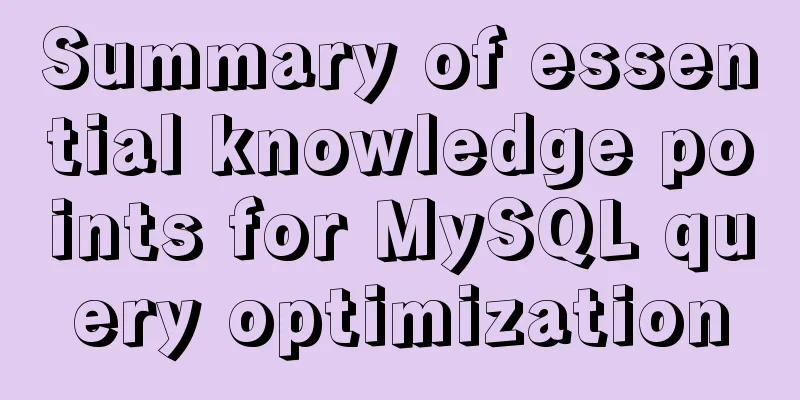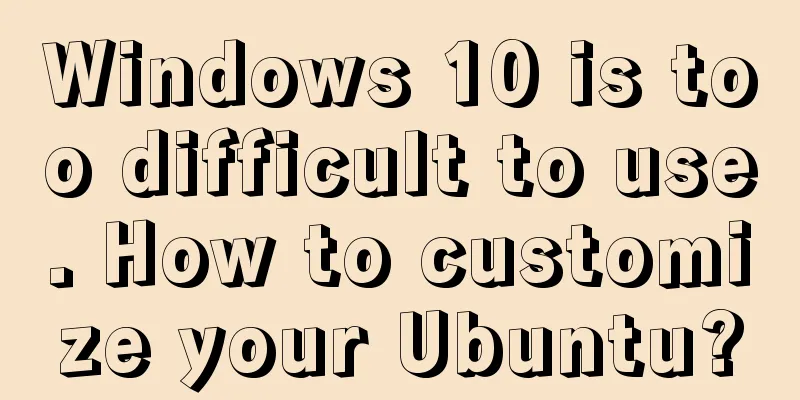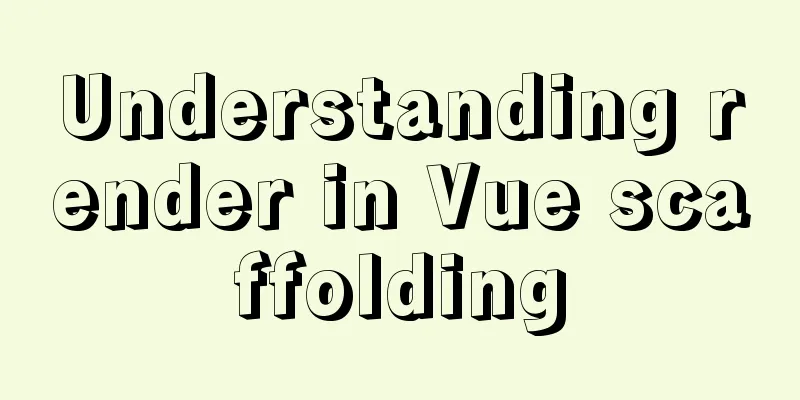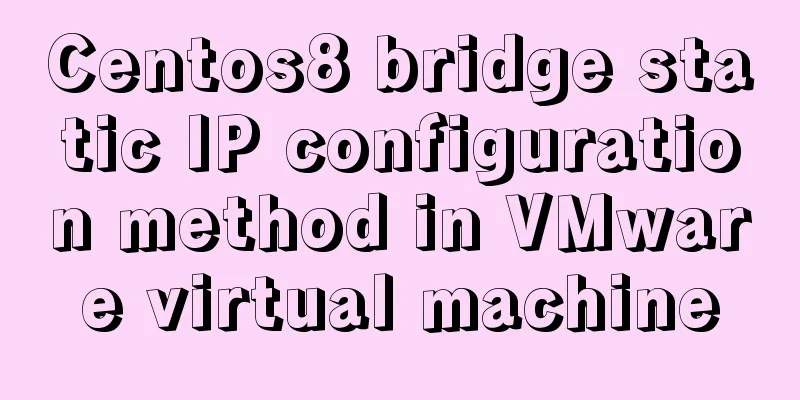MySQL password contains special characters & operation of logging in from command line
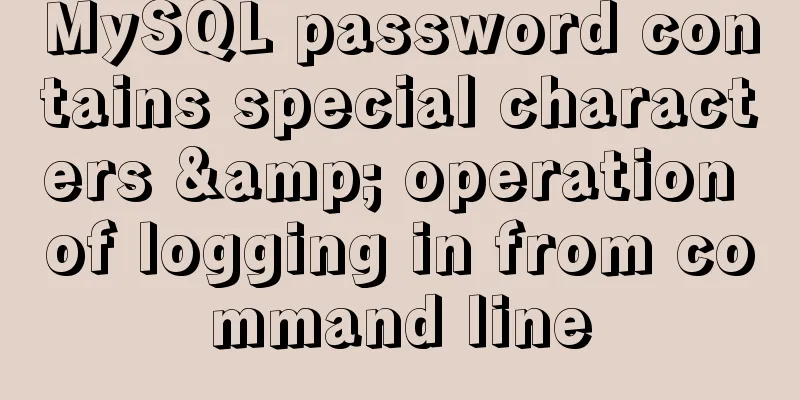
|
On the server, in order to quickly log in to the database, we usually use mysql -hhost -uusername -ppassword db to log in to the database. If there is no special character & in the password, it will directly enter the database sql command line. If there is a special character &, the following prompt will appear: -bash: syntax error near unexpected token `&' Generally, we can use the command mysql -hhost -uusername -p db and then manually enter the password according to the prompts. In addition, passwords with special characters can be processed here. 1. Simply enclose the password in single quotes.
2. Add '\' before the special character & to log in.
Supplement: MySQL sets a complex password containing $ special symbols, which makes it impossible to log in with the command For security reasons, the $ special symbol was added when setting the MYSQL password, resulting in the following error when running the script:
After some trouble, I found out that it was $ Change the password to remove $ The above is my personal experience. I hope it can give you a reference. I also hope that you will support 123WORDPRESS.COM. If there are any mistakes or incomplete considerations, please feel free to correct me. You may also be interested in:
|
<<: CSS Summary Notes: Examples of Transformations, Transitions, and Animations
>>: Use Vue3 for data binding and display list data
Recommend
Let's talk about the difference between containers and images in Docker
What is a mirror? An image can be seen as a file ...
HTML+CSS merge table border sample code
When we add borders to table and td tags, double ...
Vue.js implements image switching function
This article shares the specific code of Vue.js t...
Detailed explanation of the basic use of react-navigation6.x routing library
Table of contents react-native project initializa...
Use CSS to prevent Lightbox to realize the display of large image code without refreshing when clicking on small image
Use CSS to prevent Lightbox to realize the displa...
Study on using characters instead of pictures to achieve rounded or sharp corners
Please see the following screenshot I took from G...
Detailed explanation of MySQL execution plan
The EXPLAIN statement provides information about ...
Detailed explanation of how to use the Vue license plate input component
A simple license plate input component (vue) for ...
Example of how to implement underline effects using Css and JS
This article mainly describes two kinds of underl...
How to use bind to set up DNS server
DNS (Domain Name Server) is a server that convert...
Solve the problem that some configuration files in /etc are reset after the docker container is restarted
1. The three files /etc/hosts, /etc/resolv.conf a...
Detailed explanation of loop usage in javascript examples
I was bored and sorted out some simple exercises ...
Introduction to the application of HTML tags superscript sup and subscript sub
HTML tag: superscript In HTML, the <sup> tag...
Solve the problem that images and other resources are automatically deleted after Tomcat is redeployed
Yesterday when I was implementing the function of...
Django2.* + Mysql5.7 development environment integration tutorial diagram
environment: MAC_OS 10.12 Python 3.6 mysql 5.7.25...