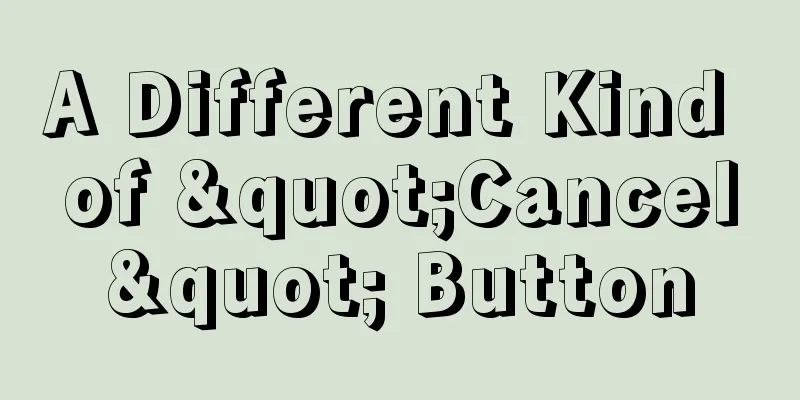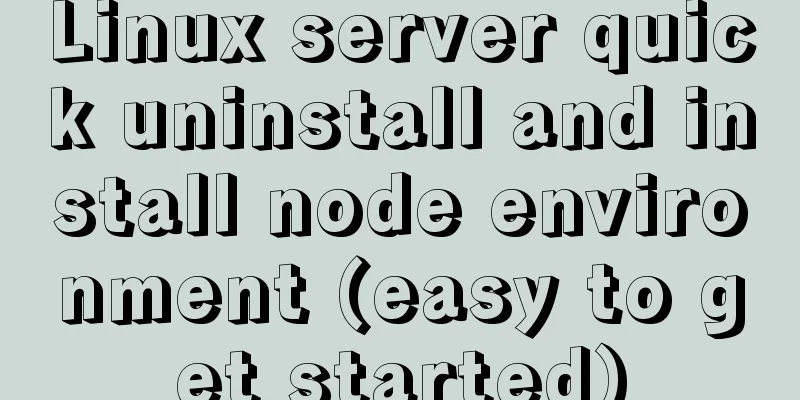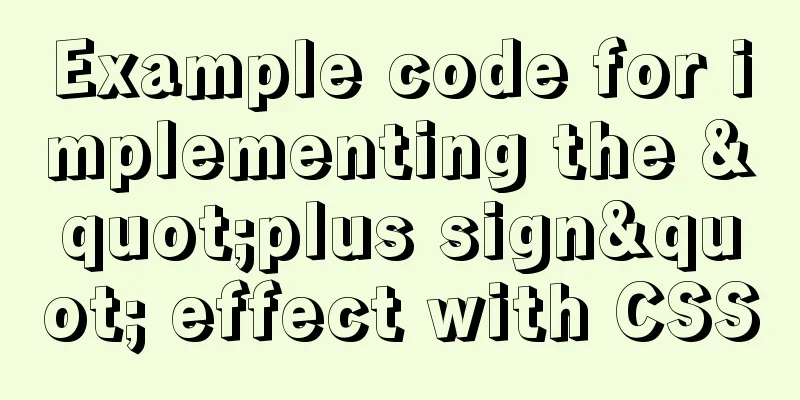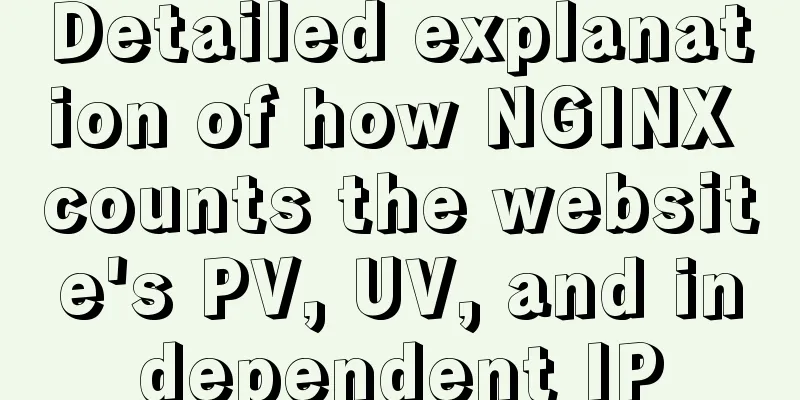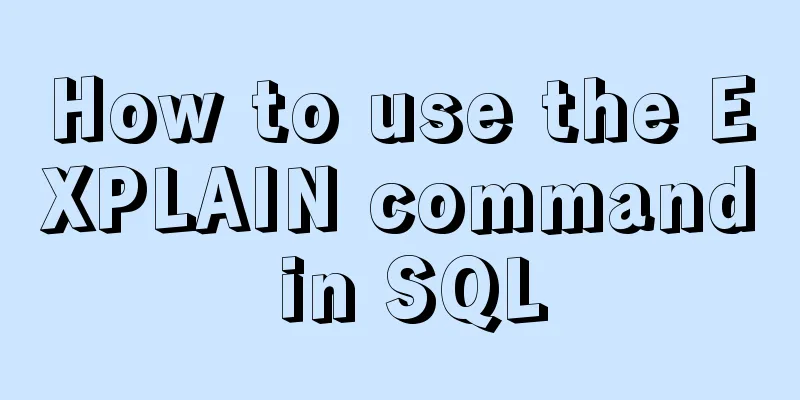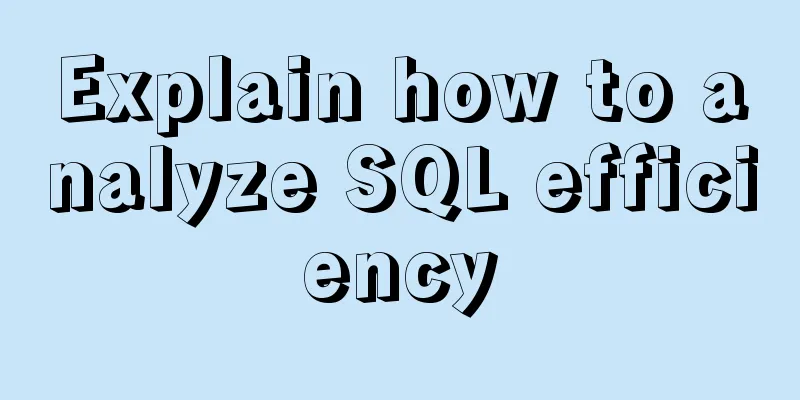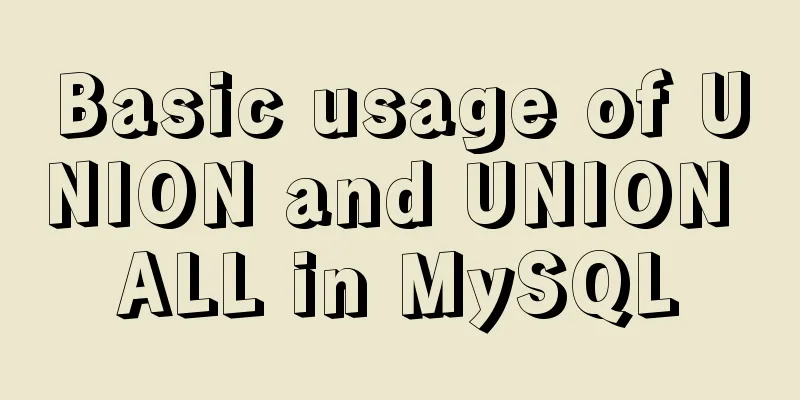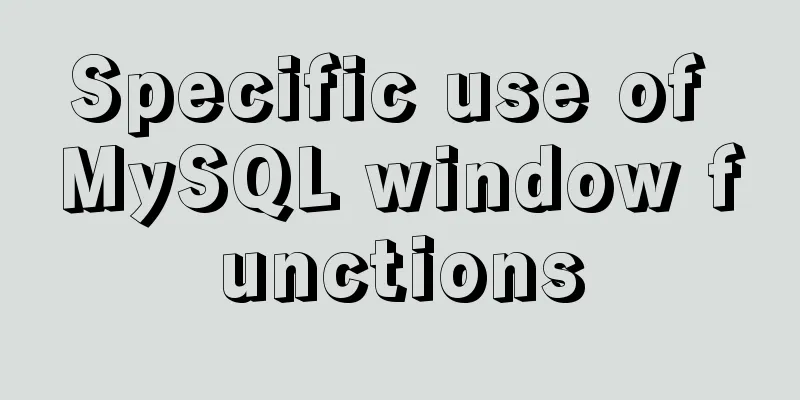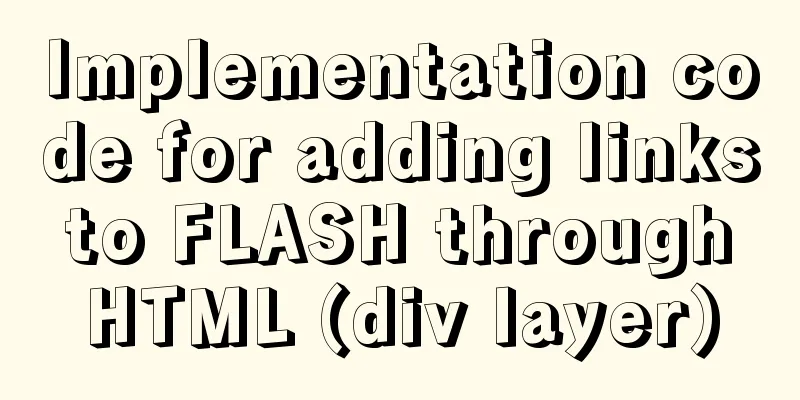Django2.* + Mysql5.7 development environment integration tutorial diagram
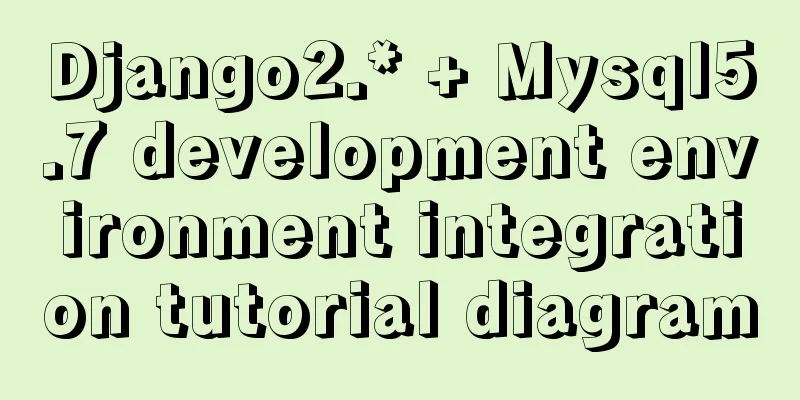
|
environment: MAC_OS 10.12 Python 3.6 mysql 5.7.25 Django 2.2.3 Prerequisite: Python, Django and MySQL have been successfully installed and can be run separately 1. Database configuration in settings
DATABASES = {
'default': {
'ENGINE': 'django.db.backends.mysql',
"USER": "user name",
"PASSWORD": "your password",
"NAME": "db name"
}
}2. Change the default database driver 1. Install pymysql 2. Replace the driver Find the main package of the project. For example, if the project is called TEST, find the __init__.py file under the TEST package.
Add the following code: import pymysqlpymysql.install_as_MySQLdb() 3. Problem solving: Question 1: mysqlclient version issue """ django.core.exceptions.ImproperlyConfigured: mysqlclient 1.3.13 or newer is required; you have 0.9.3. """ Solution: Follow the path in the figure to find the corresponding lines 35 and 36 and comment them out;
Question 2: String encoding and decoding problem """ AttributeError: 'str' object has no attribute 'decode' """ Solution: Click on the exception tracking information, find line 146 in operations.py and change decode to encode:
Test run:
PS: The reason for modifying the source code is probably the compatibility issue between Django 2, Python 3 and PyMySQL. In addition, the reason for choosing 2.* is because of the official support time. The default database driver for Django is mysqlclient, but during testing, it was found that it could not run at all, and the import of various mysql libraries failed! ....... Summarize The above is the illustrated tutorial of Django2.* + Mysql5.7 development environment integration introduced by the editor. I hope it will be helpful to everyone. If you have any questions, please leave me a message and the editor will reply to you in time. I would also like to thank everyone for their support of the 123WORDPRESS.COM website! You may also be interested in:
|
<<: In-depth understanding of React Native custom routing management
>>: Detailed explanation of the use of Linux seq command
Recommend
Practice of multi-layer nested display of element table
There is a requirement for a list containing mult...
MySQL Optimization: Cache Optimization (Continued)
There are caches everywhere inside MySQL. When I ...
Methods of adaptive web design (good access experience on mobile phones)
1. Add the viewport tag to the HTML header. At th...
Solution to MySQL Chinese garbled characters problem
1. The Chinese garbled characters appear in MySQL...
A record of pitfalls in JS regular matching
I recently discovered a pitfall in regular expres...
A brief discussion on this.$store.state.xx.xx in Vue
Table of contents Vue this.$store.state.xx.xx Get...
Detailed explanation of how to manually deploy a remote MySQL database in Linux
1. Install mysql Run the following command to upd...
VUE implements token login verification
This article example shares the specific code of ...
Linux sudo vulnerability could lead to unauthorized privileged access
Exploiting a newly discovered sudo vulnerability ...
Small paging design
Let our users choose whether to move forward or ba...
Detailed analysis of matching rules when Nginx processes requests
When nginx receives a request, it will first matc...
How to implement insert if none and update if yes in MySql
summary In some scenarios, there may be such a re...
A brief discussion on Nginx10m+ high concurrency kernel optimization
What is high concurrency? The default Linux kerne...
JS version of the picture magnifying glass effect
This article shares the specific code of JS to ac...
7 native JS error types you should know
Table of contents Overview 1. RangeError 2. Refer...