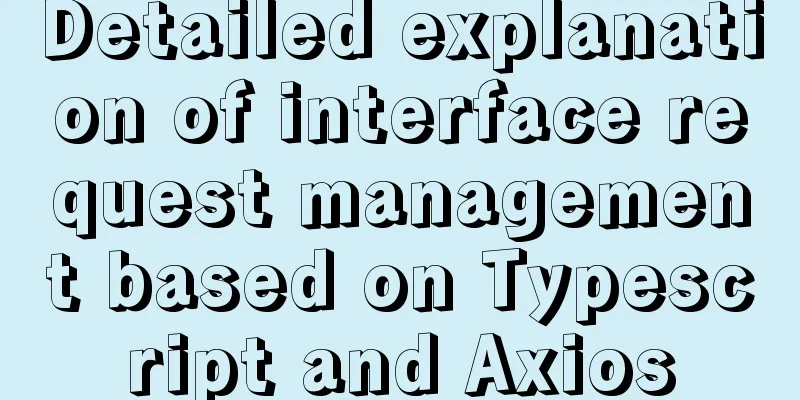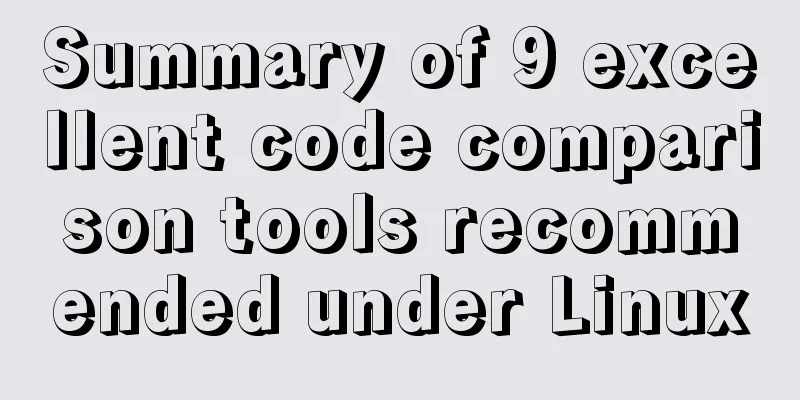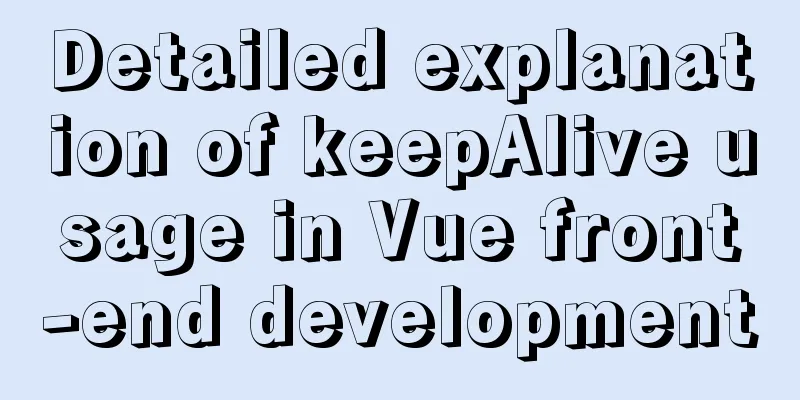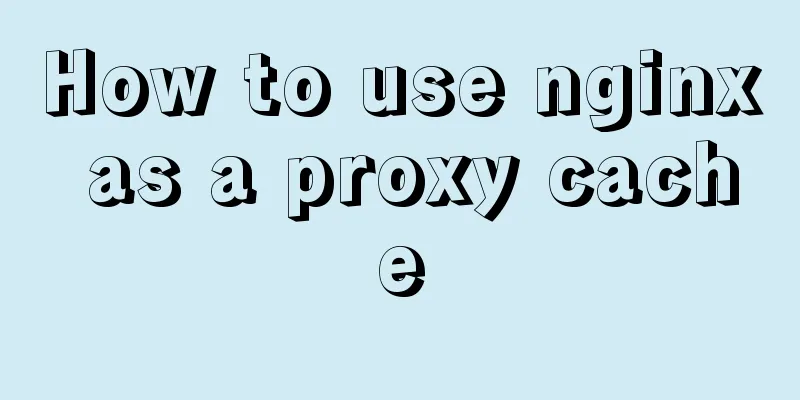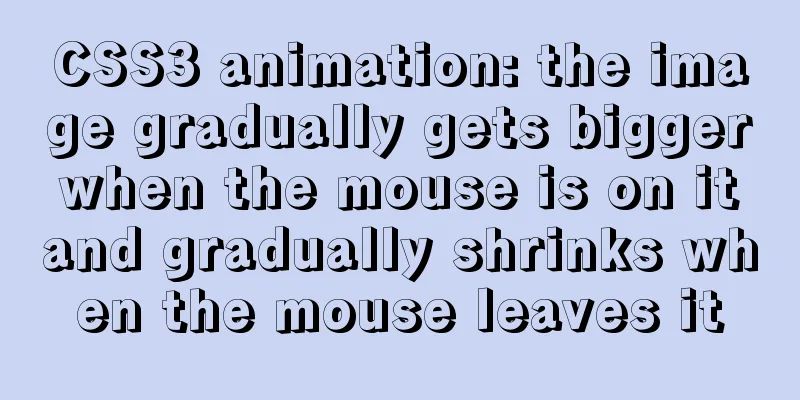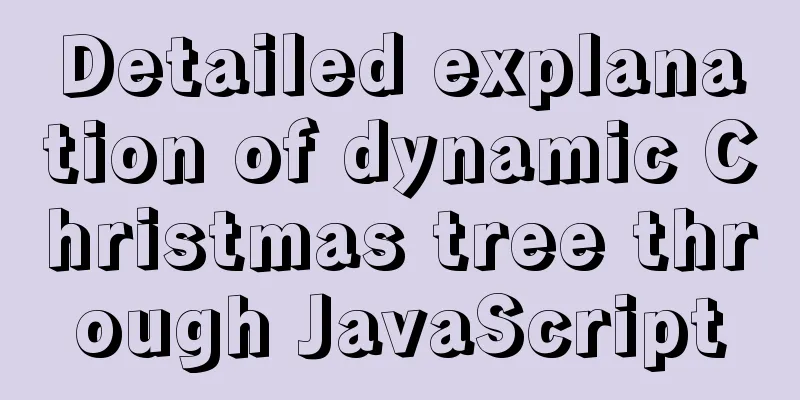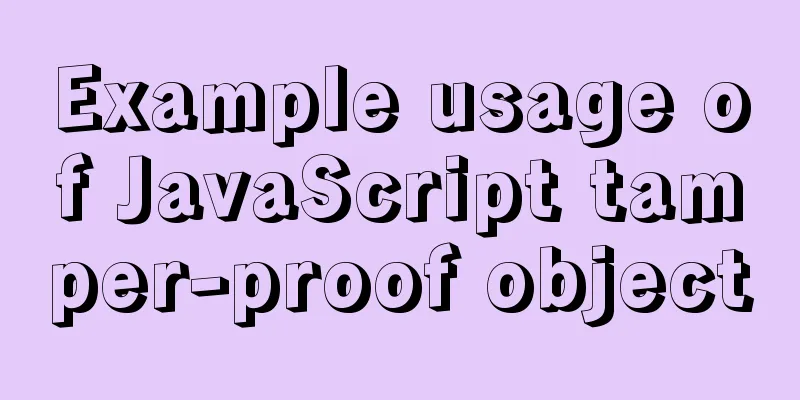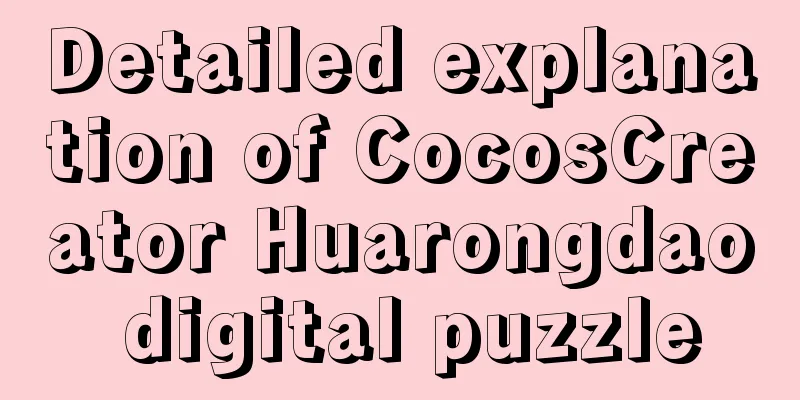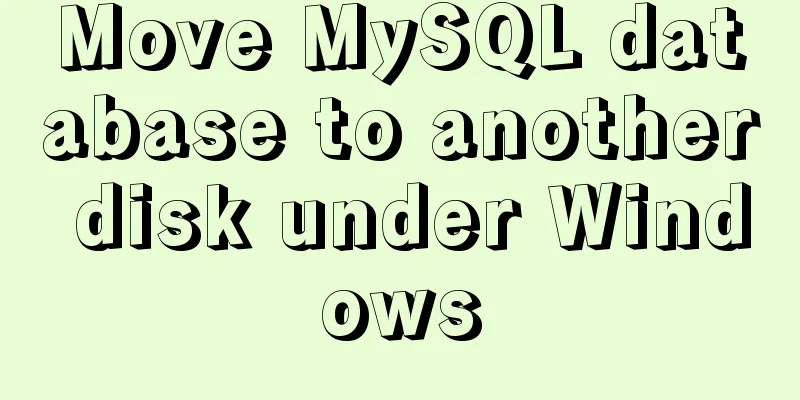Vue.js implements image switching function
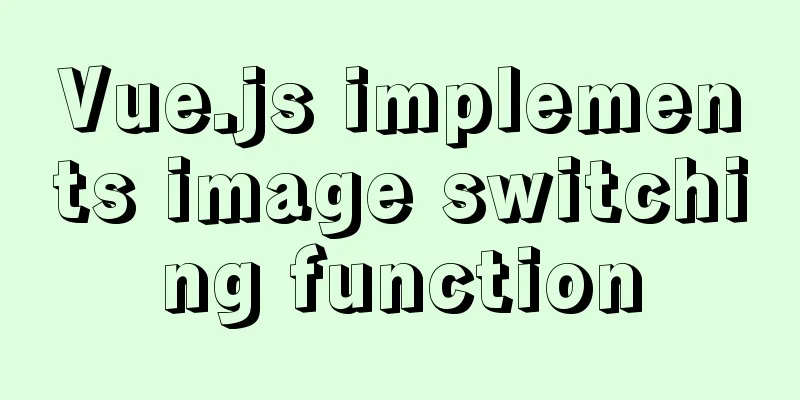
|
This article shares the specific code of Vue.js to implement the image switching function for your reference. The specific content is as follows The functions are as follows
The file directory is as follows. To implement this function, you only need to modify the storage location of the picture.
The code is as follows
<!DOCTYPE html>
<html>
<head>
<meta charset="utf-8" />
<title></title>
<script src="js/vue.js" type="text/javascript" charset="utf-8"></script>
</head>
<style type="text/css">
div {
margin: 0 auto;
width:200px;
height: 300px;
border: 1px solid aqua;
}
img {
margin: 0 auto;
width: 200px;
height: 250px;
border: 1px solid aqua;
}
</style>
<body>
<div id="app">
<img :src="imgSrc[index]" >
<button type="button" @click="prephoto()">Previous photo</button>
<button type="button" @click="nextphoto()">Next photo</button>
</div>
<script type="text/javascript">
var app = new Vue({
el:"#app",
data:{
imgSrc:["./img/1.jpg","./img/2.jpg"],
index:1
},
methods:{
prephoto:function(){
this.index--;
if(this.index===-1)
{
this.index=this.imgSrc.length-1;
}
console.log(this.index)
},
nextphoto:function(){
this.index++;
if(this.index===this.imgSrc.length){
this.index=0;
}
console.log(this.index)
}
}
})
</script>
</body>
</html>Suitable for beginners. The above is the full content of this article. I hope it will be helpful for everyone’s study. I also hope that everyone will support 123WORDPRESS.COM. You may also be interested in:
|
<<: Automatically install the Linux system based on cobbler
>>: Explanation of the usage scenarios of sql and various nosql databases
Recommend
VMWare15 installs Mac OS system (graphic tutorial)
Installation Environment WIN10 VMware Workstation...
Simple usage example of vue recursive component
Preface I believe many students are already famil...
Solution to the MySQL installation prompt "Please type NET HELPMSG 3534 for more help"
The following error message appears when installi...
CSS container background 10 color gradient Demo (linear-gradient())
grammar background: linear-gradient(direction,col...
JavaScript implements click to change the image shape (transform application)
JavaScript clicks to change the shape of the pict...
Limit HTML text box input to only numbers and decimal points
Code: <input type="text" class="...
About debugging CSS cross-browser style bugs
The first thing to do is to pick a good browser. ...
Vue song progress bar sample code
Note that this is not a project created by vue-cl...
Detailed steps to install xml extension in php under linux
Installing XML extension in PHP Linux 1. Enter th...
Correct way to load fonts in Vue.js
Table of contents Declare fonts with font-face co...
Detailed explanation of the pitfalls of mixing MySQL order by and limit
In MySQL, we often use order by for sorting and l...
The table merges cells and the img image to fill the entire td HTML
Source code (some classes deleted): Copy code The ...
Nginx access log and error log parameter description
illustrate: There are two main types of nginx log...
Implementation of draggable rows and columns and selection column components based on el-table encapsulation
Effect Need environment vue elementUI Drag and dr...
Detailed application of Vue dynamic form
Overview There are many form requirements in the ...