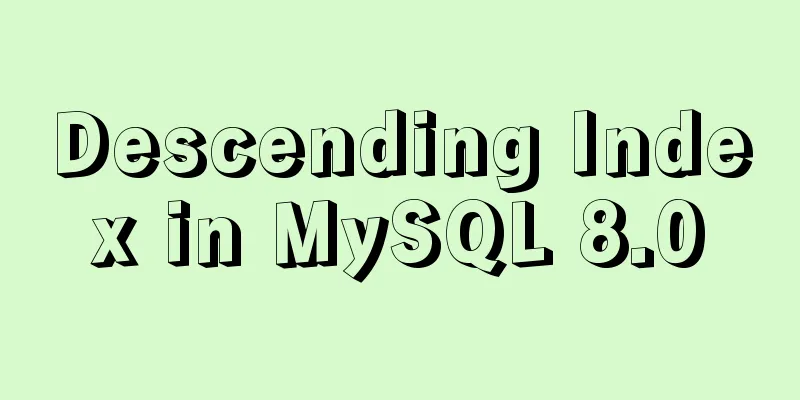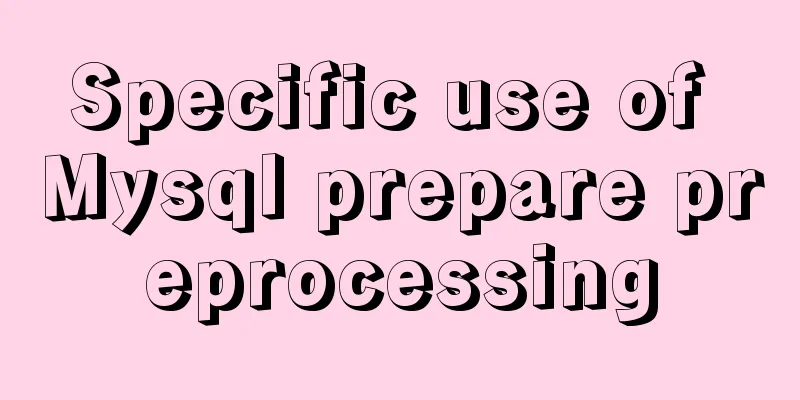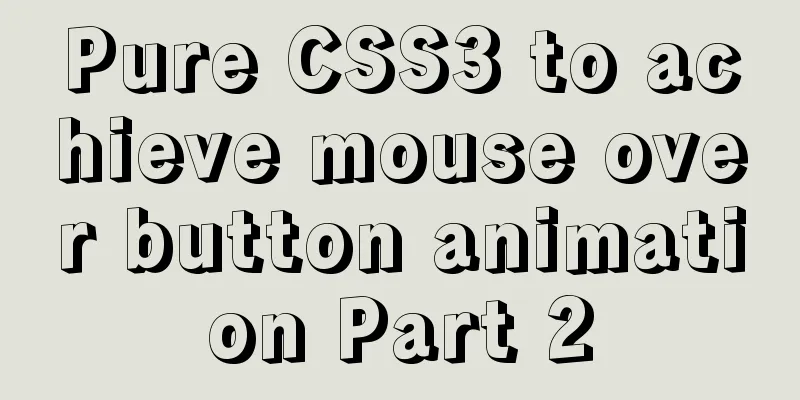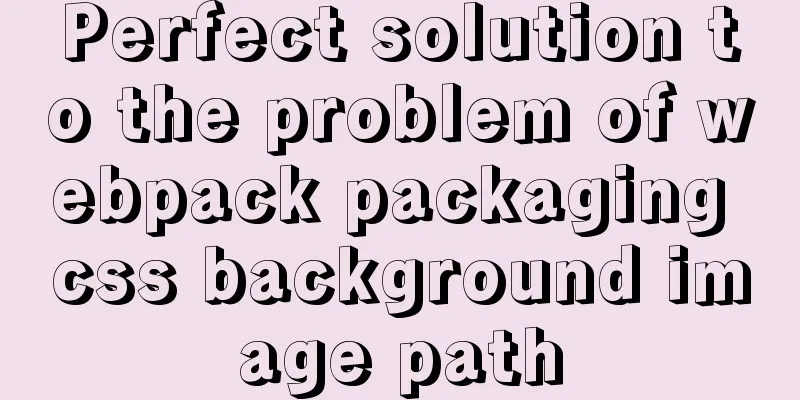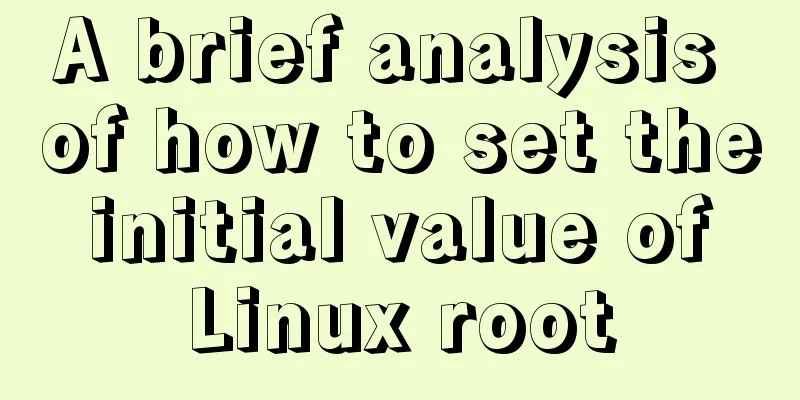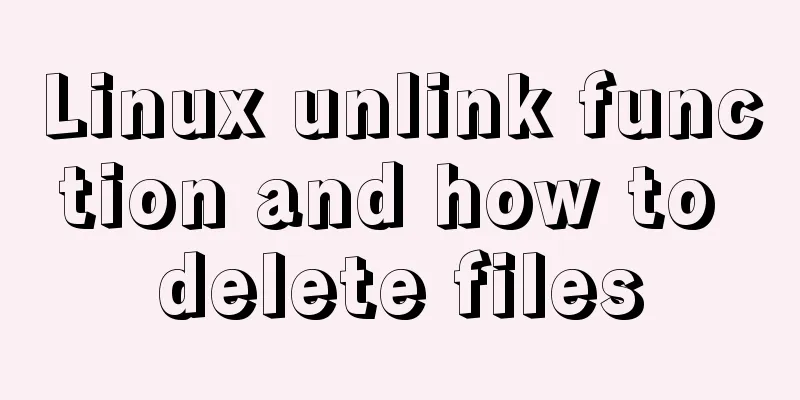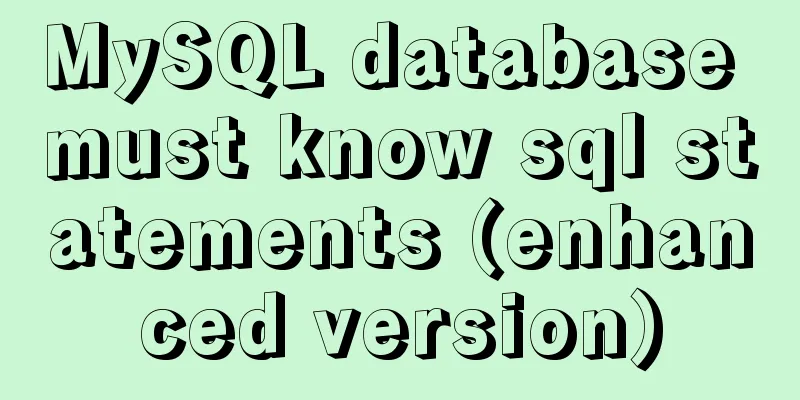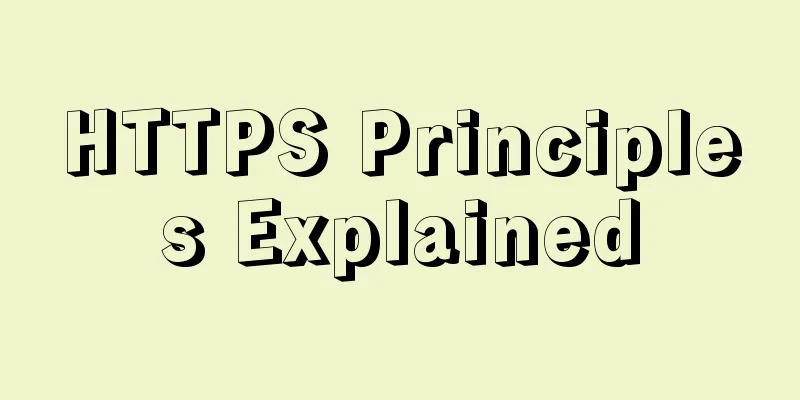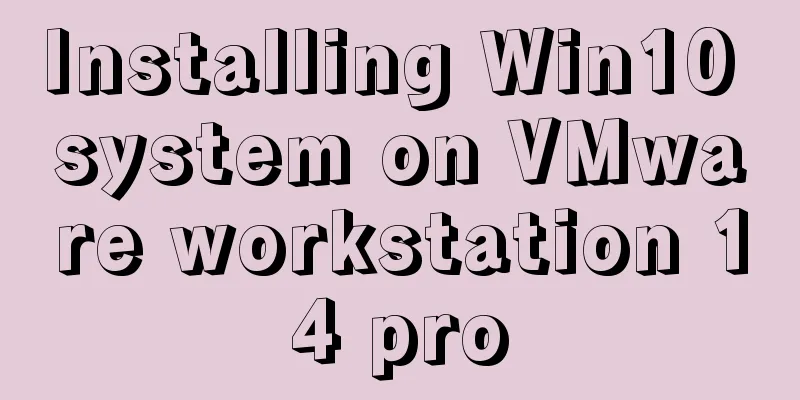CSS container background 10 color gradient Demo (linear-gradient())
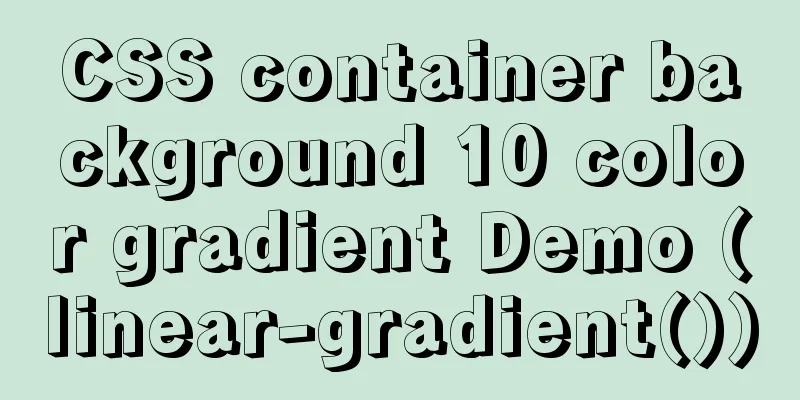
|
grammar background: linear-gradient(direction,color-stop1,color-stop2,...);
The first one background: linear-gradient(to left,#d3959b,#bfe6ba); to left sets the gradient from right
The second background: linear-gradient(to right,#d3959b,#bfe6ba);
The third background: linear-gradient(to top,#d3959b,#bfe6ba);
The fourth background: linear-gradient(to bottom,#d3959b,#bfe6ba);
The fifth background: linear-gradient(to top right,#d3959b,#bfe6ba); to right top
The Sixth background: linear-gradient(45deg,#d3959b,#bfe6ba); There is a slight difference between "
The seventh background: linear-gradient(45deg,#d3959b 20%,#bfe6ba); Specifies the starting color position in percentage. The default value is
The eighth background: linear-gradient(to right,#feac5e,#c779d0,#4bc0c8);
Ninth background: linear-gradient(45deg,#feac5e,#c779d0,#4bc0c8);
The tenth background: linear-gradient(45deg,rgba(254,172,94,0.5),rgba(199,121,208,0.5),rgba(75,192,200,0.5));
This is the end of this article about CSS container background 10 color gradient Demo (linear-gradient()). For more related CSS container background color gradient content, please search 123WORDPRESS.COM’s previous articles or continue to browse the following related articles. I hope everyone will support 123WORDPRESS.COM in the future! |
<<: MySQL isolation level detailed explanation and examples
>>: Share 8 CSS tools to improve web design
Recommend
Understand all aspects of HTTP Headers with pictures and text
What are HTTP Headers HTTP is an abbreviation of ...
The perfect solution for forgetting the password in mysql8.0.19
Recommended reading: MySQL 8.0.19 supports accoun...
Summary of 4 methods of div+css layout to achieve 2-end alignment of css
The div+css layout to achieve 2-end alignment is ...
How to convert extra text into ellipsis in HTML
If you want to display extra text as ellipsis in ...
Common problems in implementing the progress bar function of vue Nprogress
NProgress is the progress bar that appears at the...
ReactJs Basics Tutorial - Essential Edition
Table of contents 1. Introduction to ReactJS 2. U...
How to install ElasticSearch on Docker in one article
Table of contents Preface 1. Install Docker 2. In...
How to recover deleted MySQL 8.0.17 root account and password under Windows
I finished learning SQL by myself not long ago, a...
MySQL cursor functions and usage
Table of contents definition The role of the curs...
Implementation of pushing Docker images to Docker Hub
After the image is built successfully, it can be ...
How to batch generate MySQL non-duplicate mobile phone number table example code
Preface In many MySQL test scenarios, some test d...
Write a formal blog using XHTML CSS
The full name of Blog should be Web log, which me...
Docker uses Supervisor to manage process operations
A Docker container starts a single process when i...
Why Use DOCTYPE HTML
You know that without it, the browser will use qui...
Introduction to the difference between shortcut icon and icon code
Statement 1: <link rel="shortcut icon"...