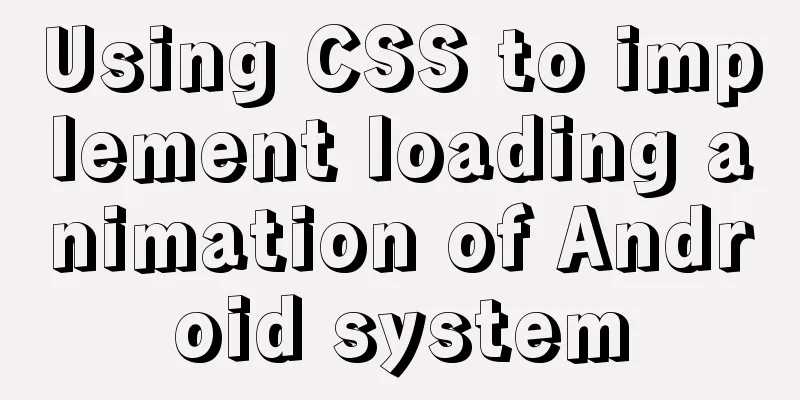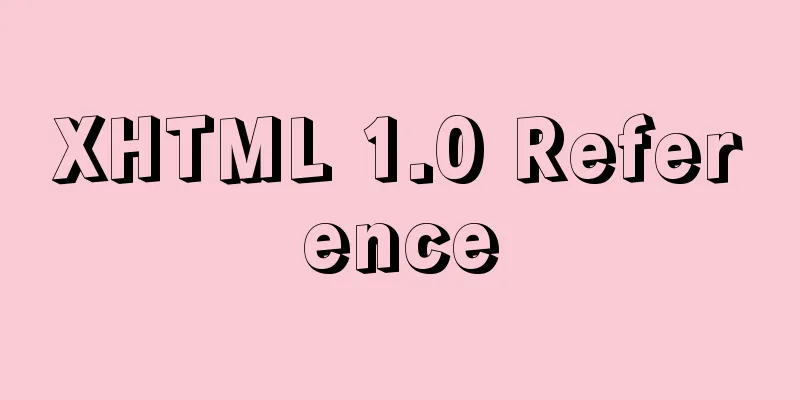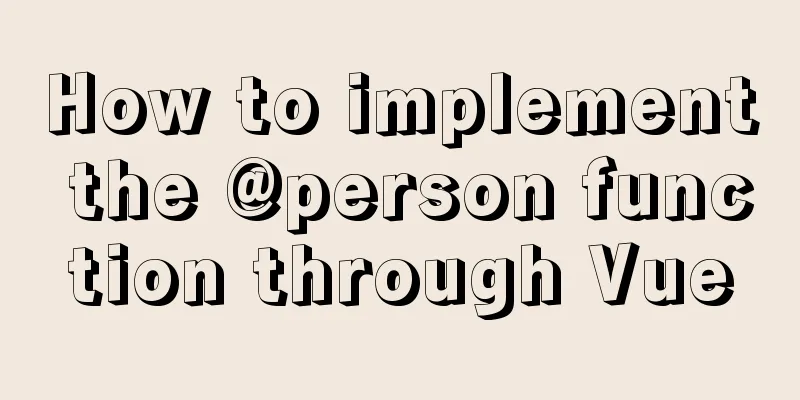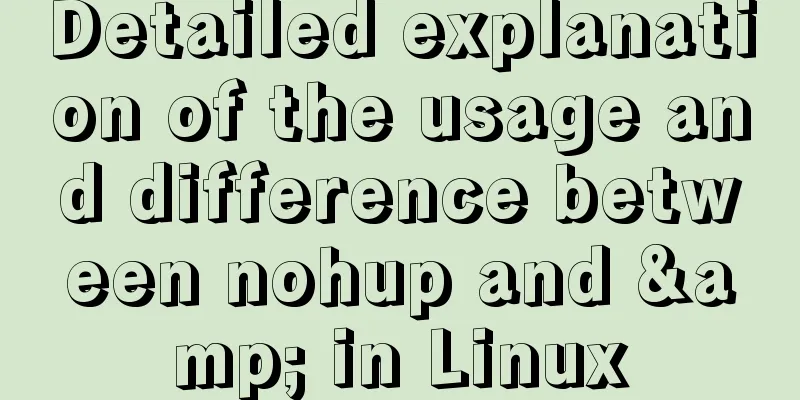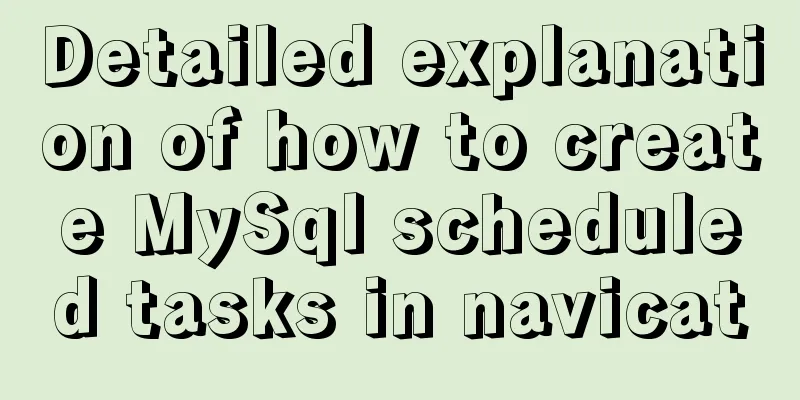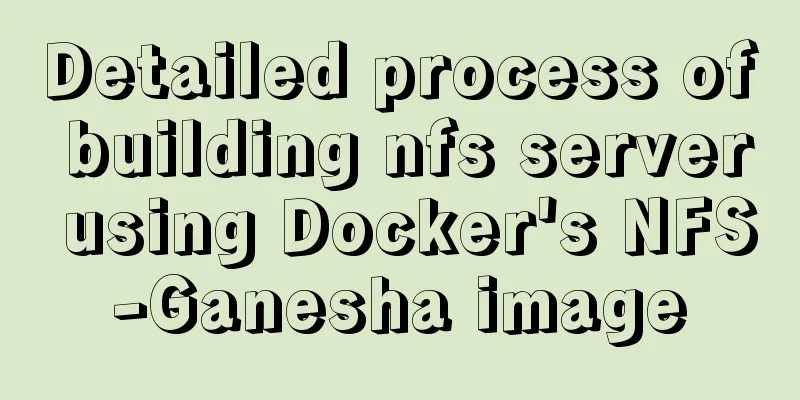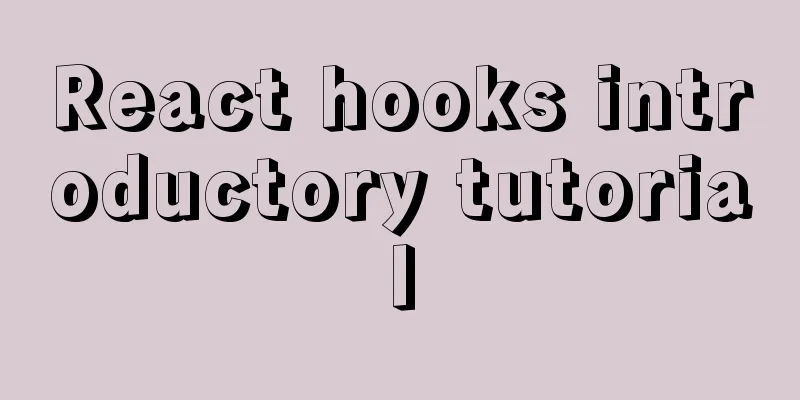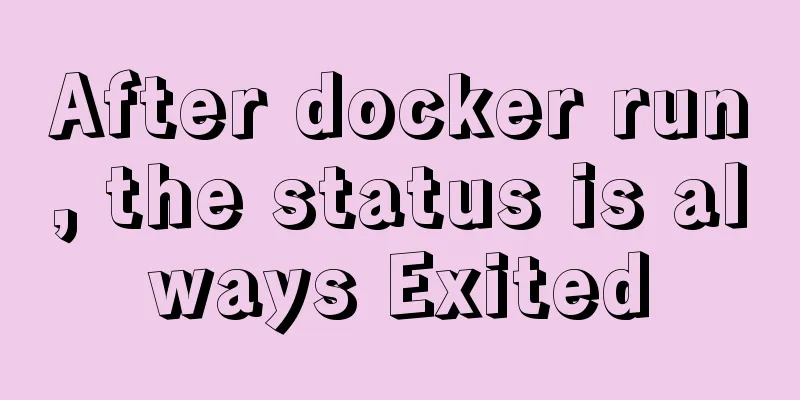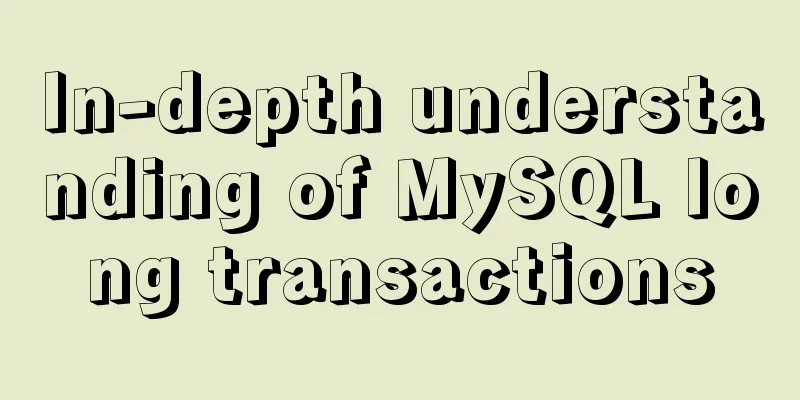Perfect solution to the problem of webpack packaging css background image path
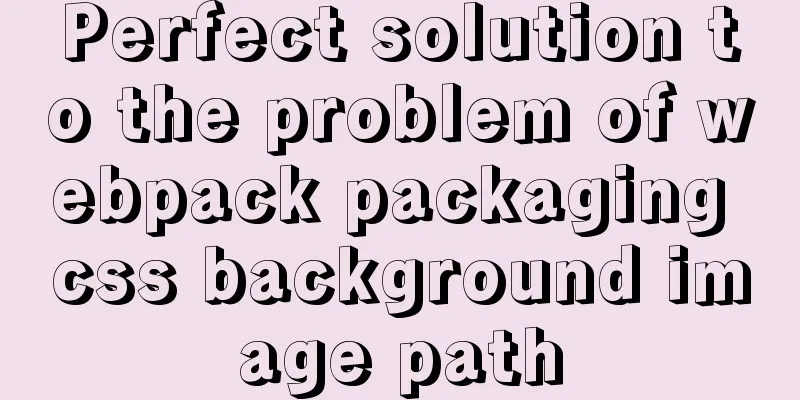
|
Inside the style tag of the vue component, there is the following CSS code that uses the background image:
background-image: url("../assets/img/icon_add.png");The parsing configuration of css-loader in webpack is as follows
{
test: /\.(css|less)$/,
exclude: path.resolve(__dirname, 'node_modules'),
use: ['style-loader', 'css-loader', 'less-loader']
}After packaging, no css file was found in the dist directory. This is because the css file is converted into a js file.
When you start the project at this time, the background image is imported correctly and can be displayed normally. 2 Extract the css files to a separate file directory Use mini-css-extract-plugin to extract the css files separately to the css directory under the dist directory. 2.1 Loader configuration
{
test: /\.(css|less)$/,
exclude: path.resolve(__dirname, 'node_modules'),
use: [MiniCssExtractPlugin.loader, 'css-loader', 'less-loader']
}2.2 plugin configuration
new MiniCssExtractPlugin({
filename: 'css/[name][contenthash].css',
})After packaging, the dist directory structure is as follows
You can see that the image is in the root directory (dist), but the CSS file is in the dist/css/directory. Now let's take a look at how the packaged CSS file references the image path. 2.3 Packaging results background-image: url(bb65a86a2fe7669e483a56b970bea421.png); You can see that there is no bb65a86a2fe7669e483a56b970bea421.png image in the dist/css directory. Therefore, the image cannot be displayed properly. The ideal situation is background-image: url(../bb65a86a2fe7669e483a56b970bea421.png); 3 Solutions Change the loader configuration as follows
{
loader: MiniCssExtractPlugin.loader,
options:
// The relative path of the current css file relative to the packaged root path dist publicPath: '../'
}
}, 'css-loader', 'less-loader'Summarize Separating CSS files leads to CSS background image path errors. The core of the solution is to configure the value of publicPath. The value of publicPath is the relative path value of the file directory where the CSS file is located relative to the root directory. For example, the root path is /, the directory where the css file is located is /css/, so the relative path is.. Unexpected Problems Why are css files mixed into the bundle.js file after webpack packaging, but images are not mixed into bundle.js? ? ? This is the end of this article about the perfect solution to the problem of webpack packaging css background image path. For more relevant webpack packaging css background image path content, please search 123WORDPRESS.COM's previous articles or continue to browse the following related articles. I hope everyone will support 123WORDPRESS.COM in the future! |
<<: A brief explanation of the reasonable application of table and div in page design
>>: Two ways to build Docker images
Recommend
Detailed explanation of MySQL partition table
Preface: Partitioning is a table design pattern. ...
Practical record of optimizing MySQL tables with tens of millions of data
Preface Let me explain here first. Many people on...
Detailed explanation of basic syntax and data types of JavaScript
Table of contents Importing JavaScript 1. Interna...
Why is it not recommended to use index as the key attribute value in Vue?
Table of contents Preface The role of key The rol...
An article teaches you how to implement VUE multiple DIVs and button binding enter events
There is currently a requirement that an operatio...
How to turn a jar package into a docker container
How to turn a jar package into a docker container...
Implementation of Nginx domain name forwarding
Introduction to Nginx Nginx ("engine x"...
MySQL Database Basics SQL Window Function Example Analysis Tutorial
Table of contents Introduction Introduction Aggre...
React example showing file upload progress
Table of contents React upload file display progr...
Detailed explanation of MLSQL compile-time permission control example
Preface The simple understanding of MySQL permiss...
Detailed explanation of how to easily switch CSS themes
I recently added a very simple color scheme (them...
Flex layout realizes the layout mode of upper and lower fixed and middle sliding
This article mainly introduces the layout method ...
Summary of Linux sftp command usage
sftp is the abbreviation of Secure File Transfer ...
vue3 custom directive details
Table of contents 1. Registering custom instructi...
Analysis of different MySQL table sorting rules error
The following error is reported when MySQL joins ...