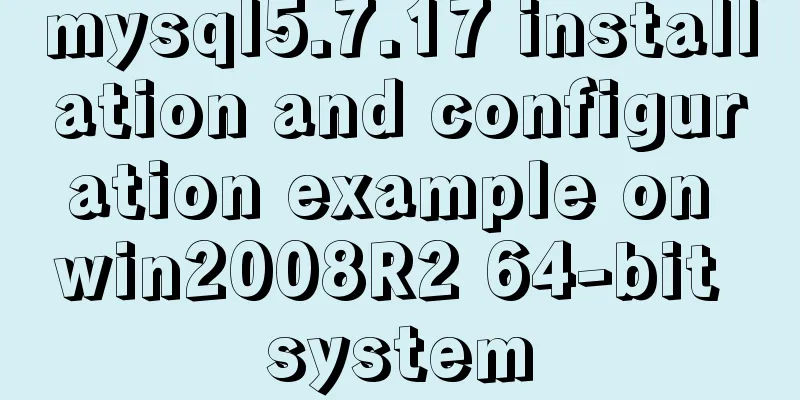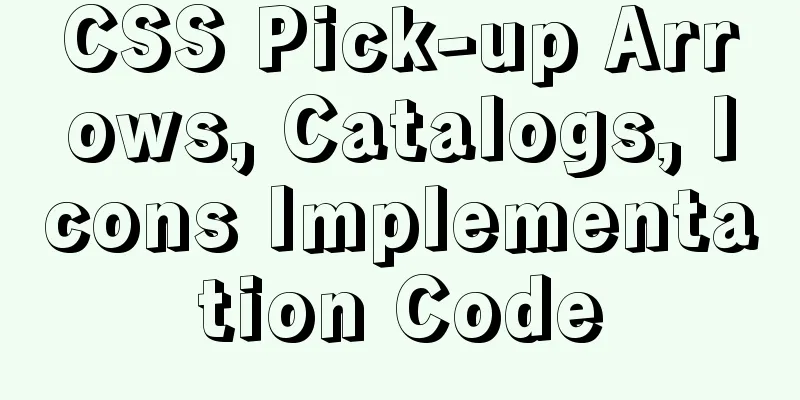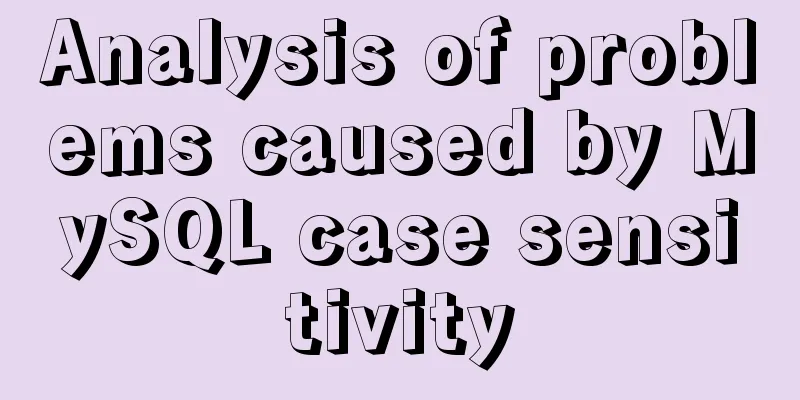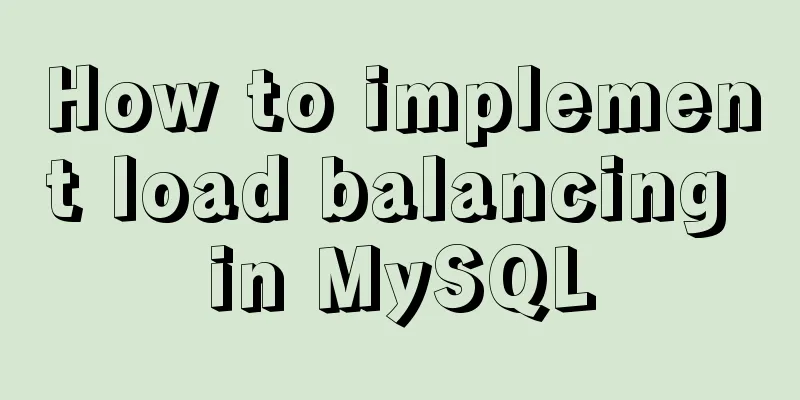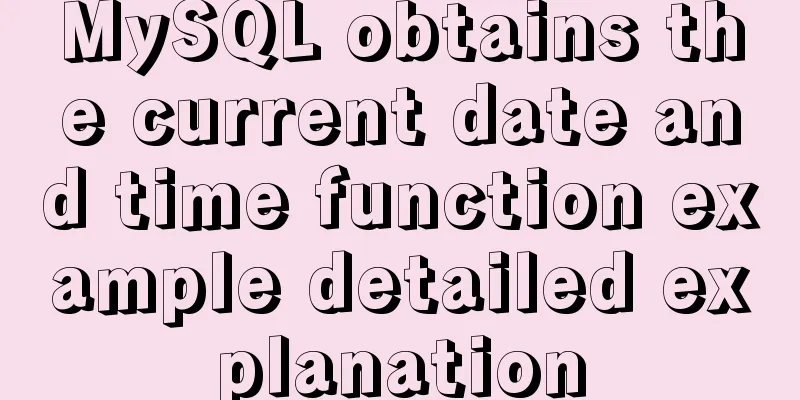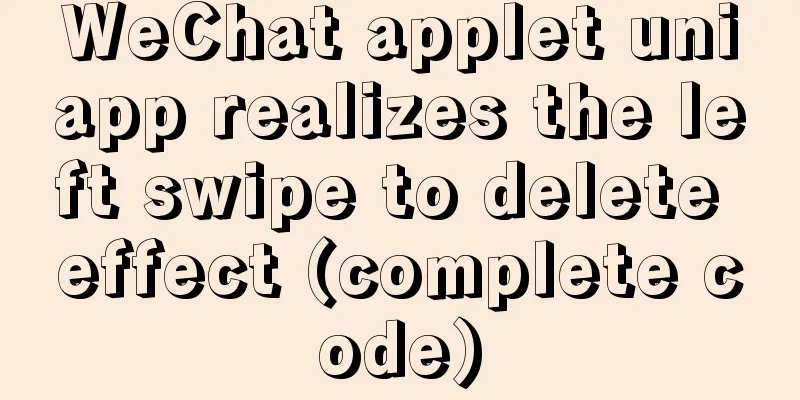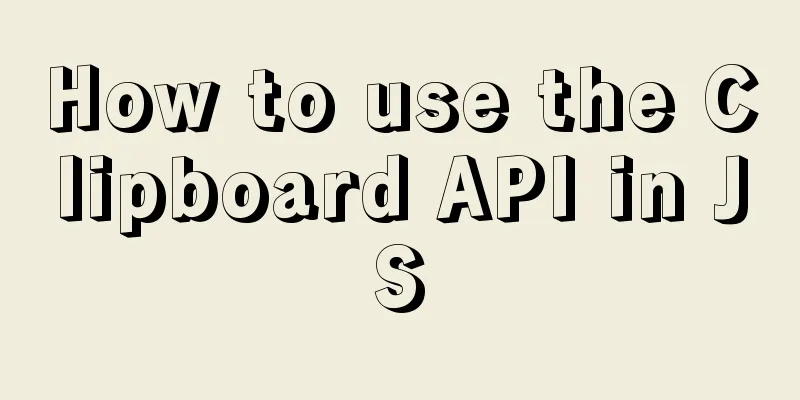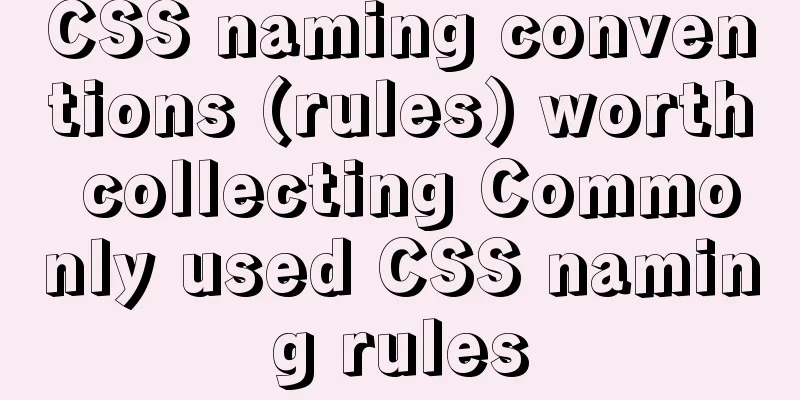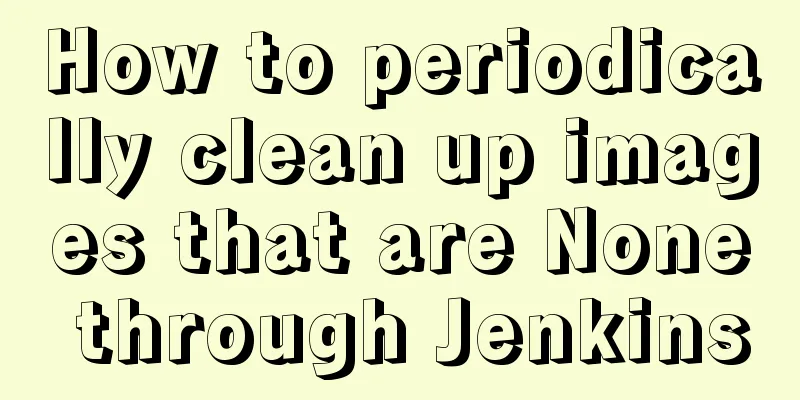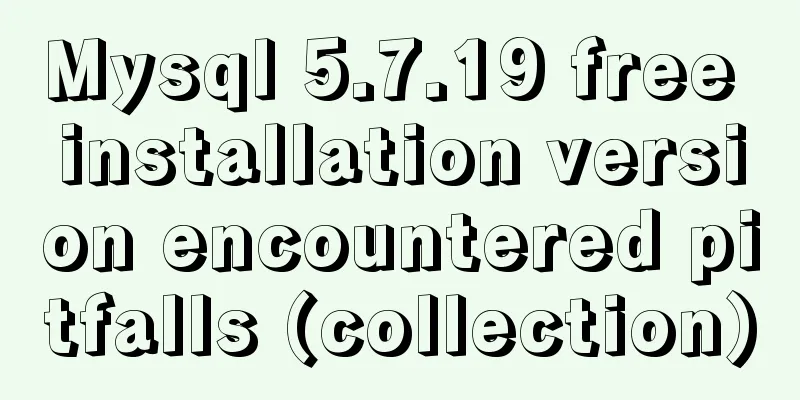Summary of Linux sftp command usage
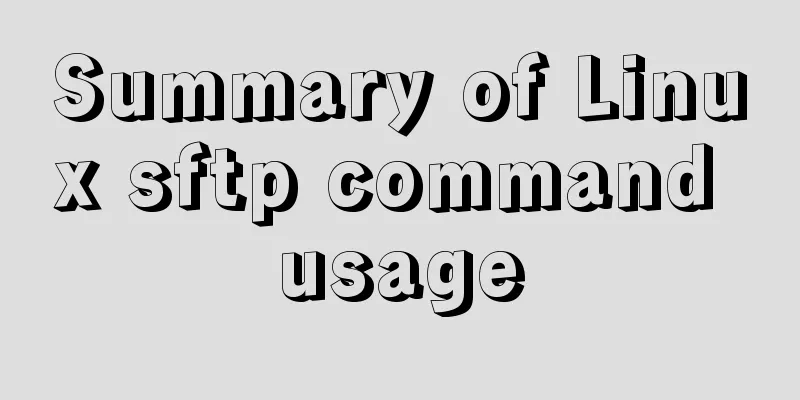
|
sftp is the abbreviation of Secure File Transfer Protocol, a secure file transfer protocol. It can provide a secure network encryption method for transferring files. sftp has almost the same syntax and functionality as ftp. SFTP is a part of SSH and is a secure way to transfer files to your Blogger server. In fact, the SSH software package already includes a secure file information transfer subsystem called SFTP (Secure File Transfer Protocol). SFTP itself does not have a separate daemon process. It must use the sshd daemon process (the default port number is 22) to complete the corresponding connection and reply operations. So in a sense, SFTP is not like a server program, but more like a client program. SFTP also uses encryption to transmit authentication information and transmitted data, so using SFTP is very safe. However, since this transmission method uses encryption/decryption technology, the transmission efficiency is much lower than that of ordinary FTP. If you have higher requirements for network security, you can use SFTP instead of FTP. Common command parameters
usage: sftp [-1Cv] [-B buffer_size] [-b batchfile] [-F ssh_config]
[-o ssh_option] [-P sftp_server_path] [-R num_requests]
[-S program] [-s subsystem | sftp_server] host
sftp [user@]host[:file ...]
sftp [user@]host[:dir[/]]
sftp -b batchfile [user@]host
Common command display Remote download/upload # Connect to the remote server sftp [email protected] # View the current server path lpwd # View the remote server path [default user home directory] pwd # upload file put current path remote connection # download file get remote path current path Log in
Upload:
shortcut key: Alt+P The above is all the knowledge points about the Linux sftp command introduced this time. For more information, please refer to the related articles below. You may also be interested in:
|
<<: Example operation MySQL short link
>>: How to use ES6 class inheritance to achieve a gorgeous ball effect
Recommend
Specific use of lazy loading and preloading in js
Delayed loading (lazy loading) and preloading are...
Summary of essential knowledge points for MySQL query optimization
Preface Query optimization is not something that ...
Linux operation and maintenance basic swap partition and lvm management tutorial
Table of contents 1. Swap partition SWAP 1.1 Crea...
MySQL database Shell import_table data import
Table of contents MySQL Shell import_table data i...
Linux operation and maintenance basics httpd static web page tutorial
Table of contents 1. Use the warehouse to create ...
How to handle super large form examples with Vue+ElementUI
Recently, due to business adjustments in the comp...
Native js to achieve star twinkling effect
This article example shares the specific code of ...
CentOS 6 uses Docker to deploy redis master-slave database operation example
This article describes how to use docker to deplo...
How to use the Linux md5sum command
01. Command Overview md5sum - Calculate and verif...
Comprehensive summary of mysql functions
Table of contents 1. Commonly used string functio...
Let's talk in detail about the difference between unknown and any in TypeScript
Table of contents Preface 1. unknown vs any 2. Th...
React Fiber structure creation steps
Table of contents React Fiber Creation 1. Before ...
How to display only the center of the image in the img tag in HTML (three methods)
There are currently three ways to display the cen...
Answers to several high-frequency MySQL interview questions
Preface: In interviews for various technical posi...
Detailed explanation of table return and index coverage examples in MySQL
Table of contents Index Type Index structure Nonc...