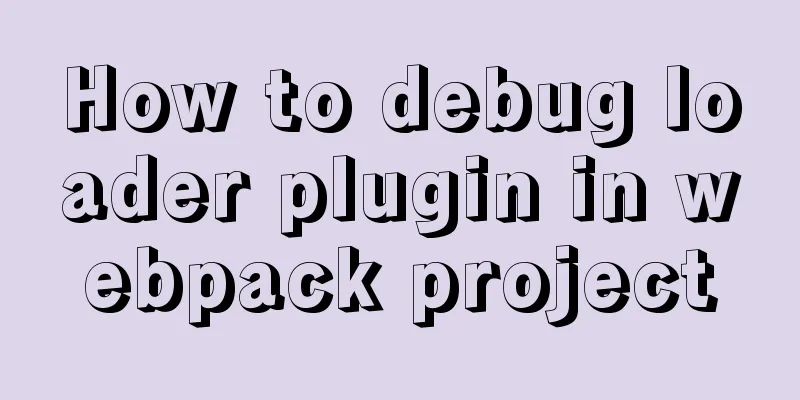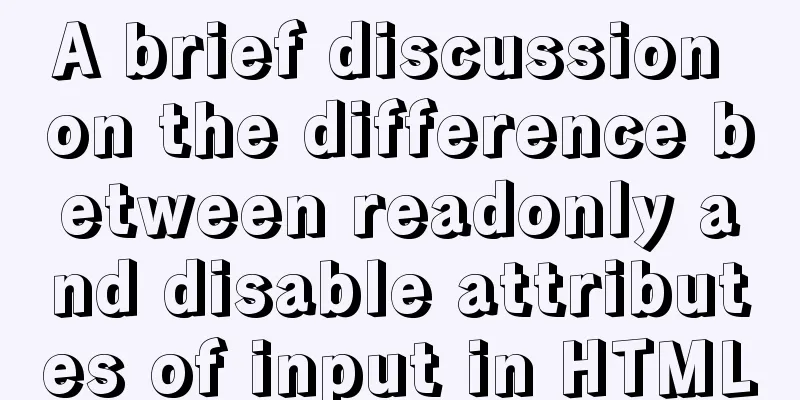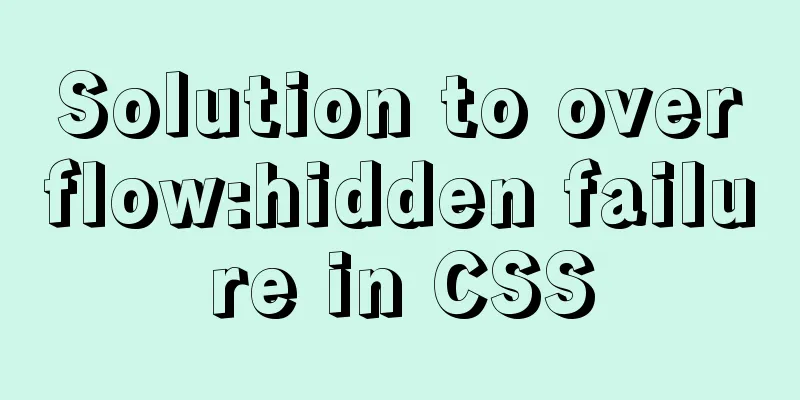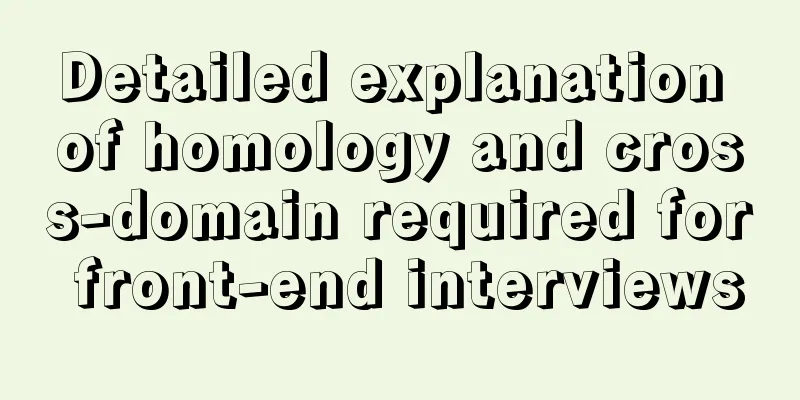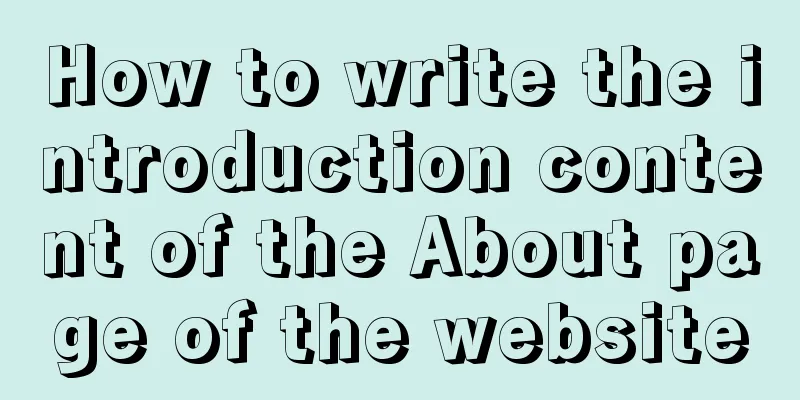Detailed explanation of table return and index coverage examples in MySQL
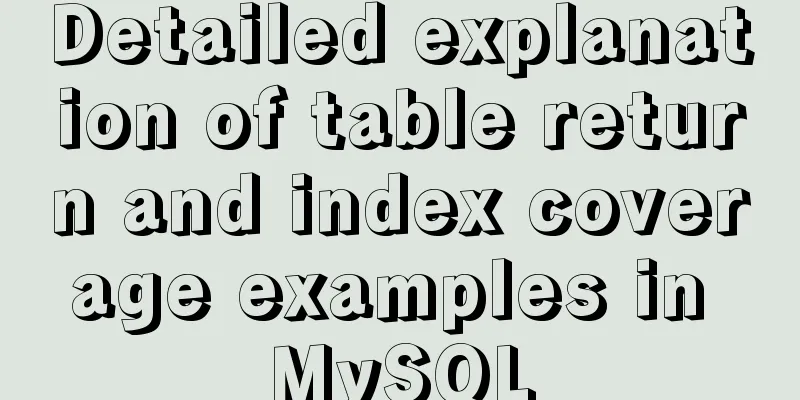
Index TypeClustered index: Leaf nodes store row records, and each table must have at least one clustered index. Using a clustered index query will be very fast because you can directly locate the row record. Ordinary index: secondary index, index other than the clustered index, that is, non-clustered index. The leaf nodes of ordinary indexes store the values of the primary key (clustered index). Clustered index recursion rules:
Index structureid is the primary key, so it is a clustered index, and its leaf nodes store the data of the corresponding row records.
Non-Clustered Index
Clustered index query If the query condition is the primary key (clustered index), you only need to scan the B+ tree once to locate the row record data to be found through the clustered index. For example:
Nonclustered index queryIf the query condition is a common index (non-clustered index), the B+ tree needs to be scanned twice. The first scan locates the value of the clustered index through the common index, and then the second scan locates the row record data to be found through the value of the clustered index. For example:
First, locate the clustered index value through the value of the ordinary index, and then locate the row record data through the value of the clustered index. It is necessary to scan the index B+ tree twice, and its performance is lower than scanning the index tree once. Index CoveringAll column data required by SQL can be obtained on one index tree without returning to the table, which is faster. For example:
Query using id, age, name:
Add a joint index to the table: Explain analysis: At this time, the fields age and name are the composite index idx_age_name. The values of the queried fields id, age, and name are just in the index tree. It is only necessary to scan the composite index B+ tree once. This is how index coverage is achieved. At this time, the Extra field is Using index, which means that index coverage is used.
Pagination query (not using index):
After adding an index, you can use it to quickly search. SummarizeThis is the end of this article about table return and index coverage in MySQL. For more relevant MySQL table return and index coverage content, please search for previous articles on 123WORDPRESS.COM or continue to browse the following related articles. I hope everyone will support 123WORDPRESS.COM in the future! You may also be interested in:
|
<<: HTML blockquote tag usage and beautification
>>: Summary of CSS counter and content
Recommend
js precise calculation
var numA = 0.1; var numB = 0.2; alert( numA + num...
Implementation of tens of thousands of concurrent connections on a single machine with nginx+lua
nginx is our most commonly used server, often use...
Detailed tutorial on installing qt5.12.8 and environment configuration on ubuntu18.04
environment System: Ubuntu 18.04 Software: qt5.12...
Detailed explanation of the reasons and solutions for Docker failing to start normally
1. Abnormal performance of Docker startup: 1. The...
Summary of essential knowledge points for MySQL query optimization
Preface Query optimization is not something that ...
Linux installation MySQL tutorial (binary distribution)
This tutorial shares the detailed steps of instal...
Detailed explanation of the solution to keep the content within the container in flex layout
On the mobile side, flex layout is very useful. I...
Detailed explanation of JavaScript implementation of hash table
Table of contents 1. Hash table principle 2. The ...
Summary of Binlog usage of MySQL database (must read)
I won't go into details about how important b...
A quick solution to the first login failure in mysql5.7.20
First, we will introduce how (1) MySQL 5.7 has a ...
How to increase HTML page loading speed
(1) Reduce HTTP requests. (Merge resource files a...
Steps to export the fields and related attributes of MySQL tables
Need to export the fields and properties of the t...
Modify file permissions (ownership) under Linux
Linux and Unix are multi-user operating systems, ...
Solution to forget password when installing MySQL on Linux/Mac
Preface This article mainly introduces the releva...
Why MySQL database avoids NULL as much as possible
Many tables in MySQL contain columns that can be ...