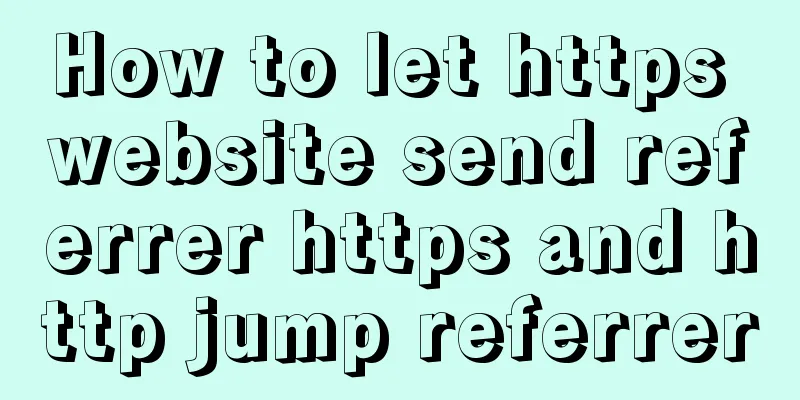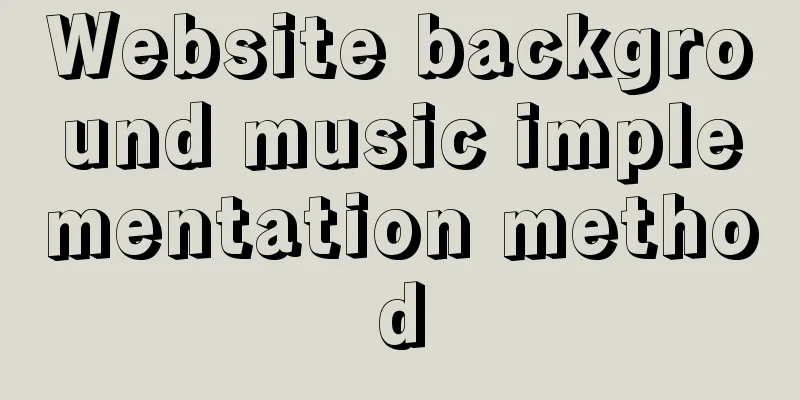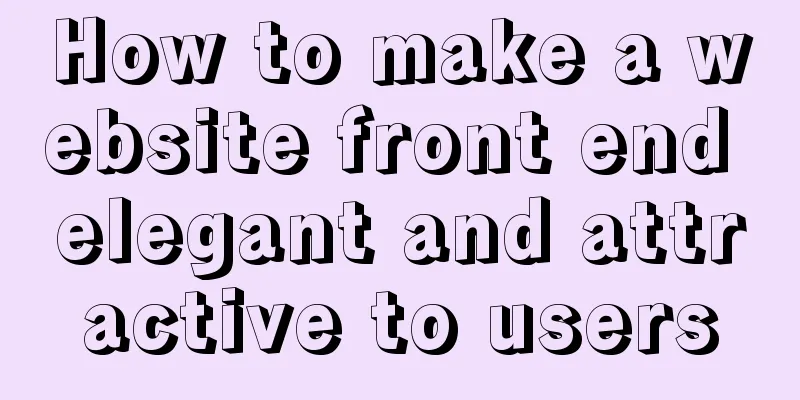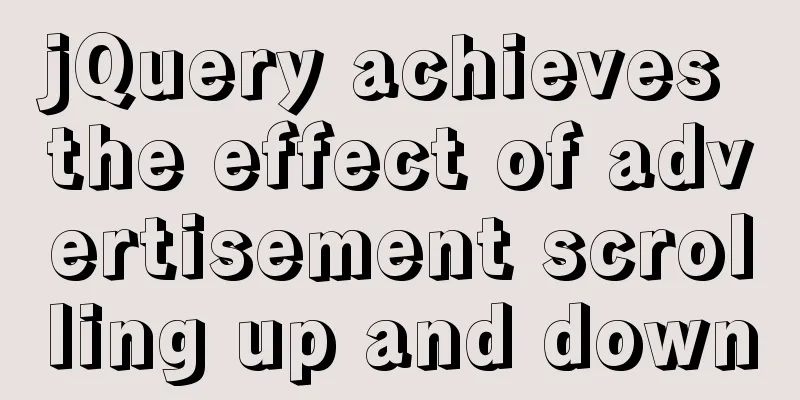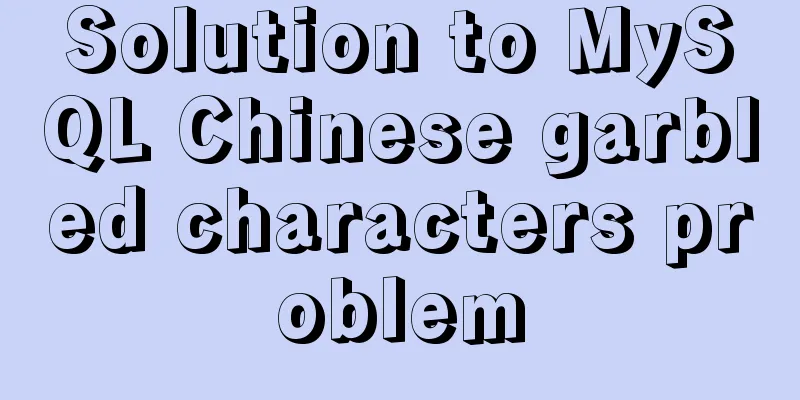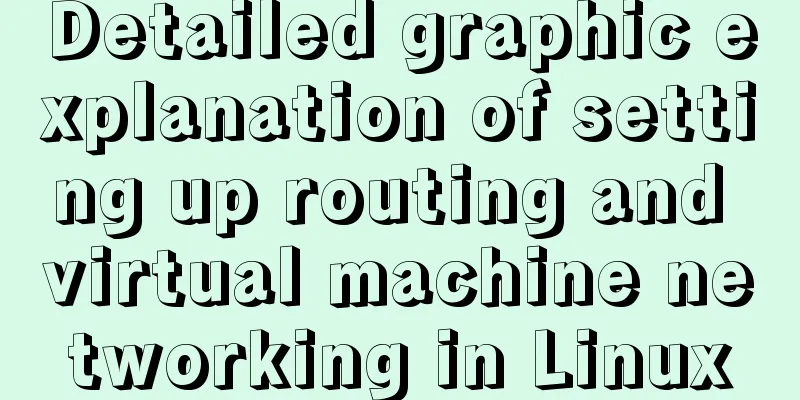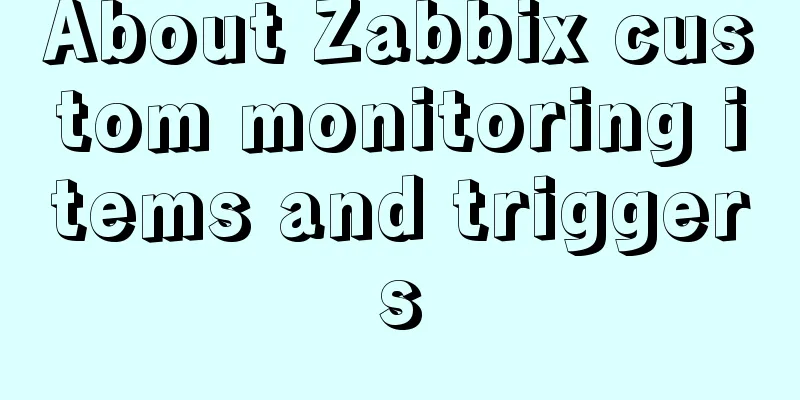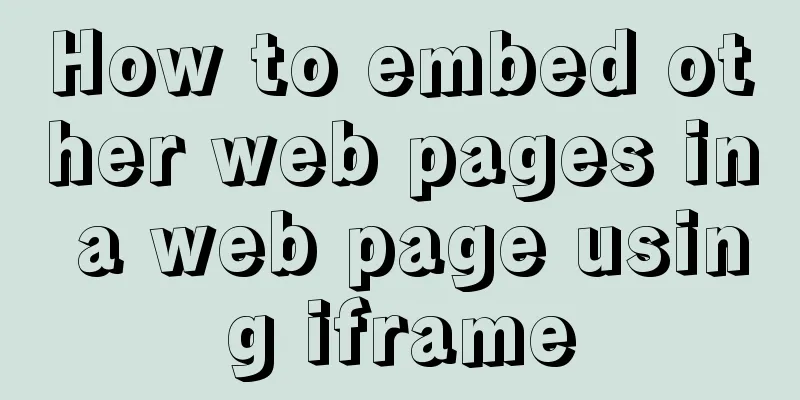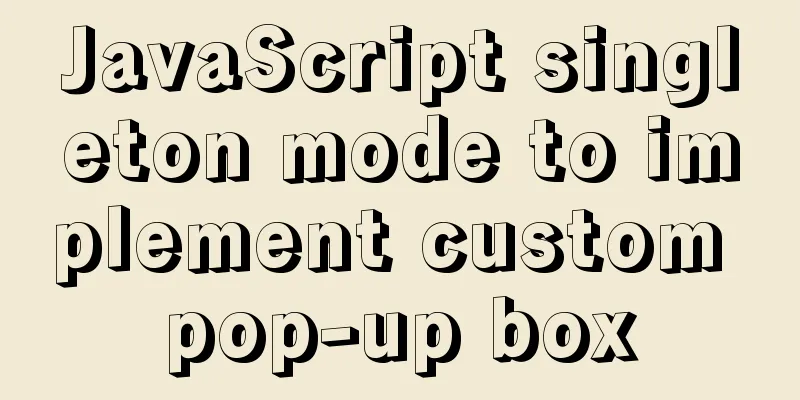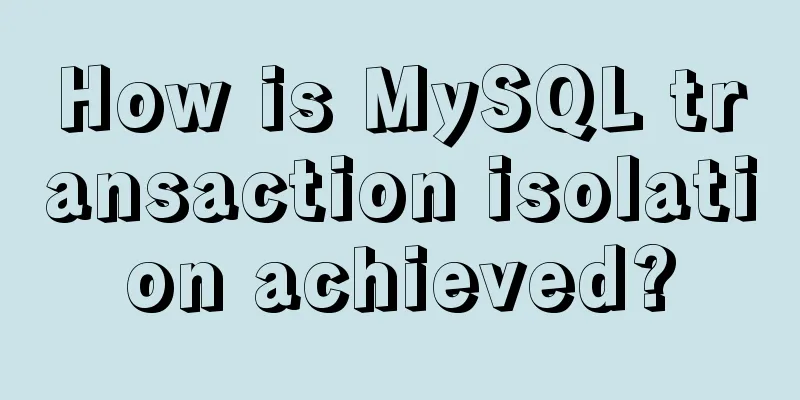How to increase HTML page loading speed
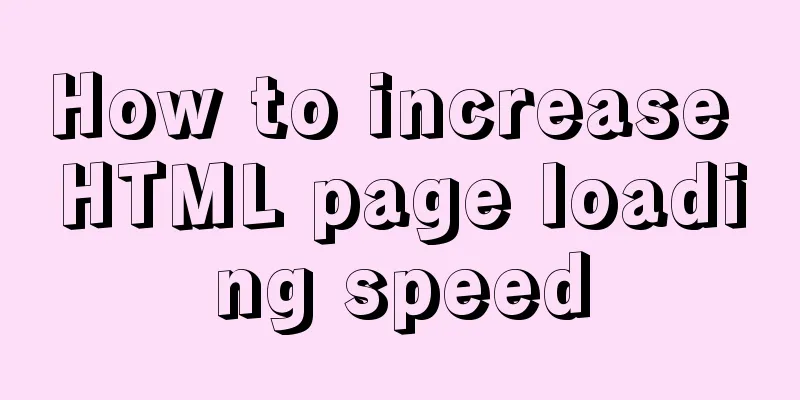
|
(1) Reduce HTTP requests. (Merge resource files and use image sprites; (2) Put CSS in the head and JavaScript at the end of the body tag; (3) Define the width and height of the image; (4) Define the character set; (5) Avoid empty src and href attributes, Write this in html: <a href="javascript:;" class="triggerName">Trigger</a> js is defined as follows: $("#triggerName").click(function(e){
e.preventDefault(); //Cancel the default action of the click event to prevent the link from jumping//
})(6) Enable GZIP compression; (7) Abandon CSS expressions and use more efficient CSS selectors; (8) Use external CSS and JavaScript; (9) Compress CSS and JavaScript code; (10) Reduce redrawing; The above is the HTML method that I introduced to you to increase page loading speed. I hope it will be helpful to you. If you have any questions, please leave me a message and I will reply to you in time. I would also like to thank everyone for their support of the 123WORDPRESS.COM website! |
<<: How to implement image mapping with CSS
>>: Summary of the process and common problems of connecting VS2019 to MySQL database
Recommend
js to achieve cool fireworks effect
This article shares the specific code for using j...
Five ways to traverse objects in javascript Example code
Table of contents Prepare Five weapons for…in Obj...
How to implement MySQL master-slave replication based on Docker
Preface MySQL master-slave replication is the bas...
Graphic tutorial on installing tomcat8 on centos7.X Linux system
1. Create the tomcat installation path mkdir /usr...
Solve the problem of OpenLayers 3 loading vector map source
1. Vector Map Vector graphics use straight lines ...
Nginx rush purchase current limiting configuration implementation analysis
Due to business needs, there are often rush purch...
How to filter out certain libraries during mysql full backup
Use the --all-database parameter when performing ...
Docker private repository management and deletion of images in local repositories
1: Docker private warehouse installation 1. Downl...
React method of displaying data in pages
Table of contents Parent component listBox List c...
Detailed explanation of global parameter persistence in MySQL 8 new features
Table of contents Preface Global parameter persis...
React implements a general skeleton screen component example
Table of contents What is a skeleton screen? Demo...
JS quickly master ES6 class usage
1. How to construct? Let's review the common ...
Vue's various implementation methods for modifying parent component props through child components
Table of contents Preface Common methods 1. Modif...
Implementation example of Nginx+Tomcat load balancing cluster
Table of contents introduction 1. Case Overview 2...
Summary of Vue watch monitoring methods
Table of contents 1. The role of watch in vue is ...