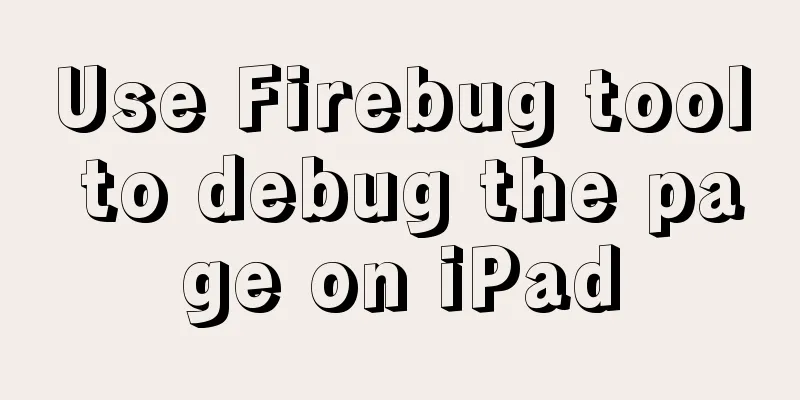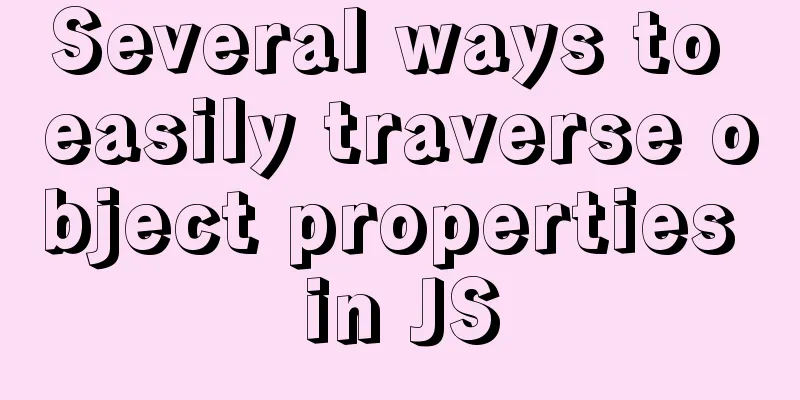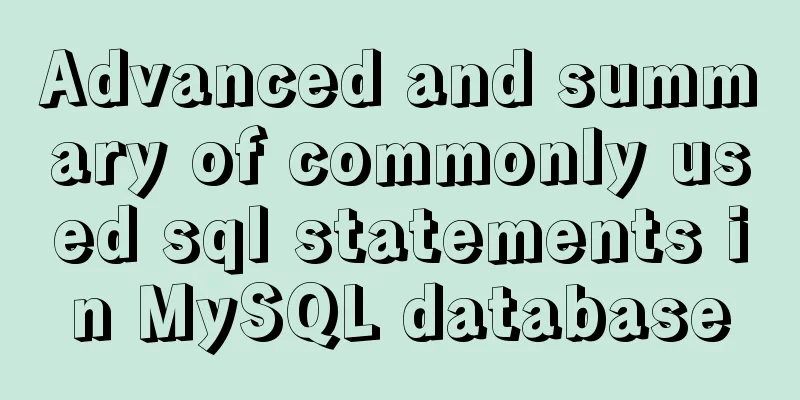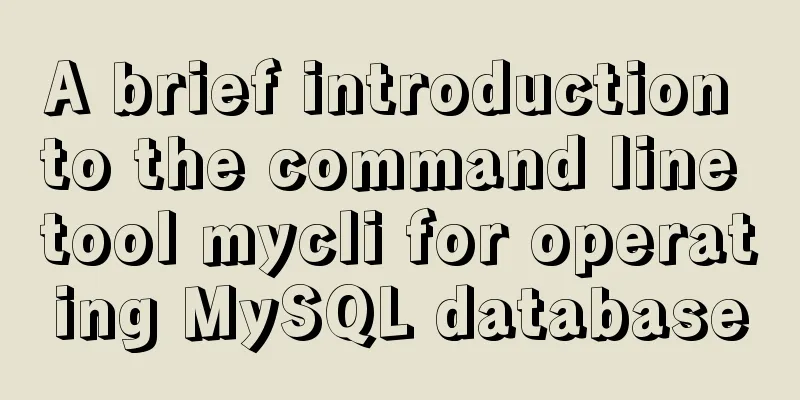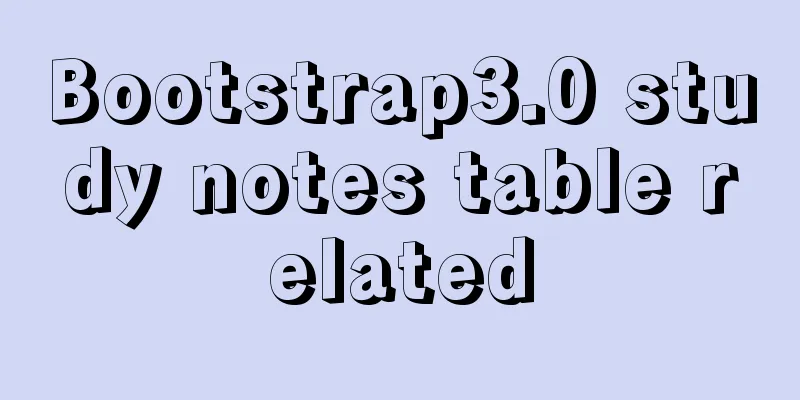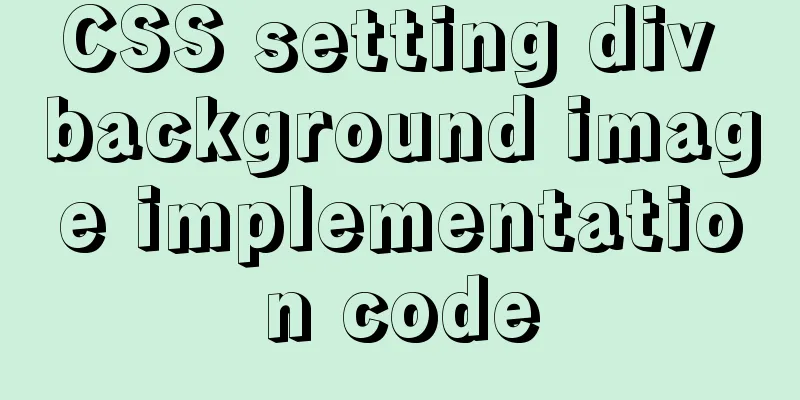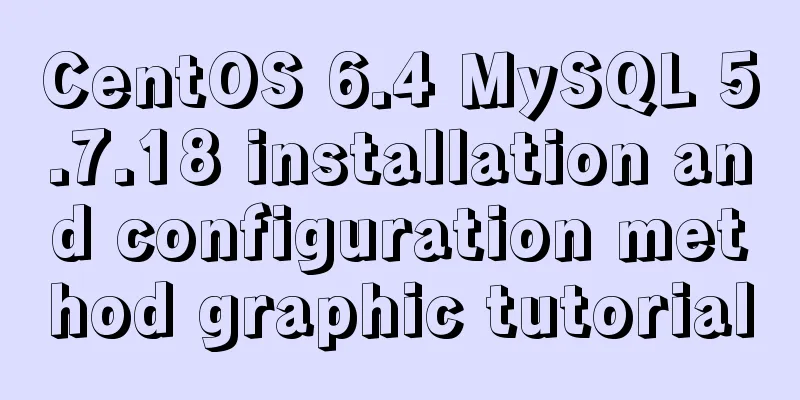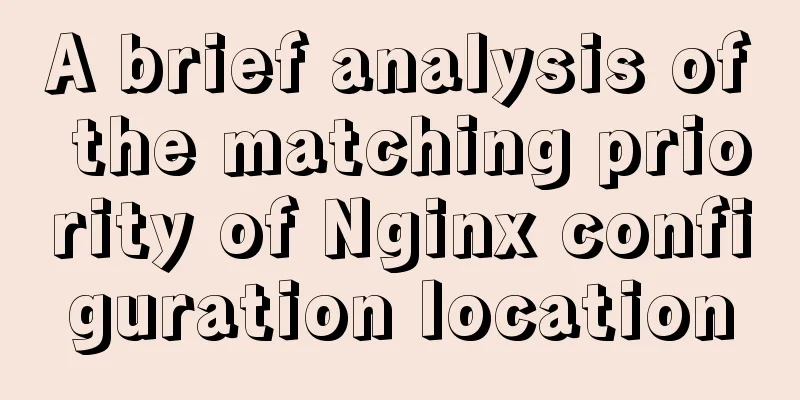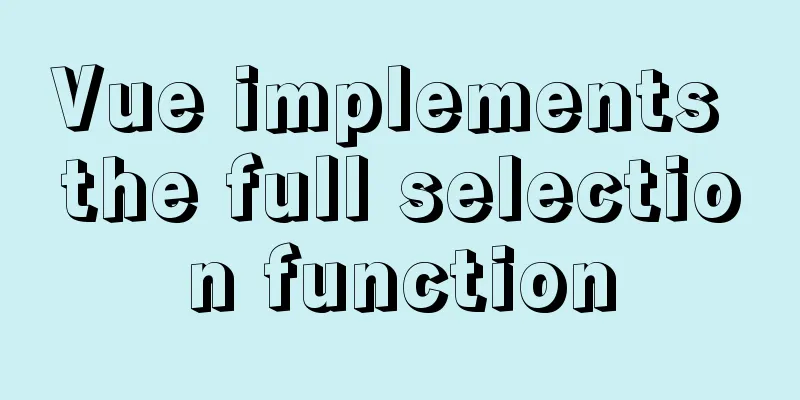jQuery achieves the effect of advertisement scrolling up and down
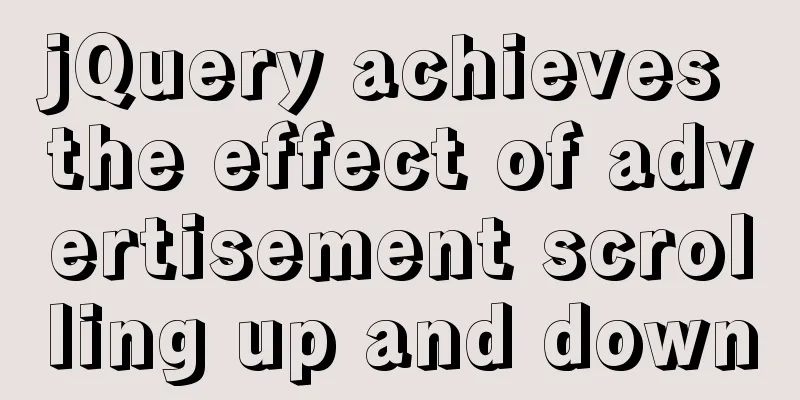
|
This article shares the specific code of jQuery to achieve the effect of scrolling up and down advertisements for your reference. The specific content is as follows 1. Scroll up and down the appointment record with jQuery jQuery ads scroll up and down, just put the code The code is as follows (example): CSS:
<style>
/* -------------------------Appointment Records----------------------------------- */
.Top_Record{}
.topRec_List dl,.maquee{ width:90%; overflow:hidden; margin:0 auto; color:#7C7C7C}
.maquee{ height:265px;}
.topRec_List ul{ width:100%; height:195px;}
.topRec_List li{ height:35px;font-size:14px;width: 100% }
/*.topRec_List li:nth-child(2n){ background:#077cd0}*/
.topRec_List li div{ float:left;}
.topRec_List li div:nth-child(1){ width:35%;}
.topRec_List li div:nth-child(2){ width:35%;}
.topRec_List li div:nth-child(3){ width:20%;}
.maquee ul li{float: left}
.active{
color: #FC6A13;
}
</style>HTML:
<div style="background: #ffffff;width: 100%;margin-top: 5pt;padding-bottom: 10pt;padding-top: 5pt">
<div class="titled"><p class="person">235 people have viewed the house</p><p class="titleds">Appointment records</p></div>
<br>
<div class="Top_Record">
<div class="topRec_List">
<dl>
{{-- <dd> </dd>--}}
</dl>
<div class="maquee">
<ul>
<li><div>张三1</div><div>131****121</div><div>10 minutes ago</div></li>
<li><div>张三2</div><div>131****121</div><div>10 minutes ago</div></li>
<li><div>张三3</div><div>131****121</div><div>10 minutes ago</div></li>
</ul>
</div>
</div>
</div>
</div>JS:
<script type="text/javascript">
const index = ($(".maquee").height() / $(".maquee ul li").height());
function autoScroll(obj){
$(obj).find("ul").animate({
marginTop : "-35px"
},1000,function(){
$(this).css({marginTop : "0px"}).find("li:first").appendTo(this);
})
$(".maquee ul li").removeClass('active');
$(".maquee ul li").eq(parseInt(index)+1).addClass('active')
}
$(function(){
var scroll=setInterval('autoScroll(".maquee")',1500);
});
$(".maquee ul li").eq(parseInt(index)+1).addClass('active')
</script>2. Effect
The above is the full content of this article. I hope it will be helpful for everyone’s study. I also hope that everyone will support 123WORDPRESS.COM. You may also be interested in:
|
<<: How to configure Java environment variables in Linux system
>>: Summary of common optimization operations of MySQL database (experience sharing)
Recommend
About the basic configuration tutorial of MySQL5.7.17 free installation version under Win10 (with pictures and text)
Database application is an indispensable part of ...
Implementation of IP address configuration in Centos7.5
1. Before configuring the IP address, first use i...
A brief discussion on Axios's solution to remove duplicate requests
Table of contents 1. Cancel duplicate requests 2....
MySQL 5.7.17 installation graphic tutorial (windows)
I recently started learning database, and I feel ...
A Brief Analysis of Subqueries and Advanced Applications in MySql Database
Subquery in MySql database: Subquery: nesting ano...
Learn Node.js from scratch
Table of contents url module 1.parse method 2. fo...
Vue mobile terminal realizes the whole process of left sliding editing and deletion
Preface According to the project needs, Vue-touch...
Summary of MySql import and export methods using mysqldump
Export database data: First open cmd and enter th...
Understanding and example code of Vue default slot
Table of contents What is a slot Understanding of...
Three ways to implement waterfall flow layout
Preface When I was browsing Xianyu today, I notic...
A summary of detailed insights on how to import CSS
The development history of CSS will not be introd...
18 common commands in MySQL command line
In daily website maintenance and management, a lo...
Docker MQTT installation and use tutorial
Introduction to MQTT MQTT (Message Queuing Teleme...
Introduction and usage summary of React-Native screenshot component react-native-view-shot
Table of contents 1. Phenomenon 2. Solution 3. Su...
XHTML three document type declarations
XHTML defines three document type declarations. T...