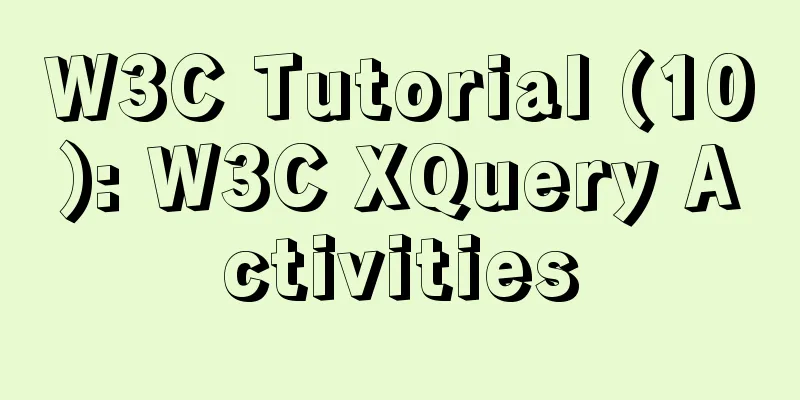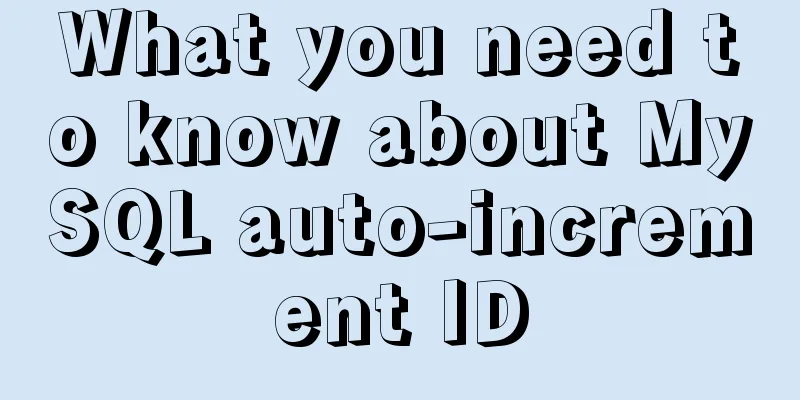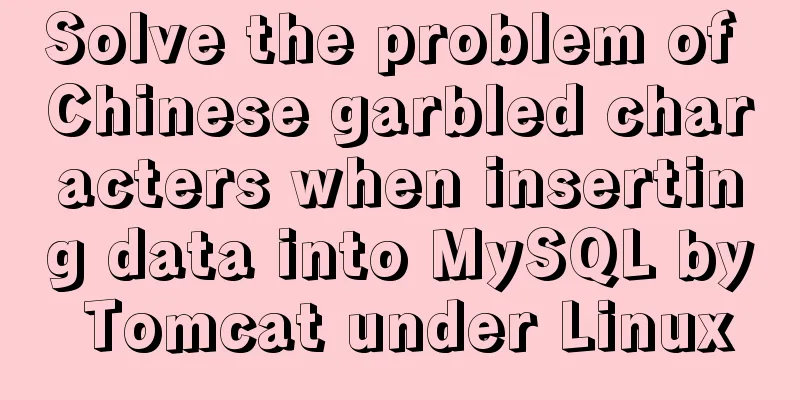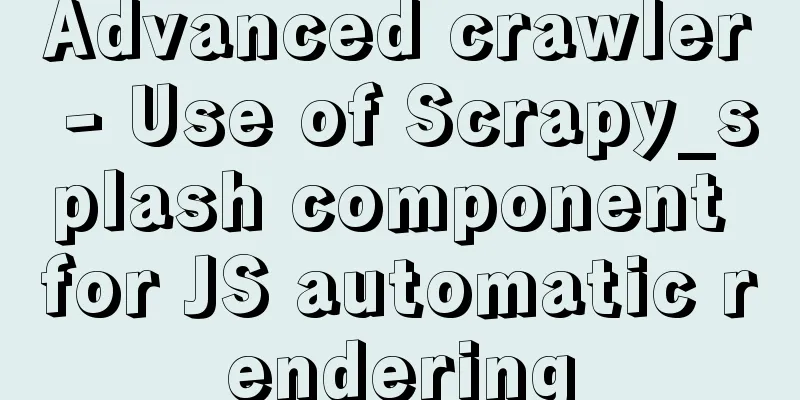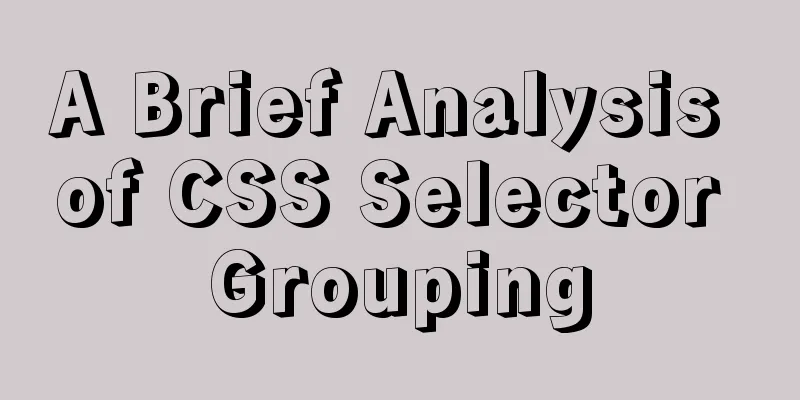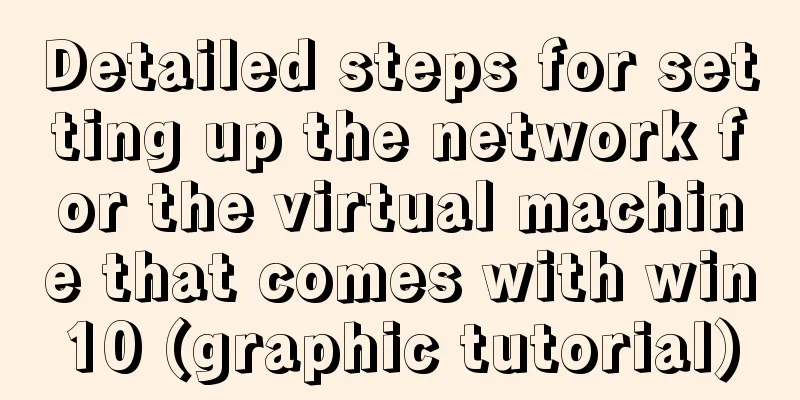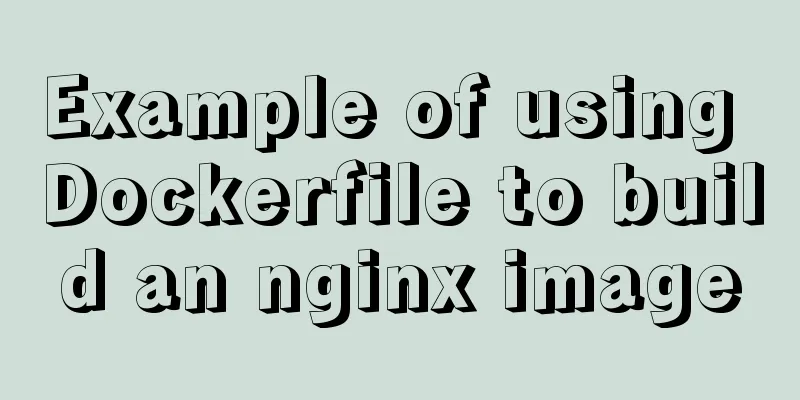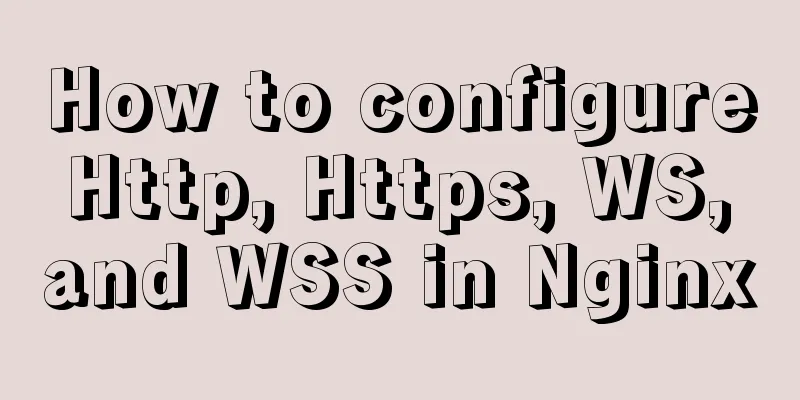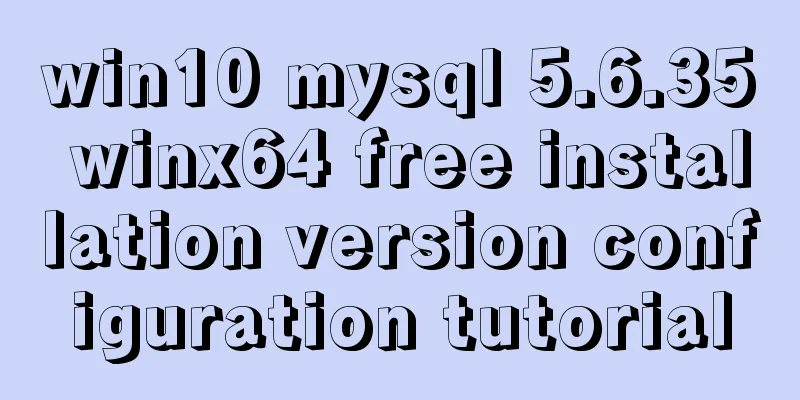MySQL 5.7.17 installation graphic tutorial (windows)
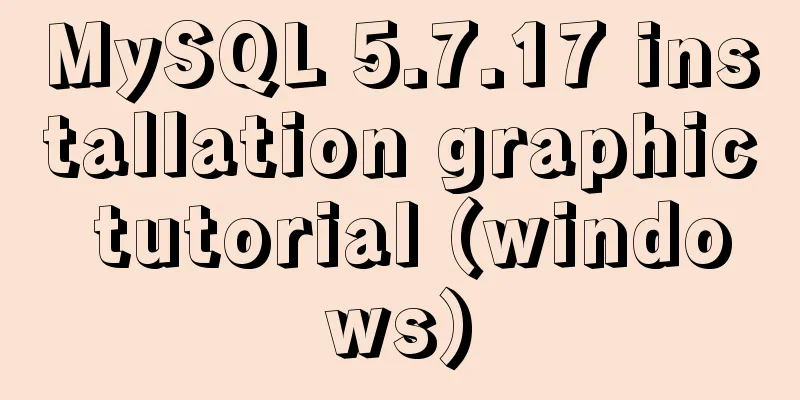
|
I recently started learning database, and I feel it is a very interesting course, but many of the things involved are new to me, so I want to organize my study notes here. The first thing to sort out is the installation and configuration methods of DBMS MySQL used in the course. Download >>> MySQL 5.7 Downloads
Select the corresponding machine and bit number, and click Download. Unzip and configure 1. Unzip the downloaded MySQL compressed package. 2. Modify the configuration file: Copy and paste the following text into the my.txt file, change the suffix of my.txt to .ini and replace it with the configuration file (my-default.ini) in the original MySQL installation directory. [mysql] # Set the default character set of the mysql client to default-character-set=utf8 [mysqld] #Set port 3306 port = 3306 # Set the installation directory of mysql basedir=D:\MySql\mysql-5.7.12-winx64 # Set the storage directory of mysql database data datadir=D:\MySql\mysql-5.7.12-winx64\data # Maximum number of connections allowed max_connections=200 # The default character set used by the server is the 8-bit latin1 character set character-set-server=utf8 # The default storage engine that will be used when creating a new table default-storage-engine=INNODB Note: The specific paths of basedir and datadir should be filled in according to the actual installation path. Install 1. Enter the bin directory and start installing MySQL:
2. Initialize (create data directory), enter in the command line: 3. To install, enter in the command line: 4. Start the service and enter in the command line: 5. Create a user password: Environment variables In order to avoid switching directories every time in cmd, we add the MySQL bin directory to the Path environment variable:
At this point, the installation and configuration of MySQL has been completed. The above is the full content of this article. I hope it will be helpful for everyone’s study. I also hope that everyone will support 123WORDPRESS.COM. You may also be interested in:
|
<<: Best tools for taking screenshots and editing them in Linux
>>: Three ways to share component logic in React
Recommend
3 methods to restore table structure from frm file in mysql [recommended]
When mysql is running normally, it is not difficu...
JavaScript to achieve fireworks effects (object-oriented)
This article shares the specific code for JavaScr...
Upgrade MySQL 5.1 to 5.5.36 in CentOS
This article records the process of upgrading MyS...
Detailed explanation of common commands in Docker repository
Log in docker login Complete the registration and...
MySQL cursor detailed introduction
Table of contents 1. What is a cursor? 2. How to ...
Detailed explanation of the configuration method of Vue request interceptor
Follow the steps below 1. request.js content: htt...
Several ways to remove the dotted box that appears when clicking a link
Here are a few ways to remove it: Add the link dir...
An Incomplete Guide to JavaScript Toolchain
Table of contents Overview Static type checking C...
How to add a paging navigation bar to the page through Element UI
need Add a paging bar, which can jump to the page...
Some functions of using tcpdump to capture packets in the Linux command line
tcpdump is a flexible and powerful packet capture...
How to get the dynamic number of remaining words in textarea
I encountered a case at work that I had never wri...
MySQL 8.0.15 installation and configuration method graphic tutorial under win10 home version 64
As a super rookie, I just started learning MySQL ...
.NETCore Docker implements containerization and private image repository management
1. Introduction to Docker Docker is developed in ...
Use pure CSS to disable the a tag in HTML without JavaScript
In fact, this problem has already popped up when I...
The difference between Decimal type and Float Double in MySQL (detailed explanation)
MySQL has non-standard data types such as float a...