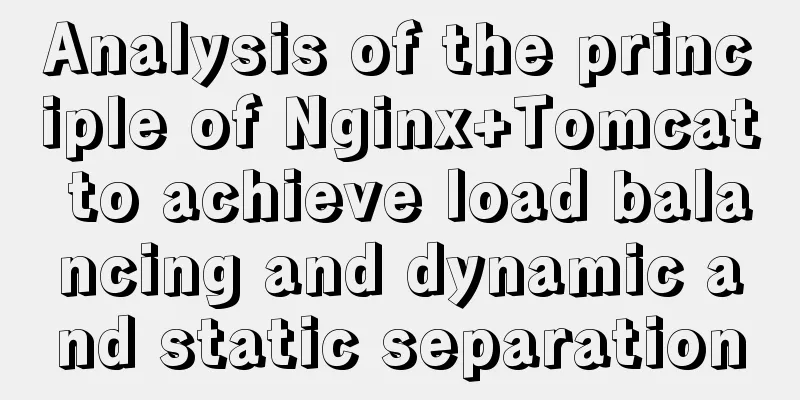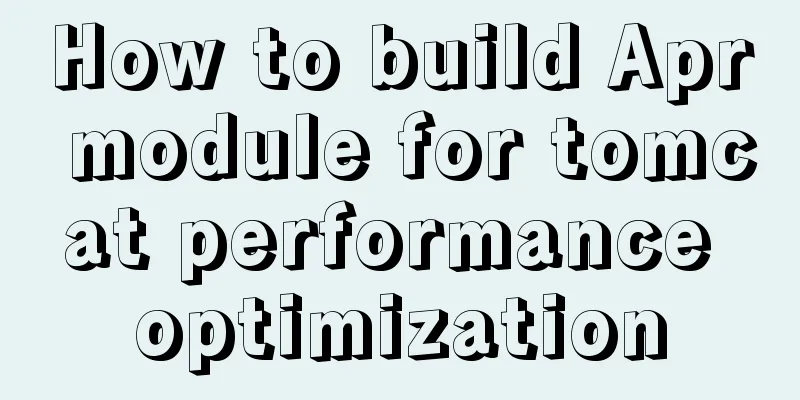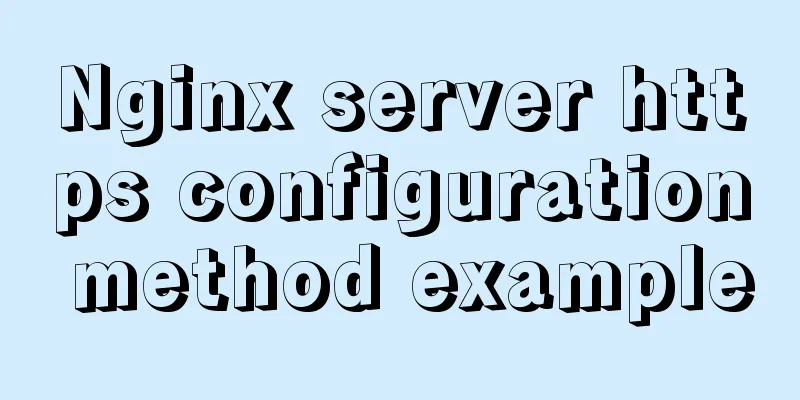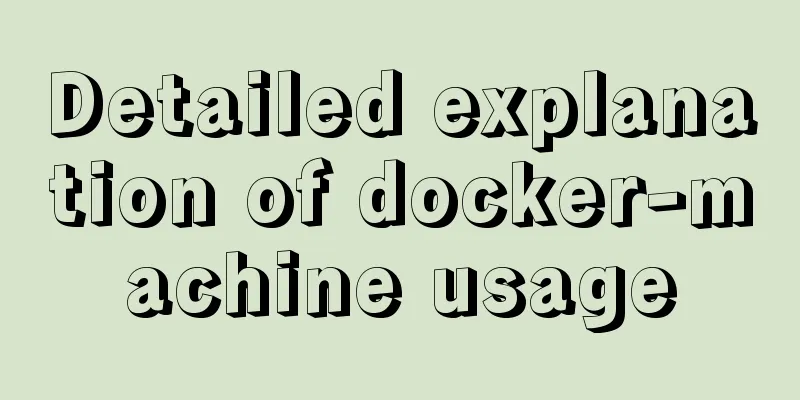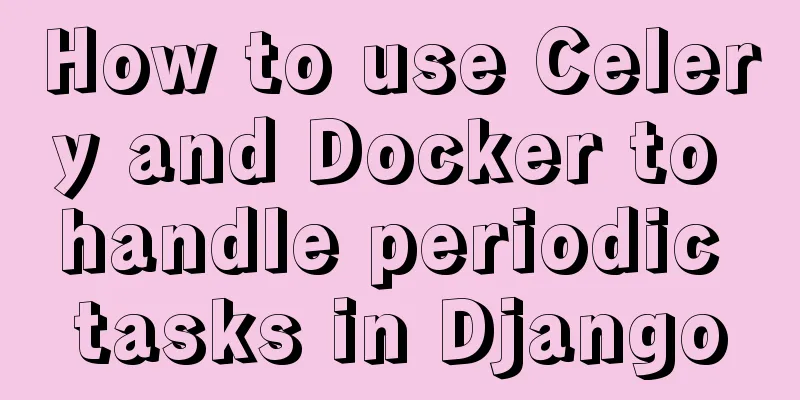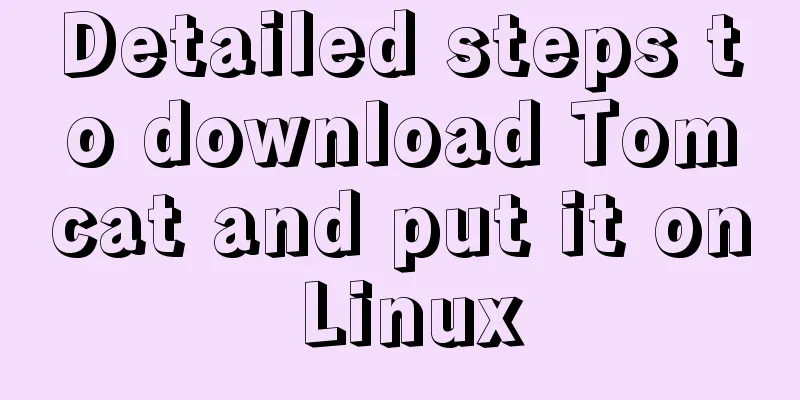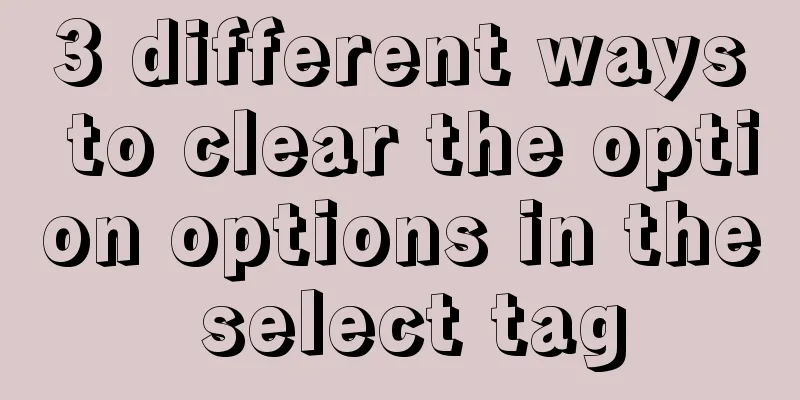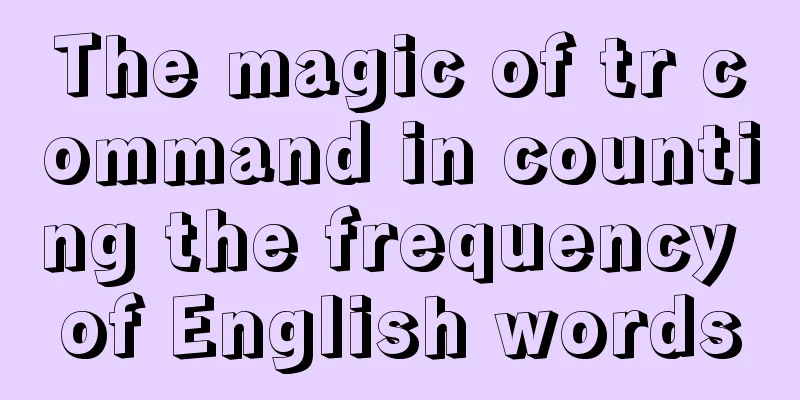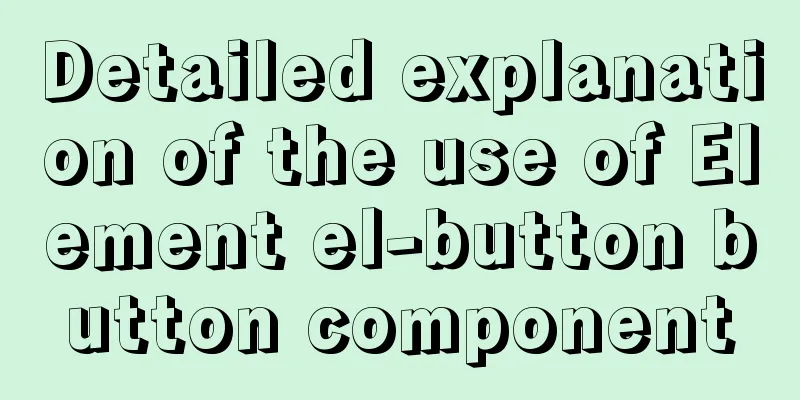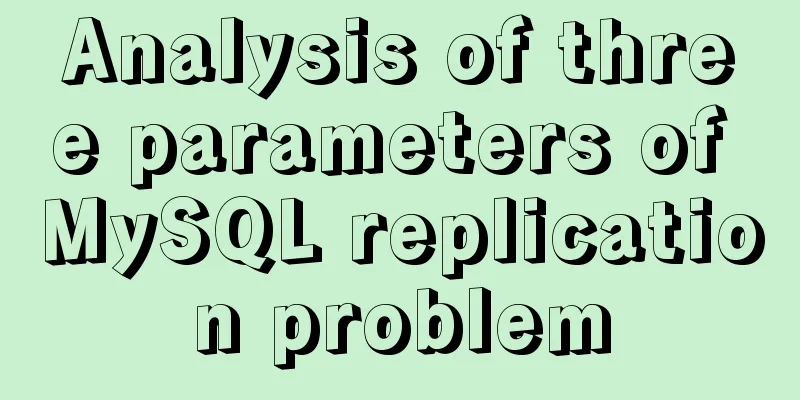How to add a paging navigation bar to the page through Element UI
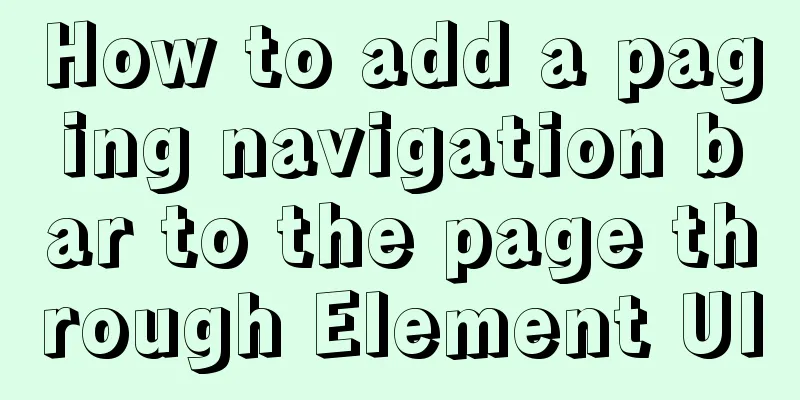
needAdd a paging bar, which can jump to the page, select a specific page according to the page number, and set the size of the current page. Select the Pagination component on the element ui official website Go to the element ui official website and select a suitable paging component, as shown below:
The code and effect of the paging component in the template of the UserList.vue component The code of the paging component is as follows:
The effect of the paging component is as follows:
Data and methods involved in the paging component The data involved in the paging component is as follows:
The methods involved in the paging component are as follows:
test First enter the homepage, as shown below:
Then change the page size to 2 items/page, as shown below:
Select the 5th page navigation and go to page 5, as shown below:
Jump to the page through the jump input box, as shown below:
This is the end of this article about how to add a paging navigation bar to a page through Element ui. For more relevant Element paging navigation bar content, please search 123WORDPRESS.COM's previous articles or continue to browse the following related articles. I hope everyone will support 123WORDPRESS.COM in the future! You may also be interested in:
|
<<: Install Windows Server 2019 on VMware Workstation (Graphic Tutorial)
>>: MySQL multi-instance configuration solution
Recommend
Solution to the problem that synchronous replication errors cannot be skipped in MySQL5.6 GTID mode
Database version: mysql> select version(); +--...
Install mysql5.7.17 using RPM under Linux
The installation method of MySQL5.7 rpm under Lin...
How to modify mysql permissions to allow hosts to access
Enable remote access rights for mysql By default,...
Detailed explanation of the error when using Element-ui NavMenu submenu to generate recursively
When the submenu of the navigation bar is generat...
A brief discussion on an efficient algorithm for constructing tree structures in JavaScript
Table of contents introduction Ideas Establish ID...
Usage of HTML H title tag
The usage of H tags, especially h1, has always bee...
Detailed explanation of hosts file configuration on Linux server
Linux server hosts file configuration The hosts f...
From CSS 3D to spatial coordinate axis with source code
One time we talked about the dice rolling game. A...
win10 docker-toolsbox tutorial on building a php development environment
Download image docker pull mysql:5.7 docker pull ...
JavaScript realizes the effect of mobile modal box
This article example shares the specific code of ...
Detailed explanation of common operations of Docker images and containers
Image Accelerator Sometimes it is difficult to pu...
Practice of multi-layer nested display of element table
There is a requirement for a list containing mult...
HTML page jump code
Save the following code as the default homepage fi...
JavaScript implements click toggle function
This article example shares the specific code of ...
Tomcat configuration and how to start it in Eclipse
Table of contents How to install and configure To...