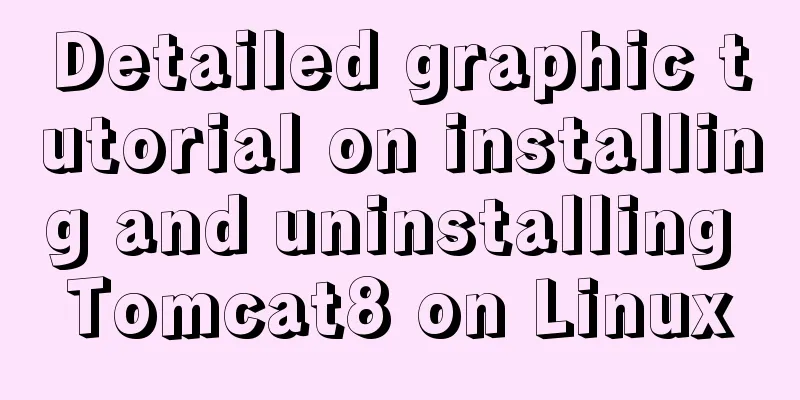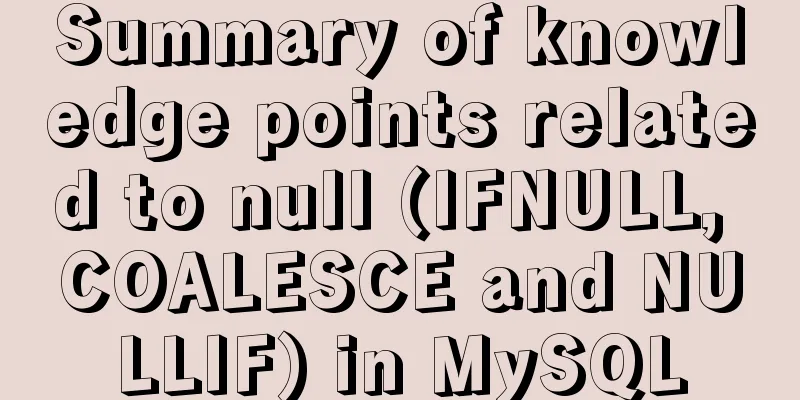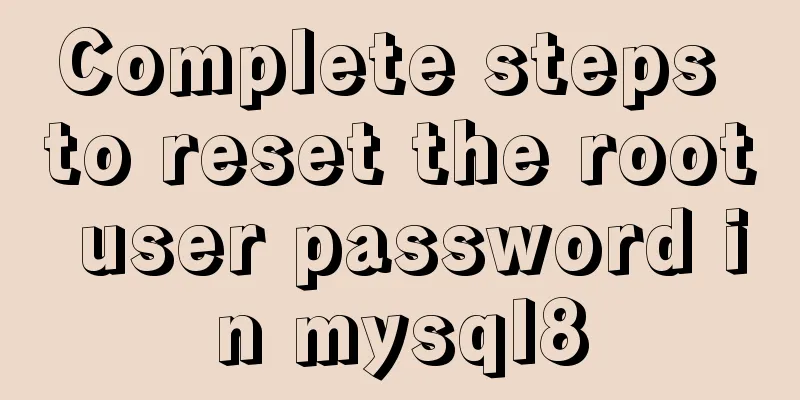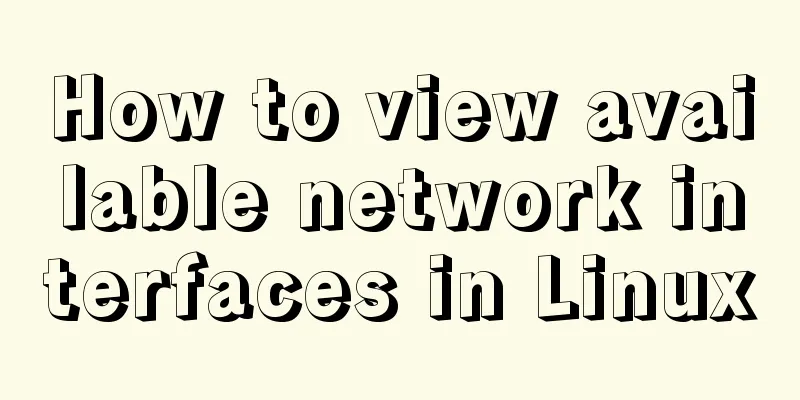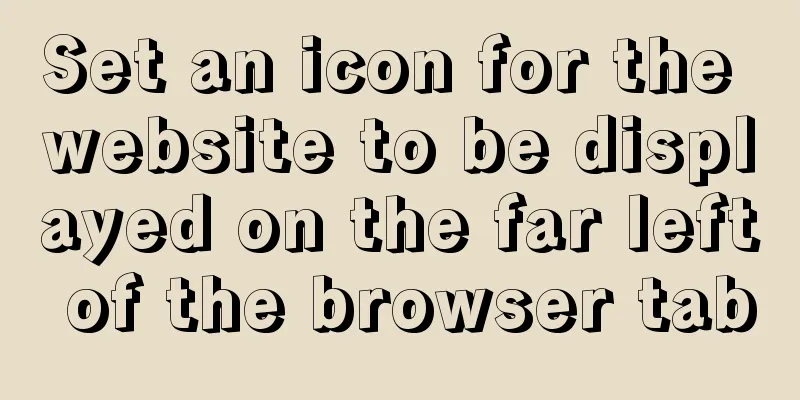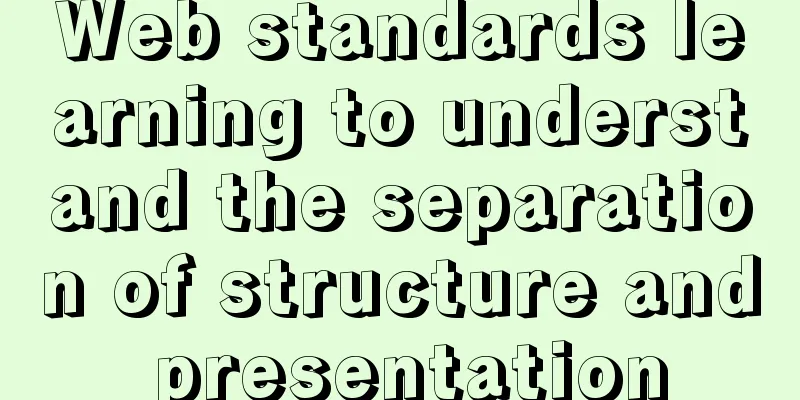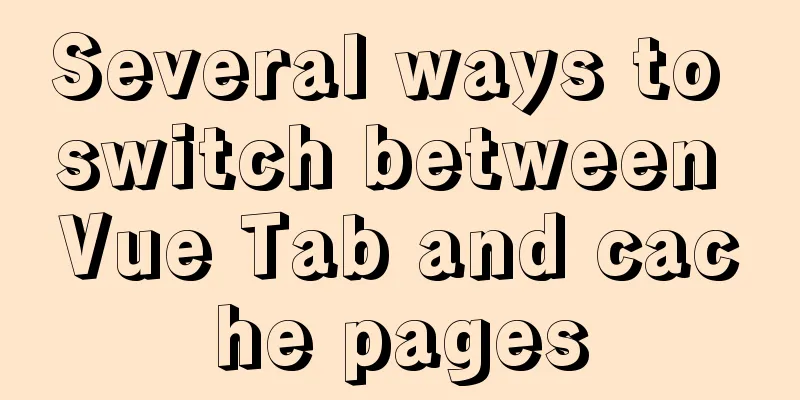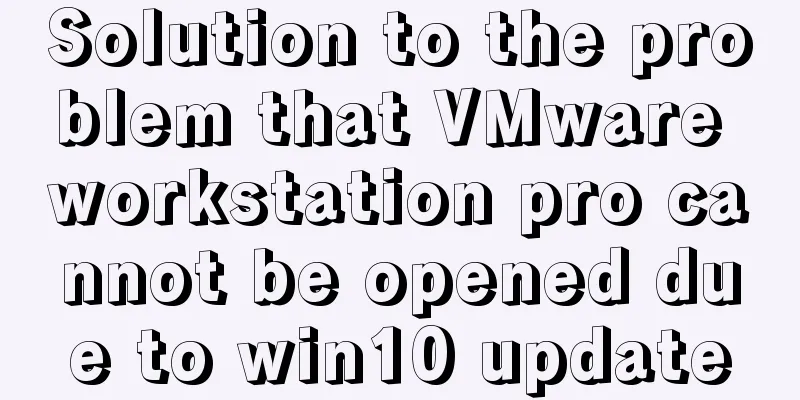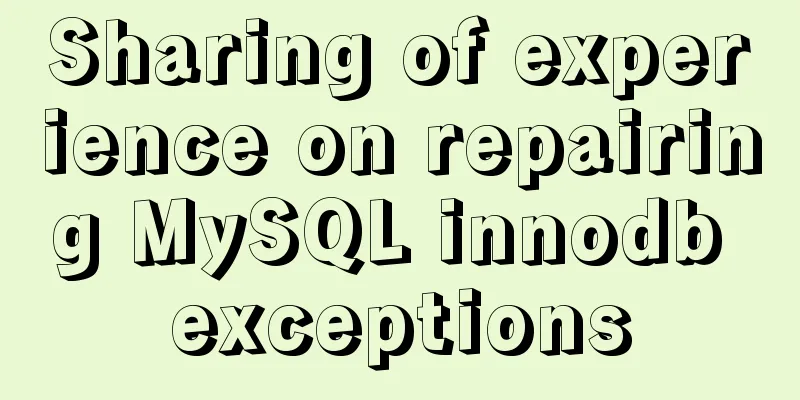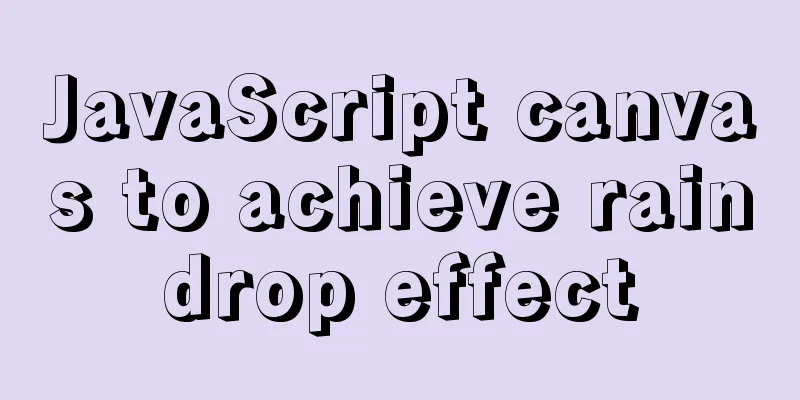The magic of tr command in counting the frequency of English words
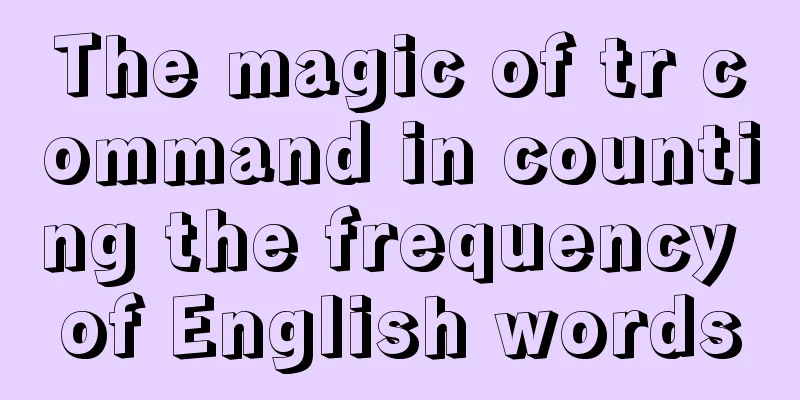
|
We are all familiar with the tr command, which can delete replacements and delete strings. In English, we often need to count the frequency of words that appear in English. If we use the conventional method and set up a calculator to count them one by one, it is quite time-consuming. At this time, use the tr command to replace the space split with a newline character, and then use the tr command to delete the period, comma, and exclamation mark after some words. First look at the this.txt file to be replaced
For the above text file, if you want to count the top 10 words that appear the most times in the text, you can use the following command [root@linux ~]# cat this.txt | tr ' ' '\n' | tr -d '[.,!]' | sort | uniq -c | sort -nr | head -10 10 is 8 better 8 than 5 to 5 the 3 of 3 Although 3 never 3 be 3 one It’s very convenient! Summarize The above is the full content of this article. I hope that the content of this article will have certain reference learning value for your study or work. Thank you for your support of 123WORDPRESS.COM. If you want to learn more about this, please check out the following links You may also be interested in:
|
<<: Detailed explanation of the implementation method of database multi-table connection query
>>: Detailed explanation of Vue3's sandbox mechanism
Recommend
KVM virtualization installation, deployment and management tutorial
Table of contents 1.kvm deployment 1.1 kvm instal...
WeChat applet implements a simple handwritten signature component
Table of contents background: need: Effect 1. Ide...
When is it appropriate to use dl, dt, and dd?
dl:Definition list Definition List dt:Definition t...
Solution to high CPU usage of Tomcat process
Table of contents Case Context switching overhead...
Installation of various versions of MySQL 8.0.18 and problems encountered during installation (essence summary)
Summary: Problem solving records of MYSQL: No mat...
MySQL master-slave replication principle and practice detailed explanation
Table of contents Introduction effect principle f...
How to quickly modify the root password under CentOS8
Start the centos8 virtual machine and press the u...
HTML input file control limits the type of uploaded files
Add an input file HTML control to the web page: &...
Toolkit: A more powerful front-end framework than Bootstrap
Note: Currently, the more popular front-end frame...
How to use CSS to center a box horizontally and vertically (8 methods)
Original code: center.html : <!DOCTYPE html>...
Detailed explanation of Nginx process scheduling problem
Nginx uses a fixed number of multi-process models...
MySQL 8.0.15 winx64 compression package installation and configuration method graphic tutorial
This article shares the installation and configur...
A detailed introduction to the Linux directory structure
When you first start learning Linux, you first ne...
JavaScript flow control (branching)
Table of contents 1. Process Control 2. Sequentia...
Summary of scientific principles and suggestions for web design and production
<br />In the field of network design, resear...