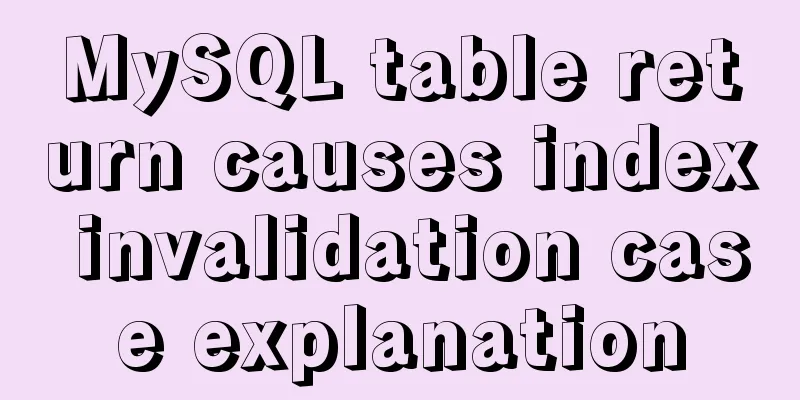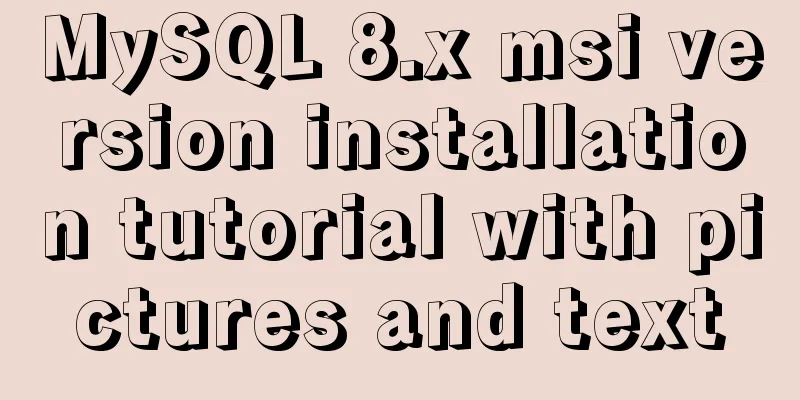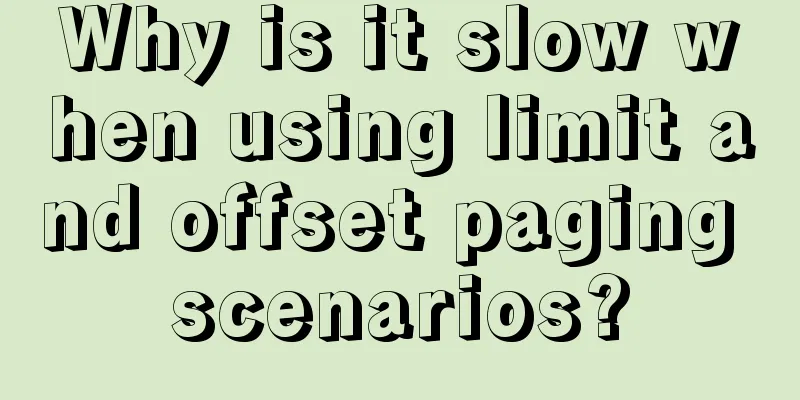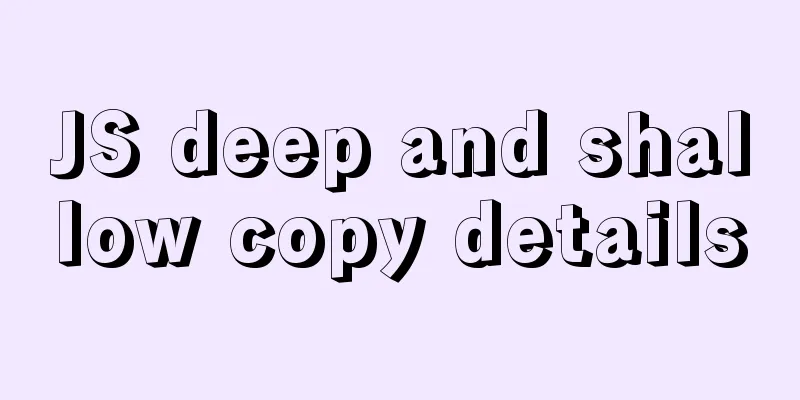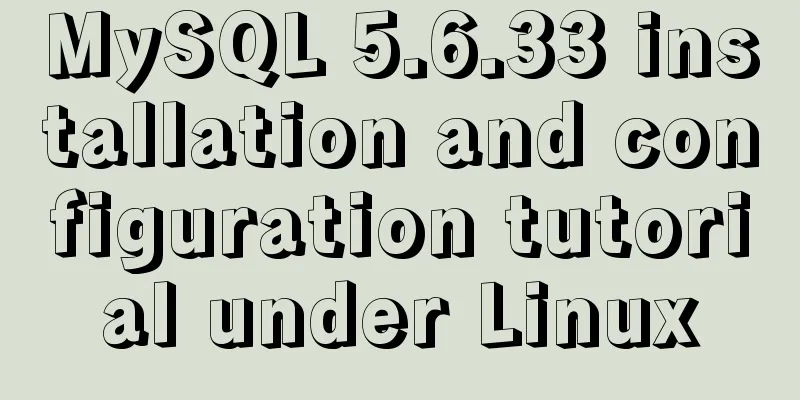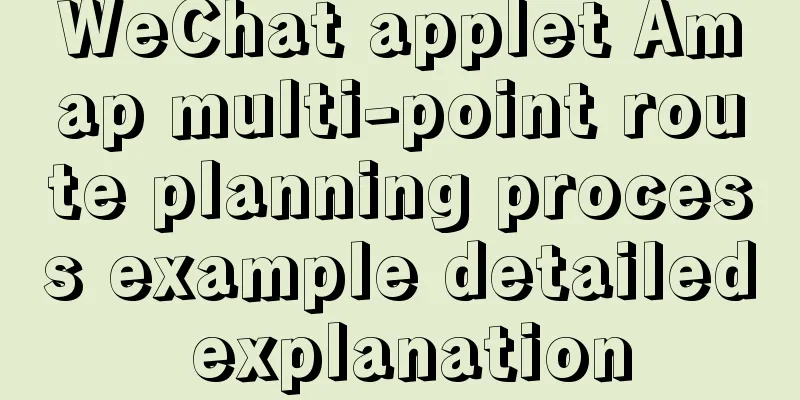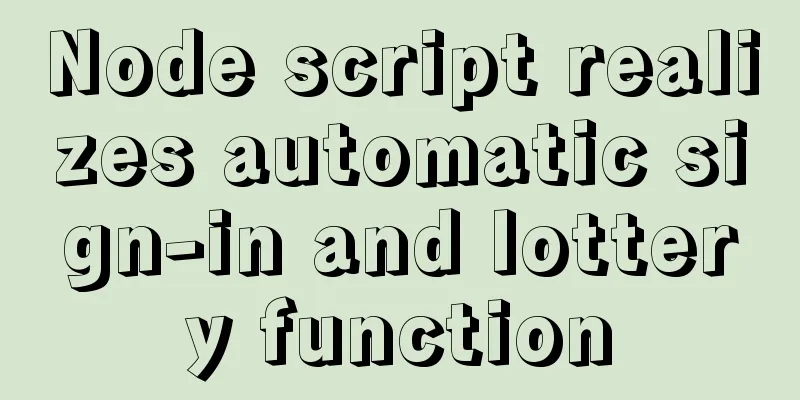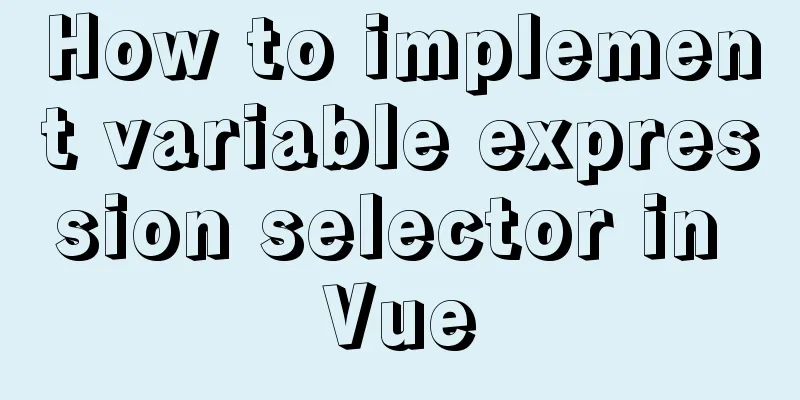How to modify mysql permissions to allow hosts to access

|
Enable remote access rights for mysql By default, MySQL users do not have remote access permissions, so when the program and the database are not on the same server, we need to enable remote access permissions for MySQL. There are two mainstream methods, the table modification method and the authorization method. Relatively speaking, the table modification method is easier, and I personally prefer this method. Therefore, I will only post the table modification method here. 1. Log in to MySQL mysql -u root -p 2. Modify the user table of the MySQL database and change the host item from localhost to %. %This means that any host is allowed to access. If only a certain IP is allowed to access, you can change it to the corresponding IP. For example, you can change localhost to 192.168.1.123, which means that only the IP 192.168.1.123 in the local area network is allowed to remotely access MySQL. mysql> use mysql; mysql> update user set host = '%' where user = 'root'; mysql> select host, user from user; mysql> flush privileges; Open port 3306 on the firewall Summarize The above is what I introduced to you about modifying the permissions allowed by MySQL to allow hosts to access. I hope it will be helpful to you. If you have any questions, please leave me a message and I will reply to you in time. I would also like to thank everyone for their support of the 123WORDPRESS.COM website! You may also be interested in:
|
<<: Detailed explanation of log processing of Docker containers
>>: express project file directory description and detailed function description
Recommend
Complete steps to upgrade Nginx http to https
The difference between http and https is For some...
MySQL cleverly uses sum, case and when to optimize statistical queries
I was recently working on a project at the compan...
How to solve the front-end cross-domain problem using Nginx proxy
Preface Nginx (pronounced "engine X") i...
Detailed explanation of the use of Arguments object in JavaScript
Table of contents Preface Basic Concepts of Argum...
How to prevent Vue from flashing in small projects
Summary HTML: element plus v-cloak CSS: [v-cloak]...
Tutorial on installing MySQL 5.7.18 decompressed version on Windows
1. Installation process MySQL version: 5.7.18 1. ...
Solution to Docker pull timeout
Recently, Docker image pull is very unstable. It ...
Detailed steps for setting up host Nginx + Docker WordPress Mysql
environment Linux 3.10.0-693.el7.x86_64 Docker ve...
HTML line spacing setting methods and problems
To set the line spacing of <p></p>, us...
Navicat remote connection to MySQL implementation steps analysis
Preface I believe that everyone has been developi...
Nginx external network access intranet site configuration operation
background: The site is separated from the front ...
Detailed explanation of as, question mark and exclamation mark in Typescript
1. The as keyword indicates an assertion In Types...
How to solve the problem of forgetting the root password of Mysql on Mac
I haven't used mysql on my computer for a lon...
The problem of being unable to enter the management page when installing rabbitmq in docker
1. Environmental Preparation Tencent Cloud Server...
Mysql classic high-level/command line operation (quick) (recommended)
Since I need to learn how to build servers and da...