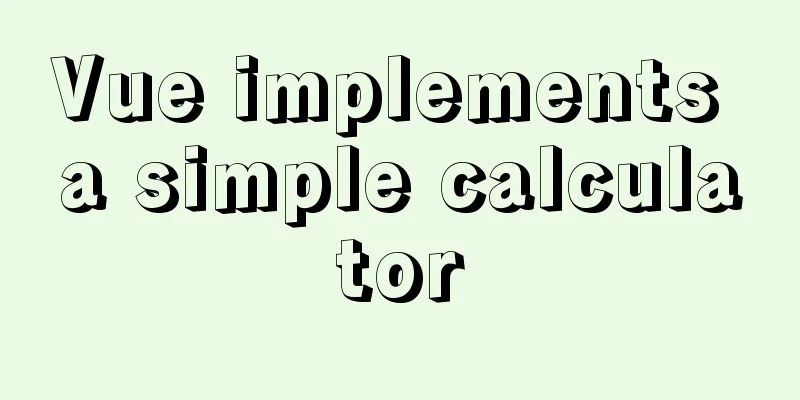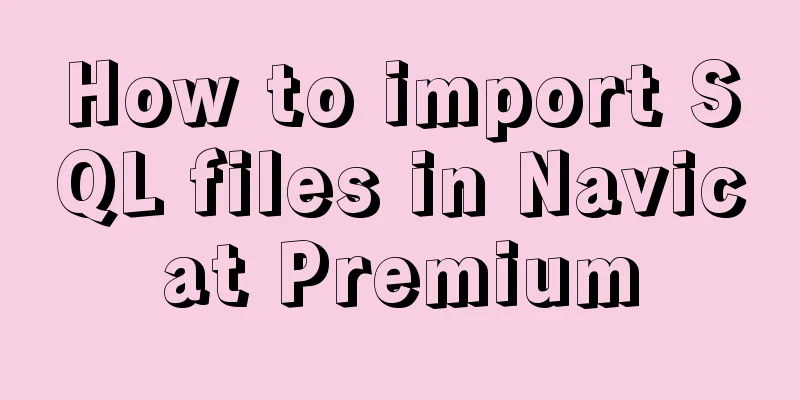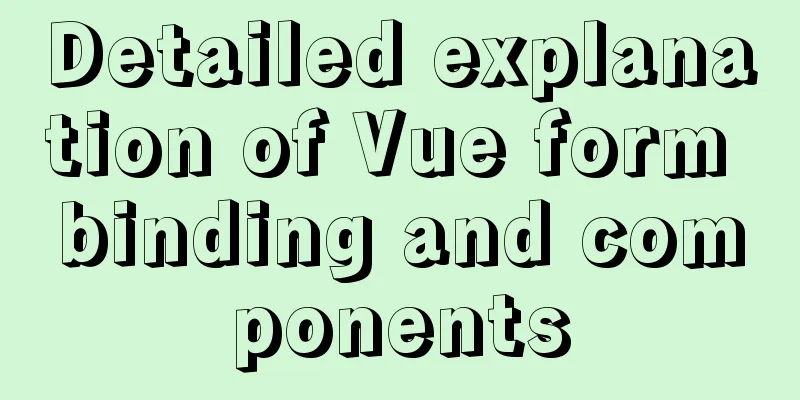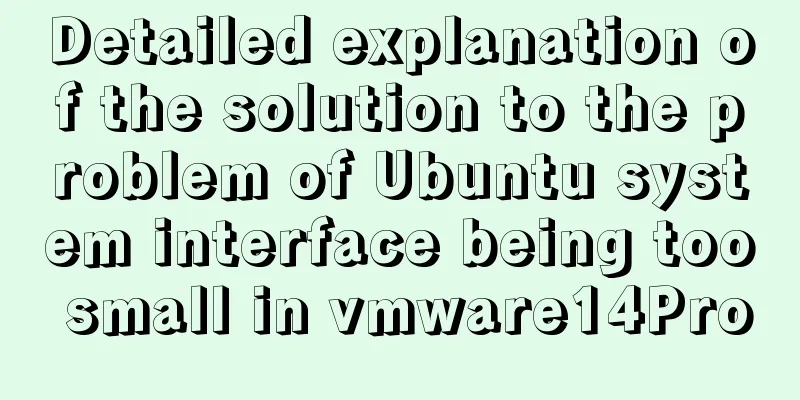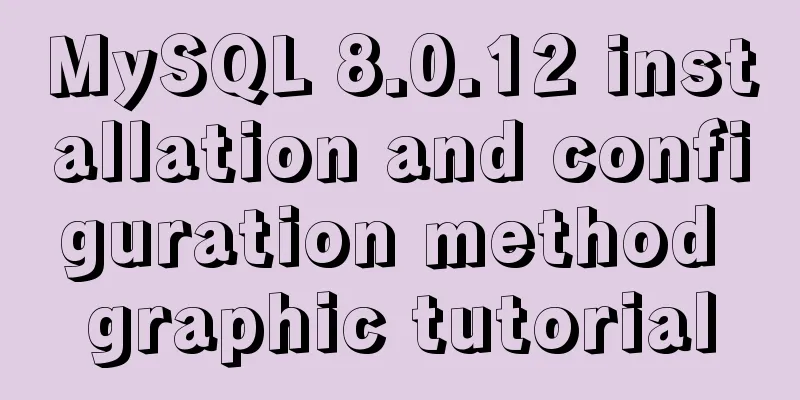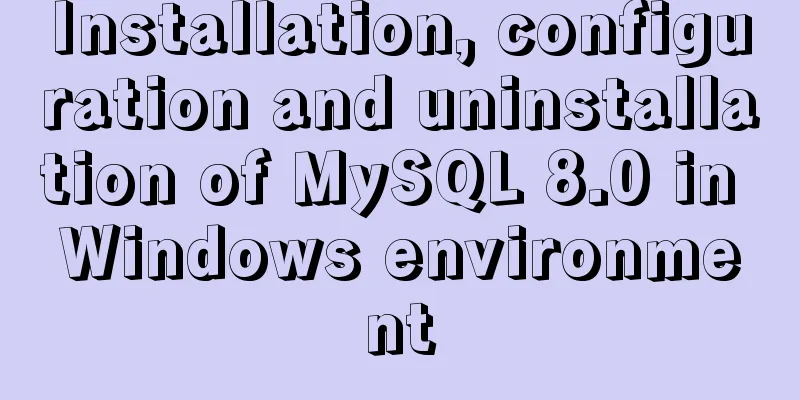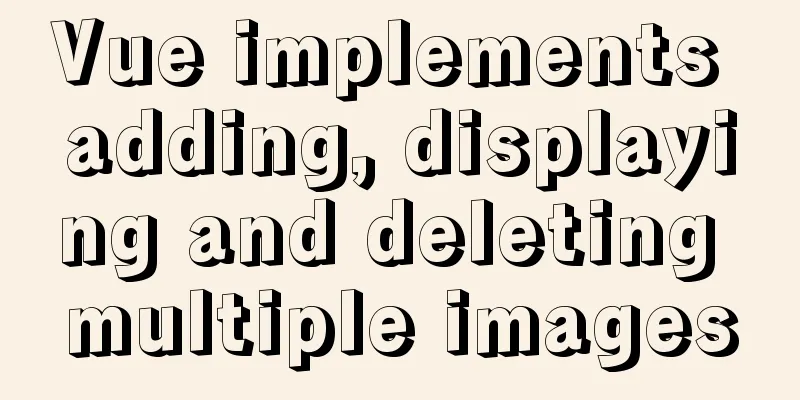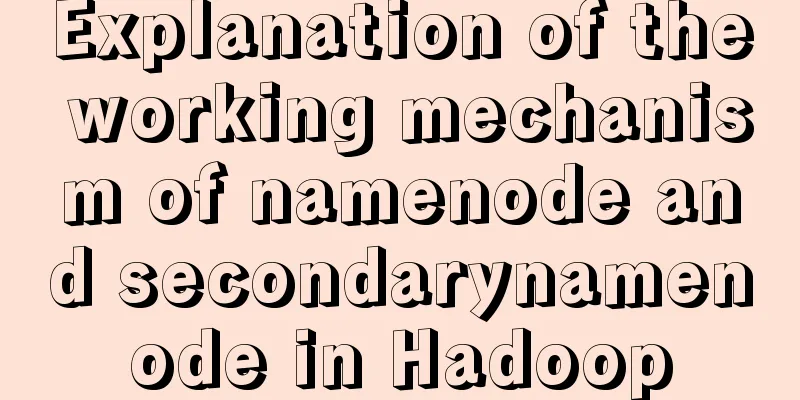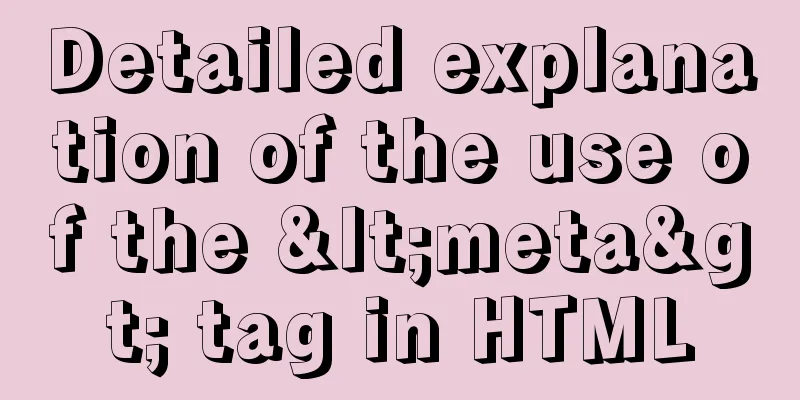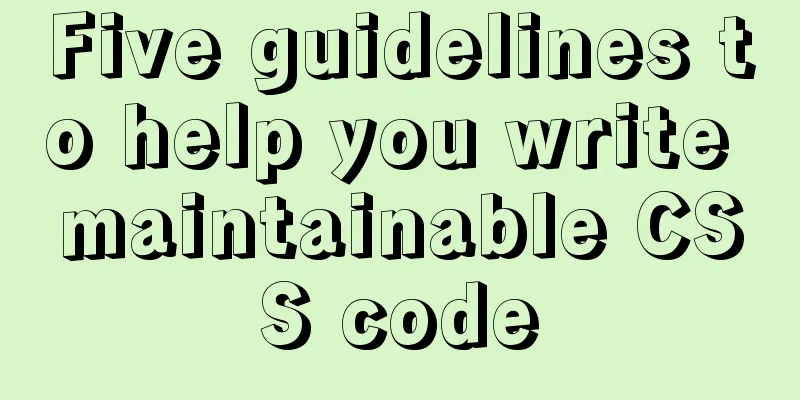Complete steps to upgrade Nginx http to https

|
The difference between http and https is For some websites, when http is opened, the page prompts that it is not safe. For example, if you click on the website below [it is actually the same website] http://www.511easy.com/bug/login http://www.88bugs.com/bug/login
How can I remove this unsafe prompt? Upgrade from http to https Take a look at the final effect:
If you currently have a website, how do you upgrade it to https? Domain name: 511easy.com If you have a domain name, you can apply for a free SSL certificate. As shown in the following screenshot, based on the certificates of various web servers, I use Nginx here.
Then you need to configure nginx.conf, probably use the third one below, the first two are what I use to save. Compared with http, https is more secure, but not necessarily. Use jmeter/charles/wireshark/fiddle to generate a certificate, and you can easily capture packets on https websites. I can capture packets on most websites and apps.
upstream tomcatserver1 {
server 127.0.0.1:8083;
}
upstream tomcatserver2 {
server 127.0.0.1:8085;
}
server {
listen 80;
server_name 511easy.com;
location / {
proxy_pass http://tomcatserver1;
index index.html index.htm;
}
}
server {
listen 80;
server_name 511easy.com;
location / {
proxy_pass http://tomcatserver2;
index index.html index.htm;
}
}
worker_processes 1;
events {
worker_connections 1024;
}
http {
include mime.types;
default_type application/octet-stream;
sendfile on;
keepalive_timeout 65;
server {
listen 80;
server_name 88bugs;
location / {
proxy_pass http://localhost:8083;
}
}
server {
listen 80;
server_name jenkins;
location / {
proxy_pass http://localhost:8080;
}
}
}
worker_processes 1;
events {
worker_connections 1024;
}
http {
include mime.types;
default_type application/octet-stream;
sendfile on;
keepalive_timeout 65;
server {
listen 443 ssl;
server_name www.511easy.com;
ssl on;
ssl_certificate 1_511easy.com_bundle.crt;
ssl_certificate_key 2_511easy.com.key;
ssl_session_timeout 5m;
location / {
proxy_pass http://localhost:8083;
}
}
}Let’s consolidate the meanings of these abbreviations. HTTP --- Hyper Text Transfer Protocol, Hypertext Transfer Protocol, is a stateless connection built on TCP. The basic workflow is that the client sends an HTTP request HTTPS ---- Hyper Text Transfer Protocol over Secure Socket Layer or Hypertext Transfer Protocol Secure The full name is: Hypertext Transfer Protocol Secure, which can be simply understood as the HTTP protocol using SSL encrypted transmission
Why Use HTTPS To protect the security of information transmission and data integrity. It makes visitors feel that the website is trustworthy. For the domestic network environment, it can also prevent broadband operators from forcing advertisements on the website. If you want to use two ports on a server and use different domain names to execute different ports, Nginx can be configured like this
worker_processes 1;
events {
worker_connections 1024;
}
http {
include mime.types;
default_type application/octet-stream;
sendfile on;
keepalive_timeout 65;
server {
listen 443 ssl;
server_name www.88bugs.com;
ssl_certificate 1_88bugs.com_bundle.crt;
ssl_certificate_key 2_88bugs.com.key;
ssl_session_timeout 5m;
location / {
proxy_pass http://localhost:8083;
}
}
server {
listen 443 ssl;
server_name www.511easy.com;
ssl_certificate 1_511easy.com_bundle.crt;
ssl_certificate_key 2_511easy.com.key;
ssl_session_timeout 5m;
location / {
proxy_pass http://localhost:8085;
}
}
}https://www.88bugs.com/bug/login https://www.511easy.com/ [Currently modified to point to another port project] Summarize The above is the full content of this article. I hope that the content of this article will have certain reference learning value for your study or work. Thank you for your support of 123WORDPRESS.COM. You may also be interested in:
|
<<: Let's talk about what JavaScript's URL object is
>>: How to start multiple MySQL instances in CentOS 7.0 (mysql-5.7.21)
Recommend
JS addEventListener() and attachEvent() methods implement registration events
In JavaScript's DOM event model, events are r...
JavaScript to implement the function of changing avatar
This article shares the specific code of JavaScri...
js realizes the function of clicking to switch cards
This article example shares the specific code of ...
Detailed tutorial on installing Docker on CentOS 8.4
Table of contents Preface: System Requirements: I...
How to control the proportion of Flex child elements on the main axis
background Flex layout achieves alignment and spa...
Docker solution for logging in without root privileges
When you use the docker command for the first tim...
The meaning and calculation method of QPS and TPS of MySQL database
When doing DB benchmark testing, qps and tps are ...
Summary of the use of html meta tags (recommended)
Meta tag function The META tag is a key tag in th...
Installation process of CentOS8 Linux 8.0.1905 (illustration)
As of now, the latest version of CentOS is CentOS...
How to view the network routing table in Ubuntu
What are Routing and Routing Table in Linux? The ...
Grid systems in web design
Formation of the grid system In 1692, the newly c...
Talk about the understanding of CSS attribute margin
1.What is margin? Margin is used to control the sp...
React implements import and export of Excel files
Table of contents Presentation Layer Business Lay...
How to enable slow query log in MySQL
1.1 Introduction By enabling the slow query log, ...
Write a dynamic clock on a web page in HTML
Use HTML to write a dynamic web clock. The code i...