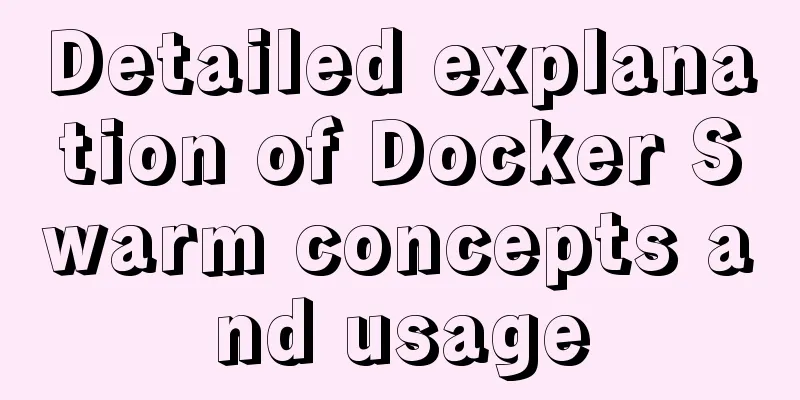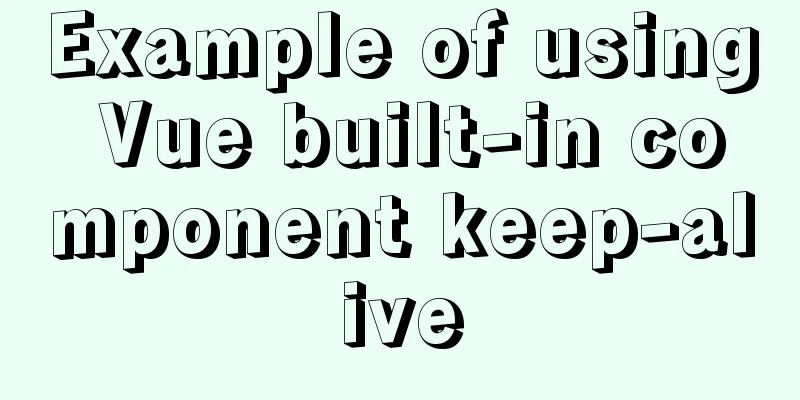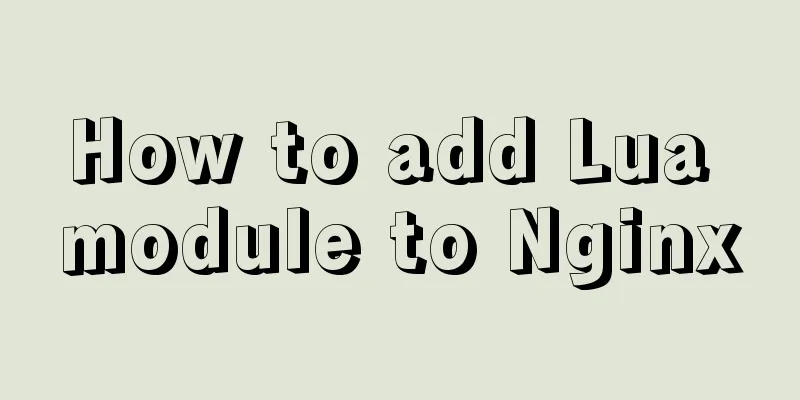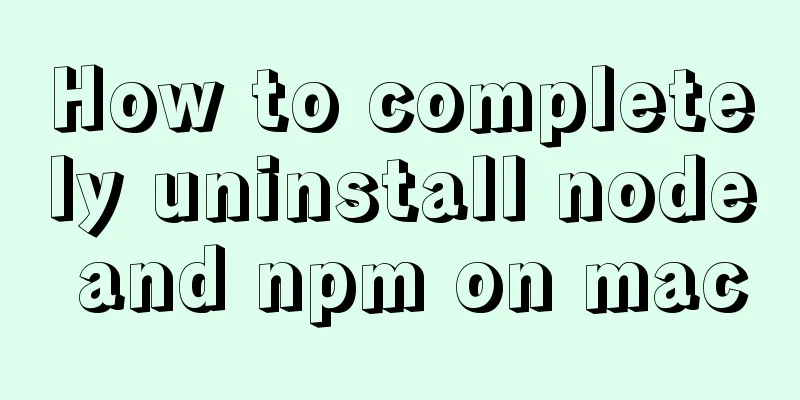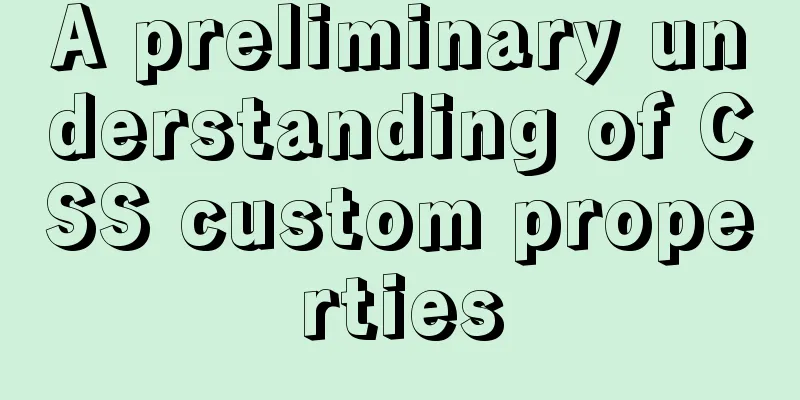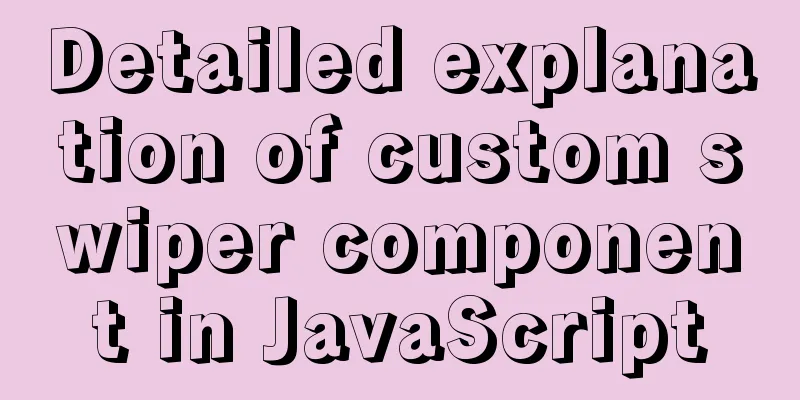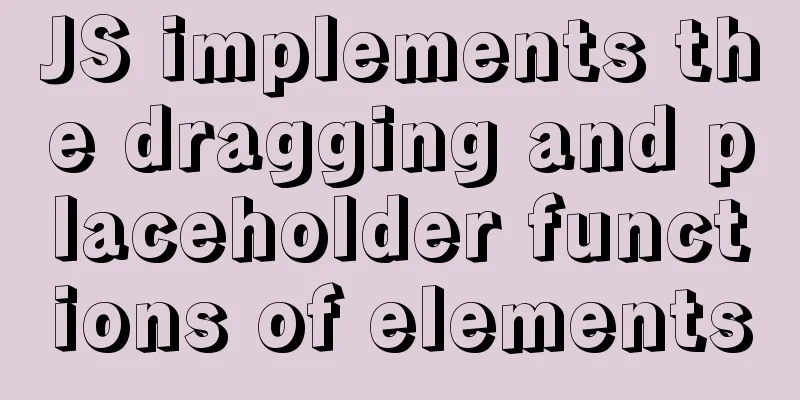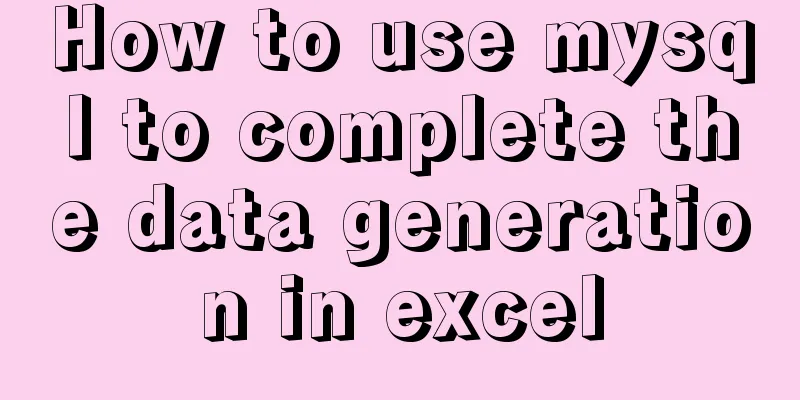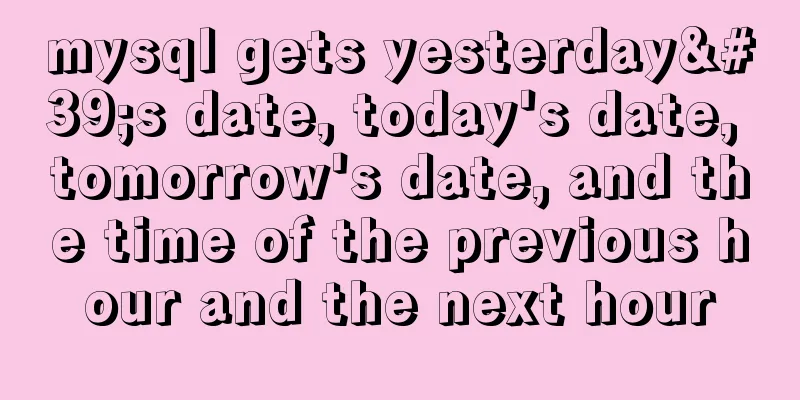Detailed explanation of the solution to the problem of Ubuntu system interface being too small in vmware14Pro
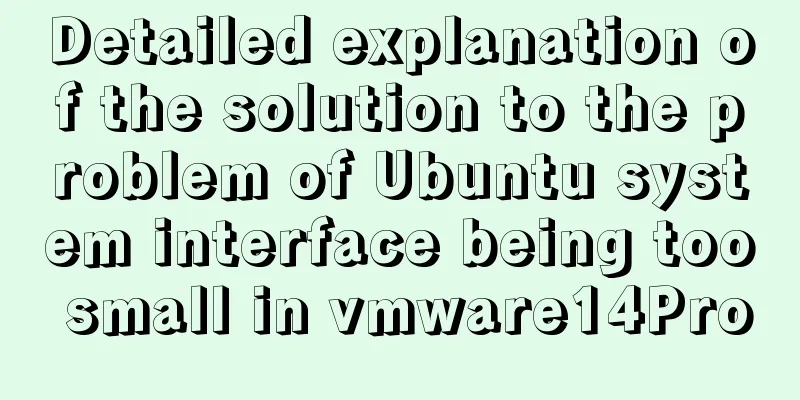
|
1. Operating Environment vmware14pro Ubuntu 16.04LTS 2. Problem Description After installing Ubuntu 16.04LTS system using vmware14Pro, the screen is always relatively small and cannot change according to the changes of vmware. 3. Cause of the problem The problem is that the vmware menu option is not set or vmware tools are not installed. 4. Problem Solving 4.1 Restart Ubuntu After the first Ubuntu system installation is completed, the "Reinstall VMware Tools" in the menu is grayed out. You can restart the system and it will be available (not grayed out), as shown in the figure below.
4.2 Settings Menu If the screen still does not fit the vmare window after reboot, you can choose to
4.3 Reinstall VMware Tools If the window still fails to adapt, select "Reinstall VMware Tools".
Copy the file "VMwareTools-10.2.0-7259539.tar.gz" to the desktop and decompress it
You can also decompress it through the command line [tar -zxvf VMwareTools-10.2.0-7259539.tar.gz] cd to the previously copied directory, [Ctrl+Alt+T] open the terminal, enter [tar -zxvf VMwareTools-10.2.0-7259539.tar.gz]
Execute the script to install vmware-tools cd to the unzipped directory, execute [sudo ./vmware-install.pl], and press Enter when prompted.
After the installation is complete, restart Ubuntu to enter the system window adaptation and full-screen window.
The above is the full content of this article. I hope it will be helpful for everyone’s study. I also hope that everyone will support 123WORDPRESS.COM. You may also be interested in:
|
<<: Installation and configuration method of vue-route routing management
>>: Will the index be used in the MySQL query condition?
Recommend
Troubleshooting MySQL high CPU load issues
High CPU load caused by MySQL This afternoon, I d...
Install Kafka in Linux
Table of contents 1.1 Java environment as a prere...
MySQL isolation level detailed explanation and examples
Table of contents 4 isolation levels of MySQL Cre...
MySQL grouping queries and aggregate functions
Overview I believe we often encounter such scenar...
Markup language - simplified tags
Click here to return to the 123WORDPRESS.COM HTML ...
JavaScript Advanced Closures Explained
Table of contents 1. The concept of closure Addit...
Differences between proxy_pass in two modules in nginx
1. The proxy_pass directive of the 1.ngx_stream_p...
Solution to 1067 when Mysql starts in Windows
I just started working a few days ago and install...
Understand CSS3 FlexBox elastic layout in 10 minutes
Basic Introduction Features Flexbox is a CSS disp...
Summary of Linux system user management commands
User and Group Management 1. Basic concepts of us...
JavaScript Dom implements the principle and example of carousel
If we want to make a carousel, we must first unde...
Let's talk about what JavaScript's URL object is
Table of contents Overview Hash Properties Host p...
Implementation process of nginx high availability cluster
This article mainly introduces the implementation...
Steps to install MySQL 8.0.23 under Centos7 (beginner level)
First, let me briefly introduce what MySQL is; In...
Introduction to Royal Blue Color Matching for Web Design
Classical color combinations convey power and auth...