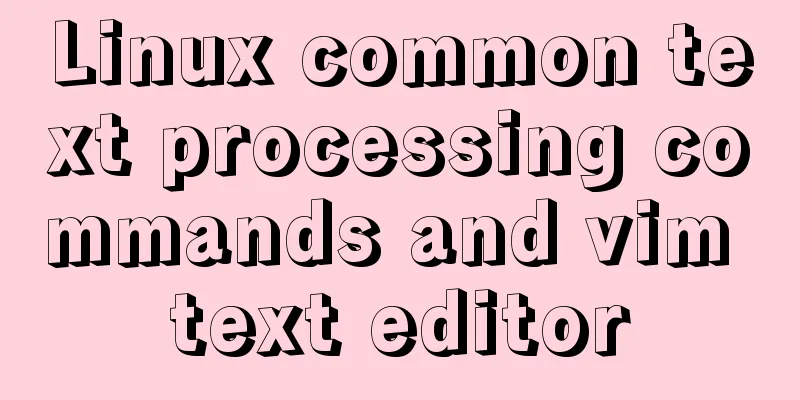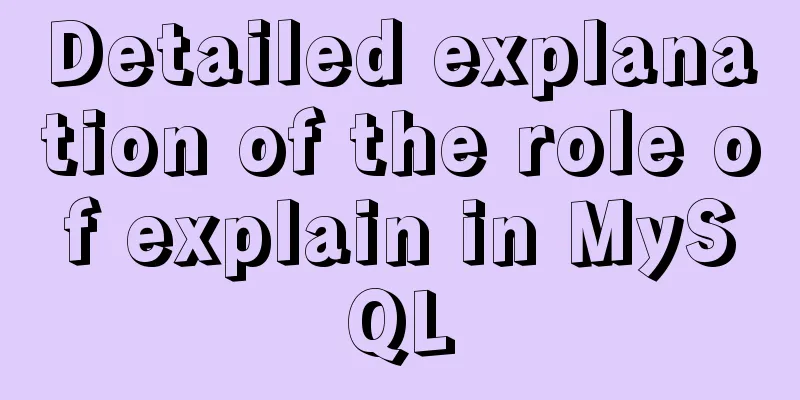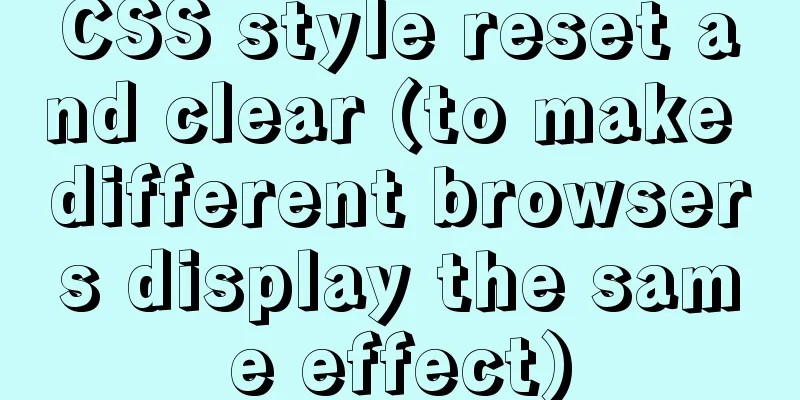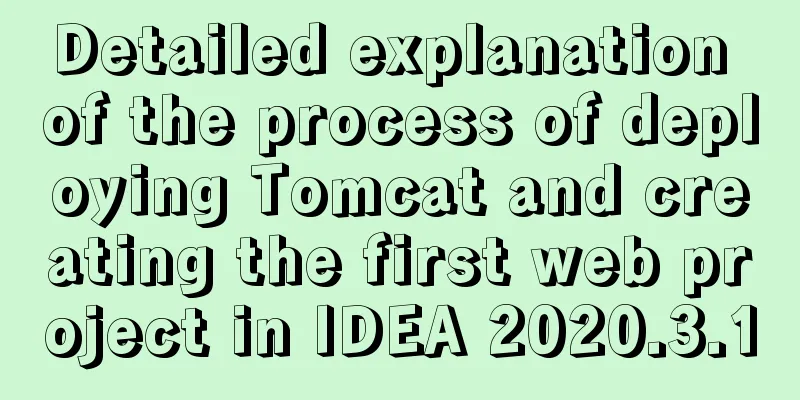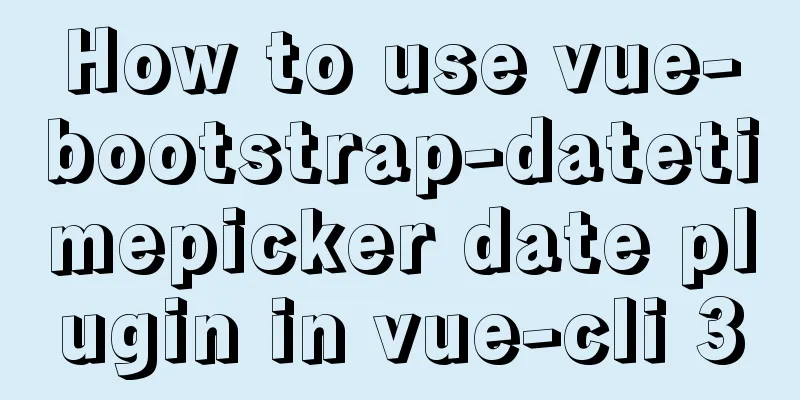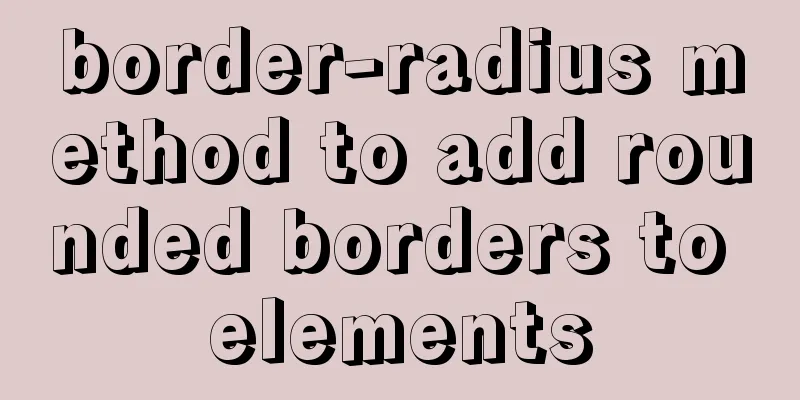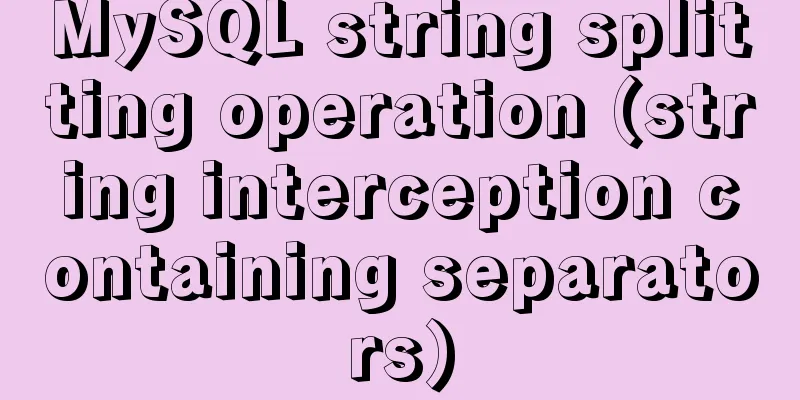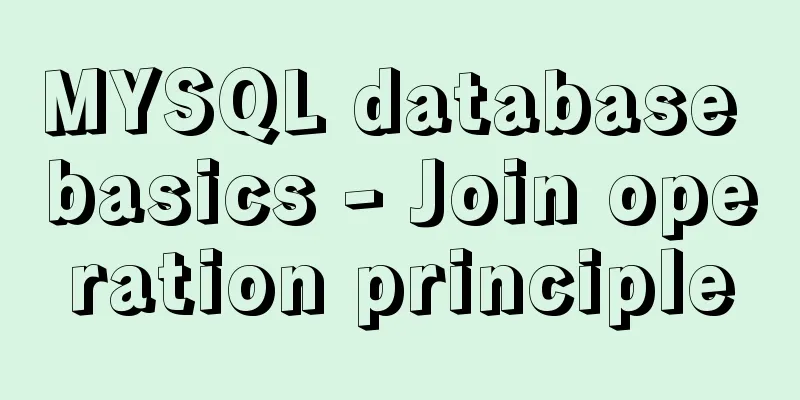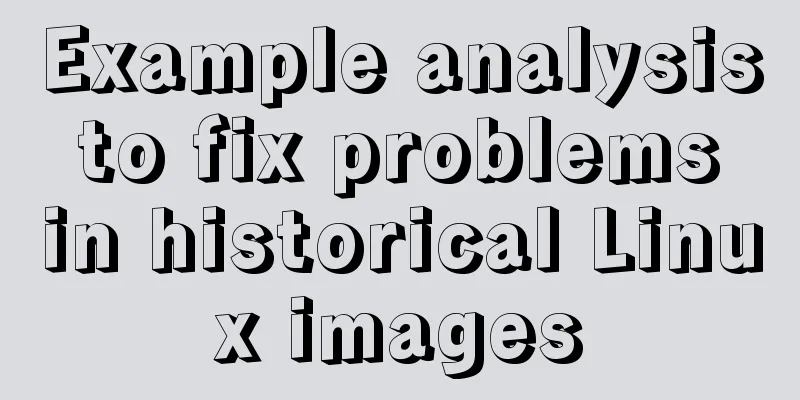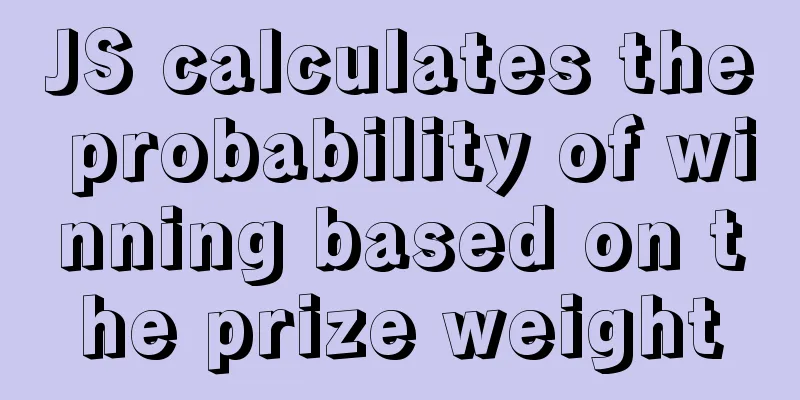How to start Vue project with M1 pro chip

introduction I bought a MacBook Pro with m1 pro during the Singles Day shopping spree. All the environments need to be set up again. The backend project is relatively easy, I can just install idea and start it. I am not very familiar with the frontend Vue, so I did some research, built the environment and started Vue. Install Homebrew Homebrew is a great tool for managing software installation on Mac, so I installed Homebrew as soon as I got the Mac. The installation may fail due to network reasons. The following command can be used to use a domestic mirror, which makes the installation faster. /bin/zsh -c "$(curl -fsSL https://gitee.com/cunkai/HomebrewCN/raw/master/Homebrew.sh)"
After entering 1, follow the prompts to install it step by step. Install nvm Nvm is a tool for managing Node versions. When there are more projects, you will always need to switch the Node environment, so it is recommended that you use Nvm to install Node. It can be installed by the following command. brew install nvm After the installation is complete, you need to configure the environment variables. Edit the .bash_profil configuration file using the command below. vi ~/.bash_profile Write the following configuration script into the file.
export NVM_DIR="$([ -z "${XDG_CONFIG_HOME-}" ] && printf %s "${HOME}/.nvm" || printf %s "${XDG_CONFIG_HOME}/nvm")"
[ -s "$NVM_DIR/nvm.sh" ] && . "$NVM_DIR/nvm.sh" # This loads nvm
After writing, you need to make the configuration take effect. Execute the following command. source ~/.bash_profile Install Node Next, install Node through nvm. The node version adapted to the M1 pro chip is v15. nvm i v15 After the command is run, it will take a long time to compile node. Please be patient. It will take about 5-10 minutes and then you will be prompted that the installation is successful. One more reminder: if you report any error, first check whether it is a network problem, such as 443, connect timeout, etc. Installation completedAt this point, the construction of git+homebrew+Node+npm has been completed. Next, you can execute the npm install and npm run ... commands locally to start the front-end Vue project and access it normally. npm package installation failed: You can install the required dependencies by modifying the domestic image. After successfully executing the following code, you can execute npm install to download dependencies and start the project normally. It has been tested and is effective. npm config set registry https://registry.npm.taobao.org npm info underscore This concludes this article about the steps to start the Vue project with the M1 pro chip. For more information about starting Vue with M1 pro, please search previous articles on 123WORDPRESS.COM or continue browsing the following related articles. I hope you will support 123WORDPRESS.COM in the future! You may also be interested in:
|
<<: Introduction and examples of hidden fields in HTML
>>: Detailed explanation of pid and socket in MySQL
Recommend
Use pure CSS to create a pulsating loader effect source code
Effect Preview Press the "Click to Preview&q...
Modularity in Node.js, npm package manager explained
Table of contents The basic concept of modularity...
The use of textarea in html and common problems and case analysis
The textarea tag is an HTML tag that we often use....
Detailed explanation of MySQL file storage
What is a file system We know that storage engine...
Detailed explanation of the points that need to be paid attention to in HTML standards that comply with W3C standards
XML/HTML CodeCopy content to clipboard <!DOCTY...
Problem of retrieving root password in MYSQL 5.7 under Linux (tested and available)
Table of contents 1. Retrieve via --skip-grant-ta...
What we have to say about CSS absolute and relative
Written in the opening: Absolute said: "Rela...
CSS Pick-up Arrows, Catalogs, Icons Implementation Code
1. CSS Miscellaneous Icons There are three ways t...
How to use vue-video-player to achieve live broadcast
Table of contents 1. Install vue-video-player 2. ...
Detailed explanation of MySQL three-value logic and NULL
Table of contents What is NULL Two kinds of NULL ...
How to view Linux ssh service information and running status
There are many articles about ssh server configur...
Summary of MySql import and export methods using mysqldump
Export database data: First open cmd and enter th...
How to use SessionStorage and LocalStorage in Javascript
Table of contents Preface Introduction to Session...
960 Grid System Basic Principles and Usage
Of course, there are many people who hold the oppo...
Encapsulate a simplest ErrorBoundary component to handle react exceptions
Preface Starting from React 16, the concept of Er...