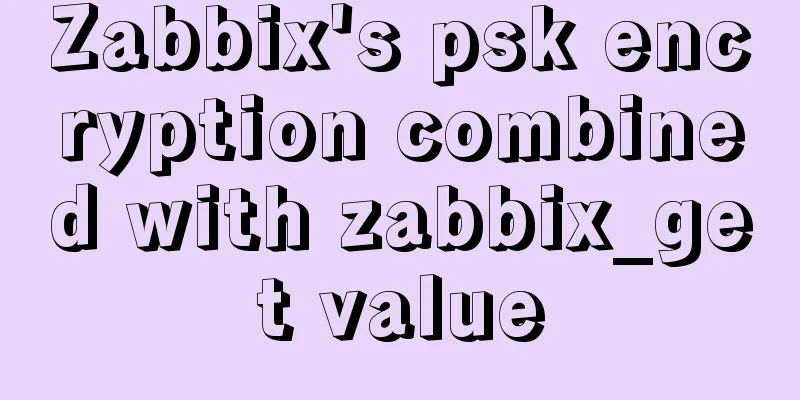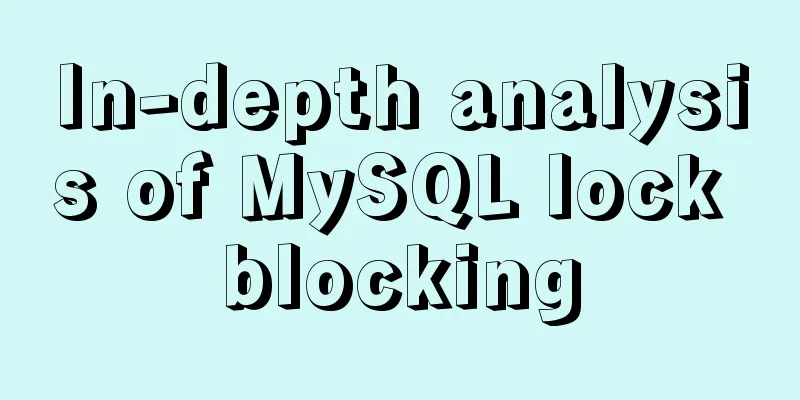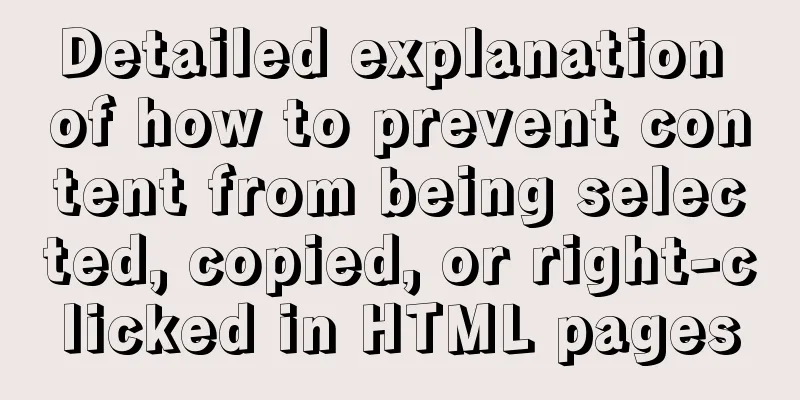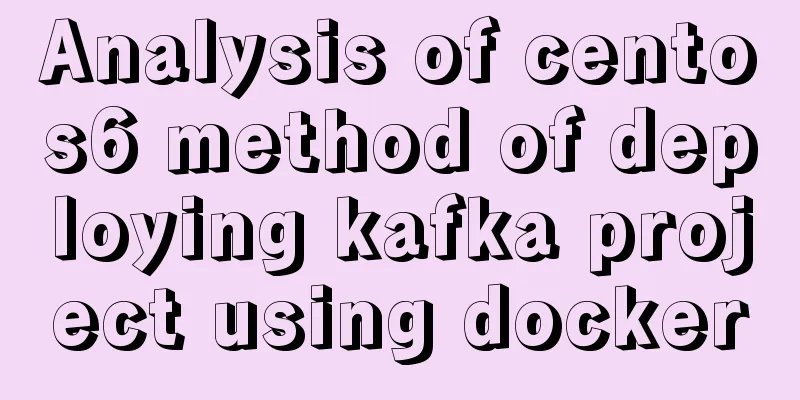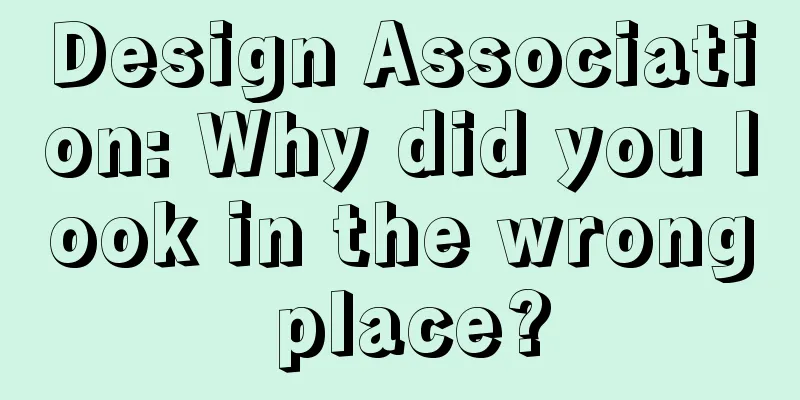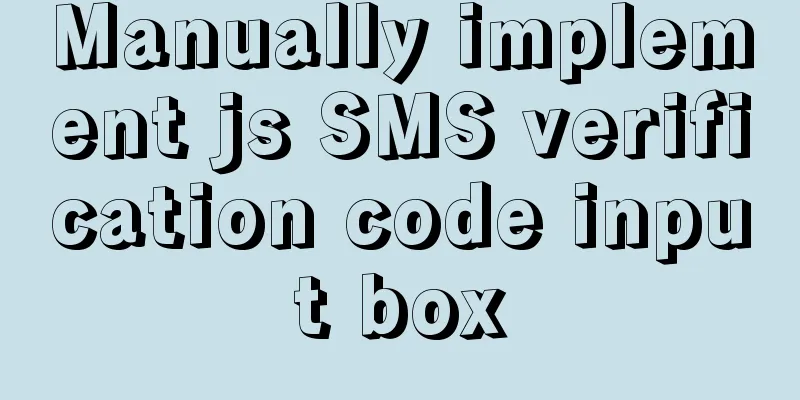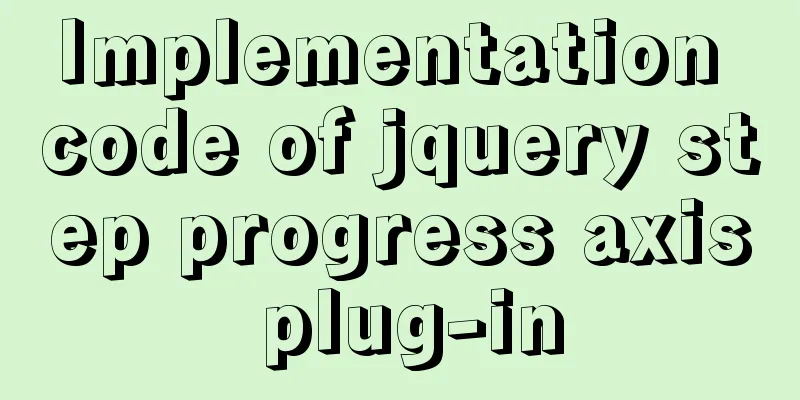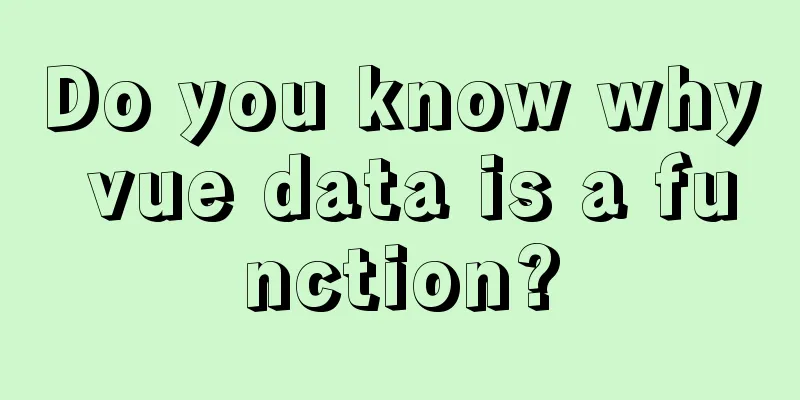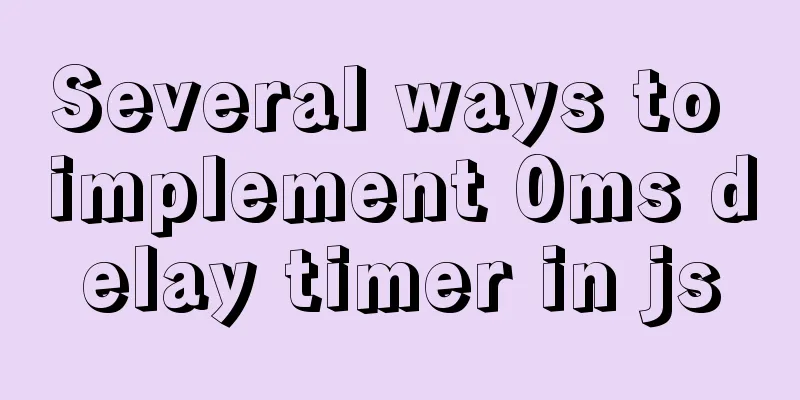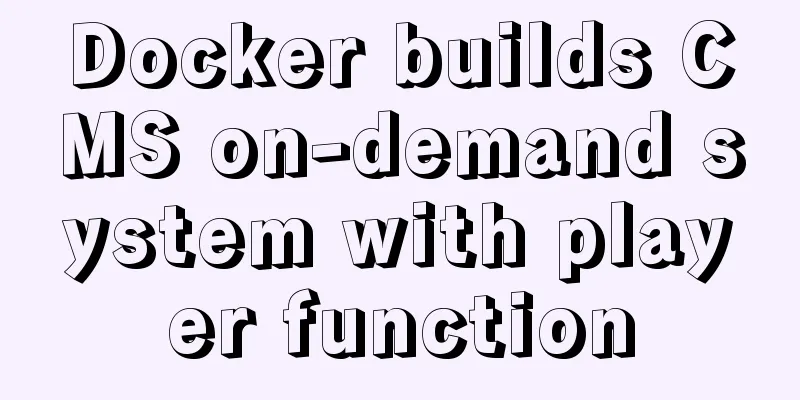MySQL string splitting operation (string interception containing separators)
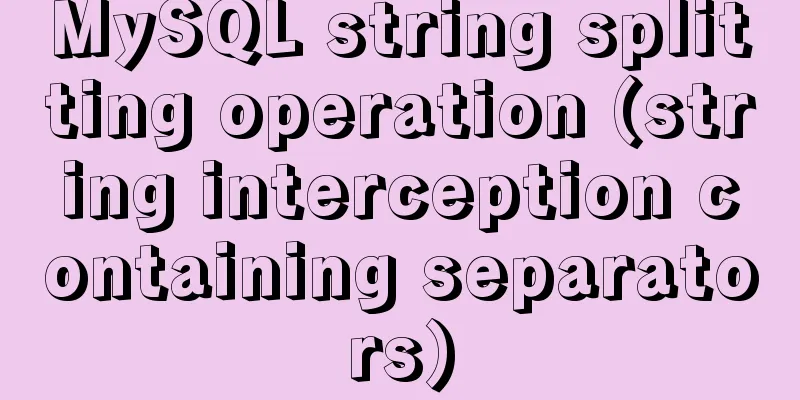
String extraction without delimitersQuestion Requirements Field value in the database:
Implementation effect: Need to turn one row of data into multiple rows
Implemented SQL
SELECT LEFT(SUBSTRING('P1111',help_topic_id+1),1) AS num FROM mysql.help_topic WHERE help_topic_id < LENGTH('P1111');Knowledge points involved1. String interception: SUBSTRING(str,pos)1. Parameter Description
2. Examples (1) Get all the characters before the second comma "," as the separator.
SUBSTRING_INDEX('7654,7698,7782,7788',',',2)
(2) Get all characters after the second to last comma separator ","
SUBSTRING_INDEX('7654,7698,7782,7788',',',-2)
2. Replacement function: replace(str, from_str, to_str)1. Parameter explanation
2. Examples (1) Replace the separator "," comma with "" space.
REPLACE('7654,7698,7782,7788',',','')
3. Get the string length: LENGTH( str )1. Parameter explanation
2. Examples (1) Get the length of the string '7654,7698,7782,7788'
LENGTH('7654,7698,7782,7788')
Implemented SQL parsing
SELECT
SUBSTRING_INDEX(SUBSTRING_INDEX('7654,7698,7782,7788',',',help_topic_id+1),',',-1) AS num
FROM
mysql.help_topic
WHERE
help_topic_id < LENGTH('7654,7698,7782,7788')-LENGTH(REPLACE('7654,7698,7782,7788',',',''))+1
Here, help_topic_id of the help_topic table of the MySQL library is used as a variable because help_topic_id is auto-incrementing. Of course, auto-incrementing fields of other tables can also be used as an aid. help_topic table:
Implementation steps: Step 1: First, get the number of strings that need to be split in the end, and use help_topic_id to simulate traversing the nth string. The code snippet involved:
help_topic_id < LENGTH('7654,7698,7782,7788')-LENGTH(REPLACE('7654,7698,7782,7788',',',''))+1
Step 2: Split the string based on the comma "," using the SUBSTRING_INDEX (str, delim, count) function, and assign the result to the num field. The code snippet involved:
SUBSTRING_INDEX(SUBSTRING_INDEX('7654,7698,7782,7788',',',help_topic_id+1),',',-1) AS numfirst step: Use the comma "," as the delimiter and intercept all the strings before the n+1th delimiter according to the value of help_topic_id. (Here n+1 is because help_topic_id starts from 0, and here we need to get it from the first separator.)
SUBSTRING_INDEX('7654,7698,7782,7788',',',help_topic_id+1)For example: When help_topic_id = 0, the obtained string = 7654 When help_topic_id = 1, the obtained string = 7654,7698 …(and so on) Step 2: Use the comma "," as the delimiter and extract all the strings after the last delimiter.
SUBSTRING_INDEX(SUBSTRING_INDEX('7654,7698,7782,7788',',',help_topic_id+1),',',-1)For example: According to the first step, when help_topic_id = 0, the obtained string = 7654, at this time the string intercepted in the second step = 7654 According to the first step, when help_topic_id = 1, the obtained string = 7654,7698, at this time the string intercepted in the second step = 7698 …(and so on) Finally, the following effects were successfully achieved~
Note: For string splitting without delimiters, please refer to MySQL - String Splitting (String Interception without Delimiters) Supplement: MySQL field delimiter split_A function similar to SPLIT in MySQL to split strings The function below implements processing strings like arrays. 1. Using a temporary table as an array
create function f_split(@c varchar(2000),@split varchar(2))
returns @t table(col varchar(20))
as
begin
while(charindex(@split,@c)<>0)
begin
insert @t(col) values (substring(@c,1,charindex(@split,@c)-1))
set @c = stuff(@c,@c),'')
end
insert @t(col) values (@c)
return
end
go
select * from dbo.f_split('dfkd,dfdkdf,dfdkf,dffjk',',')
drop function f_split
col
--------------------
dfkd
dfdkdf
dfdkf
dfjk
(The number of rows affected is 4) 2. Split the string by the specified symbolReturns the number of elements after segmentation. The method is very simple. Just look at how many separators there are in the string, and then add one, which is the required result. CREATE function Get_StrArrayLength ( @str varchar(1024),--the string to be split @split varchar(10) --delimiter) returns int as begin declare @location int declare @start int declare @length int set @str=ltrim(rtrim(@str)) set @location=charindex(@split,@str) set @length=1 while @location<>0 begin set @start=@location+1 set @location=charindex(@split,@str,@start) set @length=@length+1 end return @length end Calling example:
select dbo.Get_StrArrayLength('78,2,3',')
3. Split the string by the specified symbolReturns the element at the specified index after segmentation, as convenient as an array CREATE function Get_StrArrayStrOfIndex ( @str varchar(1024),--the string to be split @split varchar(10),--separator @index int --the first element to be taken) returns varchar(1024) as begin declare @location int declare @start int declare @next int declare @seed int set @str=ltrim(rtrim(@str)) set @start=1 set @next=1 set @seed=len(@split) set @location=charindex(@split,@str) while @location<>0 and @index>@next begin set @start=@location+@seed set @location=charindex(@split,@start) set @next=@next+1 end if @location =0 select @location =len(@str)+1 --There are two situations here: 1. There is no separator in the string 2. There is a separator in the string. After jumping out of the while loop, @location is 0, which means there is a separator after the string by default. return substring(@str,@start,@location-@start) end Calling example:
select dbo.Get_StrArrayStrOfIndex('8,9,4',2)
4. Combining the above two functions, traverse the elements in the string like an arraydeclare @str varchar(50) set @str='1,3,4,5' declare @next int set @next=1 while @next<=dbo.Get_StrArrayLength(@str,') begin print dbo.Get_StrArrayStrOfIndex(@str,@next) set @next=@next+1 end Call result:
The above is my personal experience. I hope it can give you a reference. I also hope that you will support 123WORDPRESS.COM. If there are any mistakes or incomplete considerations, please feel free to correct me. You may also be interested in:
|
<<: CSS navigation bar menu with small triangle implementation code
>>: Basic usage details of Vue componentization
Recommend
Vue Element UI custom description list component
This article example shares the specific code of ...
How to use Cron Jobs to execute PHP regularly under Cpanel
Open the cpanel management backend, under the &qu...
Use crontab command in Linux environment to set up scheduled periodic execution tasks [including PHP execution code]
This article uses the crontab command in the Linu...
Example code for setting hot links and coordinate values for web images
Sometimes you need to set several areas on a pict...
PHP related paths and modification methods in Ubuntu environment
PHP related paths in Ubuntu environment PHP path ...
Solution to the problem of flash back after entering the password in MySQL database
MySQL database crashes after entering password an...
Detailed explanation of real-time backup knowledge points of MySQL database
Preface The need for real-time database backup is...
JavaScript Dom Object Operations
Table of contents 1. Core 1. Get the Dom node 2. ...
Advantages and disadvantages of MySQL indexes and guidelines for creating indexes
1. Why create an index? (Advantages) This is beca...
Detailed explanation of six web page image carousel effects implemented with JavaScript
Table of contents 1. When the mouse passes over t...
Introduction to general_log log knowledge points in MySQL
The following operation demonstrations are all ba...
Mysql implementation of full-text search and keyword scoring method example
1. Introduction Today a colleague asked me how to...
Vue+Websocket simply implements the chat function
This article shares the specific code of Vue+Webs...
Summary of Linux command methods to view used commands
There are many commands used in the system, so ho...
Nginx Location Configuration Tutorial from Scratch
Basics The matching order of location is "ma...