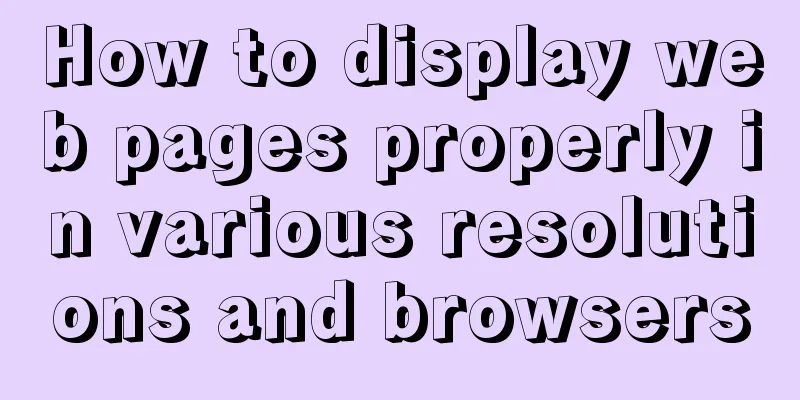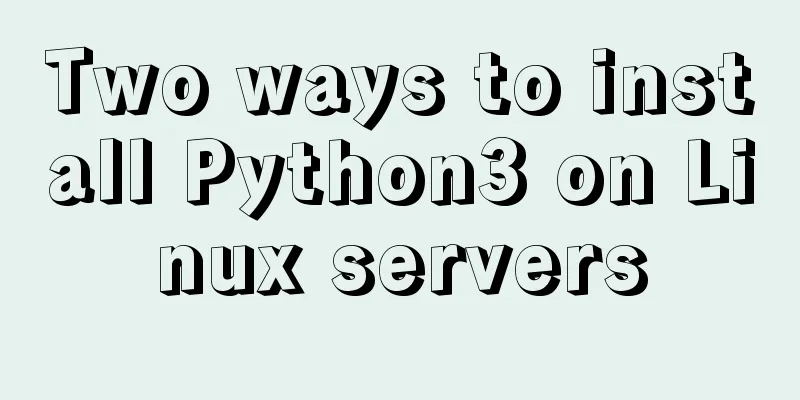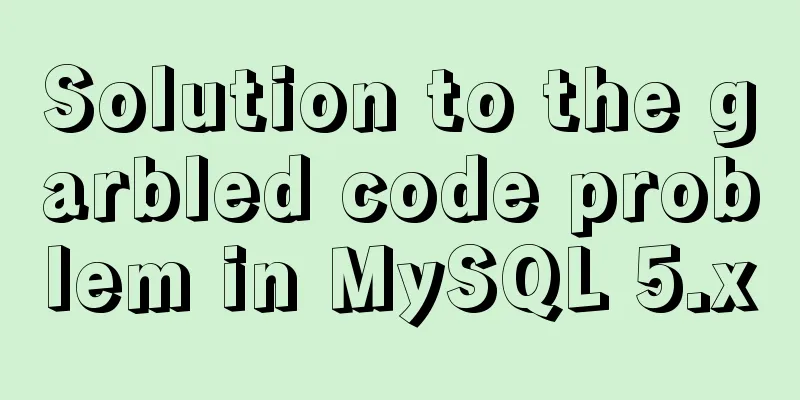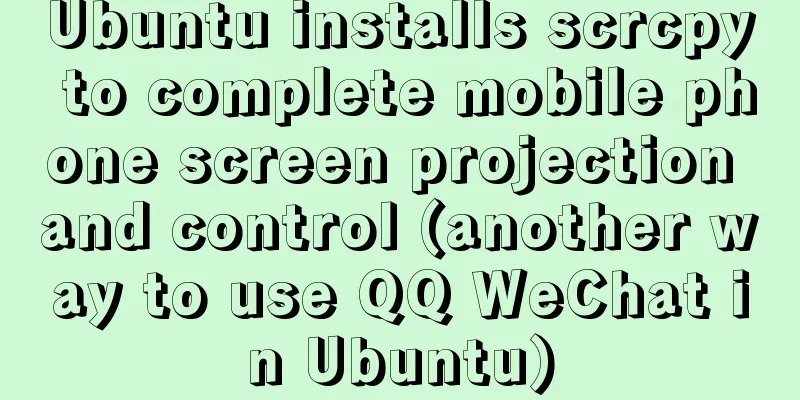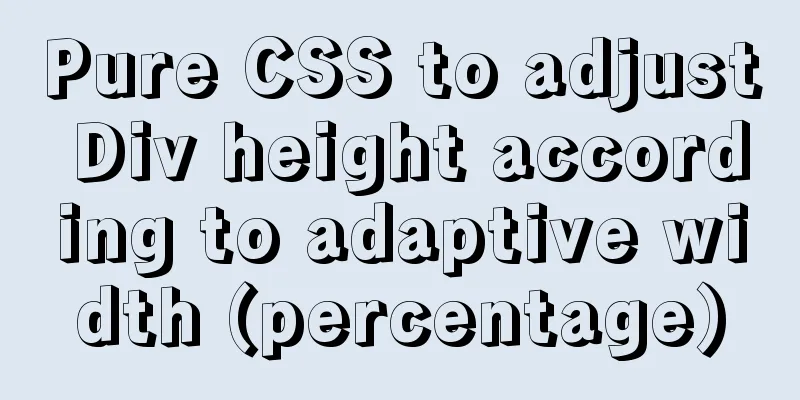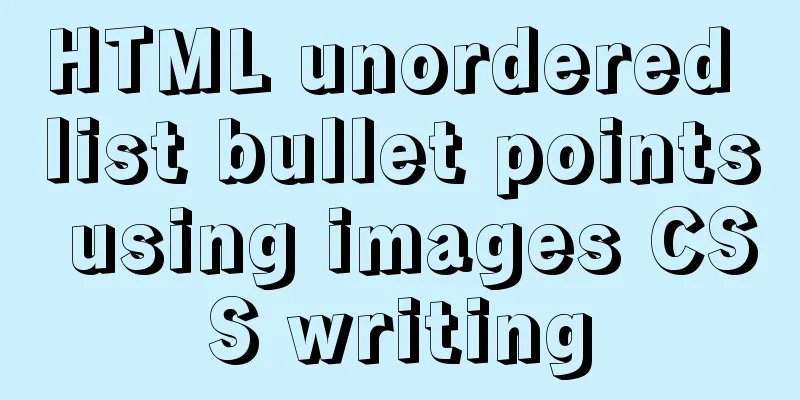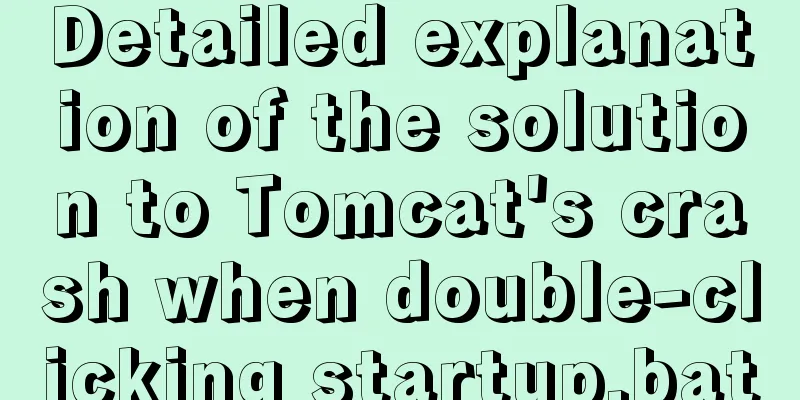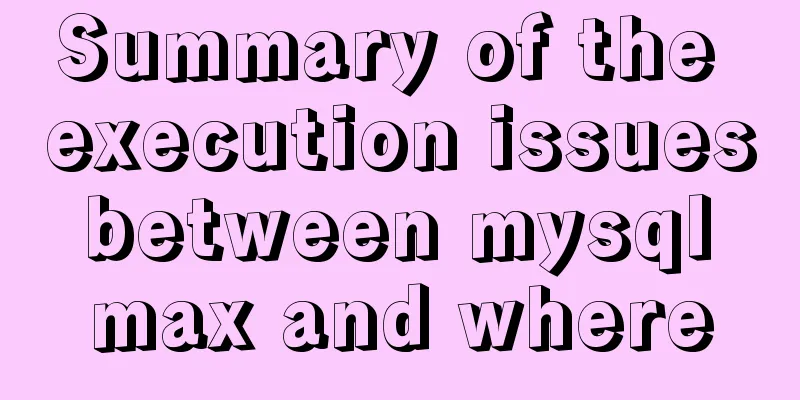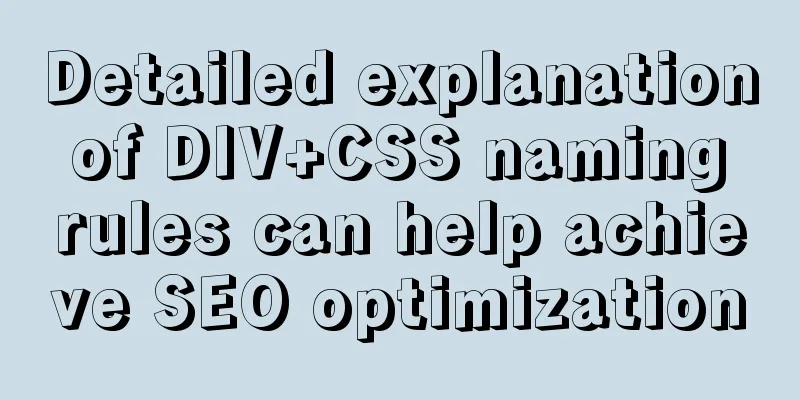Installation and configuration method of vue-route routing management
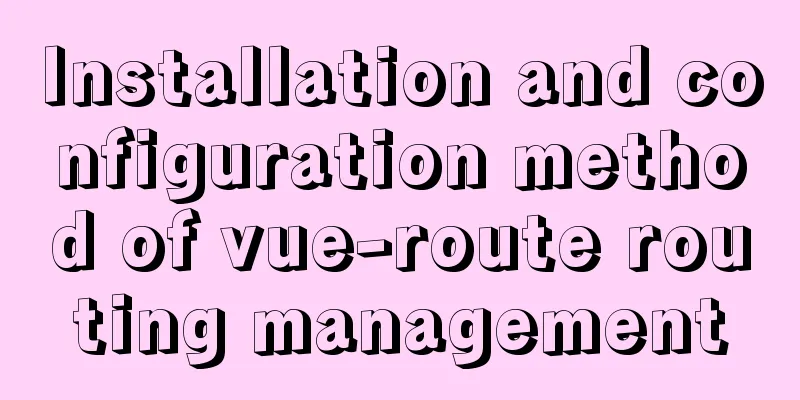
introduce
InstallInstallation Commands npm install vue-router --save If you use it in a modular project, you must explicitly install the routing function via import Vue from 'vue' import VueRouter from 'vue-router' Vue.use(VueRouter) Modular use
When we used the scaffolding
import Vue from "vue";
import VueRouter from "vue-router";
import Home from "../views/Home.vue";
// 1. When we use other plug-ins, we must use Vue.use to install the plug-in Vue.use(VueRouter);
// 2. Define routes, each route should map to a component const routes = [
{
path: "/",
name: "Home",
component: Home,
},
{
path: "/about",
name: "About",
component: About
},
];
// 3. Create a router instance const router = new VueRouter({
//Configure the application relationship between routes and components routes, // (abbreviation) equivalent to routes: routes
});
// 4. Export the router object, and then reference export default router in main.js; This file is specifically for configuring routing. Finally, after exporting
import Vue from "vue";
import App from "./App.vue";
import router from "./router";
Vue.config.productionTip = false;
new Vue({
router, // Add the router object to the vue instance, and you can use routing render: (h) => h(App),
}).$mount("#app"); Our two component codes
// About.vue
<template>
<div class="about">
<h1>About</h1>
</div>
</template>
<script>
export default {
name: "About"
}
</script>
<style scoped>
</style>
// Home.vue
<template>
<div class="home">
<h1>Home</h1>
</div>
</template>
<script>
export default {
name: "Home",
};
</script>
<style scoped>
</style> Finally, we write the following code in
template>
<div id="app">
<router-link to="/">Home</router-link>
<router-link to="/about">About</router-link>
<router-view></router-view>
</div>
</template>
<style lang="scss">
</style> Use HTML5 history mode But when we start the program and access the page,
This is because
const router = new VueRouter({
mode: 'history',
routes: [...]
}) We just need to add Note: Therefore, you need to add a candidate resource on the server to cover all situations: if This is the end of this article about the installation and configuration of vue-route routing management. For more relevant vue route installation and configuration content, please search for previous articles on 123WORDPRESS.COM or continue to browse the following related articles. I hope everyone will support 123WORDPRESS.COM in the future! You may also be interested in:
|
<<: Detailed example of MySQL (5.6 and below) parsing JSON
Recommend
Flash embedded in web pages and IE, FF, Maxthon compatibility issues
After going through a lot of hardships, I searched...
Analyze Tomcat architecture principles to architecture design
Table of contents 1. Learning Objectives 1.1. Mas...
Why TypeScript's Enum is problematic
Table of contents What happened? When to use Cont...
wget downloads the entire website (whole subdirectory) or a specific directory
Use wget command to download the entire subdirect...
HTML+jQuery to implement a simple login page
Table of contents Introduction Public code (backe...
Summary of three methods of lazy loading lazyLoad using native JS
Table of contents Preface Method 1: High contrast...
Detailed explanation of 4 common data sources in Spark SQL
Generic load/write methods Manually specify optio...
Common methods of Vue componentization: component value transfer and communication
Related knowledge points Passing values from pa...
Deeply understand the reason behind the prompt "No such file or directory" when executing a file in Linux
1 Background Recently, I have been studying how t...
MySQL 8.0.21 installation tutorial under Windows system (illustration and text)
Installation suggestion : Try not to use .exe for...
Build a WebRTC video chat in 5 minutes
In the previous article, I introduced the detaile...
Web Design Tutorial (2): On Imitation and Plagiarism
<br />In the previous article, I introduced ...
JavaScript imitates Jingdong magnifying glass effect
This article shares the specific code for JavaScr...
Implementation of MySQL select in subquery optimization
The following demonstration is based on MySQL ver...
12 Javascript table controls (DataGrid) are sorted out
When the DataSource property of a DataGrid control...