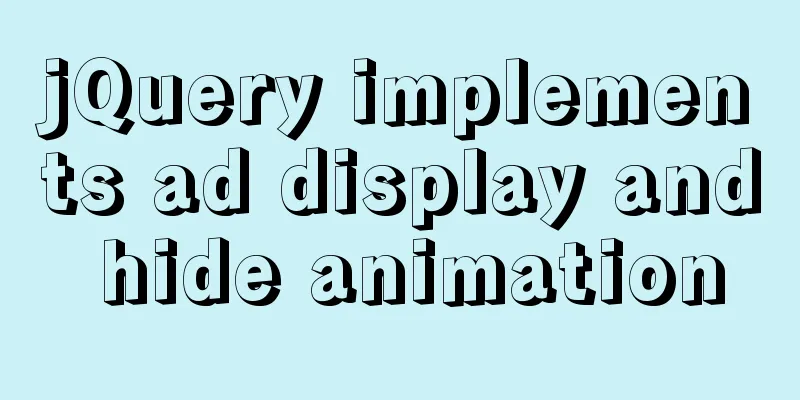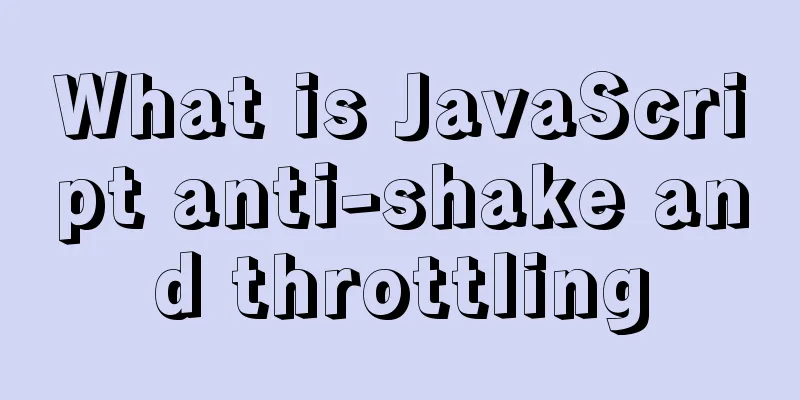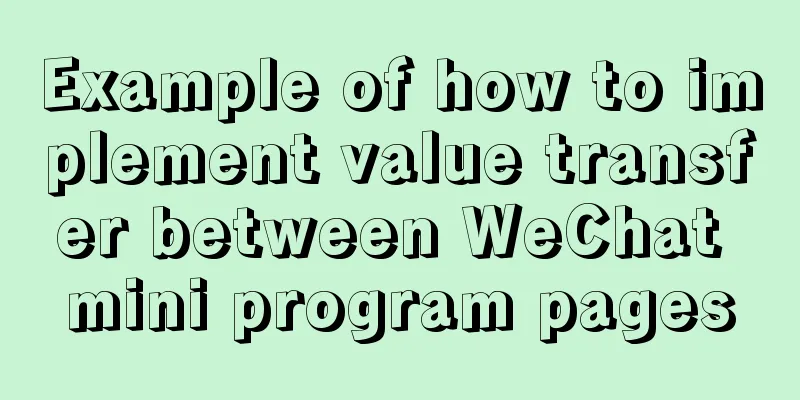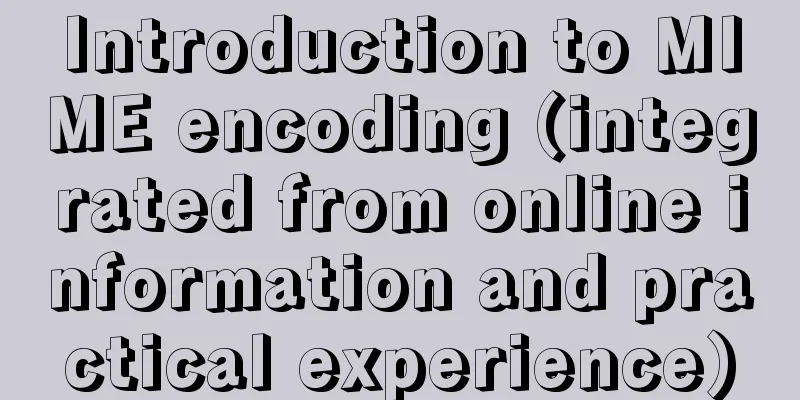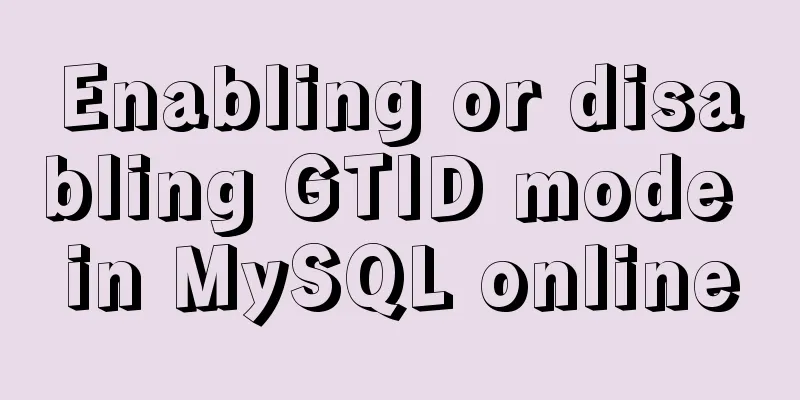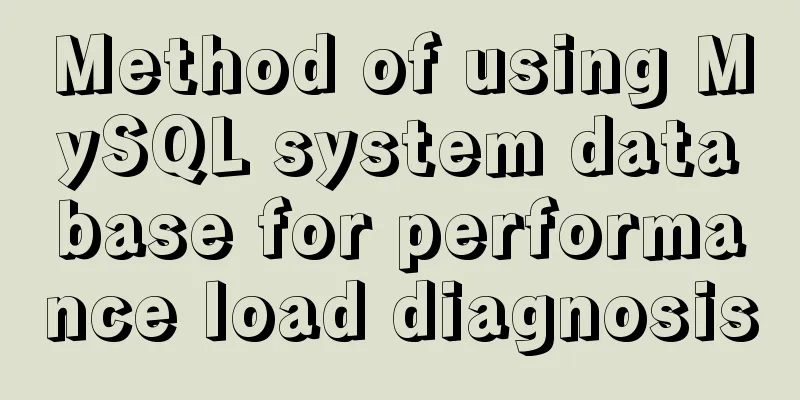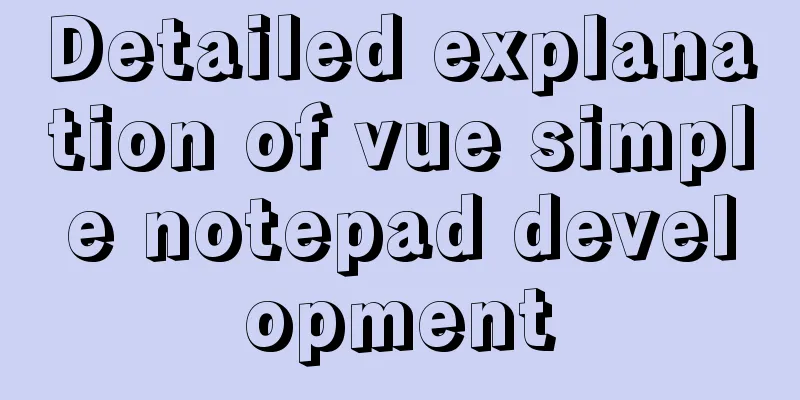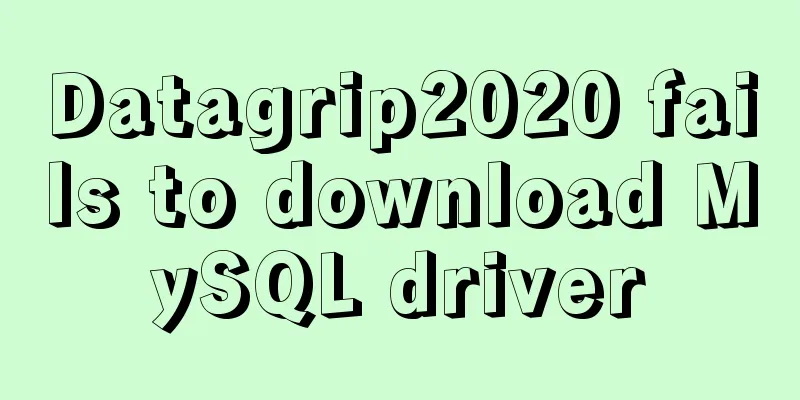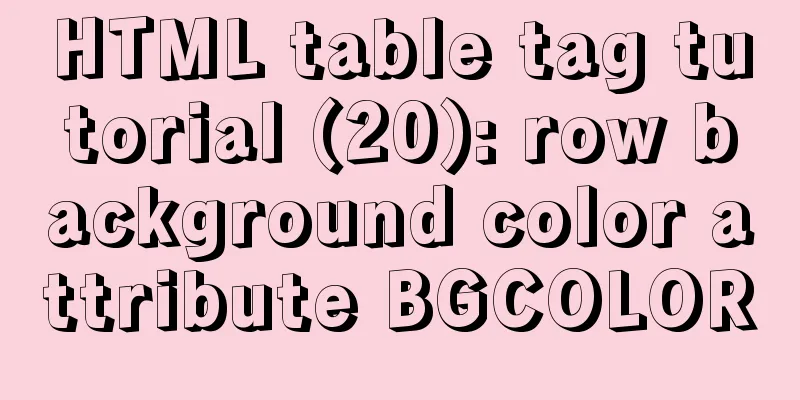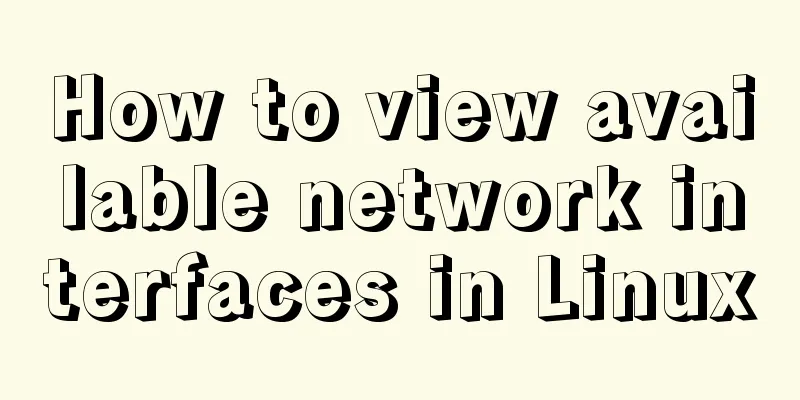Ubuntu installs scrcpy to complete mobile phone screen projection and control (another way to use QQ WeChat in Ubuntu)
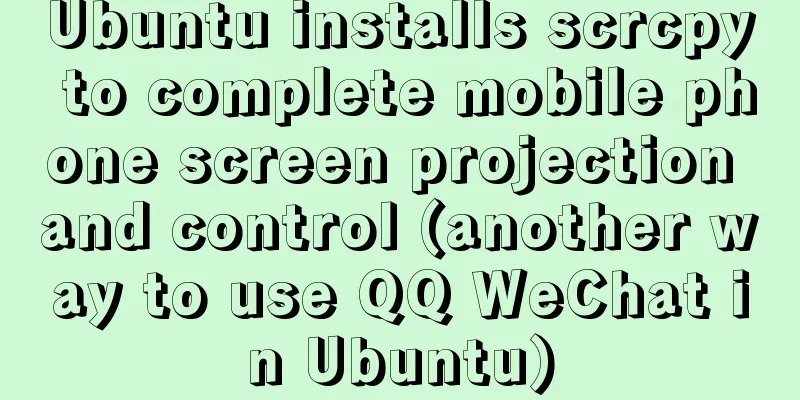
|
Scrcpy Installation adb service installation adb configuration Check the USB ID of your phone Connect your phone to your computer via USB
Find your phone's ID number, mine is 04e8:6860 Creating a device file Change all mkdir ~/.android echo 0x04e8 > ~/.android/adb_usb.ini sudo touch /etc/udev/rules.d/android.rules sudo gedit /etc/udev/rules.d/android.rules In the file enter:
SUBSYSTEM=="usb", SYSFS{idVendor}=="04e8", MODE="0666"Modify file permissions after saving sudo chmod 777 /etc/udev/rules.d/android.rules Start adb service service udev restart adb start-server adb devices
If you have a device, it means it is successful. If not, check whether the developer mode of your phone is turned on. The location of the developer mode of different phones is different. You can search on Baidu Using scrcpy Command line input The interface will pop up
How to use scrcpyClick, slide, and long press the middle mouse button to return to the main screenRight click to returnCopy text from computer to mobile phone: After copying on the computer, press
Finally, I can use QQ and WeChat on Ubuntu without having to frequently switch between the keyboard and the phone. Summarize The above is what I introduced to you about installing scrcpy in Ubuntu to complete mobile phone screen projection and control (another way to use QQ and WeChat in Ubuntu). I hope it will be helpful to you. If you have any questions, please leave me a message and I will reply to you in time. I would also like to thank everyone for their support of the 123WORDPRESS.COM website! You may also be interested in:
|
<<: How to optimize logic judgment code in JavaScript
>>: Detailed analysis of MySQL master-slave delay phenomenon and principle
Recommend
How to use ES6 class inheritance to achieve a gorgeous ball effect
Table of contents introduce Implementation steps ...
SQL implements addition, subtraction, multiplication and division operations on two adjacent rows of data
SQL implements addition, subtraction, multiplicat...
Linux common text processing commands and vim text editor
Today, let's introduce several common text pr...
Examples of two ways to implement a horizontal scroll bar
Preface: During the project development, we encou...
How to shut down/restart/start nginx
closure service nginx stop systemctl stop nginx s...
MySQL community server 8.0.16 installation and configuration method graphic tutorial under Windows
I have seen a lot of MySQL-related syntax recentl...
Summary of common tool examples in MySQL (recommended)
Preface This article mainly introduces the releva...
A brief discussion on the principle of shallow entry and deep exit of MySQL
Table of contents 1. Overview of the page 2. Infi...
Two ways to clear table data in MySQL and their differences
There are two ways to delete data in MySQL: Trunc...
JavaScript countdown to close ads
Using Javascript to implement countdown to close ...
Summary of frequently used commands for Linux file operations
0. New operation: mkdir abc #Create a new folder ...
A brief analysis of the differences between px, rem, em, vh, and vw in CSS
Absolute length px px is the pixel value, which i...
Implementation of nginx multiple locations forwarding any request or accessing static resource files
This article mainly introduces the implementation...
Native JS to implement real-time clock
Share a real-time clock effect implemented with n...
Practice of using Tinymce rich text to customize toolbar buttons in Vue
Table of contents Install tinymce, tinymce ts, ti...