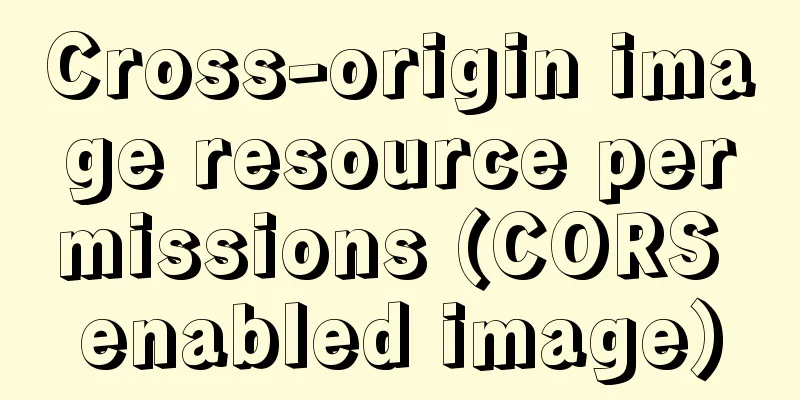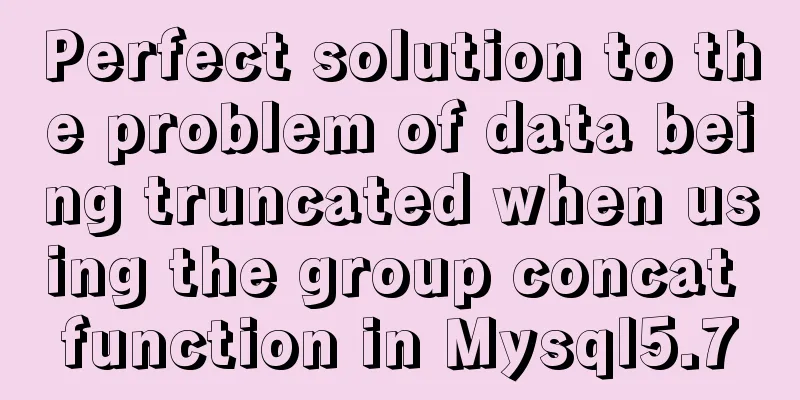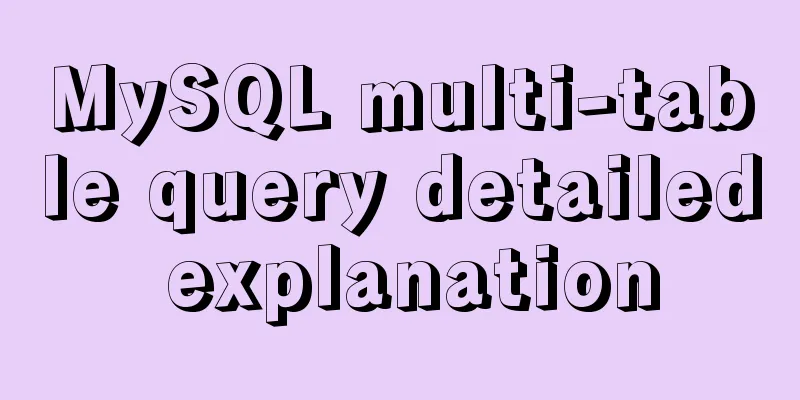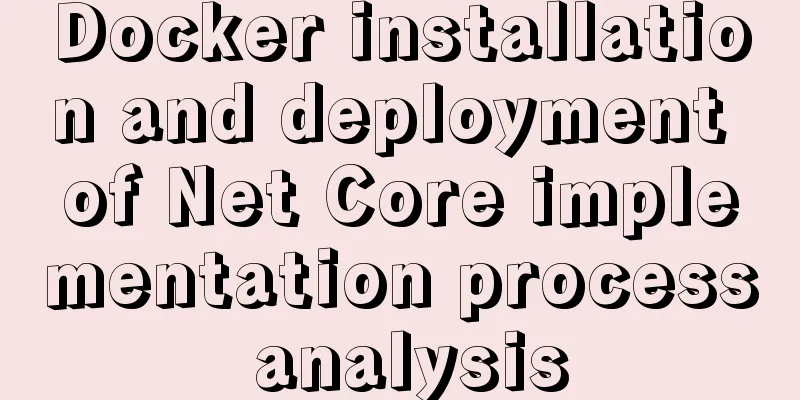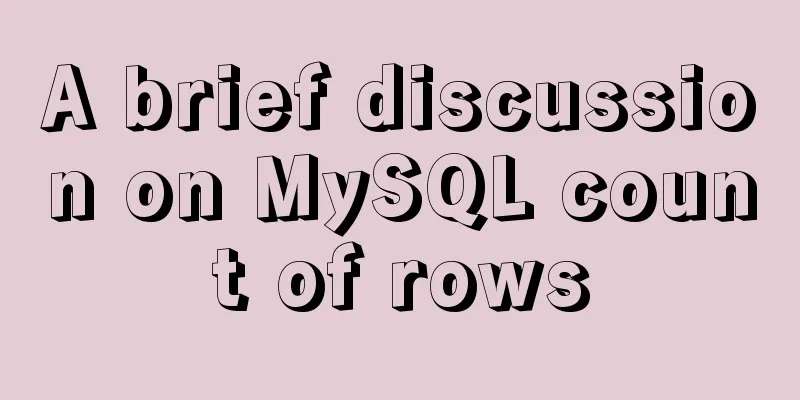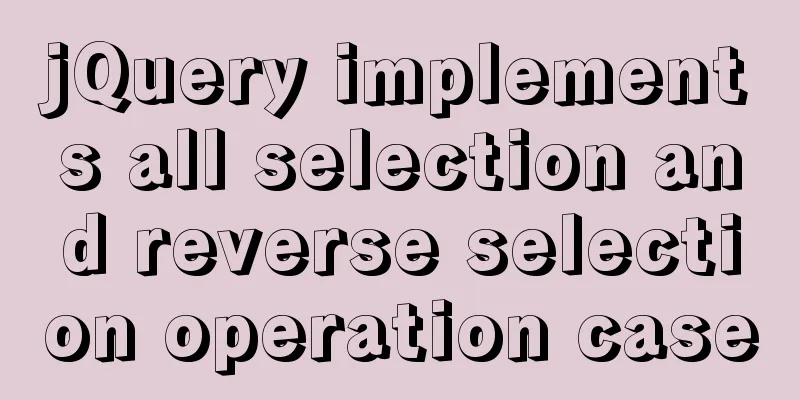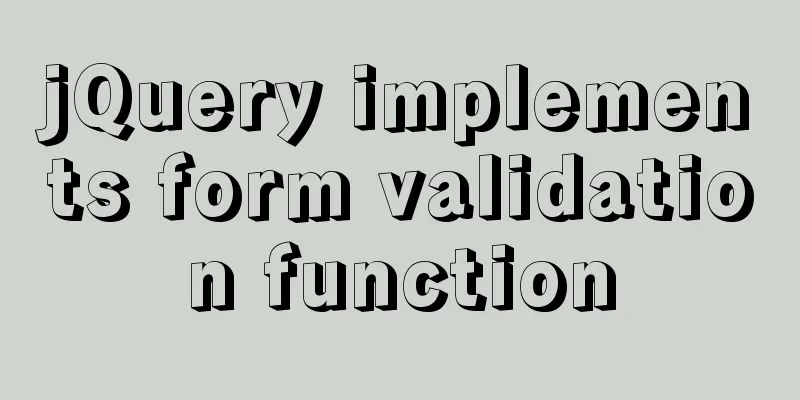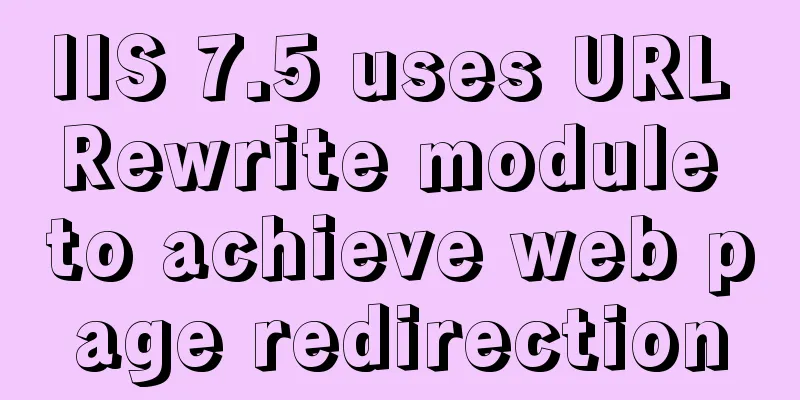MySQL community server 8.0.16 installation and configuration method graphic tutorial under Windows
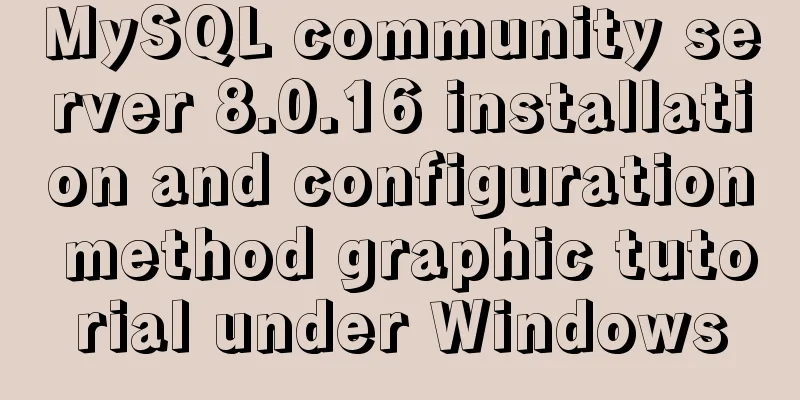
|
I have seen a lot of MySQL-related syntax recently. I also want to learn how to write some MySQL stored procedures, so I want to install MySQL. I encountered some problems in the process, which I will record here~ Step 1: Download First, go to the official website to download the MySQL version that matches your computer. The URL is as follows: https://www.mysql.com/ Then, go to the download page: 1) Go to the download page
2) Find the location in the red box
3) Click Download
4) Go to the download page, find the matching version on the page, and click Download
5) Unzip after downloading: D:\Users\chen_lib\mysql-8.0.16-winx64 (here Xiaobai unzips to this address) Step 2: Configure environment variables Variable Name: MYSQL_HOME Variable value: D:\Users\chen_lib\mysql-8.0.16-winx64 Add to path: %MYSQL_HOME%\bin
Step 3: Installation 1. Generate data file In Start, run cmd Enter the D:\Users\chen_lib\mysql-8.0.16-winx64\bin directory. When you cd here, you cannot add a slash after D:, otherwise an error will be reported.
After entering the path, execute the command mysqld --initialize-insecure --user=mysql At this time, the data directory is generated in the D:\Users\chen_lib\mysql-8.0.16-winx64 directory.
2. Start the service: Execute the command: net start mysql to start the MySQL service. Here I encountered an error;
Solution: Execute the command: mysqld -install
In fact, the installation is successful here, but I have to test it. I encountered a problem when testing it here. Continue down~ Log in to mysql: (Because no password was set before, the password is blank, no need to enter a password, just press Enter) Command: mysql -u root -p
Unable to connect here. Solution: Follow this operation and find MySQL to start it
Try again: Success
Next, check the password. Command: mysql> select host,user,authentication_string from mysql.user;
You can also modify or set the user password: Command: update mysql.user set authentication_string=password("123456") where user="root"; To take effect, you need to type this command again: flush privileges; Exit MySql Command: quit
The above is the full content of this article. I hope it will be helpful for everyone’s study. I also hope that everyone will support 123WORDPRESS.COM. You may also be interested in:
|
<<: How to deploy your first application with Docker
>>: Detailed analysis of the blocking problem of js and css
Recommend
Use three.js to achieve cool acid style 3D page effects
This article mainly introduces how to use the Rea...
Vue implements partial refresh of the page (router-view page refresh)
Using provide+inject combination in Vue First you...
40 CSS/JS style and functional technical processing
1- Styling dropdown select boxes - Modify the dro...
HTML uncommon tags optgroup, sub, sup and bdo example code
Optgroup is used in the select tag to make the dro...
How to distribute two buttons on the left and right sides of the same parent tag using CSS
This article mainly introduces the method of CSS ...
Canonical enables Linux desktop apps with Flutter (recommended)
Google's goal with Flutter has always been to...
Three common style selectors in html css
1: Tag selector The tag selector is used for all ...
Summary of the style modification of the input box of type="file"
What is the input type="file"? I don'...
MySQL 5.7.18 free installation version configuration tutorial
MySQL 5.7.18 free installation version installati...
Detailed explanation of the idea of xshell remote login to CentOS7 without password login
First, let me talk about the general idea: 1. Log...
Detailed explanation of SELINUX working principle
1. Introduction The main value that SELinux bring...
How to upgrade CentOS7 to CentOS8 (detailed steps)
This article uses a specific example to introduce...
Specific usage instructions for mysql-joins
Table of contents Join syntax: 1. InnerJOIN: (Inn...
Create an SSL certificate that can be used in nginx and IIS
Table of contents Creating an SSL Certificate 1. ...
Brief analysis of the introduction and basic usage of Promise
Promise is a new solution for asynchronous progra...