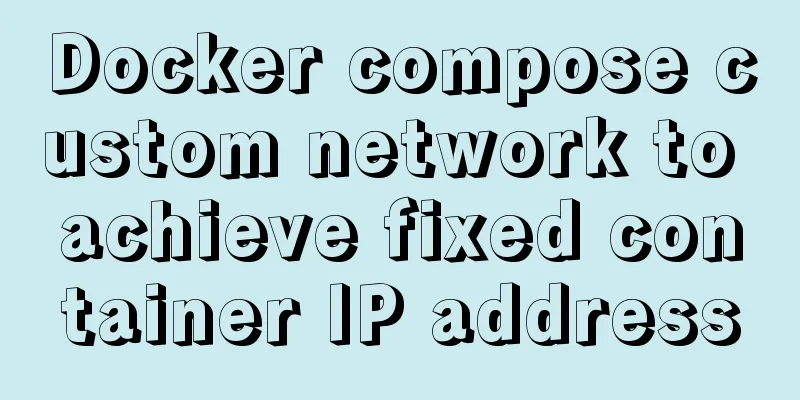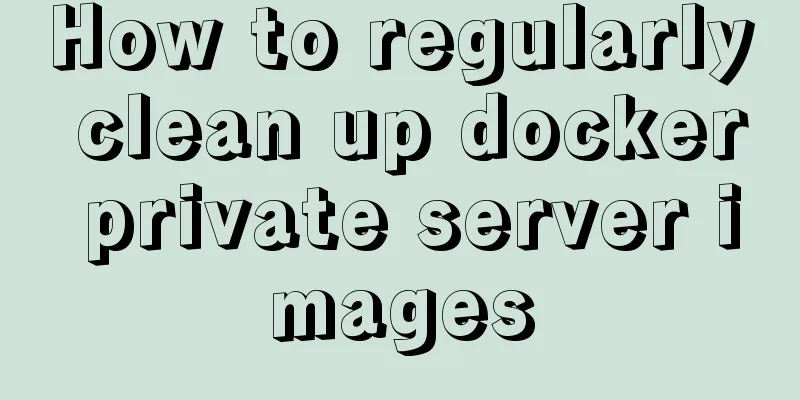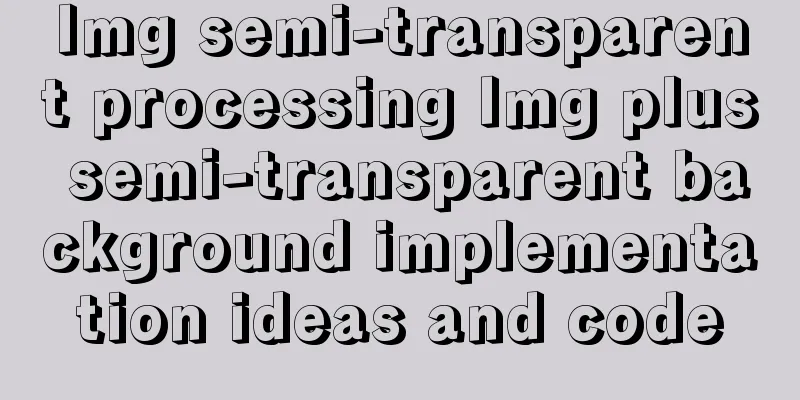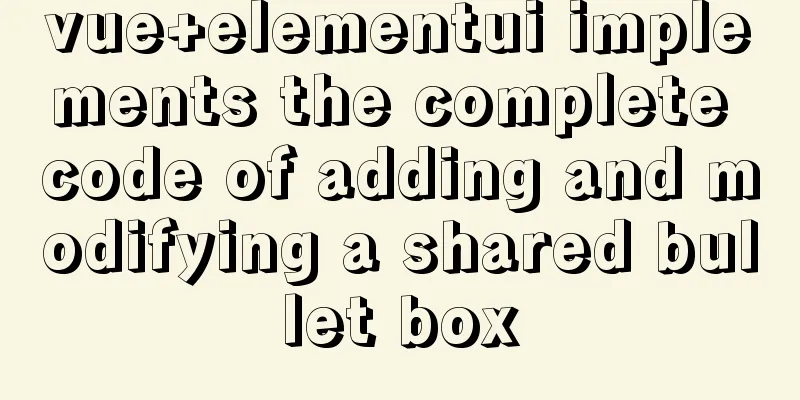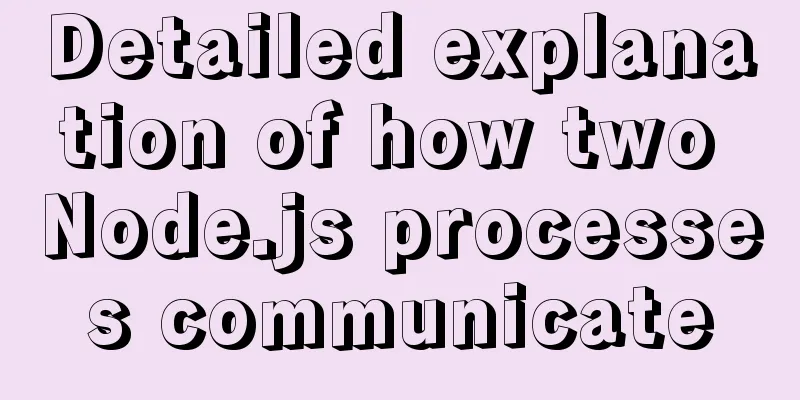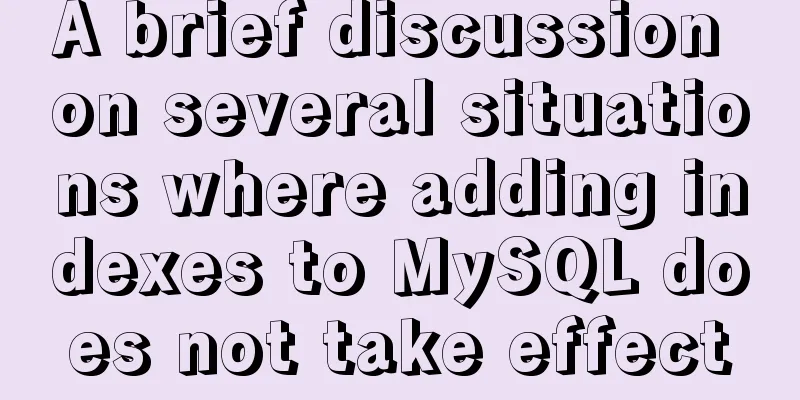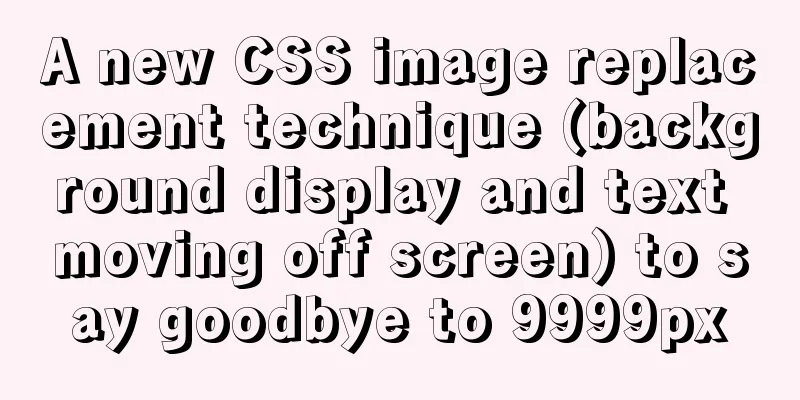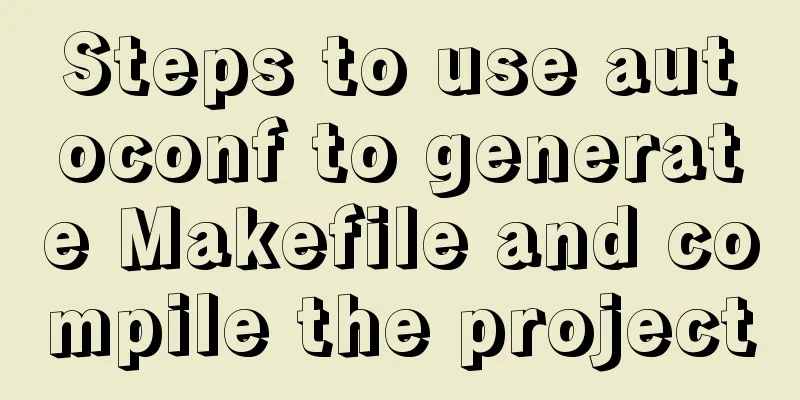Detailed explanation of vue simple notepad development
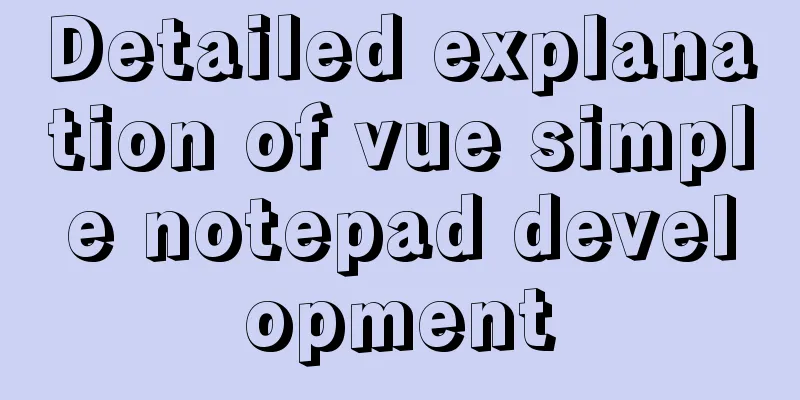
|
This article example shares the specific code of Vue to implement Easy Notepad for your reference. The specific content is as follows CSS Code
#todoapp {
margin: 0 400px;
width: 600px;
background-color: gray;
text-align: center;
}
.content {
margin:0px 100px;
}
.todo {
margin: 10px;
text-align: left;
background-color:green;
}
.btn {
float: right;
background-color: lawngreen;
}
.clear{
background-color: lightseagreen;
}
.list{
margin-left: 10px;
}HTML code plus JS code
<!DOCTYPE html>
<html lang="en">
<head>
<meta charset="UTF-8">
<meta name="viewport" content="width=device-width, initial-scale=1.0">
<title>Document</title>
<link rel="stylesheet" href="./css/index.css" >
<script src="js/vue.js" type="text/javascript" charset="utf-8"></script>
</head>
<body>
<div id="todoapp">
<div class="header">
<h1>Little Black Notepad</h1>
<input type="text" v-model="inputValue" placeholder="Please enter the task"> <button @click="add">Add</button>
</div>
<div class="content">
<ul class="todolist" v-for="(item,index) in list">
<div class="todo">
<span class="index">{{index+1}}</span><label class="list">{{item}}</label><button class="btn" @click="remove(index)">Delete</button>
</div>
</ul>
</div>
<div>
<button @click="clearBoth" class="clear">Clear All</button>
</div>
</div>
<script>
var app = new Vue({
el:"#todoapp",
data: {
list:["eat","play games","eat watermelon"],
inputValue:""
},
methods: {
remove:function(index){
this.list.splice(index,1)
},
add: function () {
this.list.push(this.inputValue)
},
clearBoth:function(){
this.list.splice(0,this.list.length)
}
}
})
</script>
</body>
</html>Screenshot of running effect
The above is the full content of this article. I hope it will be helpful for everyone’s study. I also hope that everyone will support 123WORDPRESS.COM. You may also be interested in:
|
<<: MySQL database 8 - detailed explanation of the application of functions in the database
>>: Install zip and unzip command functions under Linux and CentOS (server)
Recommend
HTML tutorial: How to modify image size, alignment, spacing and border attributes
Image tag : <img> To insert an image into a ...
Complete step record of vue encapsulation TabBar component
Table of contents Implementation ideas: Step 1: C...
Centos7 installation of FFmpeg audio/video tool simple document
ffmpeg is a very powerful audio and video process...
JS+Canvas realizes dynamic clock effect
A dynamic clock demo based on Canvas is provided ...
How to use HTML form with multiple examples
Nine simple examples analyze the use of HTML form...
Summary of Vue 3 custom directive development
What is a directive? Both Angular and Vue have th...
Detailed explanation of JS browser storage
Table of contents introduction Cookie What are Co...
Web2.0: Causes and Solutions of Information Overload
<br />Information duplication, information o...
A brief analysis of how to change the root password in Linux suse11 if you forget it
How to solve the problem of forgetting the root p...
How to use Vuex's auxiliary functions
Table of contents mapState mapGetters mapMutation...
Implementation of breakpoint resume in Node.js
Preface Normal business needs: upload pictures, E...
Use PSSH to batch manage Linux servers
pssh is an open source software implemented in Py...
Ubuntu 20.04 desktop installation and root permission activation and ssh installation details
The article mainly records the simple installatio...
Detailed explanation of the use of Vue card-style click-to-switch image component
This article shares the vue card-style click-to-s...
Nested display implementation of vue router-view
Table of contents 1. Routing Configuration 2. Vue...