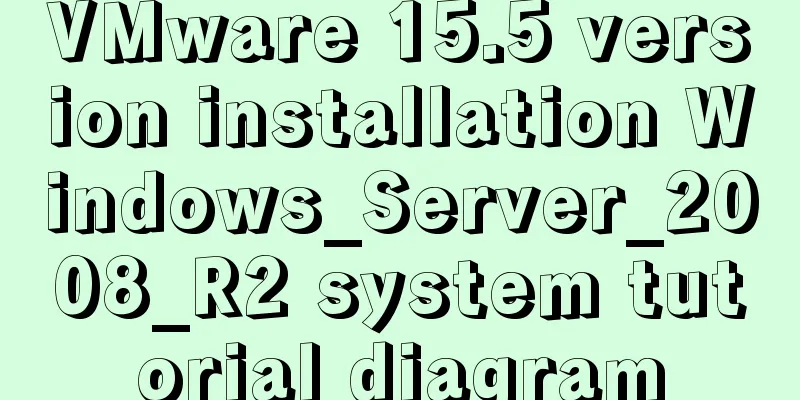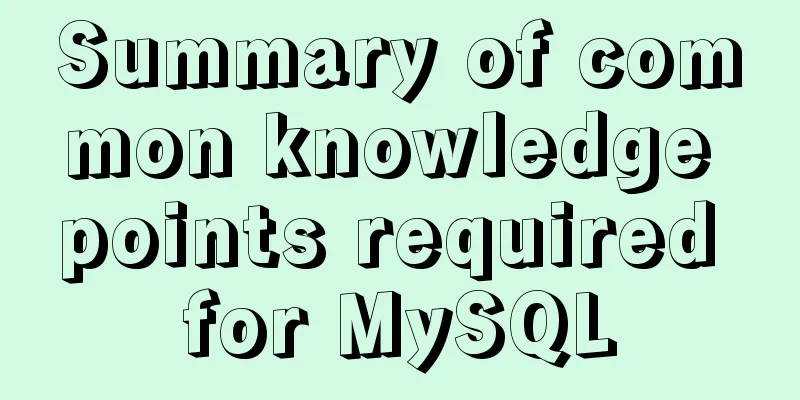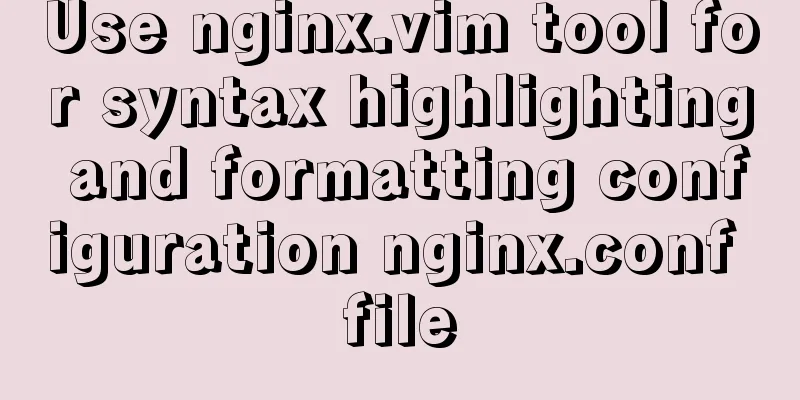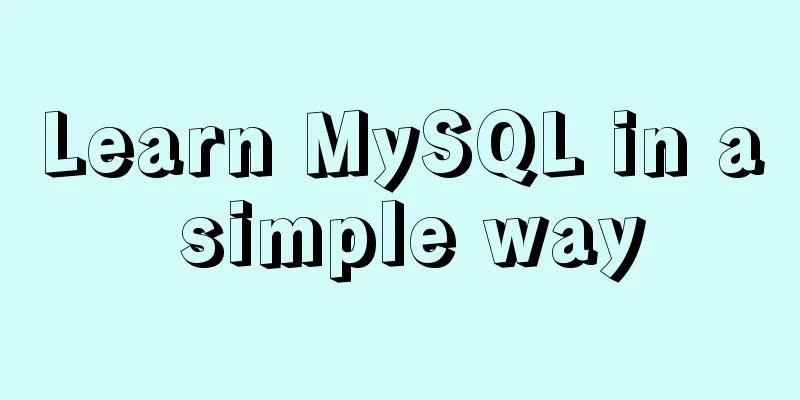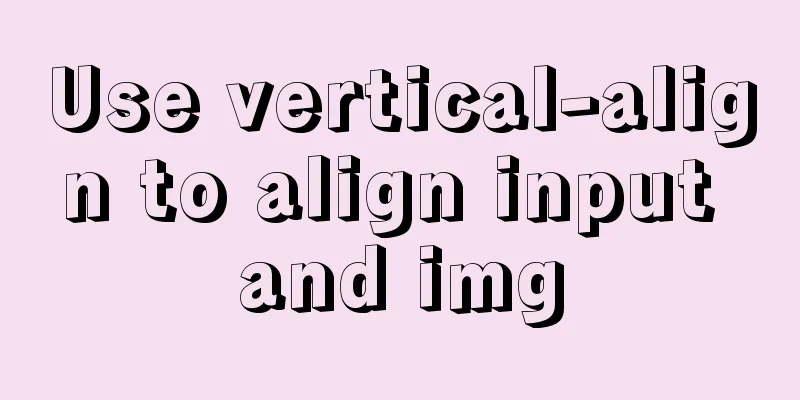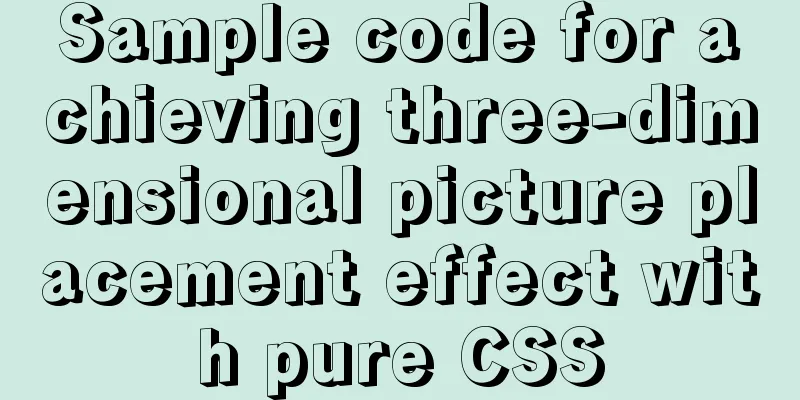Differences between proxy_pass in two modules in nginx
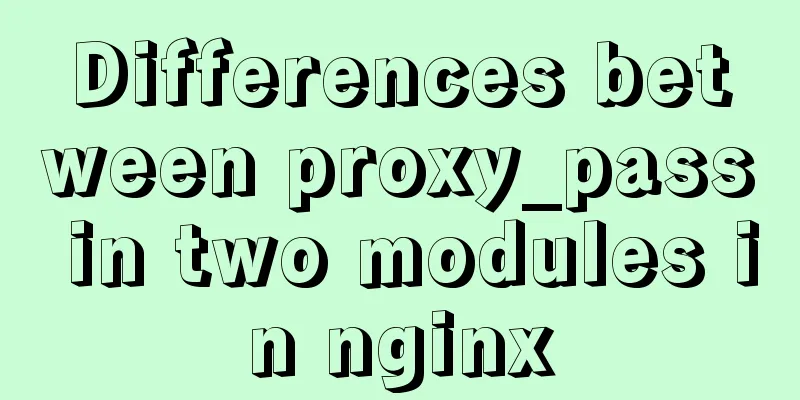
|
1. The It can only be used in the server segment, and only requires the domain name or IP address and port. It can be understood as port forwarding, which can be either a TCP port or a UDP port.
server {
listen 127.0.0.1:12345;
proxy_pass 127.0.0.1:8080;
}
server {
listen 12345;
proxy_connect_timeout 1s;
proxy_timeout 1m;
proxy_pass example.com:12345;
}
server {
listen 53 udp;
proxy_responses 1;
proxy_timeout 20s;
proxy_pass dns.example.com:53;
}
server {
listen [::1]:12345;
proxy_pass unix:/tmp/stream.socket; 2. The
3. Analysis of the url (request_uri) of the backend server after proxy_pass
server {
listen 80;
server_name www.test.com;
# Scenario A
# Visit http://www.test.com/testa/aaaa
# The backend request_uri is: /testa/aaaa
location ^~ /testa/ {
proxy_pass http://127.0.0.1:8801;
}
# Scenario B
# Visit http://www.test.com/testb/bbbb
# The backend request_uri is: /bbbb
location ^~ /testb/ {
proxy_pass http://127.0.0.1:8801/;
}
# Scenario C
# The following location is correct ~ /testc {
proxy_pass http://127.0.0.1:8801;
}
# Scenario D
# The following location is wrong#
# When running nginx -t, the following error will be reported:
#
# nginx: [emerg] "proxy_pass" cannot have URI part in location given by regular
# expression, or inside named location, or inside "if" statement, or inside
# "limit_except" block in /opt/app/nginx/conf/vhost/test.conf:17
#
# When location is a regular expression, proxy_pass cannot contain a URI part. This example contains "/"
location ~ /testd {
proxy_pass http://127.0.0.1:8801/; # Remember, when location is a regular expression, you cannot write it like this! ! !
}
# Scenario E
# Visit http://www.test.com/ccc/bbbb
# The backend request_uri is: /aaa/ccc/bbbb
location /ccc/ {
proxy_pass http://127.0.0.1:8801/aaa$request_uri;
}
# Scenario F
# Visit http://www.test.com/namea/ddd
# The backend request_uri is: /yongfu?namea=ddd
location /namea/ {
rewrite /namea/([^/]+) /yongfu?namea=$1 break;
proxy_pass http://127.0.0.1:8801;
}
# Scenario G
# Visit http://www.test.com/nameb/eee
# The backend request_uri is: /yongfu?nameb=eee
location /nameb/ {
rewrite /nameb/([^/]+) /yongfu?nameb=$1 break;
proxy_pass http://127.0.0.1:8801/;
}
access_log /data/logs/www/www.test.com.log;
}
server {
listen 8801;
server_name www.test.com;
root /data/www/test;
index index.php index.html;
rewrite ^(.*)$ /test.php?u=$1 last;
location ~ \.php$ {
try_files $uri =404;
fastcgi_pass unix:/tmp/php-cgi.sock;
fastcgi_index index.php;
include fastcgi.conf;
}
access_log /data/logs/www/www.test.com.8801.log;
}
This is the end of this article about the difference between the two proxy_pass modules in nginx. For more relevant nginx proxy_pass module content, please search 123WORDPRESS.COM's previous articles or continue to browse the following related articles. I hope everyone will support 123WORDPRESS.COM in the future! You may also be interested in:
|
<<: 10 very good CSS skills collection and sharing
>>: Introducing ECharts into the Vue project
Recommend
Summary of MySQL's commonly used concatenation statements
Preface: In MySQL, the CONCAT() function is used ...
Problem of retrieving root password in MYSQL 5.7 under Linux (tested and available)
Table of contents 1. Retrieve via --skip-grant-ta...
Docker cross-server communication overlay solution (Part 1) Consul single instance
Table of contents Scenario Task idea analyze Conc...
Detailed explanation of Vue life cycle
Table of contents Why understand the life cycle W...
What are inline elements and block elements?
1. Inline elements only occupy the width of the co...
Master-slave synchronization configuration and read-write separation of MySQL database
The benefits of using MySQL master-slave replicat...
Introduction to Linux environment variables and process address space
Table of contents Linux environment variables and...
Don’t bother with JavaScript if you can do it with CSS
Preface Any application that can be written in Ja...
Implementation example of specifying container ip when creating a container in docker
When Docker creates a container, it uses the brid...
How to implement navigation function in WeChat Mini Program
1. Rendering2. Operation steps 1. Apply for Tence...
Graphic tutorial on configuring log server in Linux
Preface This article mainly introduces the releva...
In-depth analysis of the slow query problem of MySQL Sending data
Through an example, I shared with you the solutio...
Basic ideas for finding errors in Web front-end development
WEB development mainly consists of two interactio...
CSS3 simple cutting carousel picture implementation code
Implementation ideas First, create a parent conta...
Native JS implements a very good-looking counter
Today I will share with you a good-looking counte...