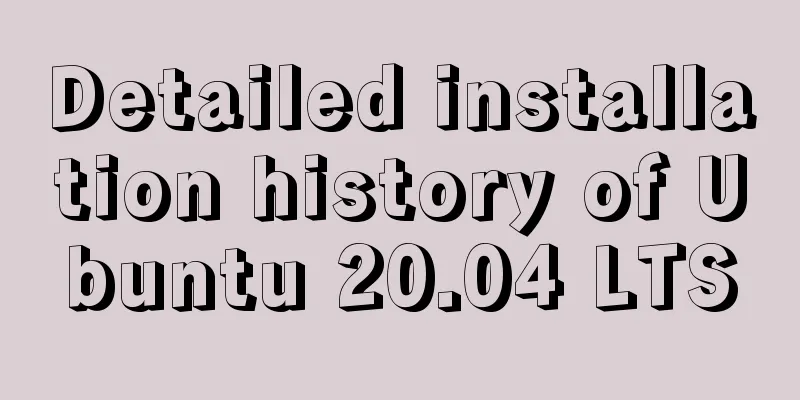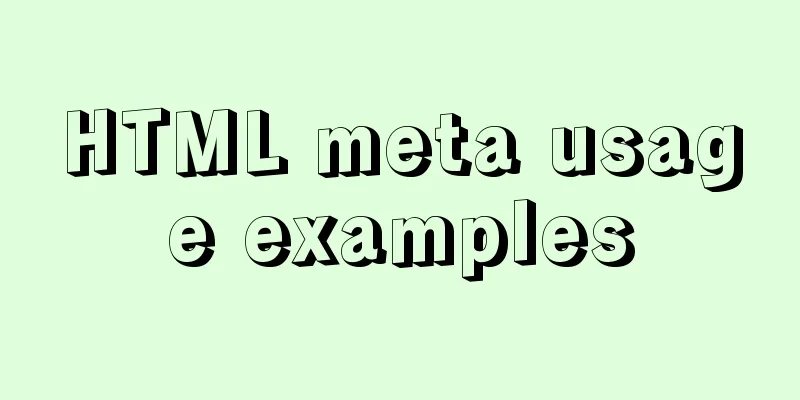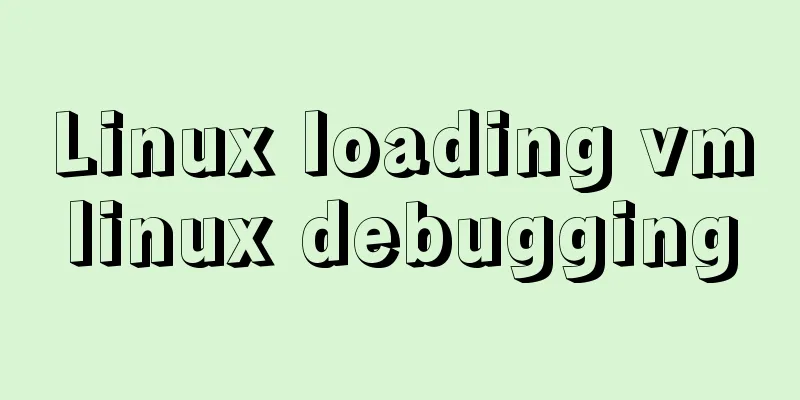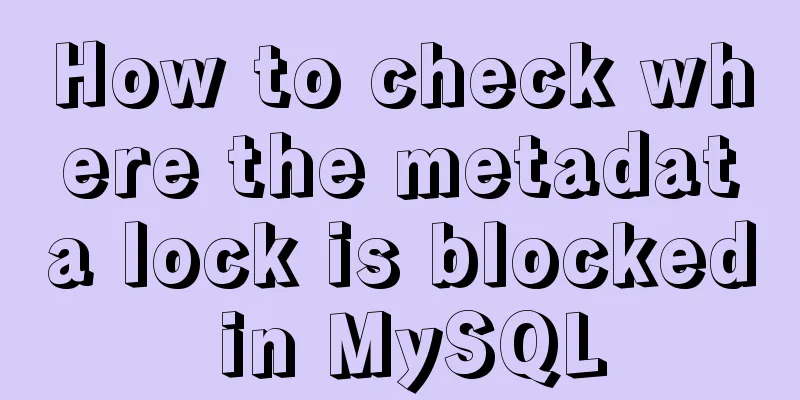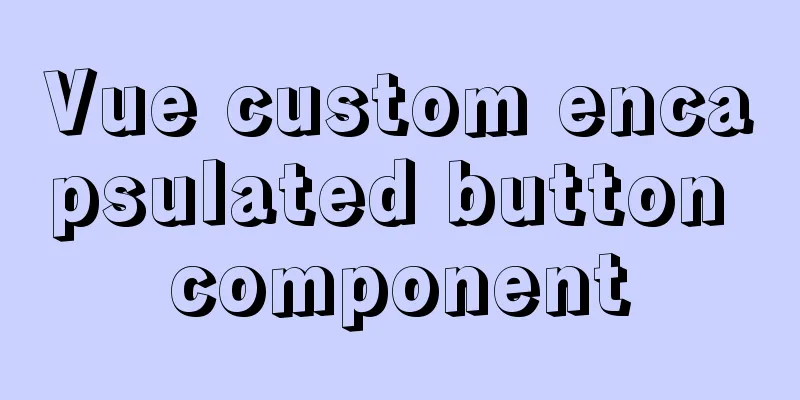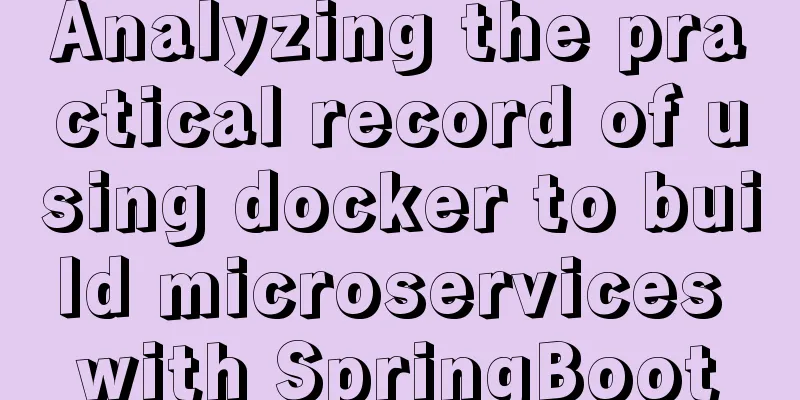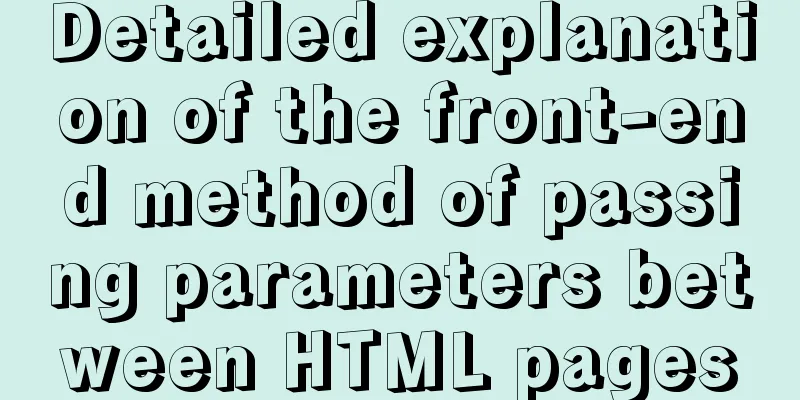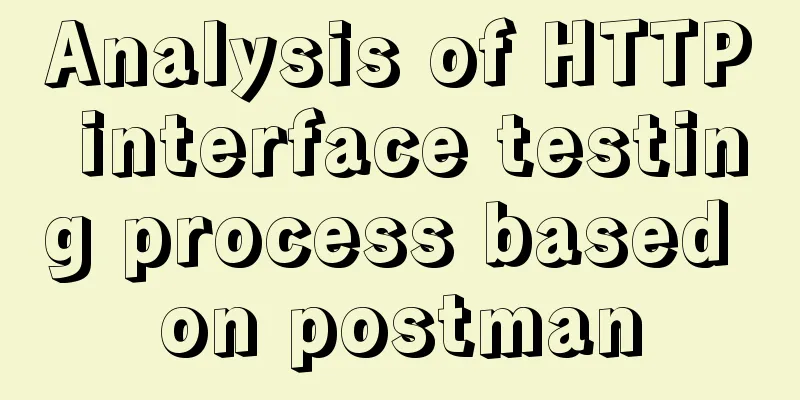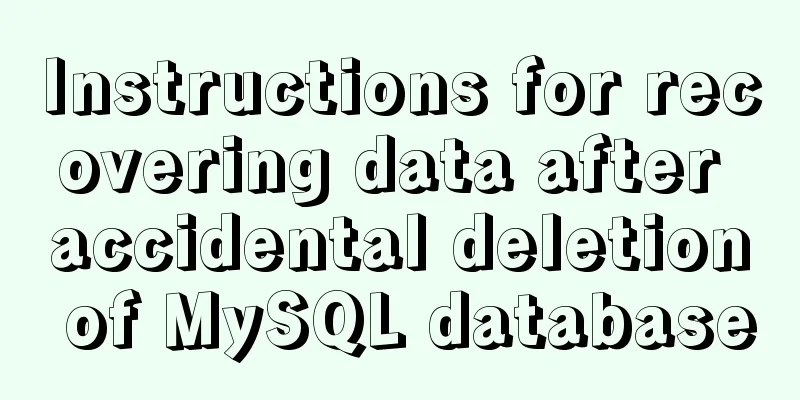Implementation example of specifying container ip when creating a container in docker
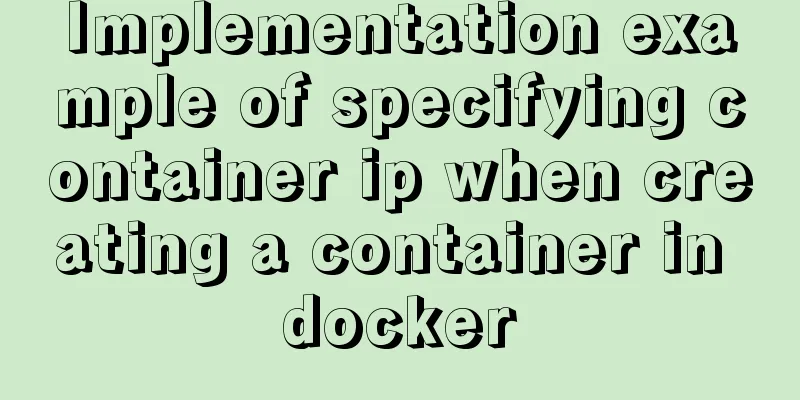
|
When Docker creates a container, it uses the bridge network by default and allocates the IP address by itself, and does not allow you to specify it yourself. In actual deployment, we need to specify the container IP and not allow it to allocate the IP by itself. Especially when building a cluster, a fixed IP is necessary. We can create our own bridge network: mynet. When creating a container, specify the network as mynet and specify the IP. View Network Modedocker network ls
Create a new bridge networkdocker network create --driver bridge --subnet=172.18.12.0/16 --gateway=172.18.1.1 mynet View network informationdocker network inspect mynet
Create a container and specify the container ipdocker run -e TZ="Asia/Shanghai" --privileged -itd -h hadoop01.com --name hadoop01 --network=mynet --ip 172.18.12.1 centos /usr/sbin/init Running the containerdocker exec -it hadoop01 /bin/bash
CentOS minimal installation does not have ifconfig command, it can be installed through yum yum install -y net-tools
Install ssh serviceyum install -y openssh-server yum install -y openssh-clients systemctl start sshd.service Add a non-root user useradd brock passwd brock
Access through a local client (by specifying a port or configuring an independent IP when creating a container) docker run -e TZ="Asia/Shanghai" -p 6001:22 --privileged -itd -h hadoop01.com --name hadoop01 --network=mynet --ip 172.18.12.1 centos /usr/sbin/init or route -p add 172.18.12.0 MASK 255.255.255.0 10.0.75.2
You may also be interested in:
|
<<: About the difference between inspecting elements and viewing the source code of a web page
>>: Simple implementation of vue drag and drop
Recommend
SQL implementation of LeetCode (178. Score ranking)
[LeetCode] 178.Rank Scores Write a SQL query to r...
Example code for mixing float and margin in CSS
In my recent studies, I found some layout exercis...
Details of watch monitoring properties in Vue
Table of contents 1.watch monitors changes in gen...
js uses FileReader to read local files or blobs
Table of contents FileReader reads local files or...
Detailed steps for quick installation of openshift
The fastest way to experience the latest version ...
MYSQL replaces the time (year, month, day) field with unchanged hours, minutes, and seconds. Example analysis
Writing method 1: update sas_order_supply_month_p...
MySQL knowledge points and commonly used MYSQL commands for the second-level computer exam
The basics of MySQL knowledge points for the seco...
A universal nginx interface to implement reverse proxy configuration
1. What is a proxy server? Proxy server, when the...
Mini Program implements list countdown function
This article example shares the specific code for...
Detailed explanation of two quick ways to write console.log in vscode
(I) Method 1: Define it in advance directly in th...
Nginx server https configuration method example
Linux: Linux version 3.10.0-123.9.3.el7.x86_64 Ng...
Tutorial on installing php5, uninstalling php, and installing php7 on centos
First, install PHP5 very simple yum install php T...
Detailed tutorial on installing phpMyAdmin on Ubuntu 18.04
We will install phpMyAdmin to work with Apache on...
In-depth study of how to use positioning in CSS (summary)
Introduction to Positioning in CSS position attri...
How to build a DHCP server in Linux
Table of contents 1. Basic knowledge: 2. DHCP ser...