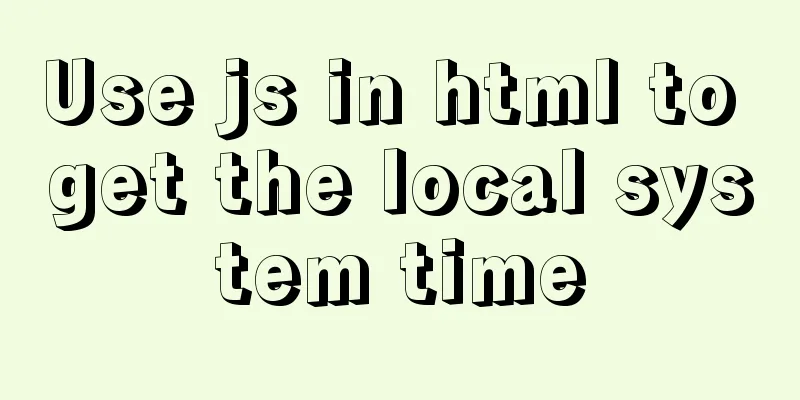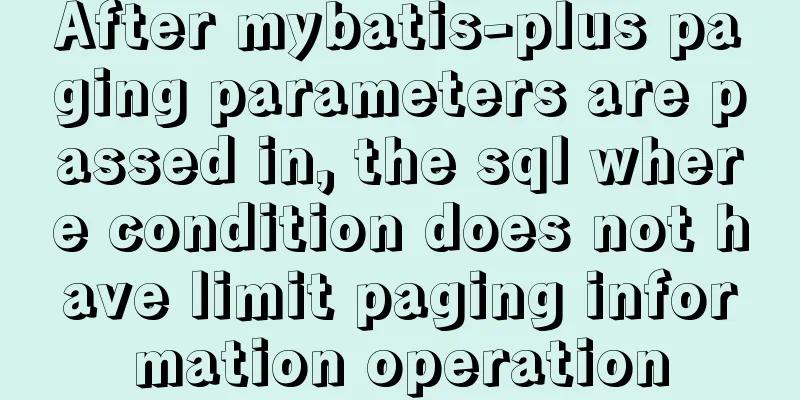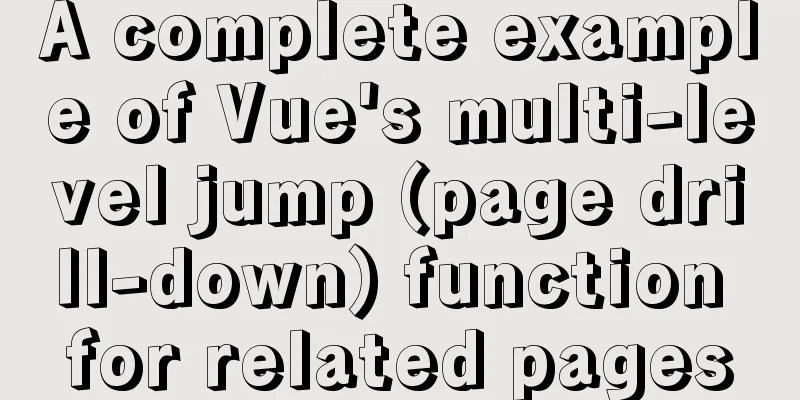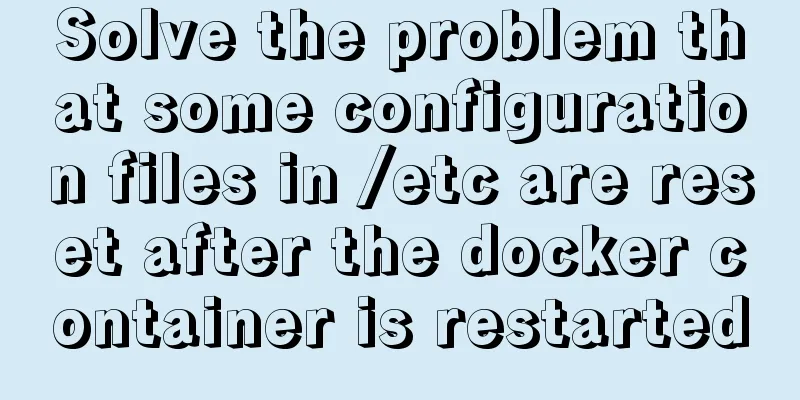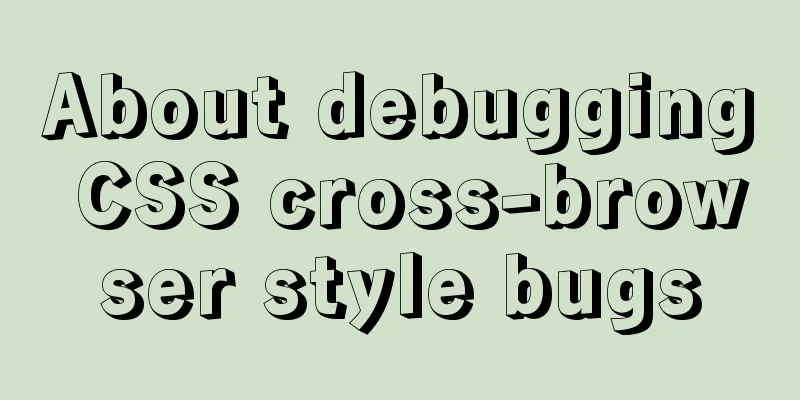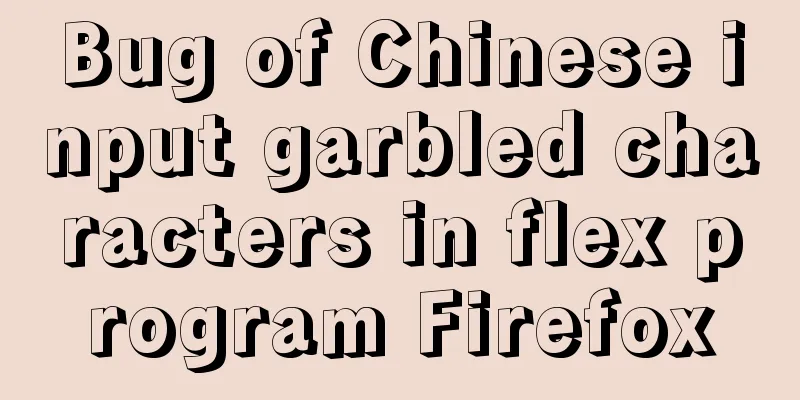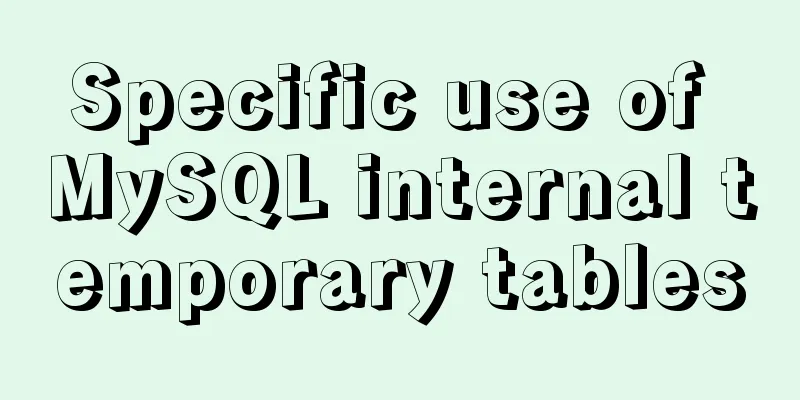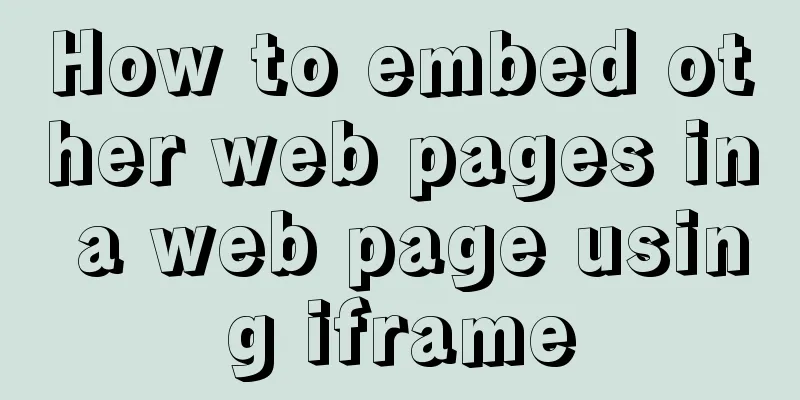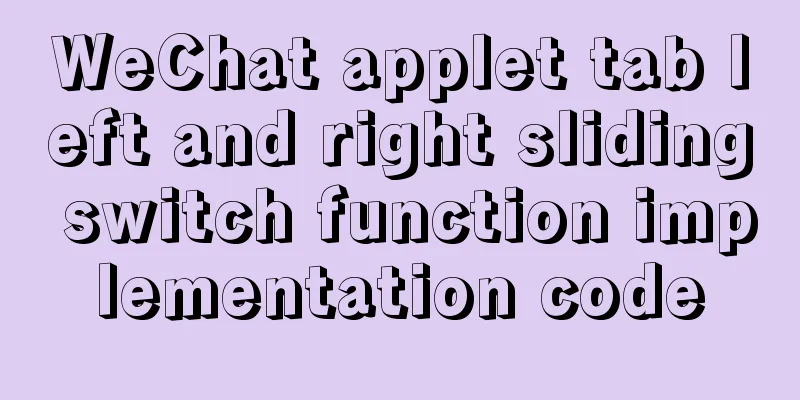Vue custom encapsulated button component
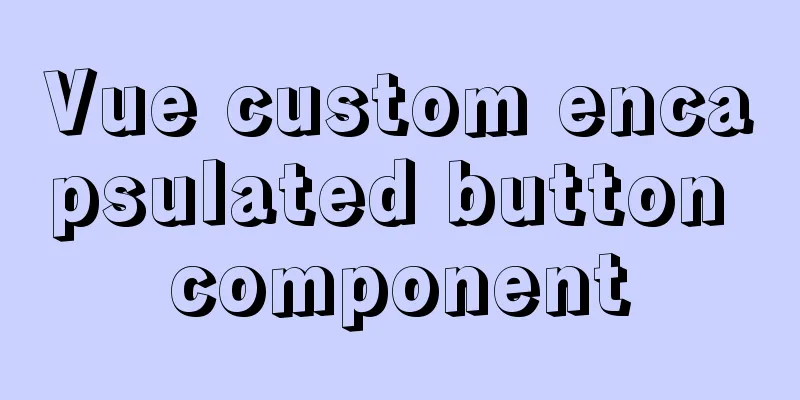
|
The custom encapsulation code of the vue button component is for your reference. The specific content is as follows Encapsulate the button component button.vue
<template>
<button class="button ellipsis" :class="[size,type]">
<slot />
</button>
</template>
<script>
export default {
name: 'Button',
props: {
size: {
type: String,
default: 'middle'
},
type: {
type: String,
default: 'default'
}
}
}
</script>
<style scoped lang="less">
.button {
appearance: none;
border: none;
outline: none;
background: #fff;
text-align: center;
border: 1px solid transparent;
border-radius: 4px;
cursor: pointer;
}
.large {
width: 240px;
height: 50px;
font-size: 16px;
}
.middle {
width: 180px;
height: 50px;
font-size: 16px;
}
.small {
width: 100px;
height: 32px;
font-size: 14px;
}
.mini {
width: 60px;
height: 32px;
font-size: 14px;
}
.default {
border-color: #e4e4e4;
color: #666;
}
.primary {
border-color: #27BA9B;
background: #27BA9B;;
color: #fff;
}
.plain {
border-color:#27BA9B;
color:#27BA9B;;
background: lighten(#27BA9B;,50%);
}
.gray {
border-color: #ccc;
background: #ccc;;
color: #fff;
}
</style>Use of package components <Button type="primary" style="margin-top:20px;">Custom button name</Button> <Button type="primary" style="margin-top:20px;">Add to Cart</Button> Achieve results
The above is the full content of this article. I hope it will be helpful for everyone’s study. I also hope that everyone will support 123WORDPRESS.COM. You may also be interested in:
|
<<: Difference between MySQL btree index and hash index
>>: Complete steps to solve 403 forbidden in Nginx
Recommend
Graphic tutorial on configuring nginx file server in windows 10 system
Download the Windows version of Nginx from the Ng...
Do you know how to use Vue to take screenshots of web pages?
Table of contents 1. Install html2Canvas 2. Intro...
Solution to the problem that docker CMD/ENTRYPOINT executes the sh script: not found/run.sh:
There is no problem with the Dockerfile configura...
Solve the problem that the borders of the search box and the search button cannot overlap
Today, when I was practicing with the Baidu page,...
XHTML Getting Started Tutorial: XHTML Tags
Introduction to XHTML tags <br />Perhaps you...
JavaScript implements a box that follows the mouse movement
This article shares the specific code of JavaScri...
How to limit access frequency, download rate and number of concurrent connections in Nginx
1. Overview of modules and instructions used to l...
Detailed tutorial on how to modify the root password after forgetting it in MySQL 5.7
Preface For a long time, the application and lear...
Example of how rem is adapted for mobile devices
Preface Review and summary of mobile terminal rem...
Detailed explanation of the use and differences of various lock mechanisms in Linux
Preface: I believe that those who need to underst...
Use the Linux seq command to generate a sequence of numbers (recommended)
The Linux seq command can generate lists of numbe...
Example analysis of the page splitting principle of MySQL clustered index
This article uses an example to illustrate the pa...
Implementation of MySQL's MVCC multi-version concurrency control
1 What is MVCC The full name of MVCC is: Multiver...
Docker container accesses the host's MySQL operation
background: There is a flask project that provide...
Detailed explanation of MySQL stored procedures, cursors, and transaction examples
Detailed explanation of MySQL stored procedures, ...