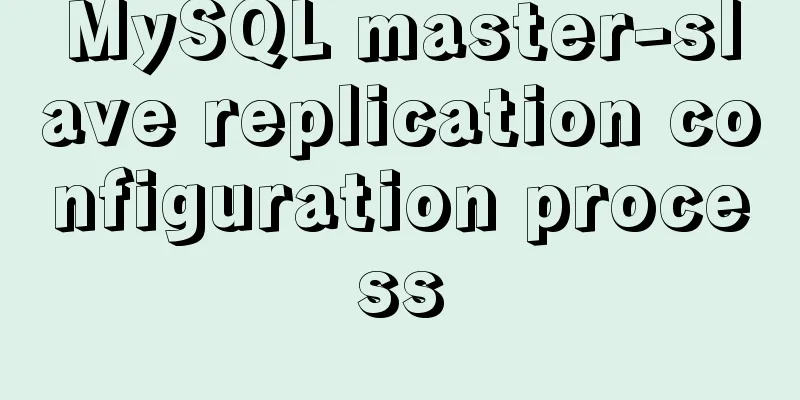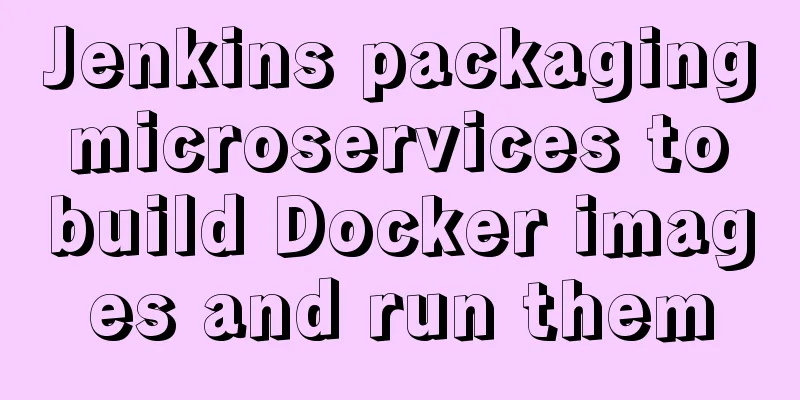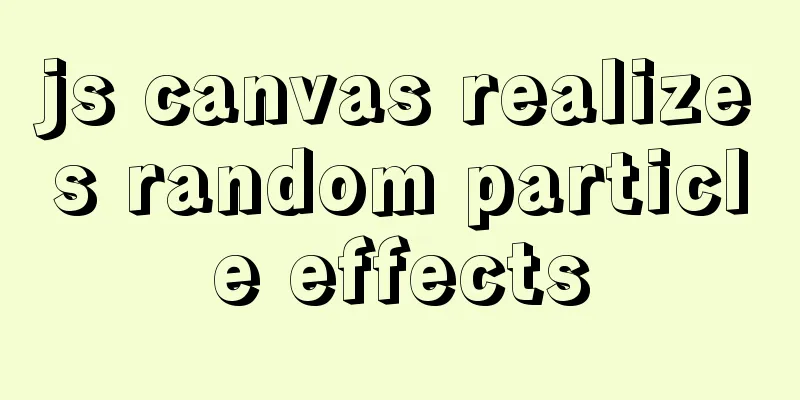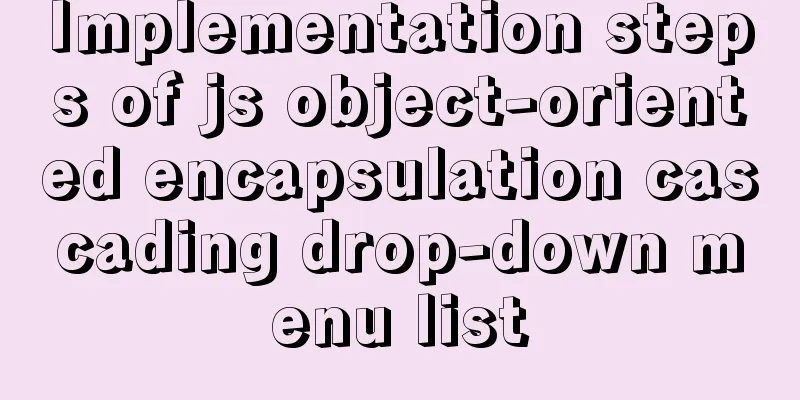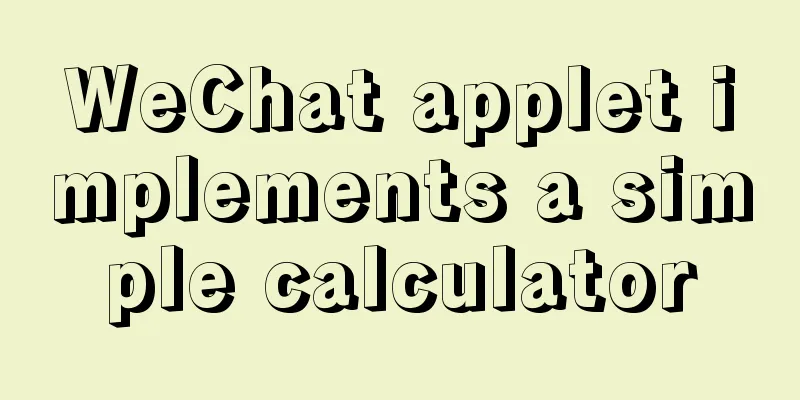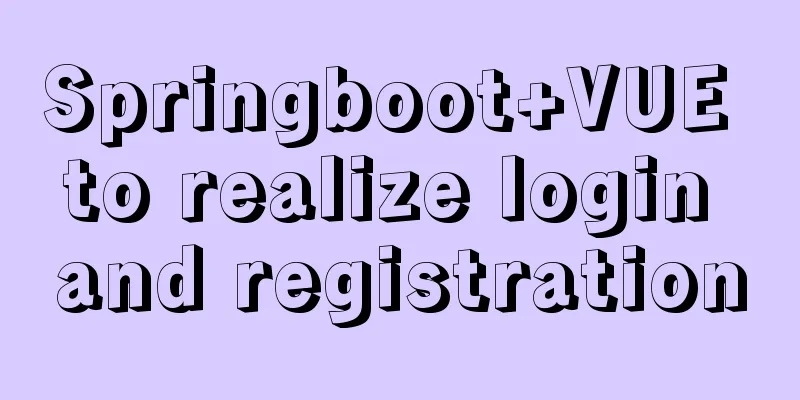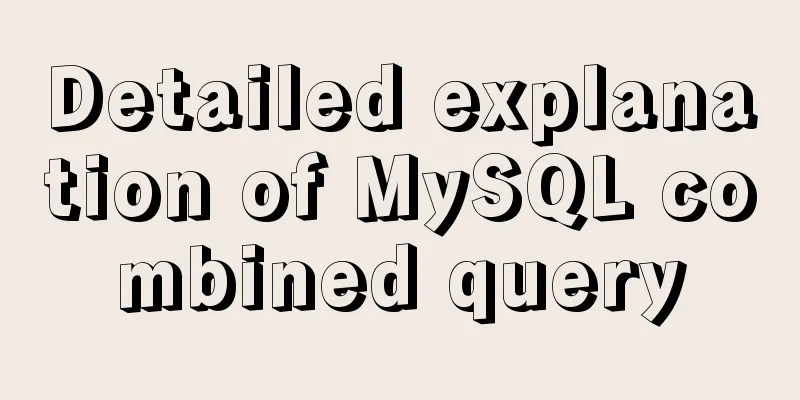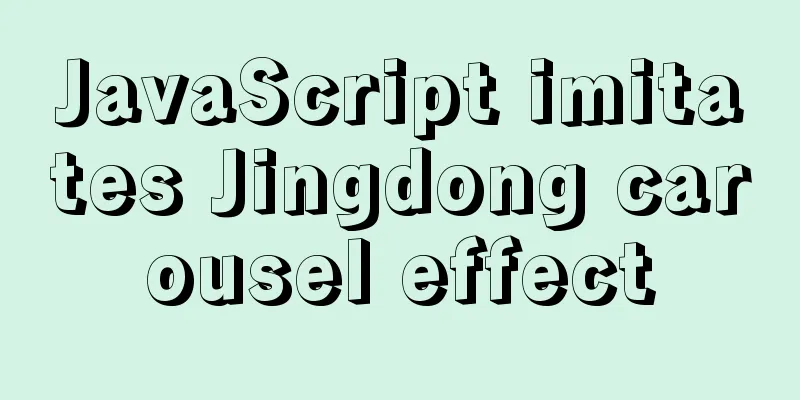JavaScript implements a box that follows the mouse movement
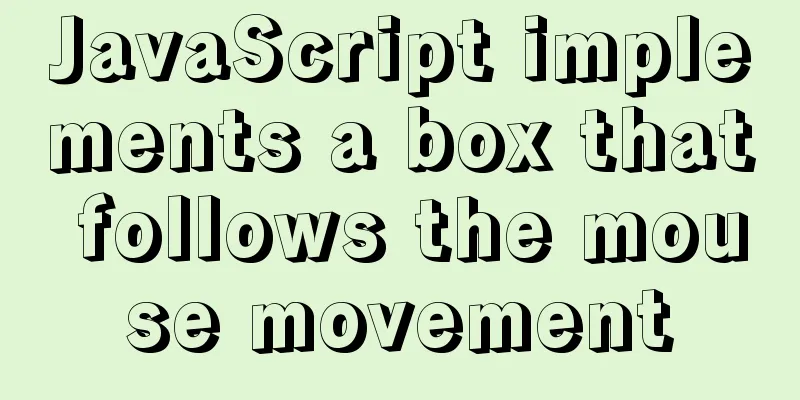
|
This article shares the specific code of JavaScript to follow the mouse movement for your reference. The specific content is as follows A box that follows the mouse (including detecting boundary values) Effect picture:
Code:
<!DOCTYPE html>
<html lang="en">
<head>
<meta charset="UTF-8">
<meta name="viewport" content="width=device-width, initial-scale=1.0">
<title>Document</title>
</head>
<style>
div {
position: absolute;
top: 0px;
left: 0px;
width: 100px;
height: 100px;
background-color: red;
}
</style>
<body>
<div>111111111</div>
<script>
var div = document.getElementsByTagName('div')[0];
div.onmousedown = function(e) {
e = window.event || e;
// Press the mouse to get the distance from the mouse to the left side of the page var x = e.clientX;
// Get the distance between the mouse and the top of the page var y = e.clientY;
// The distance between the element and the left side of the page var elex = div.offsetLeft;
// The distance between the element and the top of the page var eley = div.offsetTop;
// Subtract to get the distance between the mouse and the element var X = x - elex;
var Y = y - eley;
console.log(X, Y);
document.onmousemove = function(e) {
e = window.event || e;
// Get the distance between the mouse and the page during mouse movement var movex = e.clientX;
var movey = e.clientY;
// 1. Left boundary value // The distance from the left side of the page during the element movement var leftx = movex - X;
var lefty = movey - Y;
// 1. Left boundary valueif (leftx <= 0) {
leftx = 0;
}
// 2. Upper boundary valueif (lefty <= 0) {
lefty = 0
}
// 3. Right border value // Page visible area width - element width var rightx = document.documentElement.clientWidth - div.offsetWidth;
if (leftx >= rightx) {
leftx = rightx
}
// 4. Bottom side boundary value // Page visible area height - element height var righty = document.documentElement.clientHeight - div.offsetHeight;
if (lefty >= righty) {
lefty = righty;
}
// Get the distance between the mouse and the page during mouse movement - the distance between the mouse and the element = the left top value of the element div.style.left = leftx + 'px';
div.style.top = lefty + 'px';
}
//Lift up to clear the mobile event document.onmouseup = function() {
document.onmousemove = null;
}
// Prevent default event return false;
}
</script>
</body>
</html>The above is the full content of this article. I hope it will be helpful for everyone’s study. I also hope that everyone will support 123WORDPRESS.COM. You may also be interested in:
|
<<: What to do if you forget your mysql password
>>: How to Run a Command at a Specific Time in Linux
Recommend
Web Design Experience
<br />The author used to be a novice in web ...
Detailed introduction to CSS priority knowledge
Before talking about CSS priority, we need to und...
Mysql database master-slave separation example code
introduce Setting up read-write separation for th...
How to query the latest transaction ID in MySQL
Written in front: Sometimes you may need to view ...
Detailed explanation of routes configuration of Vue-Router
Table of contents introduce Object attributes in ...
Explanation of monitoring parameters in performance and sys schema in MySQL 5.7 (recommended)
1. Performance schema: Introduction In MySQL 5.7,...
Will the index be used in the MySQL query condition?
When an employer asks you whether an index will b...
MySQL 8.0.21 installation steps and problem solutions
Download the official website First go to the off...
Javascript scope and closure details
Table of contents 1. Scope 2. Scope Chain 3. Lexi...
Use CSS3 to implement button hover flash dynamic special effects code
We have introduced how to create a waterfall layo...
Detailed explanation of the use of custom parameters in MySQL
MySQL variables include system variables and syst...
Detailed explanation of the process of using Docker to build a PHP operating environment in CentOS7 environment
Related articles: Install Docker using yum under ...
Solution to ERROR 1366 when entering Chinese in MySQL
The following error occurs when entering Chinese ...
How to run Hadoop and create images in Docker
Reinventing the wheel, here we use repackaging to...
Detailed explanation of MySQL data grouping
Create Group Grouping is established in the GROUP...