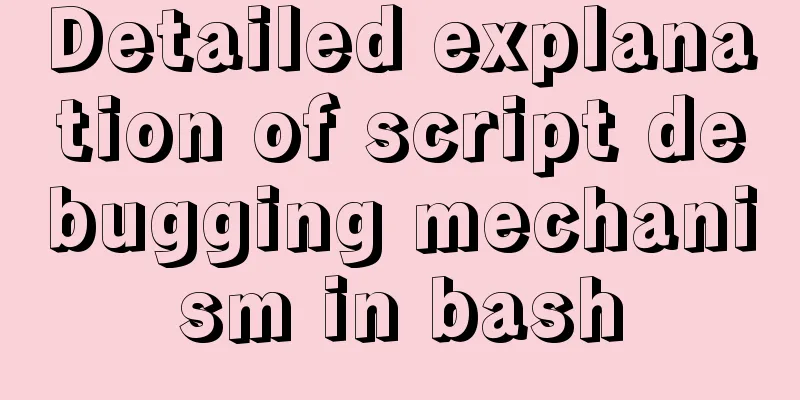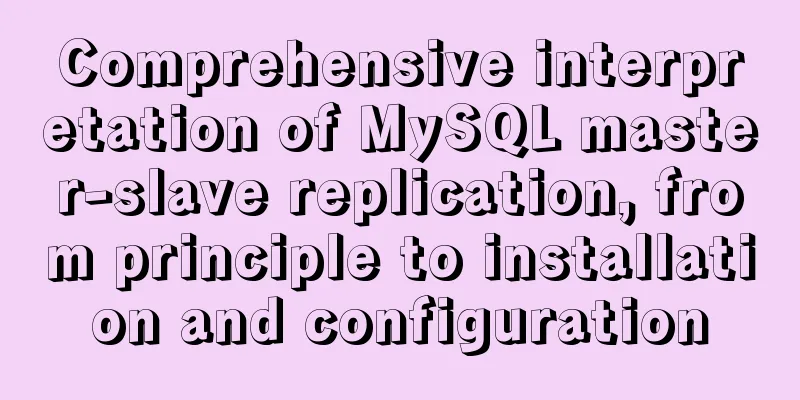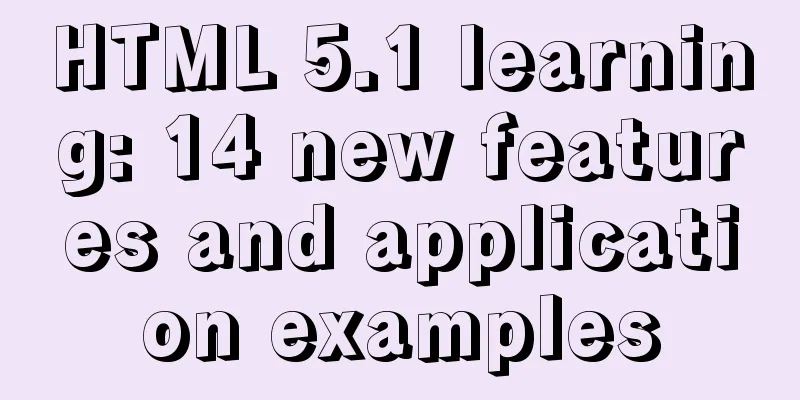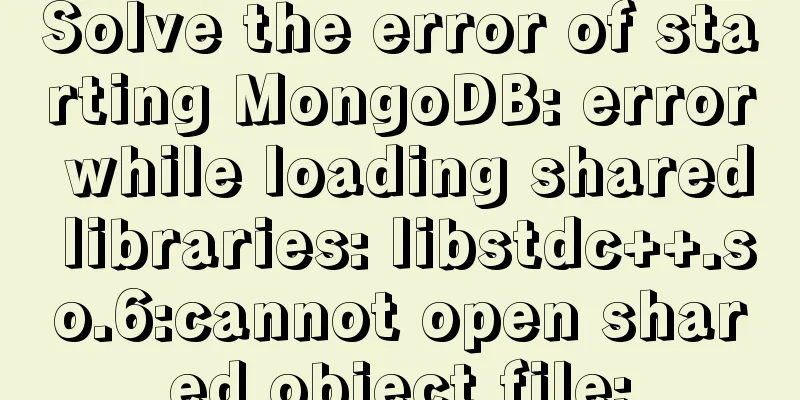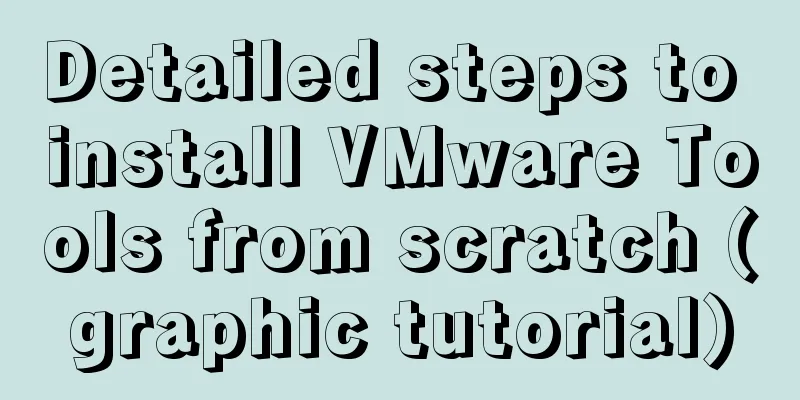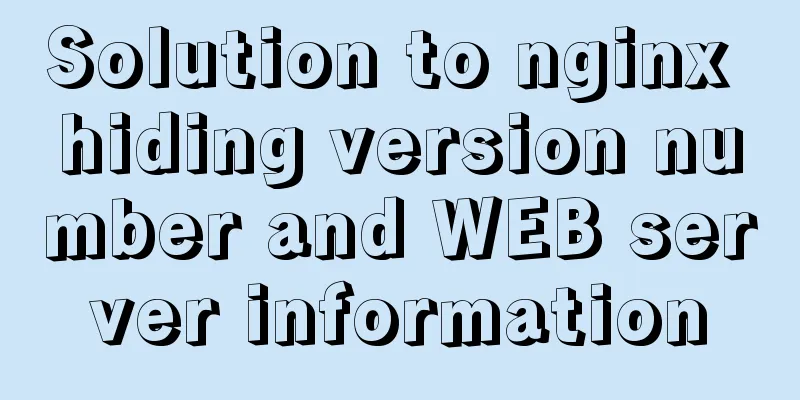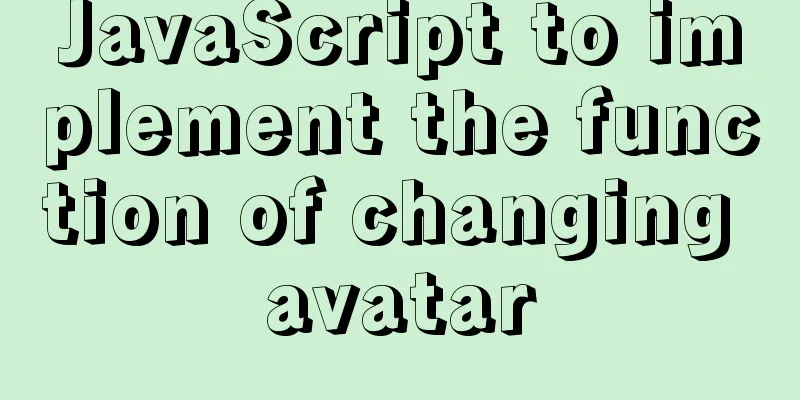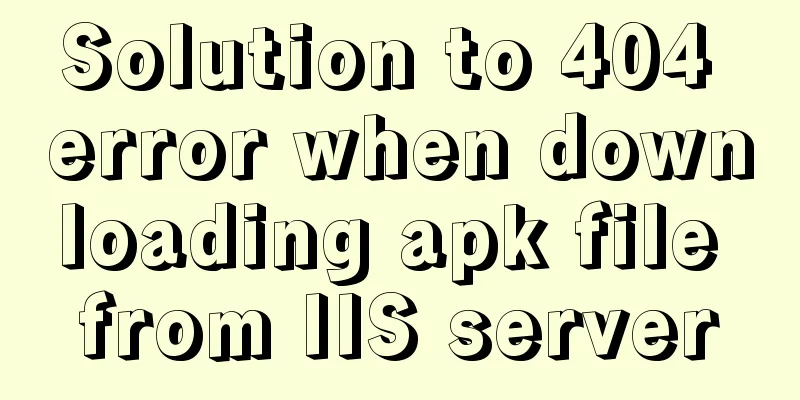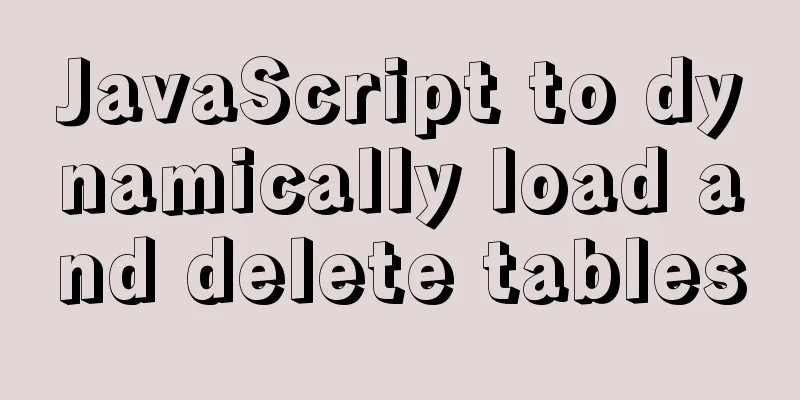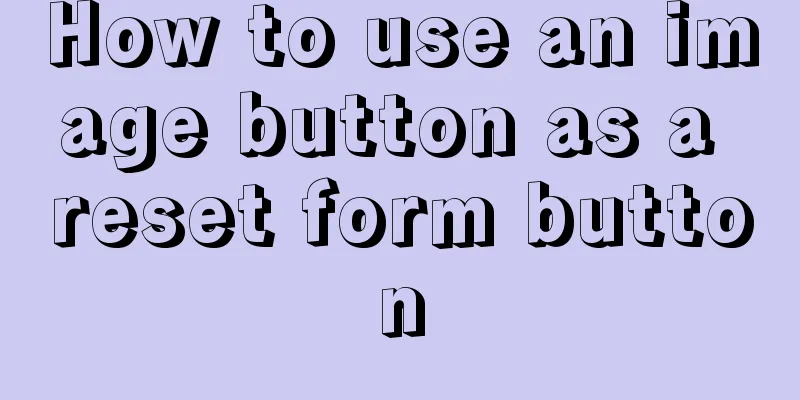Mysql database master-slave separation example code
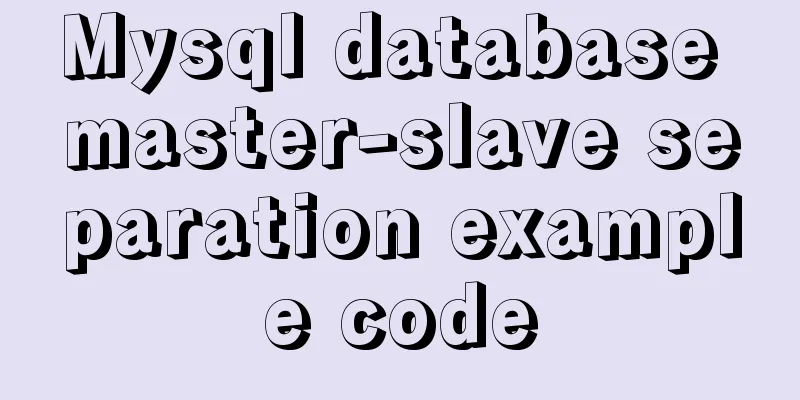
|
introduce Setting up read-write separation for the MySQL database allows write and read operations on the database to be performed on different servers, thereby increasing concurrency and response speed. Nowadays, most larger websites adopt database master-slave separation and read-write separation, which can not only play a backup role but also reduce the pressure of database reading and writing. I have always heard of this, but I have never practiced it myself. Today I have time to practice it and record the process. Experimental environment I prepared two servers, one is the local computer and the other is a remote vps, and the databases are installed on both machines. Master 45.78.57.4 centos 7 Linux system, mysql version 5.1.73 Slave Local machine 127.0.0.1 macOs system, mysql version 5.1.73 Configuration Create User Create a user in the master database to read the execution log of the master database from the slave database. Need to be executed in the mysql command line, you need to log in to the command line first Copy the code as follows: GRANT REPLICATION SLAVE ON *.* TO 'test'@'45.78.57.4' IDENTIFIED BY 'test'; Modify my.cnf The Linux system is in /etc/my.cnf, the Mac system is in the directory where MySQL is installed, and the Windows system is the same. Add the following code to the my.cnf file server-id = 1 //Database ID number log-bin=master-bin //Enable binary log log-bin-index=master-bin.index //Binary log name Be careful not to put it at the end of the file, but at the front, after [mysqld]. Here is my my.cnf content [mysqld] server-id=1 log-bin=master-bin log-bin-index=master-bin.index datadir=/var/lib/mysql socket=/var/lib/mysql/mysql.sock user=mysql symbolic-links=0 max_allowed_packet=100M [mysqld_safe] log-error=/var/log/mysqld.log pid-file=/var/run/mysqld/mysqld.pid View Status After logging in to the MySQL command line, enter show master status. If the following information appears, it means that the master database configuration is complete. mysql> show master status; +-------------------+----------+--------------+------------------+ | File | Position | Binlog_Do_DB | Binlog_Ignore_DB | +-------------------+----------+--------------+------------------+ | master-bin.000001 | 672675 | | | +-------------------+----------+--------------+------------------+ 1 row in set (0.00 sec) Record the two contents of File and Position, which will be used when configuring the slave library. Configuration from the library Find the my.cnf file on the local computer (slave library) and add the following content. This configuration has the same meaning as the configuration of the master library. server-id=2 relay-log=slave-relay-bin relay-log-index=slave-relay-bin.index Make sure it is in the same location as the main database. I couldn’t associate it because I placed it at the end. Associating master and slave libraries The last step is very important. Log in to the MySQL command line of the slave database and execute the following code, which is mainly to associate some information of the master database. change master to master_host='45.78.57.4', #Master server IP master_port=3306, master_user='test', master_password='test', master_log_file='master-bin.000001', #Master log file name master_log_pos=672675; #Master log synchronization start position Pay attention to whether the execution is successful. If the execution fails, check the code carefully to see where the error is. If the execution is normal, start the slave and check the connection status. //You need to execute start slave in the mysql command line; show slave status\G; //View slave connection status Status Information
Slave_IO_State: Waiting for master to send event
Master_Host: 45.78.57.4
Master_User: test
Master_Port: 3306
Connect_Retry: 60
Master_Log_File: master-bin.000001
Read_Master_Log_Pos: 672913
Relay_Log_File: slave-relay-bin.000044
Relay_Log_Pos: 504
Relay_Master_Log_File: master-bin.000001
Slave_IO_Running: Yes
Slave_SQL_Running: YesNotice! These two states must be Yes to be considered successful. If not, check which step in the above step has a configuration error. Slave_IO_Running: Yes Slave_SQL_Running: Yes test Now you add a piece of data on the master database to see if there is an identical piece of data on the slave database. If so, the configuration is normal and the function is working properly. The principle of master-slave separation is mainly: turn on the execution log function of the master database, then read the log information of the master database from the slave database, and then execute the SQL statements executed by the master database on the slave database to achieve master-slave separation, keep the master-slave data consistent, and back up the data. The above is the full content of this article. I hope it will be helpful for everyone’s study. I also hope that everyone will support 123WORDPRESS.COM. You may also be interested in:
|
<<: How to configure nginx to return text or json
>>: Nest.js hashing and encryption example detailed explanation
Recommend
IDEA uses the Docker plug-in (novice tutorial)
Table of contents illustrate 1. Enable Docker rem...
Vue uses custom instructions to add watermarks to the bottom of the page
Project Scenario Add a custom watermark to the en...
How to add ansible service in alpine image
Use apk add ansible to add the ansible service to...
MySQL 5.5.56 installation-free version configuration method
The configuration method of MySQL 5.5.56 free ins...
How to use Docker container to access host network
Recently, a system was deployed, using nginx as a...
A Brief Analysis of the Differences between “:=” and “=” in MySQL
= Only when setting and updating does it have the...
React ref usage examples
Table of contents What is ref How to use ref Plac...
How can MySQL effectively prevent database deletion and running away?
Table of contents Safe Mode Settings test 1. Upda...
Detailed explanation of HTML page header code example
Knowledge point 1: Set the base URL of the web pa...
VMware virtual machine three connection methods example analysis
NAT In this way, the virtual machine's networ...
Setting z-index property for flash overlay popup layer in web design does not work
By default, Flash will always be displayed at the ...
CSS3 implements the sample code of NES game console
Achieve resultsImplementation Code html <input...
React+axios implements github search user function (sample code)
load Request Success Request failed Click cmd and...
Vue project packaging and optimization implementation steps
Table of contents Packaging, launching and optimi...
Echarts Basic Introduction: General Configuration of Bar Chart and Line Chart
1Basic steps of echarts Four Steps 1 Find the DOM...