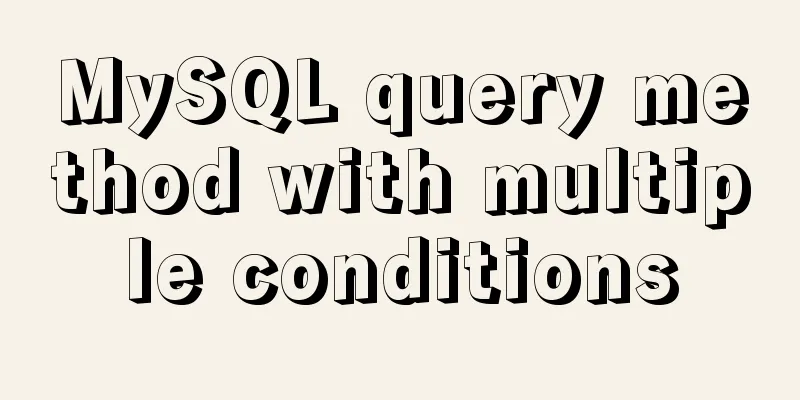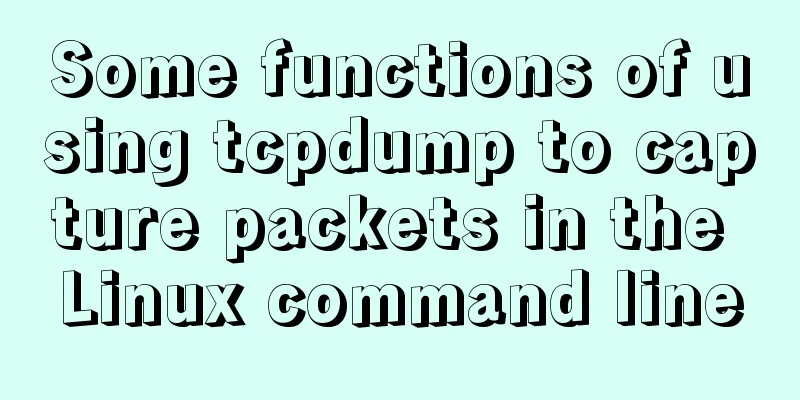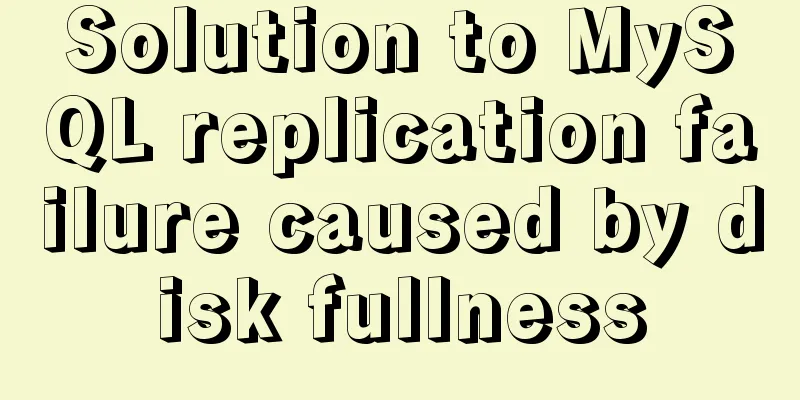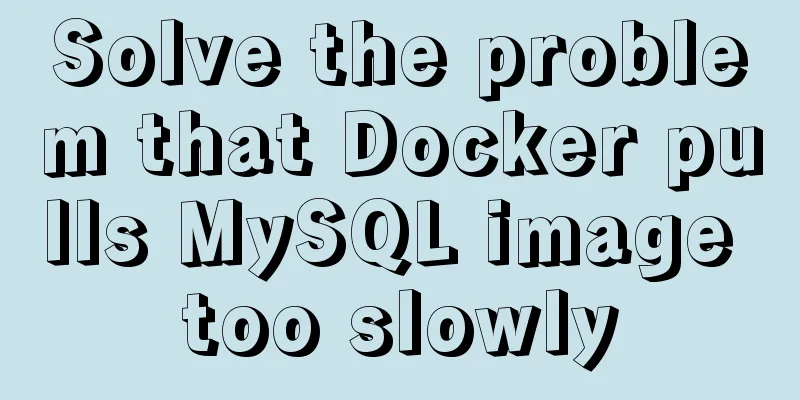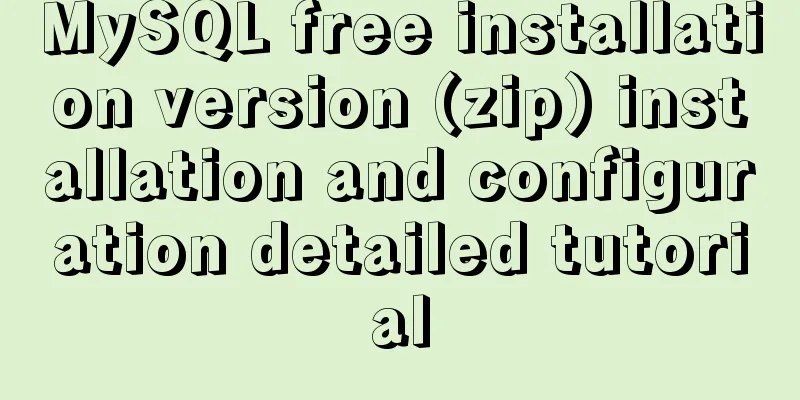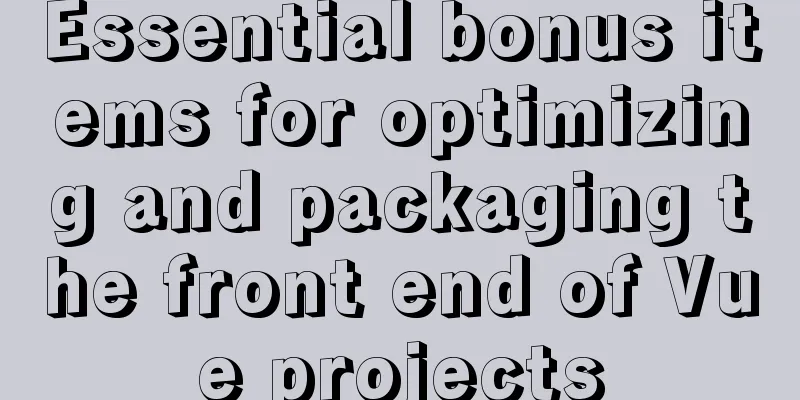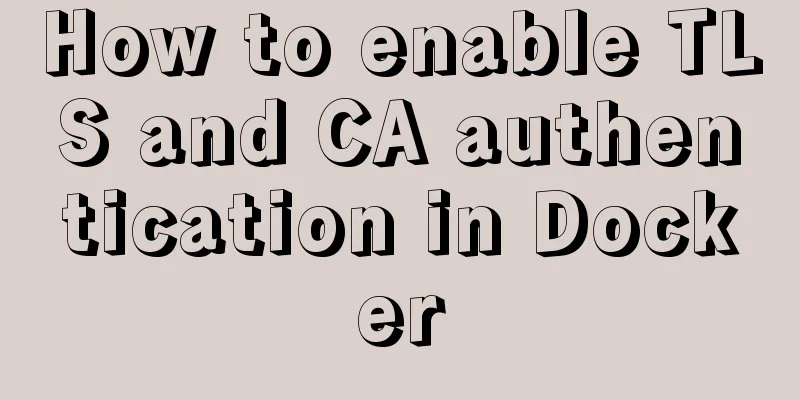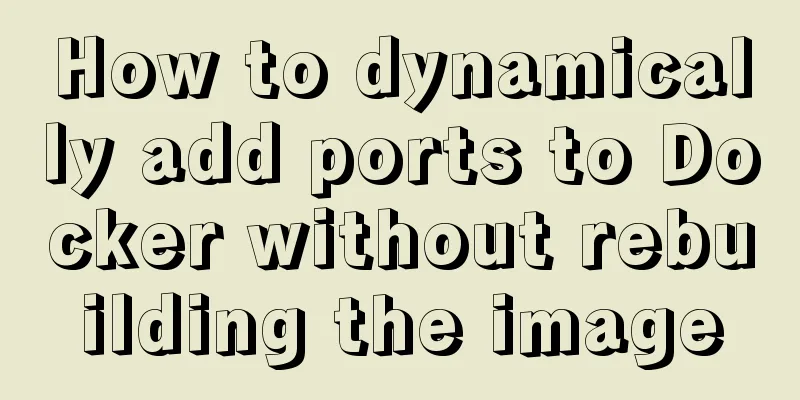React+axios implements github search user function (sample code)

|
load
Request Success
Request failed
Click cmd and press Enter in the file path
First, start the server with npm start
app.js
import React, { Component } from 'react'
import "./App.css"
import Header from './commons/Header'
import List from './commons/List'
export default class App extends Component {
// Initialize state
state={
users:[],
isloading:false,
isfirst:true,
err:''
}
update=(updatemessage)=>{
this.setState(
updatemessage
)
}
render() {
return (
<div className="container">
<Header update={this.update} />
<List users={this.state}></List>
</div>
)
}
}Header.jsx
import React, { Component } from 'react'
import axios from "axios"
export default class Header extends Component {
search=()=>{
console.log(this.searchbtn.value);
this.props.update({isfirst:false, isloading:true})
axios.get(`http://localhost:3000/api1/search/users?q=${this.searchbtn.value}`).then(
// Callback response upon success=>{
console.log("Send request successfully",response.data.items);
this.props.update({users: response.data.items,isloading:false})
},
// Callback error upon failure=>{
this.props.update({err:error.message,isloading:false})
console.log("failed",error.message);
}
)
}
render() {
return (
<section className="jumbotron">
<h3 className="jumbotron-heading">Search Github Users</h3>
<div>
<input type="text" placeholder="enter the name you search"
ref={c=>this.searchbtn=c}
/>
<button onClick={this.search}>Search</button>
</div>
</section>
)
}
}List.jsx
import React, { Component } from 'react'
import Listitem from './Listem'
export default class List extends Component {
render() {
return (
<div className="row">
{
this.props.users.isfirst ? <h2 style={{margin:"50px"}}>Welcome to use, please enter the keyword</h2> :
this.props.users.isloading ? <h2 style={{margin:"50px"}}>Loading......</h2> :
this.props.users.err ? <h2 style={{margin:"50px"}}>{this.props.users.err}</h2> :
this.props.users.users.map((a) => {
return (
<Listitem key={a.id} users={a} />
)
})
}
</div>
)
}
}
Listitem
import React, { Component } from 'react'
import "./index.css"
export default class Listitem extends Component {
render() {
return (
<div className="card" >
<a href={this.props.users.html_url} target="_blank" >
<img src={this.props.users.avatar_url} style={{ width: '100px' }} />
</a>
<p className="card-text">{this.props.users.login}</p>
</div>
)
}
}
This is the end of this article about react+axios to implement the function of searching github users. For more relevant react axios github search content, please search 123WORDPRESS.COM's previous articles or continue to browse the following related articles. I hope everyone will support 123WORDPRESS.COM in the future! You may also be interested in:
|
<<: Detailed explanation of MySQL Truncate usage
>>: Linux uses shell scripts to regularly delete historical log files
Recommend
A detailed introduction to Linux system operation levels
Table of contents 1. Introduction to Linux system...
Several ways to encapsulate axios in Vue
Table of contents Basic Edition Step 1: Configure...
Top 10 Js Image Processing Libraries
Table of contents introduce 1. Pica 2. Lena.js 3....
Detailed explanation of mysql record time-consuming sql example
mysql records time-consuming sql MySQL can record...
Solution to the problem of text position jumping when the search text box leaves the focus
When setting the text in the search text box, the...
Detailed explanation of JavaScript program loop structure
Table of contents Select Structure Loop Structure...
Axios project with 77.9K GitHub repository: What are the things worth learning?
Table of contents Preface 1. Introduction to Axio...
CSS XTHML writing standards and common problems summary (page optimization)
Project Documentation Directory Div+CSS Naming Sta...
How to use Vue cache function
Table of contents Cache function in vue2 Transfor...
MySQL 5.7.13 winx64 installation and configuration method graphic tutorial (win10)
This article shares with you the graphic tutorial...
JavaScript imitates Jingdong magnifying glass special effects
This article shares the specific code of JavaScri...
Eclipse configures Tomcat and Tomcat has invalid port solution
Table of contents 1. Eclipse configures Tomcat 2....
WeChat Mini Program Lottery Number Generator
This article shares the specific code of the WeCh...
Four modes of Oracle opening and closing
>1 Start the database In the cmd command windo...
Better looking CSS custom styles (title h1 h2 h3)
Rendering Commonly used styles in Blog Garden /*T...