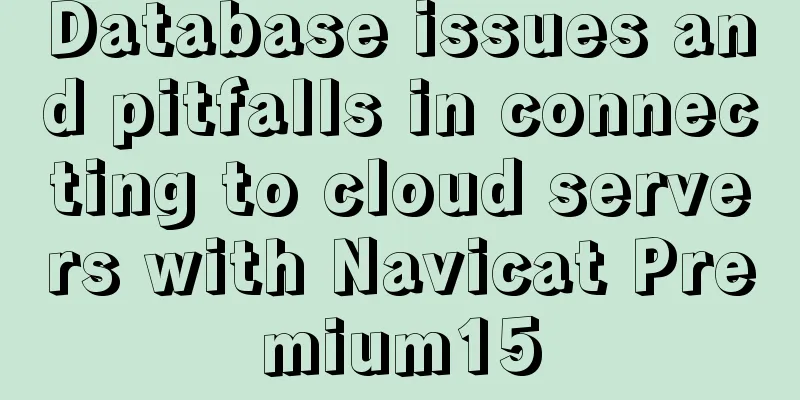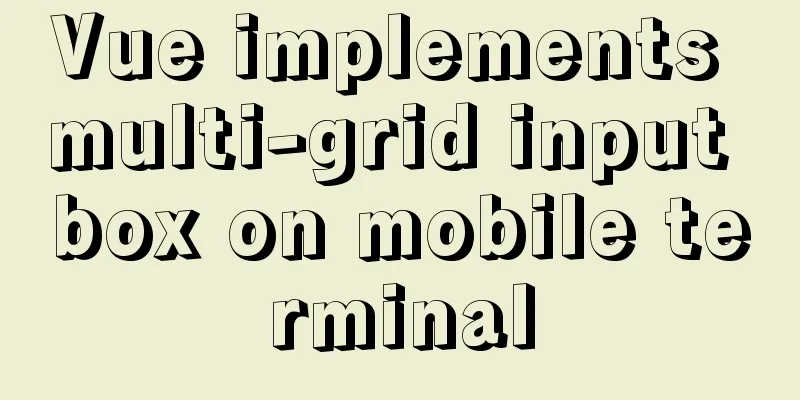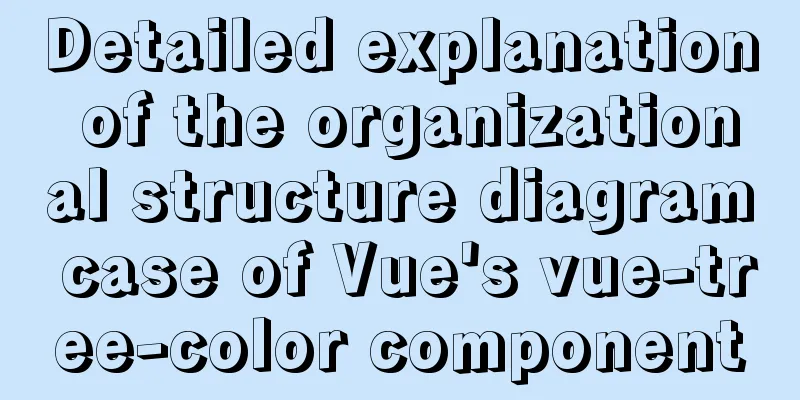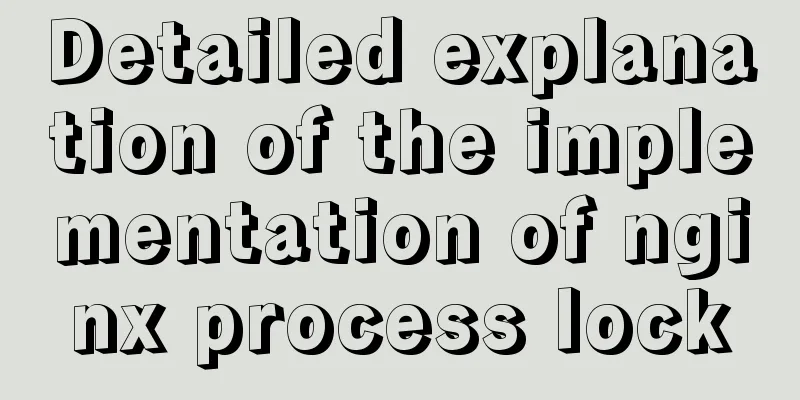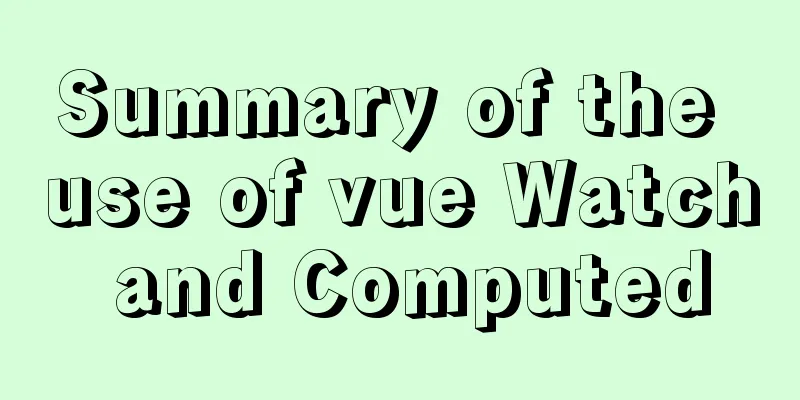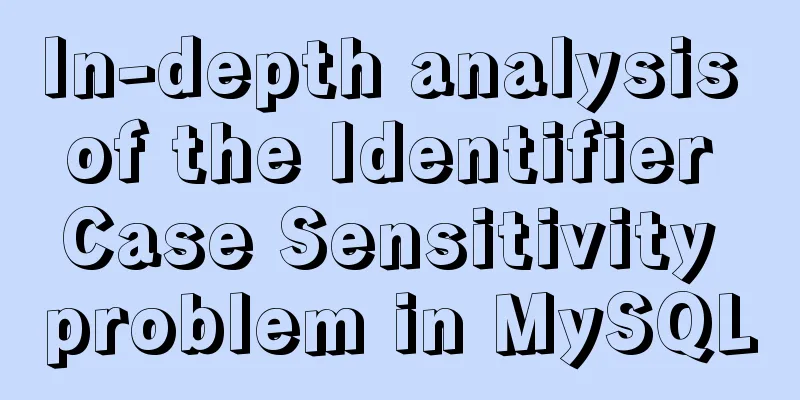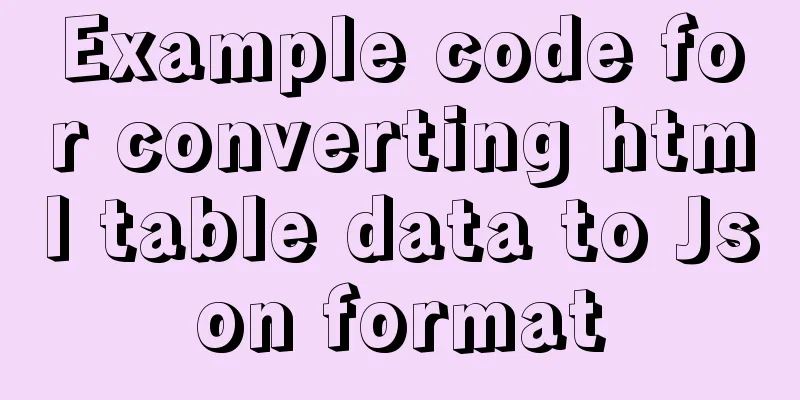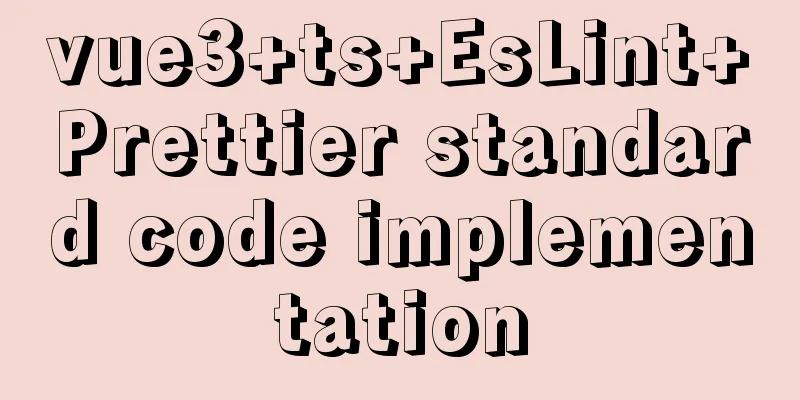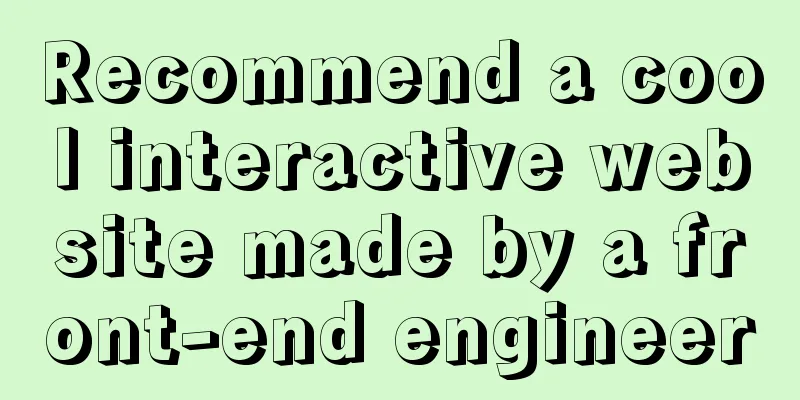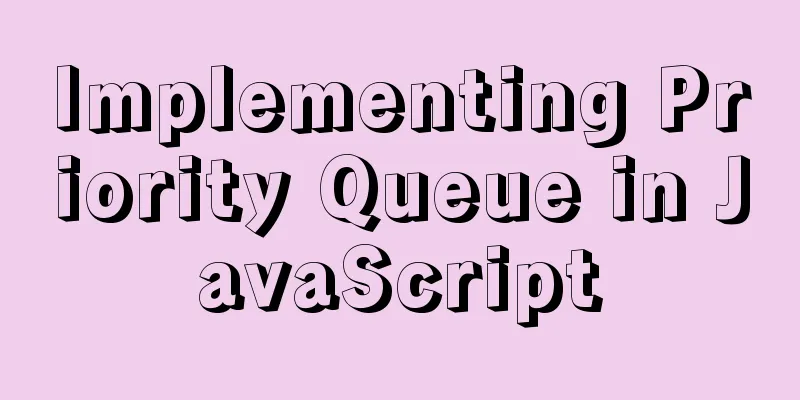Solve the problem that Docker pulls MySQL image too slowly
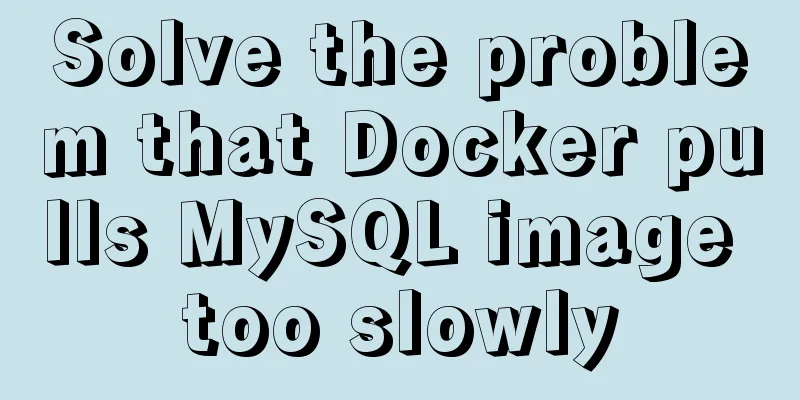
|
After half an hour of trying to pull the MySQL image with Docker, it still failed, so we used Alibaba Cloud Image Accelerator instead.
1. Enter the Alibaba Cloud platformLink: Alibaba Cloud Console, image search mysql Copy accelerator link
2. Enter the virtual machine to modify the docker configurationvim /etc/docker/daemon.json Editing Code
{ "registry-mirrors": ["https://nsodgxr5.mirror.aliyuncs.com"] }Restart Docker sudo systemctl daemon-reload sudo systemctl restart docker 3. Re-download MySQL
Supplement: Use Docker to pull the tomcat image and mysql image deployment implementation Pull the tomcat imageQuery existing image command: docker search tomcat
Note: name means name Description: Stars: Attention Official: Is it official? Automatexd: Is it privately created? Pull the image command of tomcat8.5 version: docker pull tomcat:8.5
Note: You can use the :xx method to select the version of the pulled container. View the pulled image command: docker images
Run the tomcat image command: docker run --name mytomcat -p 8099:8080 -d tomcat Note: --name means to define a name yourself -p port, the first one indicates the port exposed to the client by the local machine, and the second one indicates the port of the docker container -d means running in the background Some commonly used commands:View the running container: docker ps Query existing image command: docker search tomcat View all containers: docker ps -a Shut down the running container: docker stop [container name] Start the running container: docker start [container name] Restart a running container: docker restart [container name] Delete the container: docker rm -v [container name] Delete the image: docker rmi [image name] Command to deploy the project: docker cp [project path] [container name]:/usr/local/tomcat/webapps/ Query the internal files of the container: docker exec -it [container name] /bin/bash Pull the mysql imageQuery existing image command: docker search mysql
Pull the MySQL image command: docker pull mysql:5.6
View the pulled image command: docker images | grep mysql
Run the mysql container command: docker run -p 3306:3306 --name mymysql -d mysql:5.6 -e MYSQL_ROOT_PASSWORD=123456 Deploy the project to the tomcat imagedocker cp /home/test/doctor mytomcat:/usr/local/tomcat/webapps/ Restart the image docker restart tomcat The above is my personal experience. I hope it can give you a reference. I also hope that you will support 123WORDPRESS.COM. If there are any mistakes or incomplete considerations, please feel free to correct me. You may also be interested in:
|
<<: Vue+element+springboot to implement file download progress bar display function example
>>: The Complete Guide to Grid Layout in CSS
Recommend
MYSQL database basics - Join operation principle
Join uses the Nested-Loop Join algorithm. There a...
MySQL query optimization: a table optimization solution for 1 million data
1. Query speed of two query engines (myIsam engin...
MySQL Null can cause 5 problems (all fatal)
Table of contents 1. Count data is lost Solution ...
Detailed explanation of Mysql transaction isolation level read commit
View MySQL transaction isolation level mysql> ...
Explain how to analyze SQL efficiency
The Explain command is the first recommended comm...
js realizes packaging multiple pictures into zip
Table of contents 1. Import files 2. HTML page 3....
Detailed explanation of the differences between similar tags and attributes in HTML
【1】<i></i> and <em></em> ...
Chinese website user experience rankings
<br />User experience is increasingly valued...
How to assign a public IP address to an instance in Linux
describe When calling this interface, you need to...
Analysis of SQL integrity constraint statements in database
Integrity constraints Integrity constraints are f...
Sample code for implementing history in vuex
I have recently been developing a visual operatio...
Solve the problem that PhpStorm fails to connect to VirtualBox
Problem description: When phpstorm's SFTP hos...
How to build a SOLO personal blog from scratch using Docker
Table of contents 1. Environmental Preparation 2....
Detailed explanation of how to quickly operate MySQL database in nodejs environment
GitHub address: https://github.com/dmhsq/dmhsq-my...
Summary of the use of CSS scope (style splitting)
1. Use of CSS scope (style division) In Vue, make...