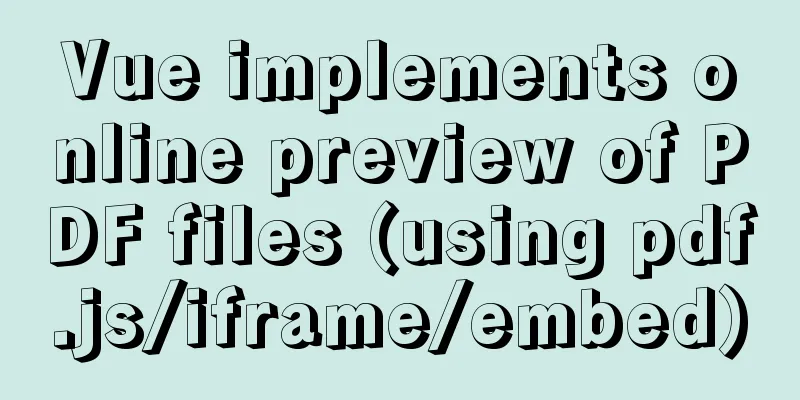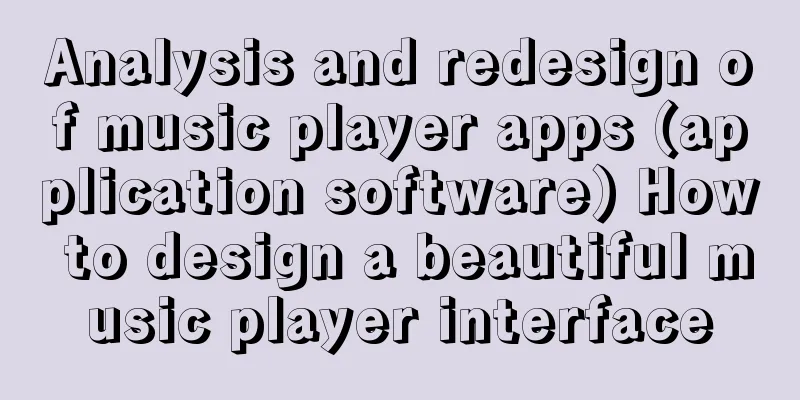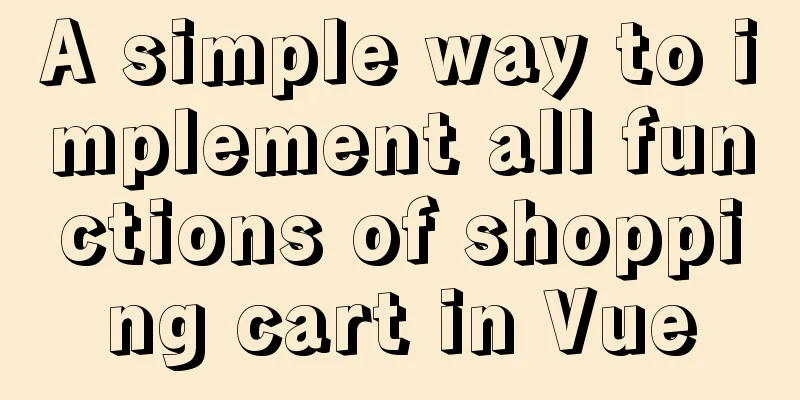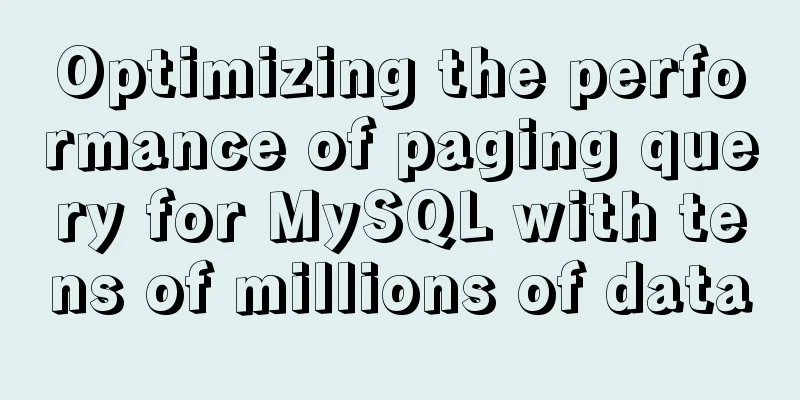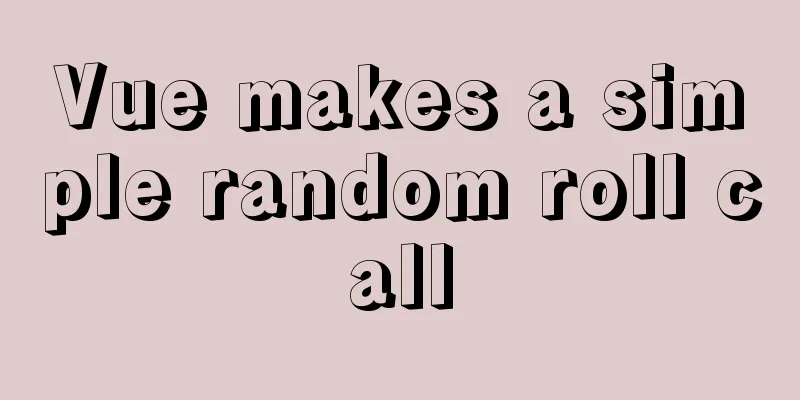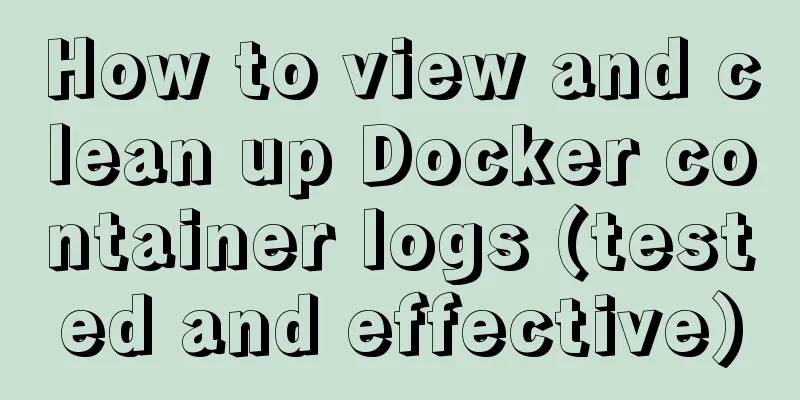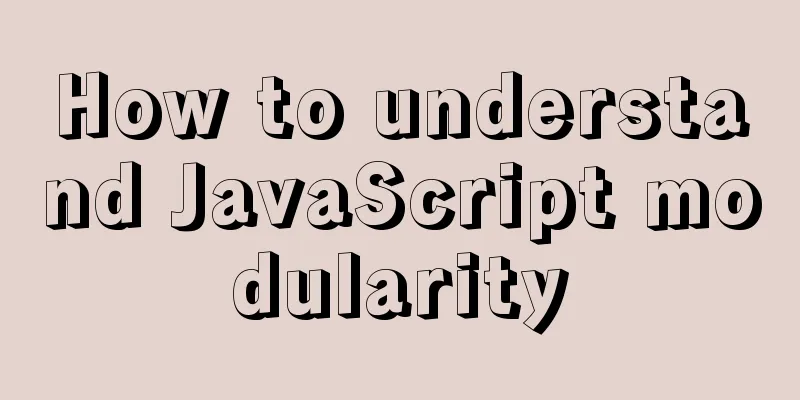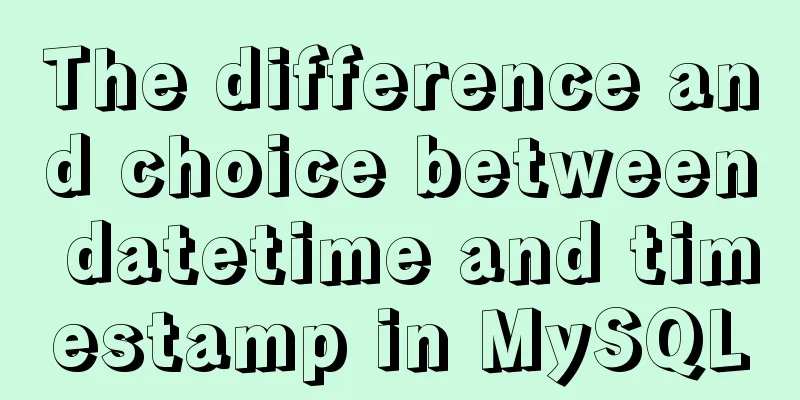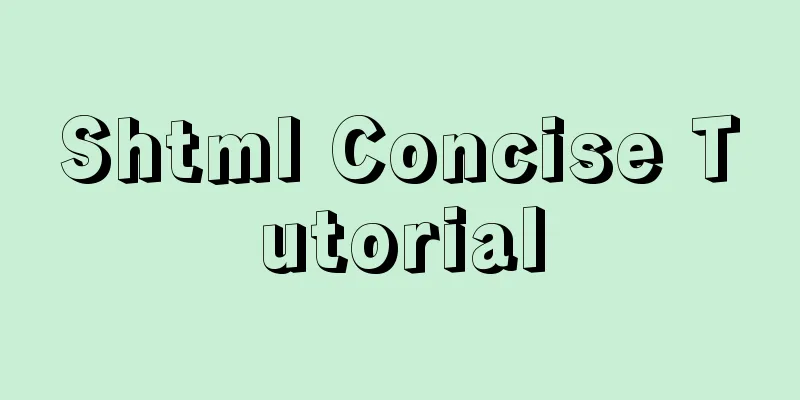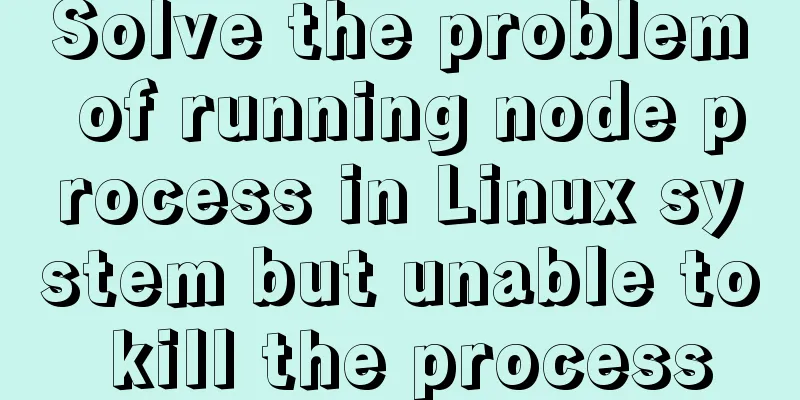Implementing Priority Queue in JavaScript
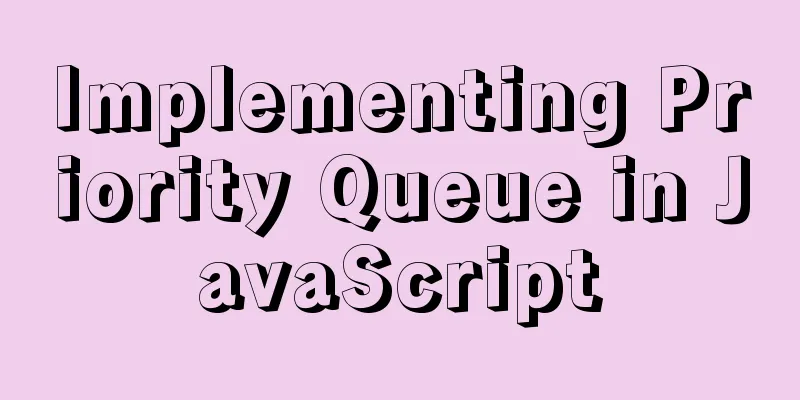
1. Introduction to priority queueWe know that when an element is inserted into an ordinary queue, the data will be placed at the back end, and the previous data will not be processed until all the previous elements are processed. However, the priority queue considers the priority of the data when inserting an element and compares it with the priority of other data. After the comparison is completed, the correct position of this element in the queue can be obtained. The other processing methods are basically the same as those of the basic queue. The main issues to consider for priority queues are:
There are also examples of priority queues used in daily life, such as hospital (emergency department) waiting rooms. Doctors will give priority to patients with more serious conditions. In computers, we can also use priority queues to rearrange the order of tasks in the queue. For example, the importance of tasks processed by each thread is different, and we can use the size of the priority to determine the order in which the thread is processed in the queue. 2. Priority Queue EncapsulationThe operation of the priority queue is basically the same as that of the queue, but the insertion operation is different, so here we mainly implement the insertion operation of the priority queue. For example, if we want to insert elements according to the priority of certain data, we first create a class to encapsulate the priority queue, create a constructor inside it to save the priority and data of the element, and then add an attribute to store the element. The code is as follows:
function PtiorityQueue(){
var items = [];
//Encapsulate a new constructor to save elements and their priorities function queueElement(element,priority){
this.element = element;
this.priority = priority;
}
}
After the creation is completed, the insertion operation is implemented:
The specific implementation code is as follows:
function PtiorityQueue(){
this.items = [];
//Encapsulate a new constructor to save elements and their priorities function QueueElement(element,priority){
this.element = element;
this.priority = priority;
}
//1. Implement the insertion method PtiorityQueue.prototype.enqueue = function(element,priority){
//1. Create queueElement object var queueElement = new QueueElement(element,priority);
//2. Determine whether the queue is empty if (this.items.length == 0) {
this.items.push(queueElement);
}else{
var flag = false;
for(var i =0;i<this.items.length;i++){
if (queueElement.priority < this.items[i].priority) {
this.items.splice(i,0,queueElement);
flag = true;
break;
}
}
if(!flag){
this.items.push(queueElement)
}
}
}
}
The input test data is:
The print result is:
This is the end of this article about implementing priority queues in JavaScript. For more information about priority queues, please search for previous articles on 123WORDPRESS.COM or continue to browse the following related articles. I hope you will support 123WORDPRESS.COM in the future! You may also be interested in:
|
<<: How to build a deep learning environment running Python in Docker container
>>: Use viewport in meta tag to define screen css
Recommend
SQL statements in Mysql do not use indexes
MySQL query not using index aggregation As we all...
Introduction to the three essential logs for MySQL database interviews
Table of contents 1. redo log (transaction log of...
Specific use of CSS front-end page rendering optimization attribute will-change
Preface When scroll events such as scroll and res...
Detailed explanation of CSS pre-compiled languages and their differences
1. What is As a markup language, CSS has a relati...
How to implement image mapping with CSS
1. Introduction Image maps allow you to designate...
Several ways to submit HTML forms_PowerNode Java Academy
Method 1: Submit via the submit button <!DOCTY...
Detailed explanation of the solution for CSS-opacity child elements to inherit the transparency of parent elements
In the process of writing the project page, I enc...
How to build DockerHub yourself
The Docker Hub we used earlier is provided by Doc...
VMware + Ubuntu18.04 Graphic Tutorial on Building Hadoop Cluster Environment
Table of contents Preface VMware clone virtual ma...
jQuery implements dynamic tag event
This article shares the specific code of jQuery t...
Vue application example code based on axios request encapsulation
Table of contents What is axios? Axios request ty...
Learn about TypeScript data types in one article
Table of contents Basic Types any type Arrays Tup...
Detailed explanation of built-in methods of javascript array
Table of contents 1. Array.at() 2. Array.copyWith...
What is html file? How to open html file
HTML stands for Hypertext Markup Language. Nowada...
A screenshot demo based on canvas in html
Written at the beginning I remember seeing a shar...