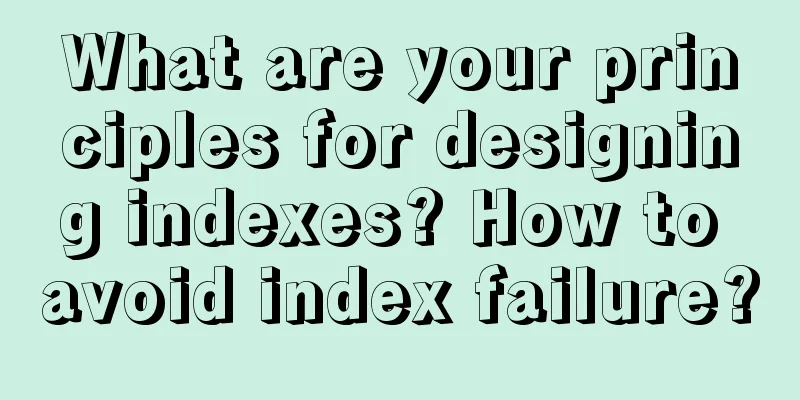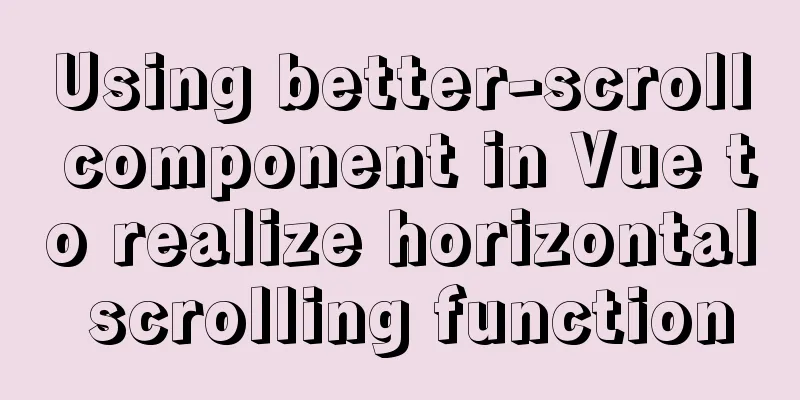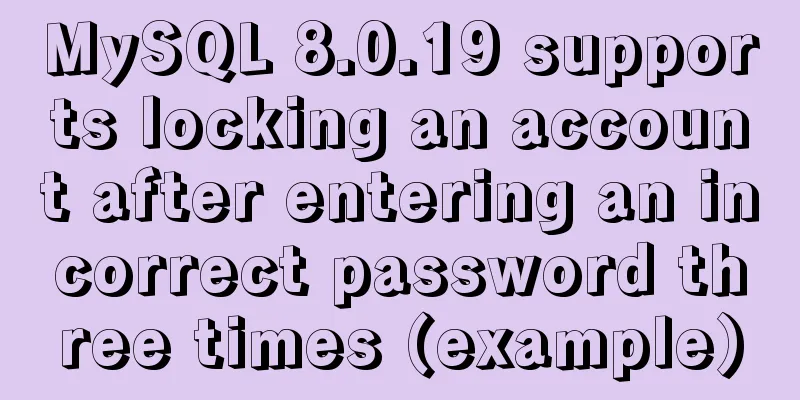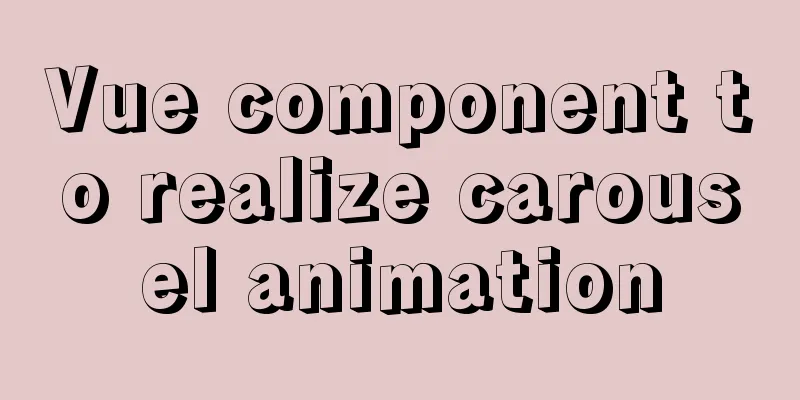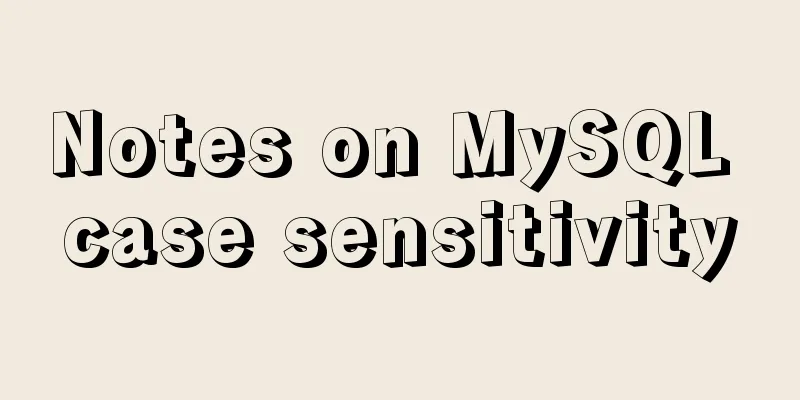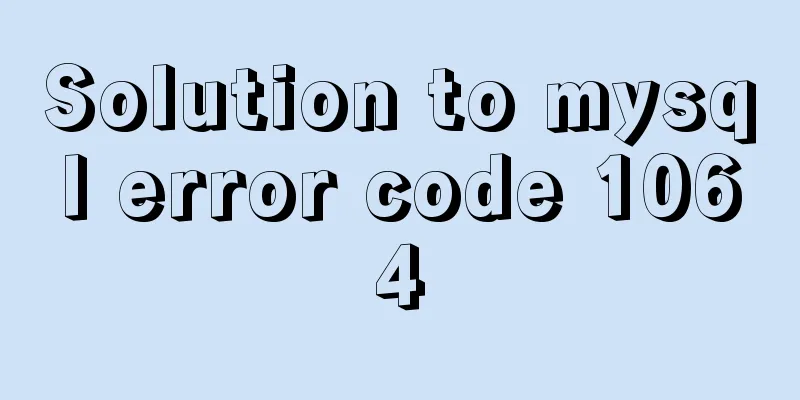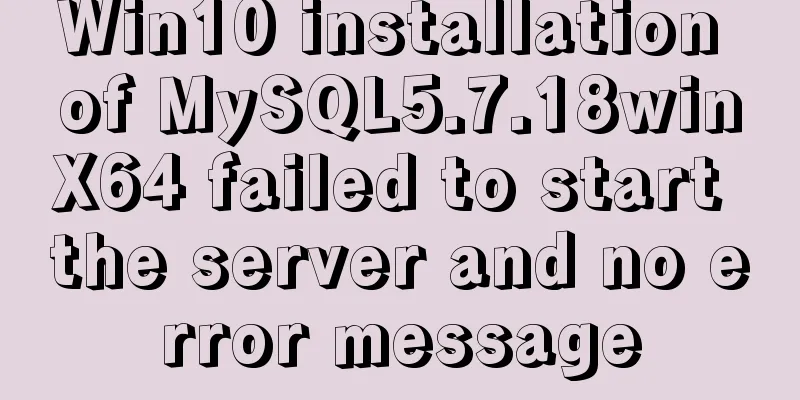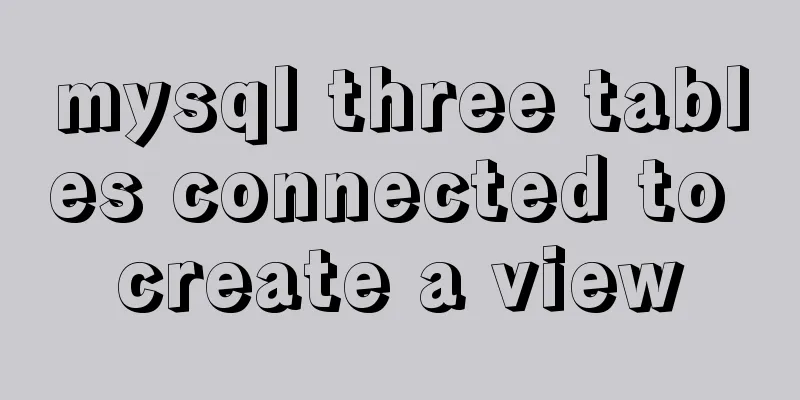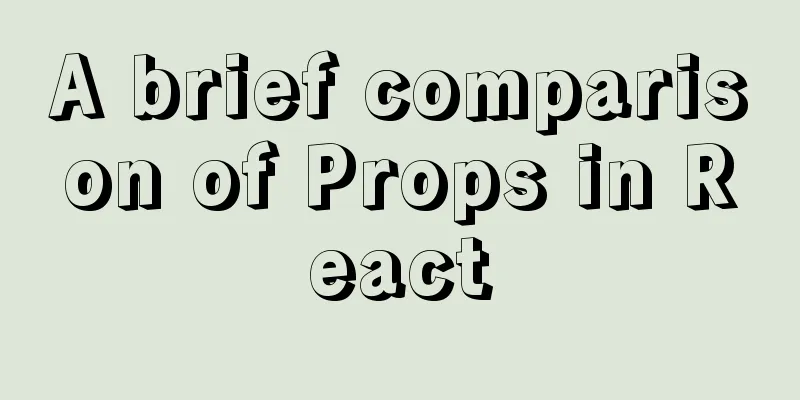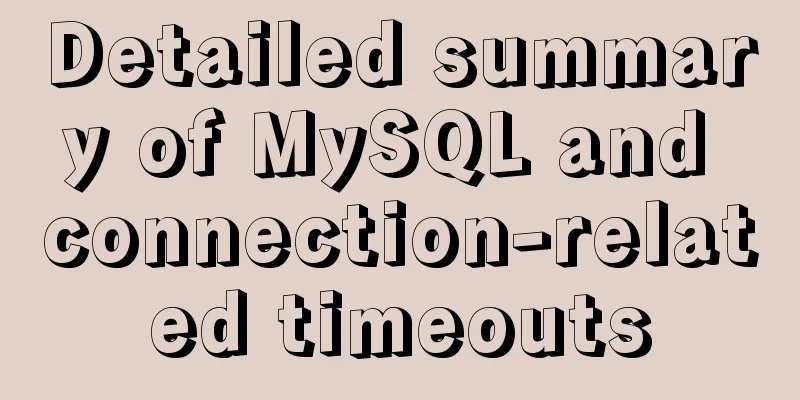Detailed explanation of the solution for CSS-opacity child elements to inherit the transparency of parent elements
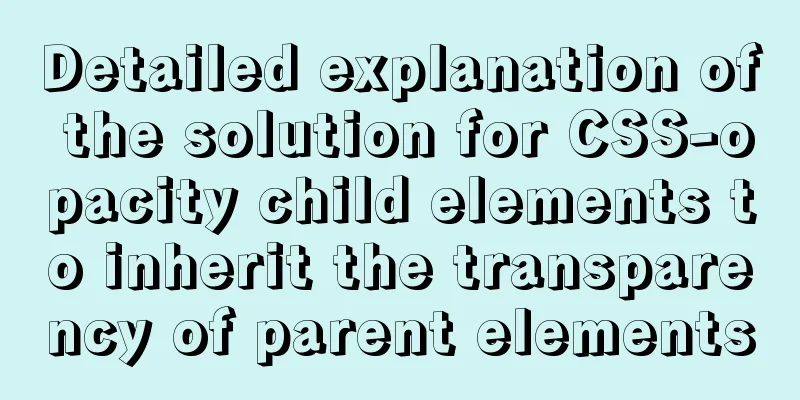
|
In the process of writing the project page, I encountered the problem of child elements inheriting the transparency of parent elements. I searched a lot of documents and they all gave the first method. This method mainly solves simple scenes, but it is no longer applicable when setting a complex background. Analysis of the reasons: If the background color of the parent element is set to opacity: 0.5, the child element will inherit it. If opacity: 1 is set for the child element, the transparency of the child element is also set based on the parent element's 0.5. First method: When setting the transparency of the parent element background color, avoid using background: #000; opacity: 0.5. It is recommended to use background: rgba(0,0,0,0.5) Second method: If the background color is set to a complex background such as a gradient color, the first method is no longer applicable. background-image: linear-gradient(-180deg, rgba(20,20,20,0.00) 19%, #303030 100%); opacity: 0.5; Because child elements inherit the opacity property of their parent elements, we make it not a child element. Add a child element, absolutely position it to the parent element, and then set the background color and transparency on the element.
<div class="container">
<div class="content">
<p>I am a DIV with class content</p>
<p>My background is the background of class background</p>
<p>Through relative positioning and absolute positioning, I moved the DIV with class background to my position. </p>
<p>At the same time, my larger z-index makes it float on top of it. :)</p>
</div>
<div class="background"></div>
</div>
.container {
width: 300px;
height: 250px;
color: #fff;
position:relative;
}
.content {
position:relative;
z-index:5;
width: 100%;
height: 100%;
overflow: hidden;
}
.background {
background-color: #37a7d7;
position:absolute;
top:0px;
left:0px;
width:100%;
height:100%;
z-index:1;
/*Compatible with IE7, 8 */
-ms-filter:"progid:DXImageTransform.Microsoft.Alpha(Opacity=50)";
filter: alpha(opacity=50);
opacity:.5;
}
Reference: https://www.cnblogs.com/liu-l/p/3890861.html This concludes this article on the solution to how CSS-opacity child elements inherit the transparency of parent elements. For more information about CSS-opacity child elements inheriting the transparency of parent elements, please search previous articles on 123WORDPRESS.COM or continue to browse the related articles below. We hope that you will support 123WORDPRESS.COM in the future! |
<<: Detailed tutorial on installing Docker on CentOS 8.4
>>: 7 cool dynamic website designs for inspiration
Recommend
Introduction to the use of form OnSubmit and input type=image
If there is an <input type="image">...
HTML realizes real-time monitoring function of Hikvision camera
Recently the company has arranged to do some CCFA...
How to use docker to deploy Django technology stack project
With the popularity and maturity of Docker, it ha...
Docker and iptables and implementation of bridge mode network isolation and communication operations
Docker provides multiple networks such as bridge,...
Docker installation rocketMQ tutorial (most detailed)
RocketMQ is a distributed, queue-based messaging ...
Detailed explanation of how to use Docker to build a simple Java development and compilation environment
There are many versions of the Java language. In ...
Introduction to using window.open, a jump menu that opens in a new window
Copy code The code is as follows: <pre> <...
A solution to the abnormal exit of Tomcat caused by semaphore
I'm playing with big data recently. A friend ...
CSS3 changes the browser scroll bar style
Note: This method is only applicable to webkit-ba...
How to fix the width of table in ie8 and chrome
When the above settings are used in IE8 and Chrome...
The role of nextTick in Vue and several simple usage scenarios
Purpose Understand the role of nextTick and sever...
Detailed explanation and practical exercises of Mysql tuning Explain tool (recommended)
MySQL tuning Explain tool detailed explanation an...
Detailed explanation of JS memory space
Table of contents Overview 1. Stack and Heap 2. V...
Summary of the execution issues between mysql max and where
Execution problem between mysql max and where Exe...
Use of MySQL DDL statements
Preface The language classification of SQL mainly...