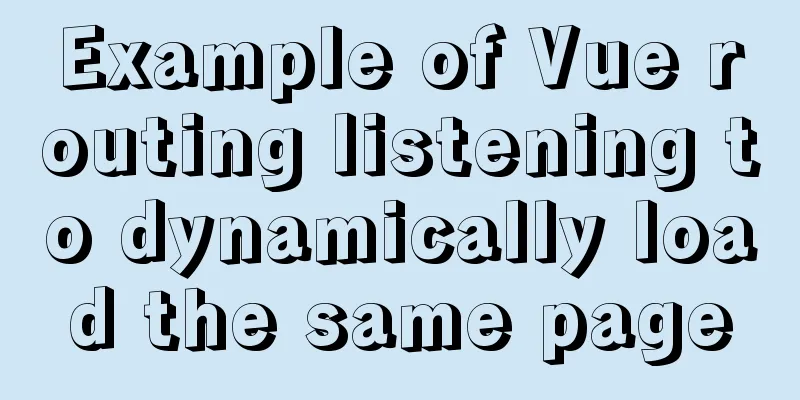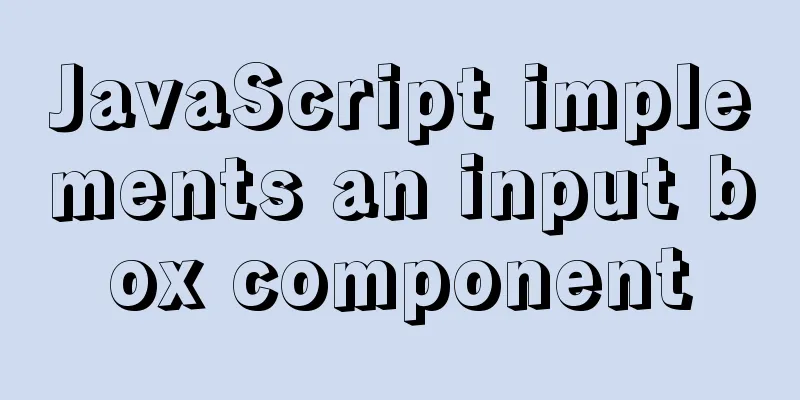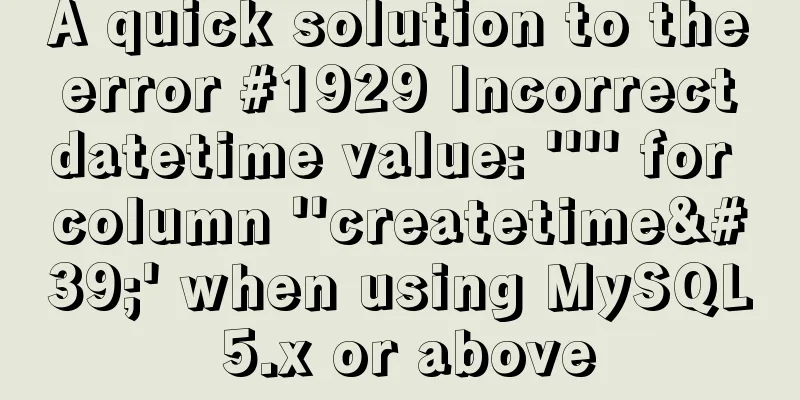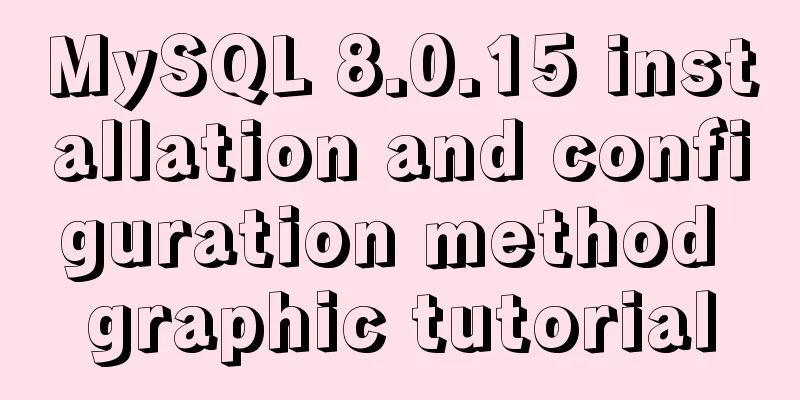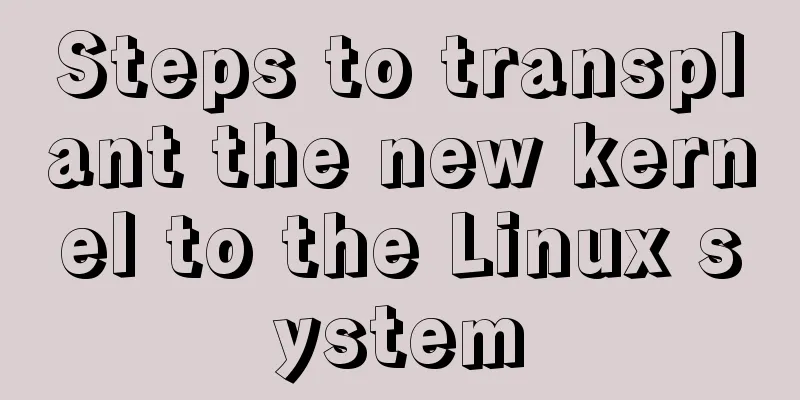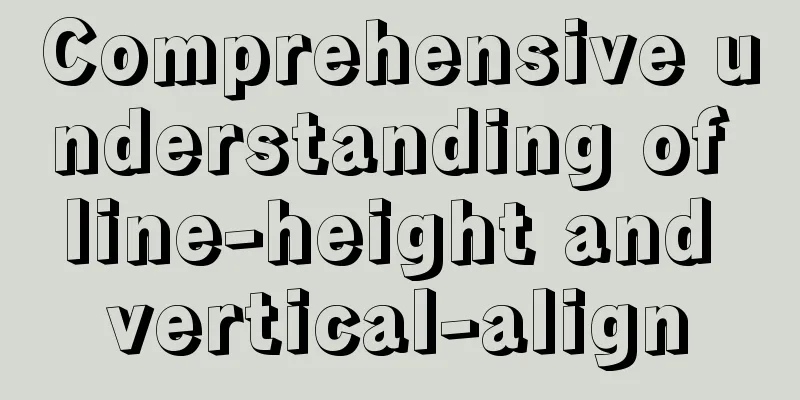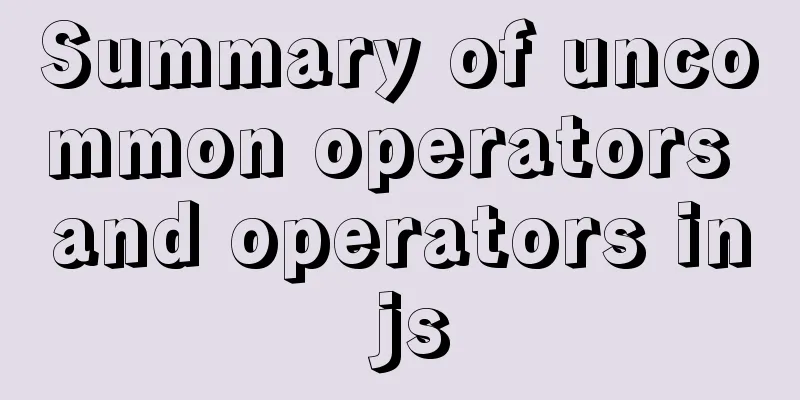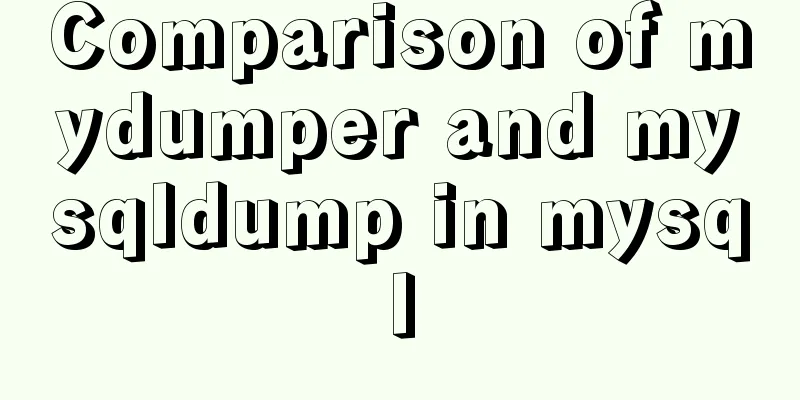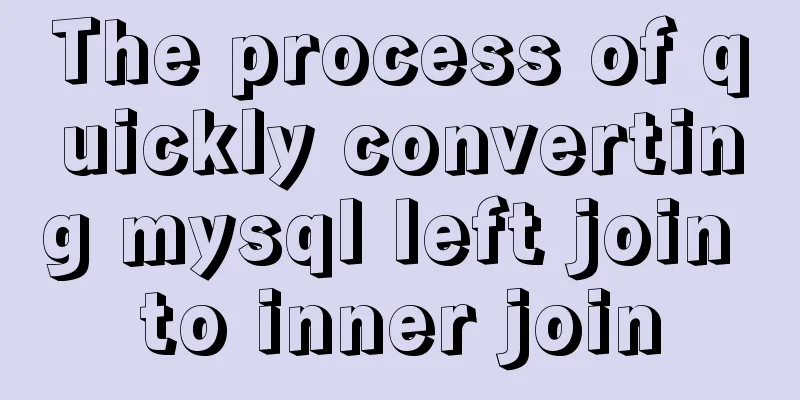jQuery implements dynamic tag event
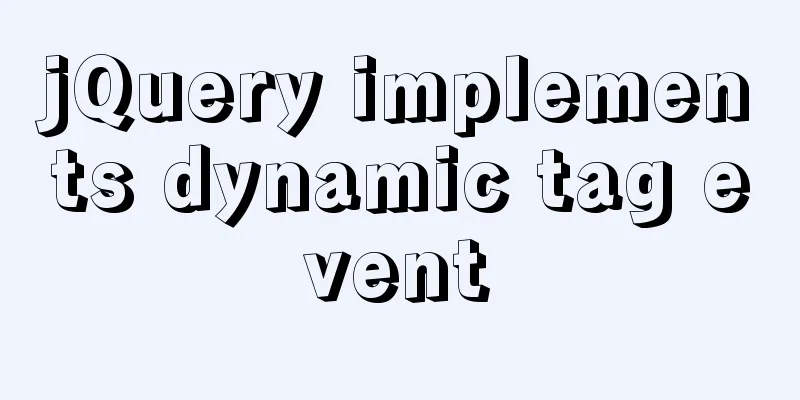
|
This article shares the specific code of jQuery to dynamically add tag events for your reference. The specific content is as follows
Code:
<body>
<table id="tableID" border="1" align="center" width="60%">
<tr>
<th>Username</th>
<th>Password</th>
<th>Operation</th>
</tr>
<tbody id="tbodyID"></tbody>
</table>
<hr />
username:
<input type="text" id="usernameID" /> Password:
<input type="text" id="passwordID" />
<input type="button" value="Add" id="addID" />
</body>
<script type="text/javascript">
//Locate the "Add" button and add a click event $("#addID").click(function() {
//Get the values of username and password var username = $("#usernameID").val();
var password = $("#passwordID").val();
//Remove spaces on both sides username = $.trim(username);
password = $.trim(password);
//If the username or password is not filled in if (username.length == 0 || password.length == 0) {
//Prompt the user alert("Username or password is not filled in");
} else {
//Create a tr tag var $tr = $("<tr></tr>");
//Create 3 td tags var $td1 = $("<td>" + username + "</td>");
var $td2 = $("<td>" + password + "</td>");
var $td3 = $("<td></td>");
//Create an input tag and set it as a delete button var $del = $("<input type='button' value='Delete'>");
//Dynamically add a click event for the delete button $del.click(function() {
//Delete all rows of the button, that is, $tr object $tr.remove();
});
//Add the delete button to the td3 tag $td3.append($del);
//Add 3 td tags to the tr tag in sequence $tr.append($td1);
$tr.append($td2);
$tr.append($td3);
//Add the tr tag to the tbody tag $("#tbodyID").append($tr);
// Clear the contents of the username and password text boxes $("#usernameID").val("");
$("#passwordID").val("");
}
});
</script>The above is the full content of this article. I hope it will be helpful for everyone’s study. I also hope that everyone will support 123WORDPRESS.COM. You may also be interested in:
|
<<: MySQL uses custom functions to recursively query parent ID or child ID
>>: Solve the problem that the docker container cannot ping the external network
Recommend
The latest virtual machine VMware 14 installation tutorial
First, I will give you the VMware 14 activation c...
Detailed explanation of how to create multiple instances of MySQL 5.6 in centos7 environment
This article describes how to create multiple ins...
Implementing access control and connection restriction based on Nginx
Preface Nginx 's built-in module supports lim...
The latest mysql-5.7.21 installation and configuration method
1. Unzip the downloaded MySQL compressed package ...
Zabbix configures DingTalk's alarm function with pictures
Implementation ideas: First of all, the alarm inf...
MySQL 5.7.31 64-bit free installation version tutorial diagram
1. Download Download address: https://dev.mysql.c...
Detailed explanation of the usage of the alias command under Linux
1. Use of alias The alias command is used to set ...
Detailed explanation of the MySQL MVCC mechanism principle
Table of contents What is MVCC Mysql lock and tra...
A quick guide to Docker
Docker provides a way to automatically deploy sof...
A useful mobile scrolling plugin BetterScroll
Table of contents Make scrolling smoother BetterS...
Docker pull image and tag operation pull | tag
I re-read the source code of the Fabric project a...
Example code for using @media in CSS3 to achieve web page adaptation
Nowadays, the screen resolution of computer monit...
Simple steps to implement H5 WeChat public account authorization
Preface Yesterday, there was a project that requi...
Sql query MySql database table name and description table field (column) information
The following is an introduction to using SQL que...
Detailed explanation of the parsererror error case in JavaScript solution in ajax
The ultimate way to solve the parsererror error o...