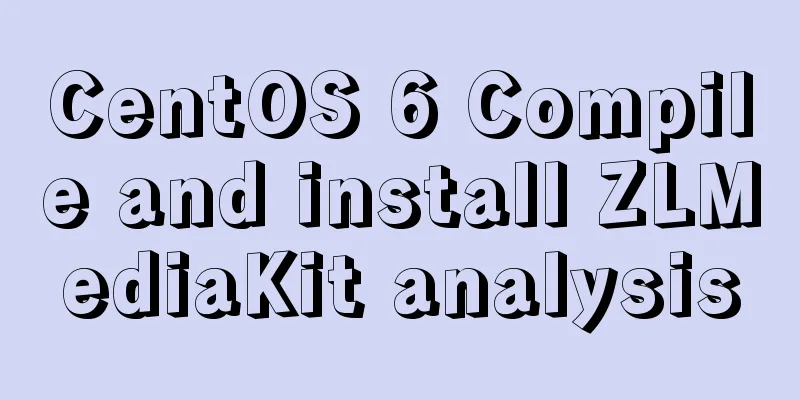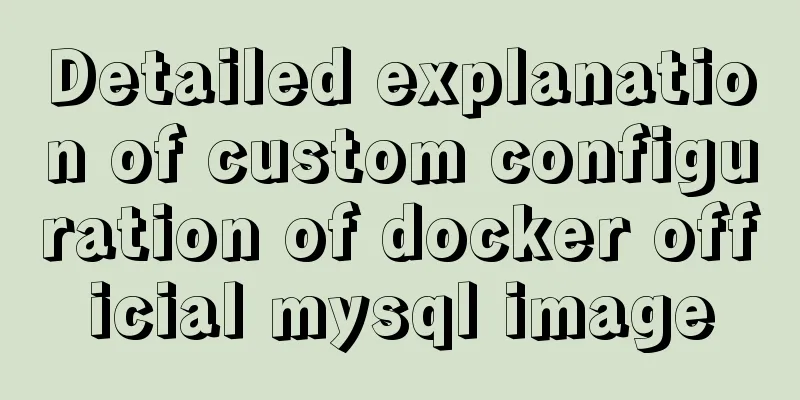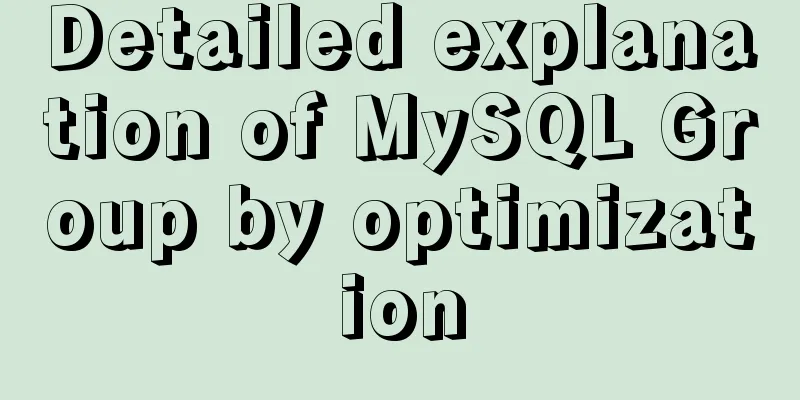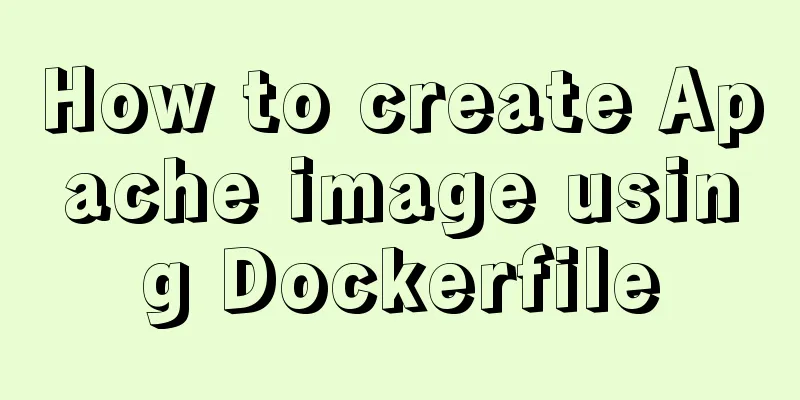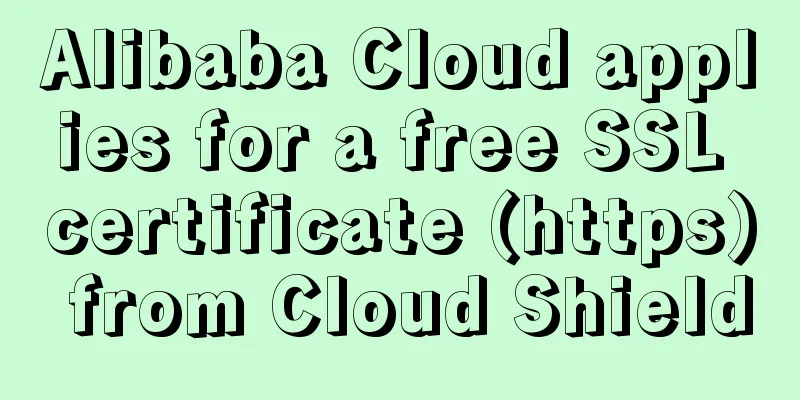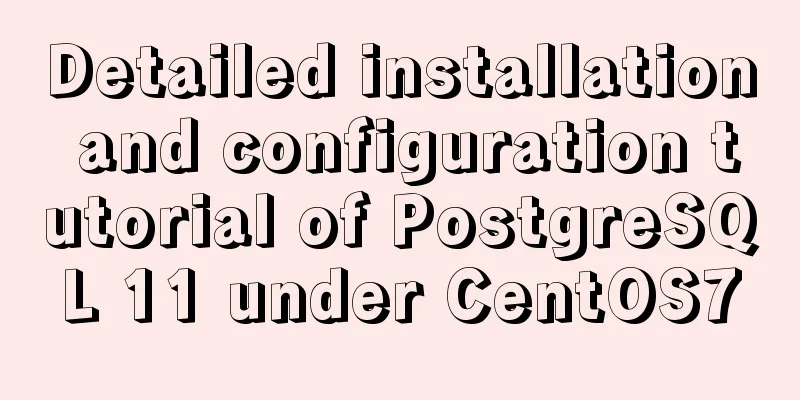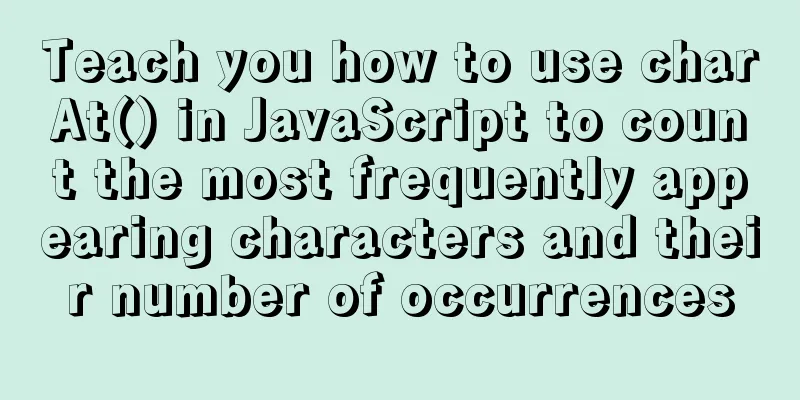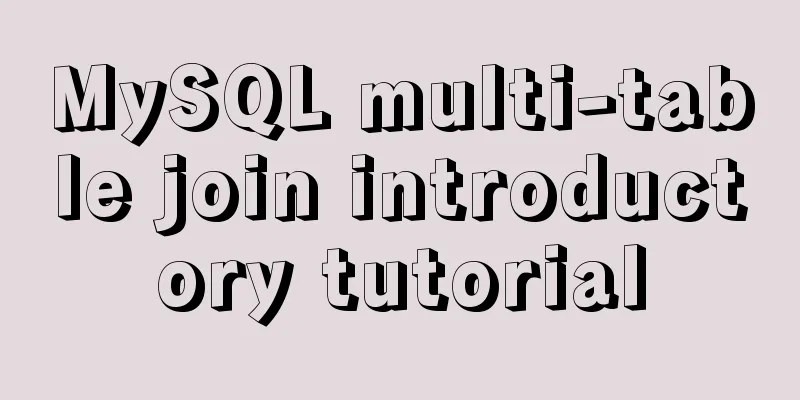A quick solution to the error #1929 Incorrect datetime value: '''' for column ''createtime'' when using MySQL 5.x or above
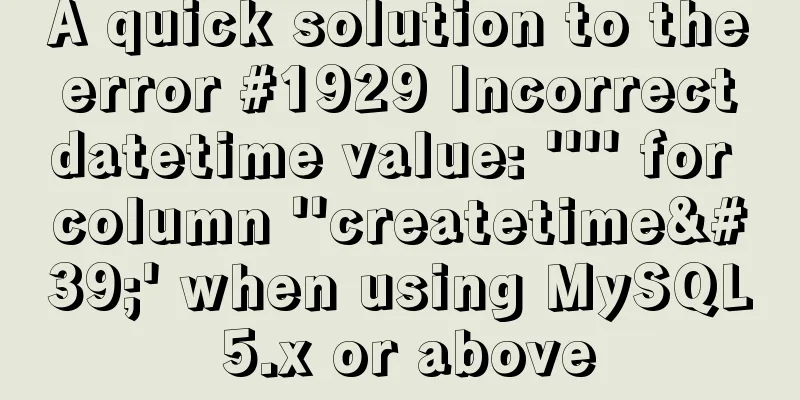
|
After I installed MySQL, when I tried to save and delete table data, I always got an error message #1929 Incorrect datetime value: '' for column 'createtime', which prevented me from deleting the table data. Cause Analysis: For versions above 5, if the period time is a null value, NULL should be written; The official explanation is: It is known that the new version of MySQL has a "bug" in inserting null values. To remove the default check of enable strict SQL mode when installing MySQL So what if we have installed mysql? The solution is to change the configuration my.ini in mysql Solution: Modify the my.ini configuration file. It is recommended to make a new backup before modifying it. Find sql-mode in my.ini, My MySQL version is 5.7.9, the default is: sql-mode="STRICT_ALL_TABLES,ERROR_FOR_DIVISION_BY_ZERO,NO_ZERO_DATE ,NO_ZERO_IN_DATE, NO_AUTO_CREATE_USER" Delete the red marked NO_ZERO_DATE, NO_ZERO_IN_DATE , save and restart MySQL; If the version is low, the default may be: The default is sql-mode=" STRICT_TRANS_TABLES,NO_AUTO_CREATE_USER,NO_ENGINE_SUBSTITUTION ", Delete the red marked STRICT_TRANS_TABLES , save and restart MySQL; The above is a quick solution to the error #1929 Incorrect datetime value: '''' for column ''createtime'' that occurs when using Mysql5.x or above. I hope it will be helpful to you. If you have any questions, please leave me a message and I will reply to you in time. I would also like to thank everyone for their support of the 123WORDPRESS.COM website! You may also be interested in:
|
<<: Setting up shadowsocks+polipo global proxy in Linux environment
>>: Native js implements custom scroll bar component
Recommend
Tutorial on Migrating Projects from MYSQL to MARIADB
Prepare the database (MySQL). If you already have...
How to configure eureka in docker
eureka: 1. Build a JDK image Start the eureka con...
Solution to forgetting the root password of self-built MySQL in Alibaba Cloud Linux CentOS 7.2
Verification environment: [root@~~/]# rpm -qa | g...
Detailed explanation of the initial use of Promise in JavaScript asynchronous programming
1. Overview The Promise object is a specification...
How to use http and WebSocket in CocosCreator
Table of contents 1. HttpGET 2. HTTP POST WebSock...
Detailed explanation of Vue + Axios request interface method and parameter passing method
Table of contents 1. Get request: 2. Post request...
Vue complete code to implement single sign-on control
Here is a Vue single sign-on demo for your refere...
Go to another file after submitting the form
<br />Question: How to write in HTML to jump...
Web Design Tutorial (8): Web Page Hierarchy and Space Design
<br />Previous article: Web Design Tutorial ...
React-native sample code to implement the shopping cart sliding deletion effect
Basically all e-commerce projects have the functi...
Vue+Websocket simply implements the chat function
This article shares the specific code of Vue+Webs...
Analysis of the ideas of implementing vertical tables in two ways in Vue project
Problem Description In our projects, horizontal t...
Execute the shell or program inside the Docker container on the host
In order to avoid repeatedly entering the Docker ...
How to solve the slow speed of MySQL Like fuzzy query
Question: Although the index has been created, wh...
The difference between MySQL database host 127.0.0.1 and localhost
Many of my friends may encounter a problem and do...