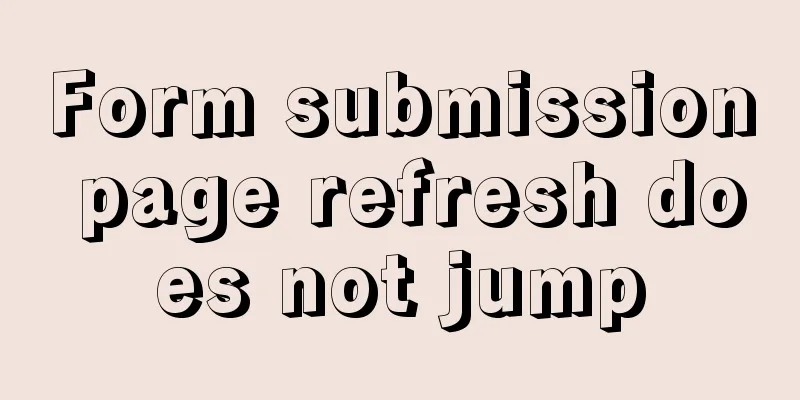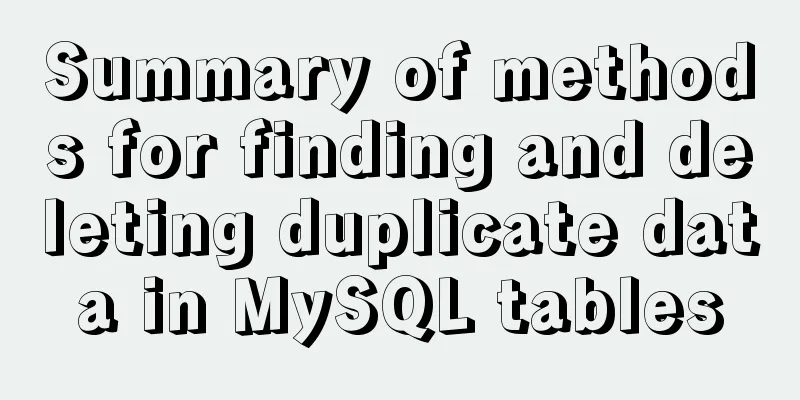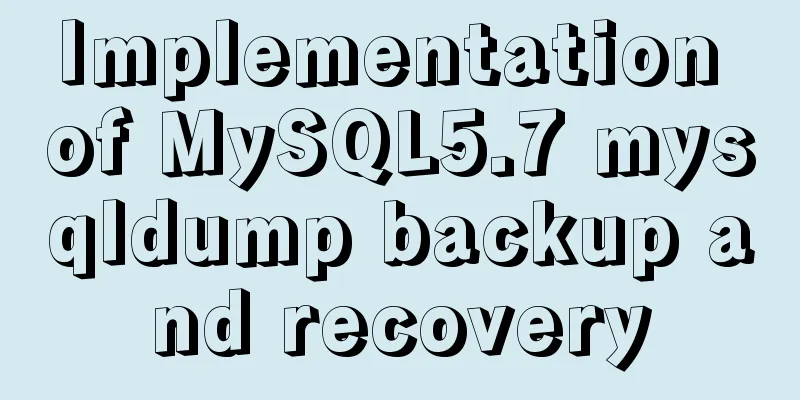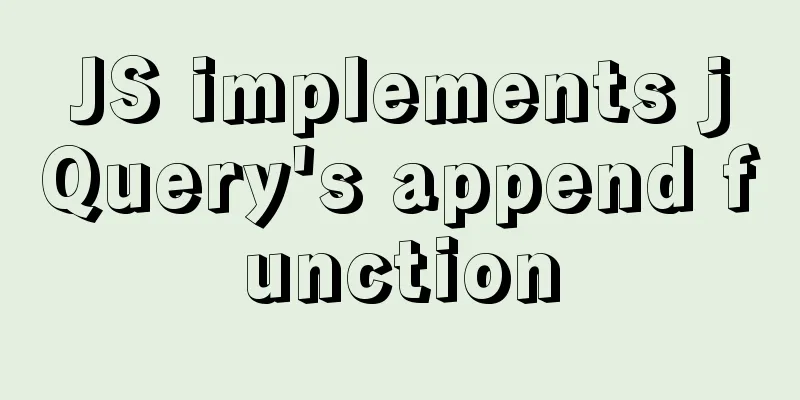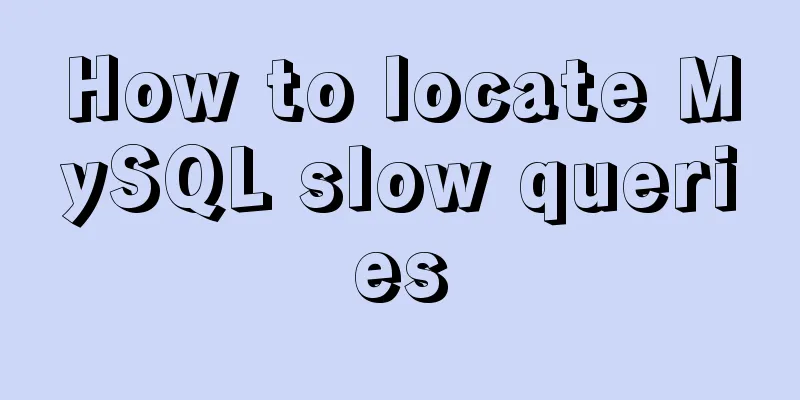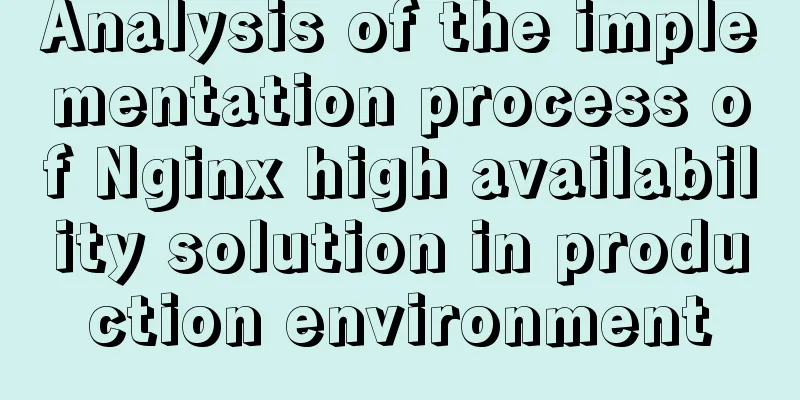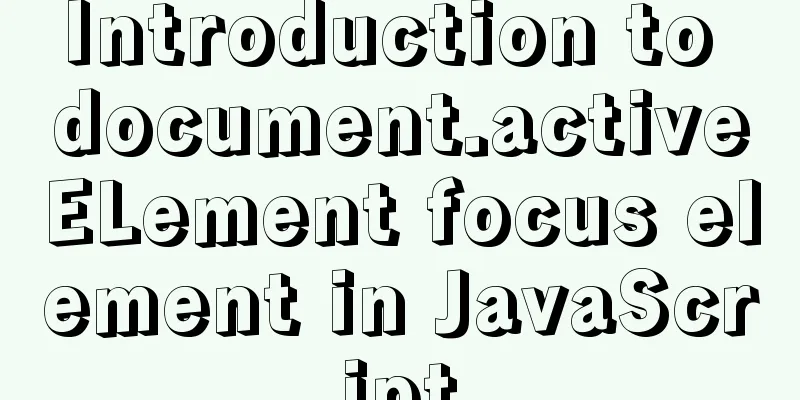Detailed explanation of Vue + Axios request interface method and parameter passing method
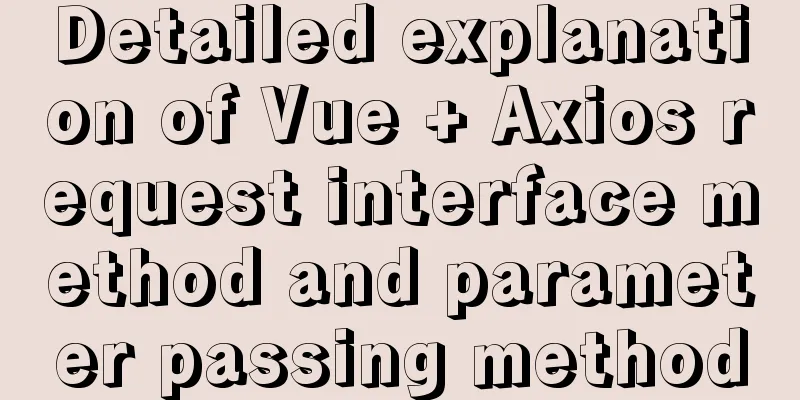
|
Front-end projects built with Vue scaffolding usually use Axios encapsulated interface requests. The methods introduced in the project will not be introduced in detail. This article mainly introduces interface calls and different forms of parameter passing methods. 1. Get request:Get request is relatively simple, usually concatenating the parameters into the URL and connecting them with ? & or in the following way:
this.axios.get(this.getWxQyUserInfoUrl, {
params: {
agentid: this.doLoginParams.agentid,
code: this.doLoginParams.code
}
})2. Post request: 1) Form data FormData parameter transmission method ① axios configuration, set the request header: Header
axios.interceptors.request.use(config => {
//Specify the content type that the client can receive config.headers.Accept = "application/json, text/plain,*/*"
return config;
}, error => Promise.error(error)
)Similar to setting up separate response exception handling:
axios.interceptors.response.use(response => {
// System error return response;
}, error => {
// You can redirect the request error to the network exception page as needed console.log("The main page captures axios exception: "+JSON.stringify(error));
// router.push({
// path: "/networkerr",
// name: "networkerr"
// });
}) ② In the request interface encapsulation file, introduce the qs middleware. When the request method is post, the parameters need to be converted to the format through the qs.stringify function import qs from 'qs'; Vue.prototype.$qs = qs; Then you can directly use
var qs = require('qs');
this.axios.post(this.postUrl,qs.stringify({"value1":100,"value2":"123"}))2) JSON string parameter passing method ① axios configuration, set the request header: Head this.axios.defaults.headers['Content-Type'] = 'application/json; charset=UTF-8'; //Configure request header ② The request parameters are converted using the SON.stringify() function, or they can be passed directly without conversion. this.axios.post(this.imageSaveUrl, JSON.stringify(params)) 3. Expansion and Supplement Finally, attach the setting webservice interface to directly return the response in json format instead of xml format:
Context.Response.Charset = "utf-8"; //Set the character set type or GB2312
Context.Response.ContentEncoding = System.Text.Encoding.UTF8; //or System.Text.Encoding.GetEncoding("GB2312");
Context.Response.Write(jaoData);
Context.Response.End();
This is the end of this article about Vue + Axios request interface method and parameter passing. For more related Vue Axios request interface content, please search 123WORDPRESS.COM's previous articles or continue to browse the following related articles. I hope everyone will support 123WORDPRESS.COM in the future! You may also be interested in:
|
<<: Detailed explanation of writing and using Makefile under Linux
>>: Enabling or disabling GTID mode in MySQL online
Recommend
Several ways to solve the problem of floating causing the height of the parent element to collapse in CSS
1. Document flow and floating 1. What is document...
Detailed tutorial on installing ElasticSearch 6.4.1 on CentOS7
1. Download the ElasticSearch 6.4.1 installation ...
A complete guide on how to query and delete duplicate records in MySQL
Preface This article mainly introduces the method...
What are the drawbacks of deploying the database in a Docker container?
Preface Docker has been very popular in the past ...
Installation, activation and configuration of ModSecurity under Apache
ModSecurity is a powerful packet filtering tool t...
Detailed explanation of MySQL injection without knowing the column name
Preface I feel like my mind is empty lately, as I...
js realizes the image cutting function
This article example shares the specific code of ...
Detailed tutorial on installing php-fpm service/extension/configuration in docker
When I installed php56 with brew on mac , I encou...
Analysis of the solution to Nginx Session sharing problem
This article mainly introduces the solution to th...
Vue realizes screen adaptation of large screen pages
This article shares the specific code of Vue to a...
In-depth analysis of why MySQL does not recommend using uuid or snowflake id as primary key
Preface: When designing a table in MySQL, MySQL o...
MYSQL implements ranking and querying specified user ranking function (parallel ranking function) example code
Preface This article mainly introduces the releva...
Detailed explanation of 10 common HTTP status codes
The HTTP status code is a 3-digit code used to in...
Why is the disk space still occupied after deleting table data in MySQL?
Table of contents 1. Mysql data structure 2. The ...
Detailed explanation of Javascript Echarts air quality map effect
We need to first combine the air quality data wit...