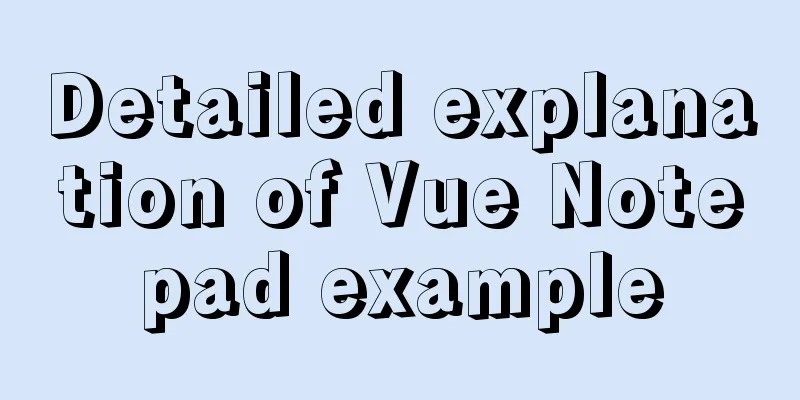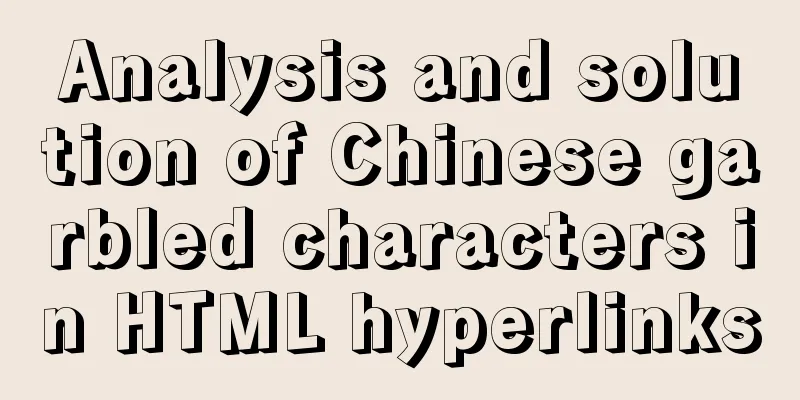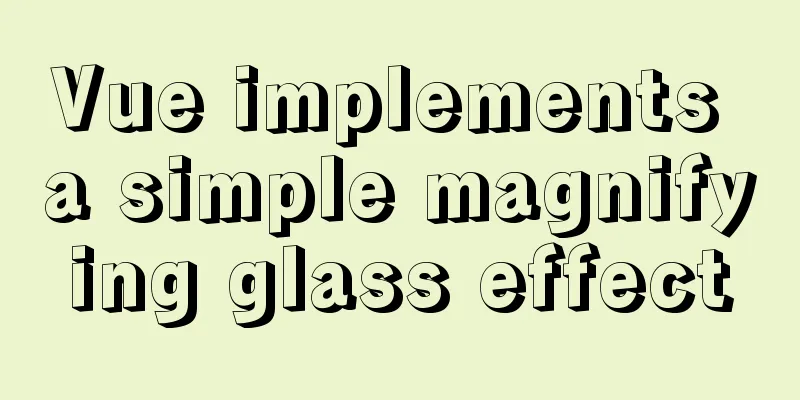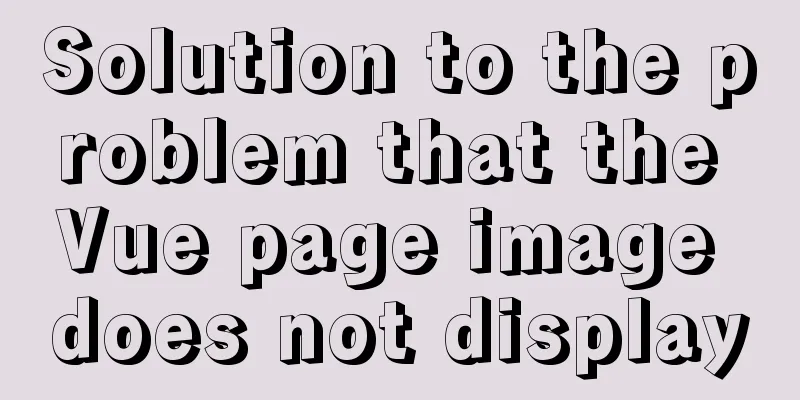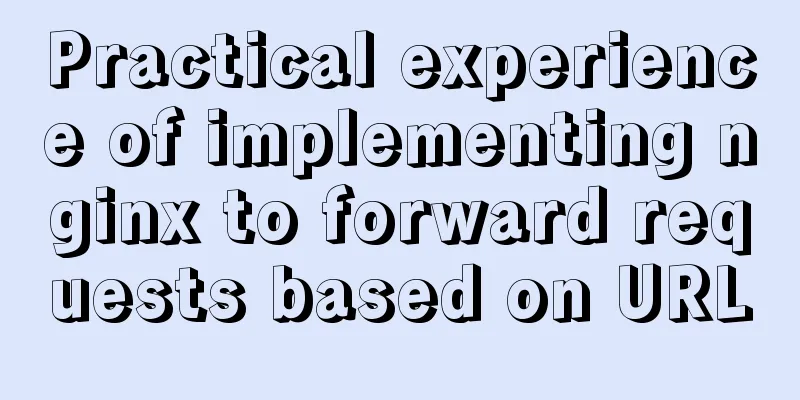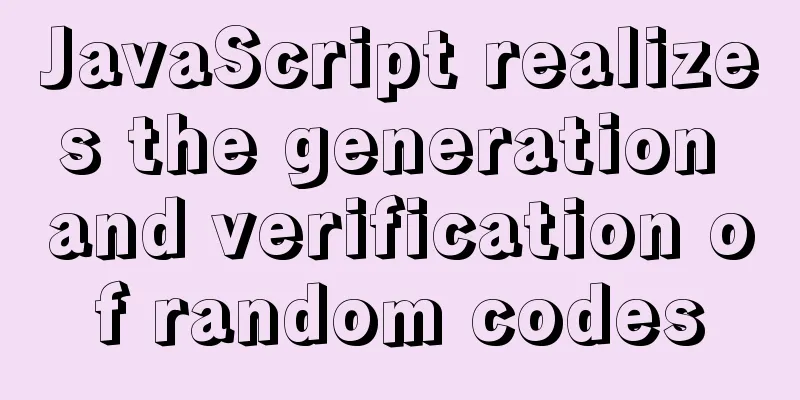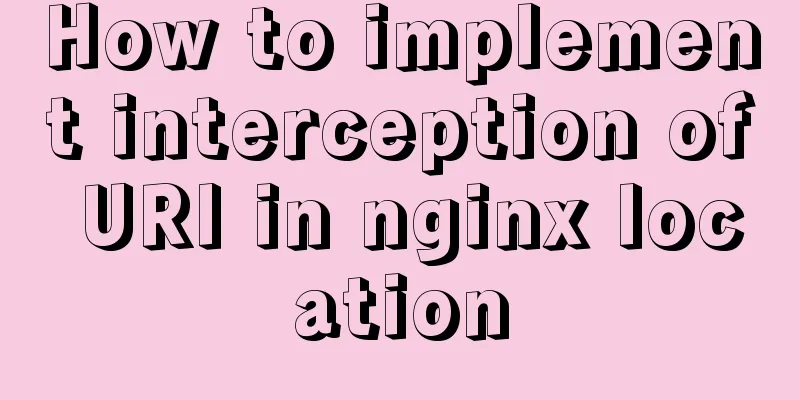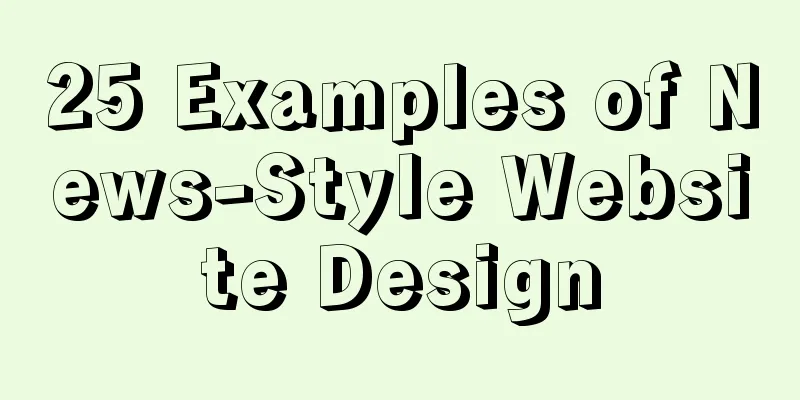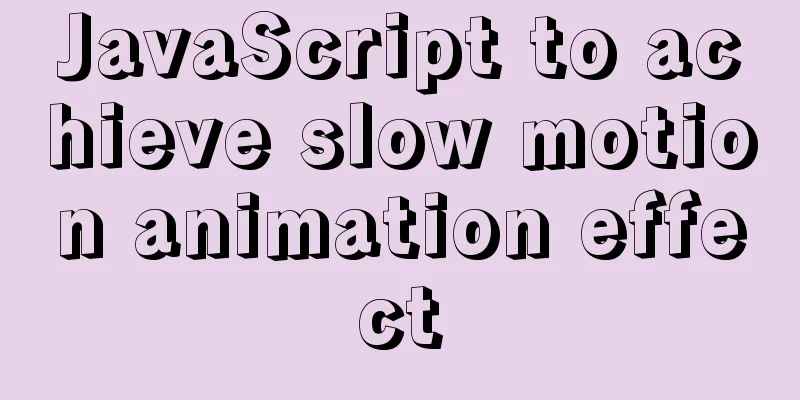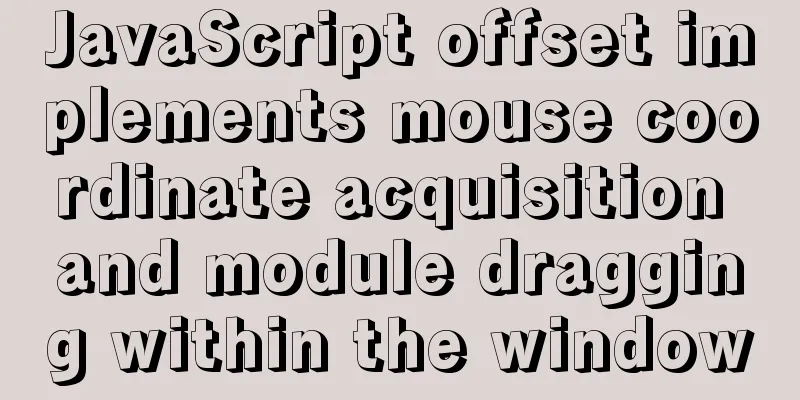Detailed explanation of Javascript Echarts air quality map effect
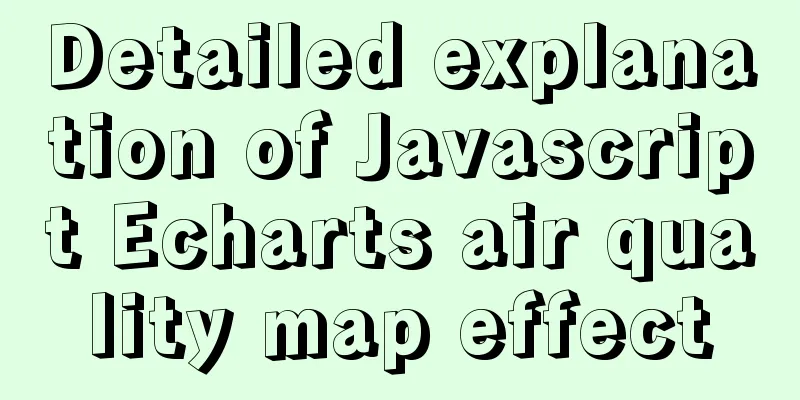
|
We need to first combine the air quality data with the map data: Map data has the attribute name
Our different cities' air quality also has a name attribute. These two attributes are the same, both called name, so we can associate them:
var airData = [
{ name: 'Beijing', value: 39.92 },
{ name: 'Tianjin', value: 39.13 },
{ name: 'Shanghai', value: 31.22 },
{ name: 'Chongqing', value: 66 },
{ name: 'Hebei', value: 147 },
{ name: 'Henan', value: 113 },
{ name: 'Yunnan', value: 25.04 },
{ name: 'Liaoning', value: 50 },
{ name: 'Heilongjiang', value: 114 },
{ name: 'Hunan', value: 175 },
{ name: 'Anhui', value: 117 },
{ name: 'Shandong', value: 92 },
{ name: 'Xinjiang', value: 84 },
{ name: 'Jiangsu', value: 67 },
{ name: 'Zhejiang', value: 84 },
{ name: 'Jiangxi', value: 96 },
{ name: 'Hubei', value: 273 },
{ name: 'Guangxi', value: 59 },
{ name: 'Gansu', value: 99 },
{ name: 'Shanxi', value: 39 },
{ name: 'Inner Mongolia', value: 58 },
{ name: 'Shaanxi', value: 61 },
{ name: 'Jilin', value: 51 },
{ name: 'Fujian', value: 29 },
{ name: 'Guizhou', value: 71 },
{ name: 'Guangdong', value: 38 },
{ name: 'Qinghai', value: 57 },
{ name: 'Tibet', value: 24 },
{ name: 'Sichuan', value: 58 },
{ name: 'Ningxia', value: 52 },
{ name: 'Hainan', value: 54 },
{ name: 'Taiwan', value: 88 },
{ name: 'Hong Kong', value: 66 },
{ name: 'Macao', value: 77 },
{ name: 'South China Sea Islands', value: 55 }
]
Next we need to configure the air quality data into the series:
Finally, do some effect configuration:
Full code:
<!DOCTYPE html>
<html lang="en">
<head>
<meta charset="UTF-8">
<meta http-equiv="X-UA-Compatible" content="IE=edge">
<meta name="viewport" content="width=device-width, initial-scale=1.0">
<title>Map-Air Quality in Different Cities</title>
<script src="./lib/echarts.js"></script>
<script src="./lib/axios.js"></script>
</head>
<body>
<div style="width: 600px; height: 400px;border: 1px solid lightblue;"></div>
<script>
var airData = [
{ name: 'Beijing', value: 39.92 },
{ name: 'Tianjin', value: 39.13 },
{ name: 'Shanghai', value: 31.22 },
{ name: 'Chongqing', value: 66 },
{ name: 'Hebei', value: 147 },
{ name: 'Henan', value: 113 },
{ name: 'Yunnan', value: 25.04 },
{ name: 'Liaoning', value: 50 },
{ name: 'Heilongjiang', value: 114 },
{ name: 'Hunan', value: 175 },
{ name: 'Anhui', value: 117 },
{ name: 'Shandong', value: 92 },
{ name: 'Xinjiang', value: 84 },
{ name: 'Jiangsu', value: 67 },
{ name: 'Zhejiang', value: 84 },
{ name: 'Jiangxi', value: 96 },
{ name: 'Hubei', value: 273 },
{ name: 'Guangxi', value: 59 },
{ name: 'Gansu', value: 99 },
{ name: 'Shanxi', value: 39 },
{ name: 'Inner Mongolia', value: 58 },
{ name: 'Shaanxi', value: 61 },
{ name: 'Jilin', value: 51 },
{ name: 'Fujian', value: 29 },
{ name: 'Guizhou', value: 71 },
{ name: 'Guangdong', value: 38 },
{ name: 'Qinghai', value: 57 },
{ name: 'Tibet', value: 24 },
{ name: 'Sichuan', value: 58 },
{ name: 'Ningxia', value: 52 },
{ name: 'Hainan', value: 54 },
{ name: 'Taiwan', value: 88 },
{ name: 'Hong Kong', value: 66 },
{ name: 'Macao', value: 77 },
{ name: 'South China Sea Islands', value: 55 }
]
var myCharts = echarts.init(document.querySelector('div'))
axios.get('./json/map/china.json').then(res => {
console.log(res.data)
echarts.registerMap('china', res.data)
var option = {
geo: {
type: 'map',
map: 'china',
roam: true,
label: {
show: true
}
},
series: [
{
data: airData, // air quality data geoIndex: 0, // associate air quality data with the 0th geo configuration type: 'map'
}
],
visualMap:
min: 0, // minimum value max: 300, // maximum value inRange: {
color: ['pink', 'blue'] // Control the lower left corner and map gradient color},
calculable: true // Control the lower left slider}
}
myCharts.setOption(option)
})
</script>
</body>
</html>
SummarizeThis article ends here. I hope it can be helpful to you. I also hope that you can pay more attention to more content on 123WORDPRESS.COM! You may also be interested in:
|
<<: 21 MySQL standardization and optimization best practices!
>>: Docker image creation Dockerfile and commit operations
Recommend
Implementation of React virtual list
Table of contents 1. Background 2. What is a virt...
How MLSQL Stack makes stream debugging easier
Preface A classmate is investigating MLSQL Stack&...
Solution to Nginx session loss problem
In the path of using nginx as a reverse proxy tom...
MySQL database introduction: detailed explanation of multi-instance configuration method
Table of contents 1. What is multi-instance 2. Pr...
Vue uses element-ui to implement menu navigation
This article shares the specific code of Vue usin...
HTML hyperlink style (four different states) setting example
Copy code The code is as follows: <style type=...
What are the benefits of using B+ tree as index structure in MySQL?
Preface In MySQL, both Innodb and MyIsam use B+ t...
Nginx load balancing configuration, automatic switching mode when downtime occurs
Strictly speaking, nginx does not have a health c...
Explanation and example usage of 4 custom instructions in Vue
Four practical vue custom instructions 1. v-drag ...
Introduction to Linux File Compression and Packaging
1. Introduction to compression and packaging Comm...
HTML table tag tutorial (44): table header tag
<br />In order to clearly distinguish the ta...
MySQL merge and split by specified characters example tutorial
Preface Merging or splitting by specified charact...
Problems encountered when updating the auto-increment primary key id in Mysql
Table of contents Why update the auto-increment i...
Introduction to Nginx log management
Nginx log description Through access logs, you ca...
CSS to change the size (width, height) of the image when the mouse passes over the image hyperlink
How to change the image hyperlink when the mouse p...