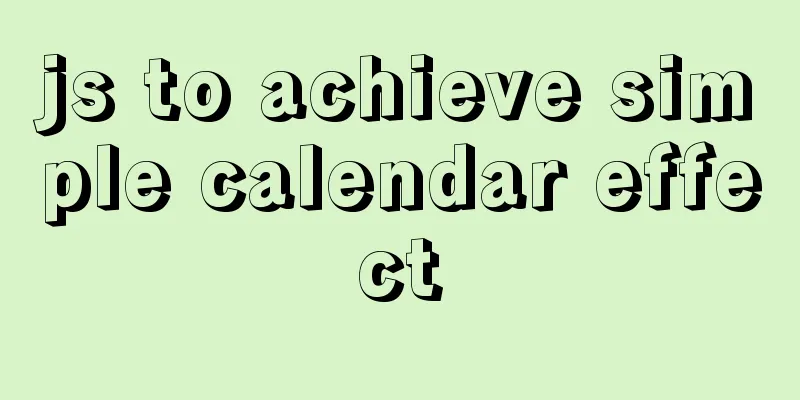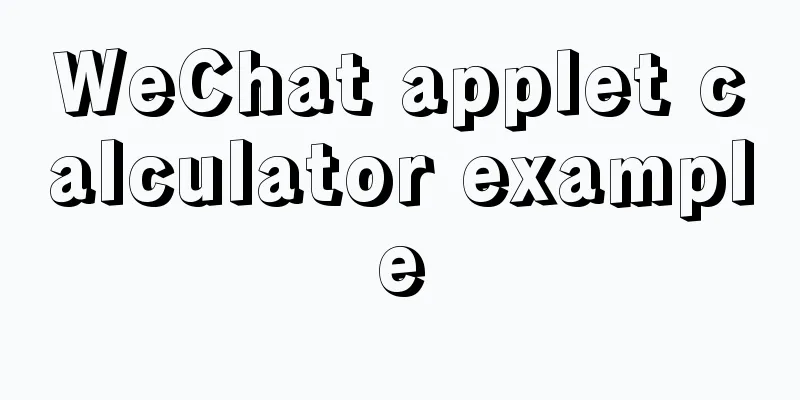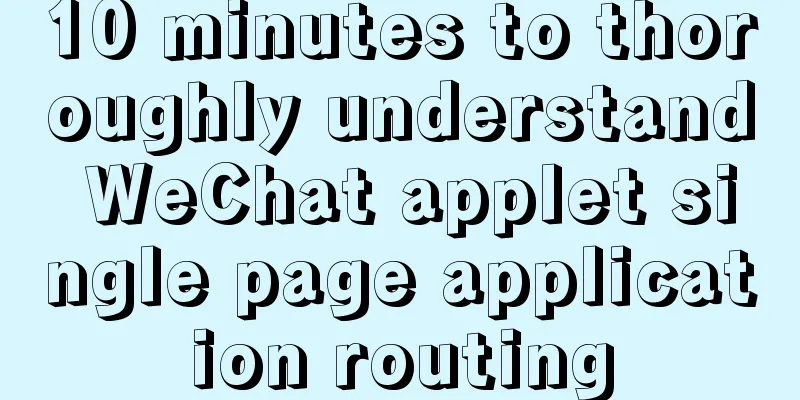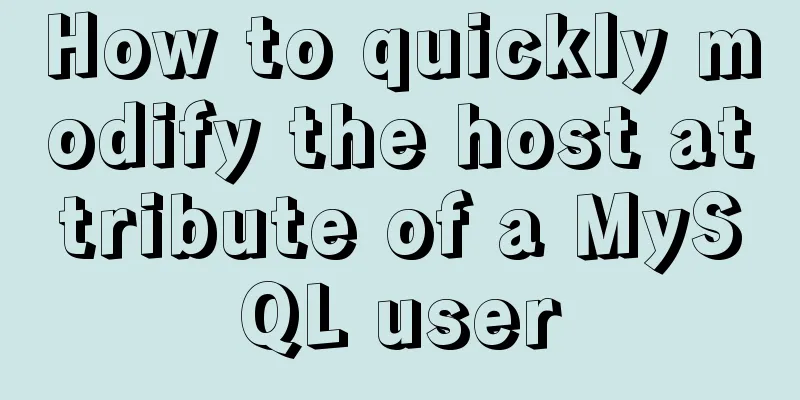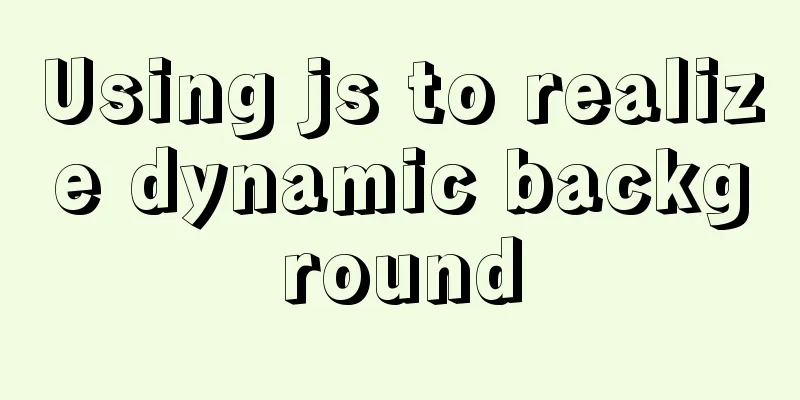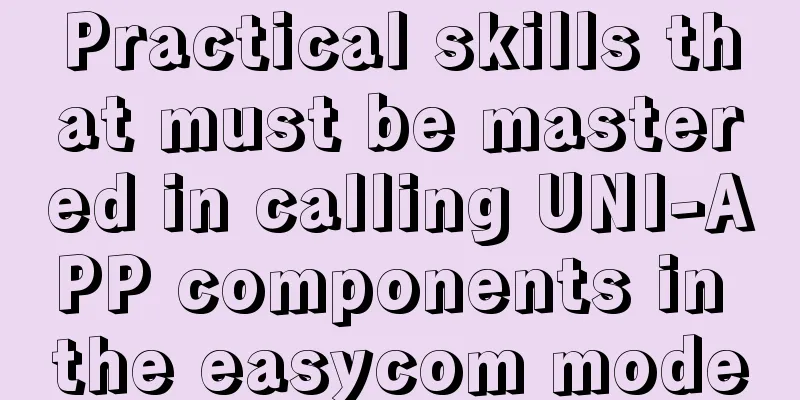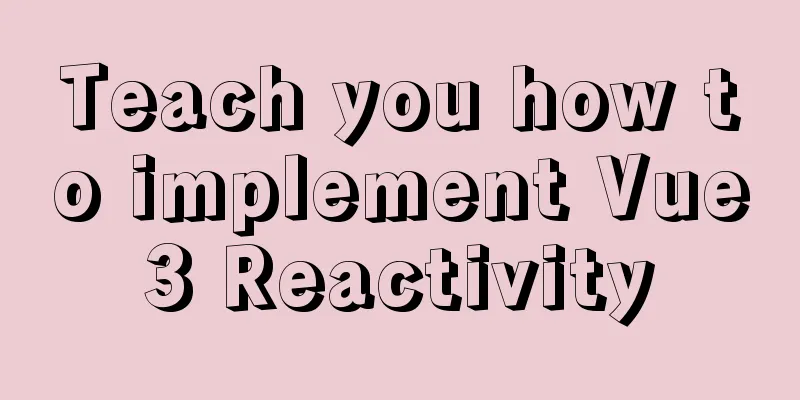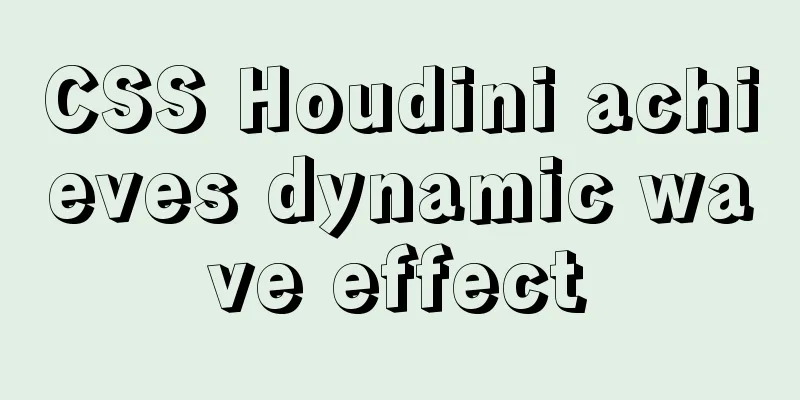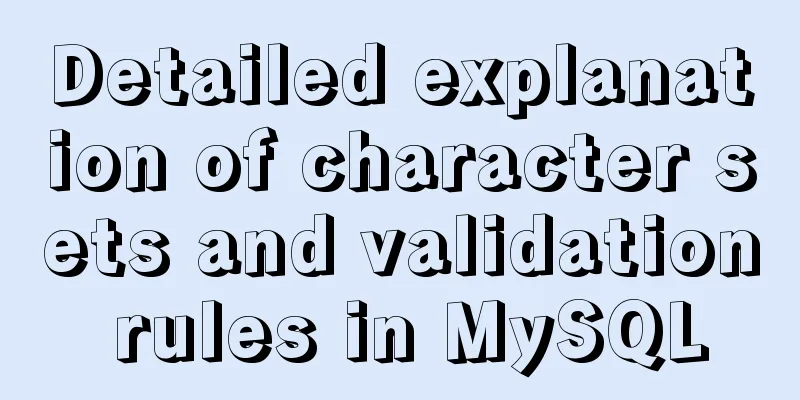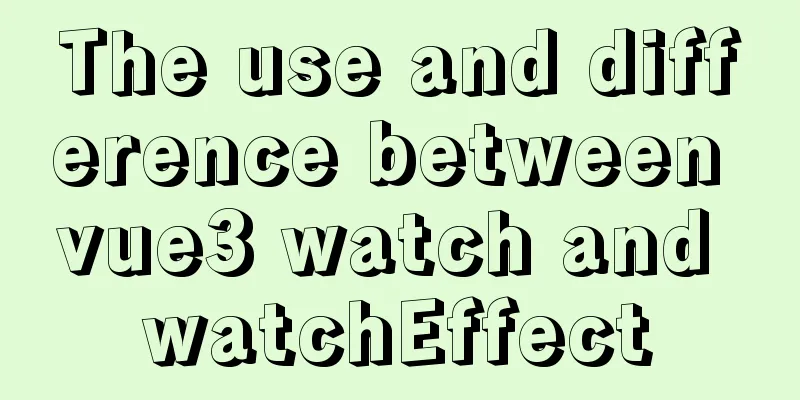Detailed explanation of Vue Notepad example
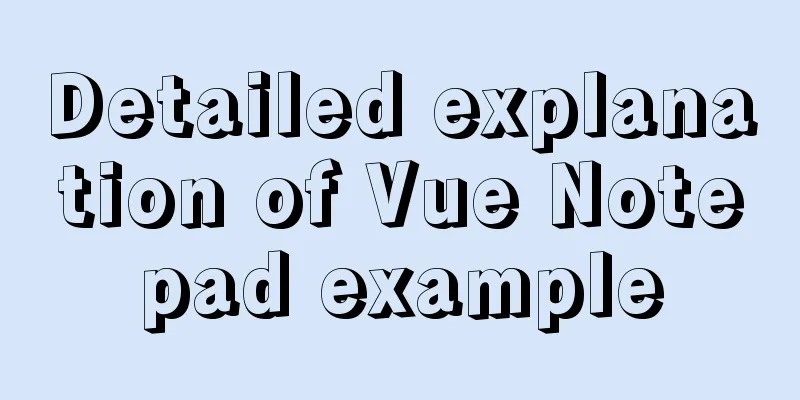
|
This article example shares the specific code of Vue to implement the notepad function for your reference. The specific content is as follows
The example does not have many functional points. The main difficulty lies in adding and deleting the note text object array and binding synchronization events to components. Core code
<section id="todoapp">
<!-- Input box-->
<header class="header">
<h1>Notepad</h1>
<input
v-model="note"
autofocus="autofocus"
autocomplete="off"
placeholder="Please enter the task"
class="new-todo"
/>
<div style="text-align: right;width: 90%;height: 3%;">
<button value="Record" style="text-align: center" @click="addnote">Record</button>
</div>
</header>
<!-- List area -->
<section class="main">
<ul class="todo-list">
<li class="todo" v-for="(n,index) in notes">
<div class="view">
<span class="index">{{index+1}}</span> <label>{{n}}</label>
<button class="destroy"></button>
</div>
</li>
</ul>
</section>
<!-- Statistics and clearing -->
<footer class="footer">
<span class="todo-count"><strong>{{notes.length}}</strong> items left </span>
<button class="clear-completed" @click="delnote">
Clear
</button>
</footer>
</section>
<script>
let vue = new Vue({
el:"#todoapp",
data:{
note:"Study hard and make progress every day",
index:0,
notes:[
"Write code",
"Eat, Eat",
"Sleep"
]
},
methods:{
addnote:function () {
this.notes.push(this.note);
},
delnote:function () {
this.notes = [];
}
}
});
</script>For tutorials on vue.js components, please click on the special vue.js component learning tutorial to learn. The above is the full content of this article. I hope it will be helpful for everyone’s study. I also hope that everyone will support 123WORDPRESS.COM. You may also be interested in:
|
<<: Detailed explanation of MySQL subqueries (nested queries), join tables, and combined queries
>>: A brief analysis of how to set the initial value of Linux root
Recommend
How to solve the front-end cross-domain problem using Nginx proxy
Preface Nginx (pronounced "engine X") i...
How to solve the error "ERROR 1045 (28000)" when logging in to MySQL
Today, I logged into the server and prepared to m...
Basic usage examples of Vue named slots
Preface Named slots are bound to elements using t...
Measured image HTTP request
Please open the test page in a mainstream browser...
Implementation of tens of thousands of concurrent connections on a single machine with nginx+lua
nginx is our most commonly used server, often use...
Detailed explanation on reasonable settings of MySQL sql_mode
Reasonable setting of MySQL sql_mode sql_mode is ...
Enterprise-level installation tutorial using LAMP source code
Table of contents LAMP architecture 1.Lamp Introd...
The pitfall of MySQL numeric type auto-increment
When designing table structures, numeric types ar...
Simple implementation of handheld barrage function + text shaking special effects code based on JS
There was a shaking barrage on TikTok a while ago...
WeChat applet + mqtt, esp8266 temperature and humidity reading implementation method
First, the principle of esp8266 publishes message...
JavaScript Basics Operators
Table of contents 1. Operators Summarize 1. Opera...
my.cnf parameter configuration to optimize InnoDB engine performance
I have read countless my.cnf configurations on th...
js implements table drag options
This article example shares the specific code of ...
Basic knowledge of load balancing and a simple example of load balancing using nginx
Nginx can generally be used for seven-layer load ...
CSS Naming: BEM, scoped CSS, CSS modules and CSS-in-JS explained
The scope of css is global. As the project gets b...