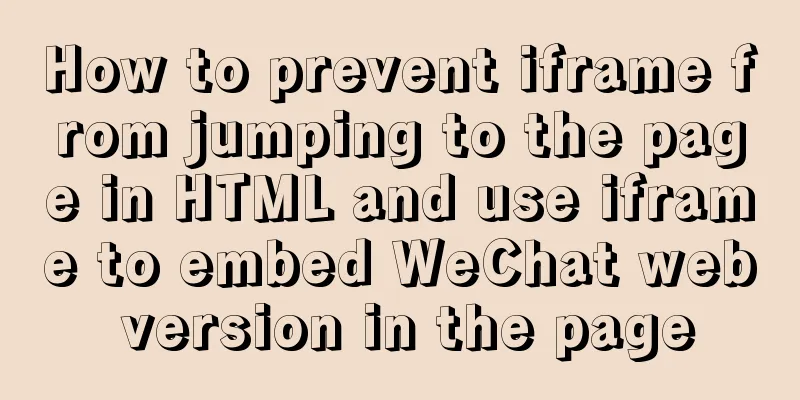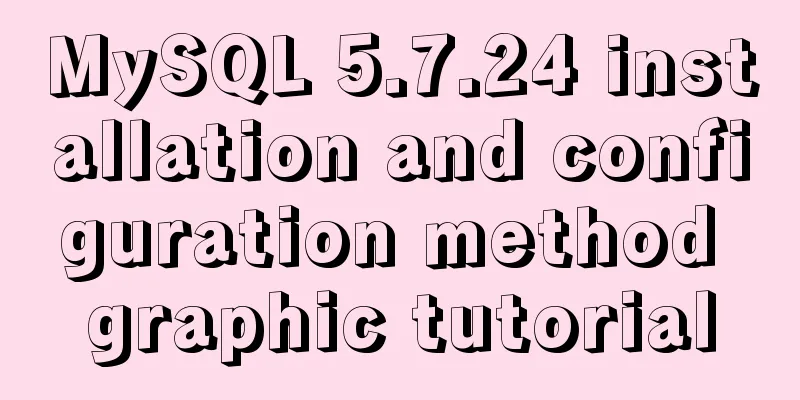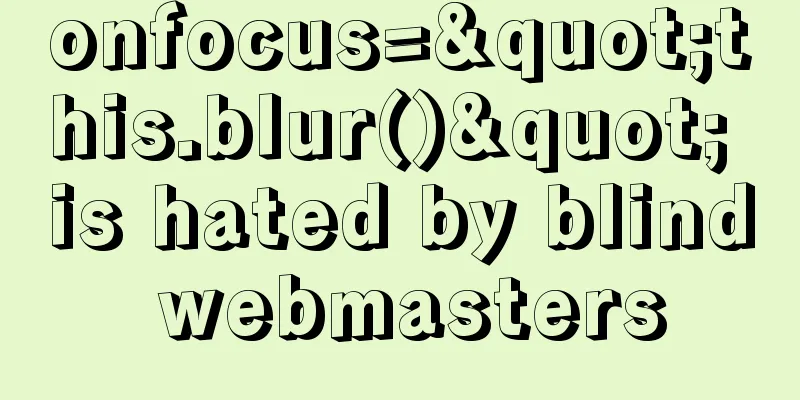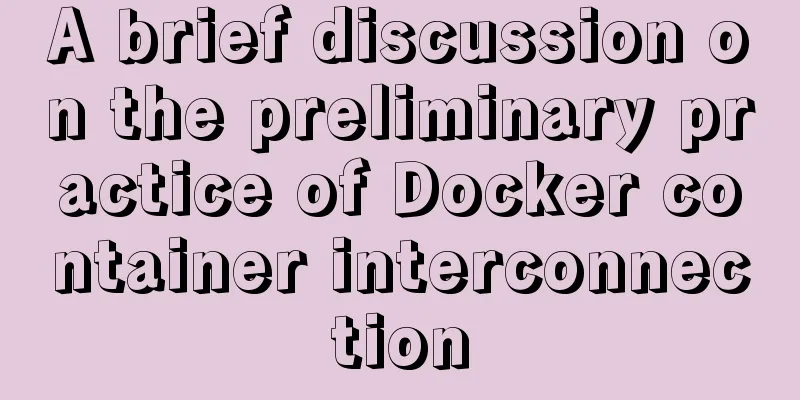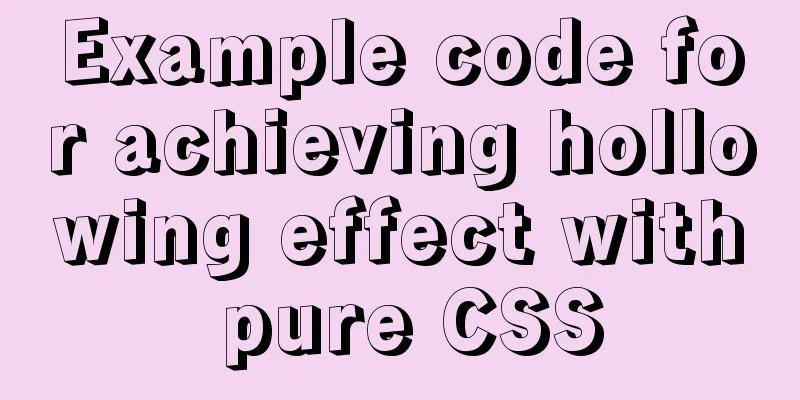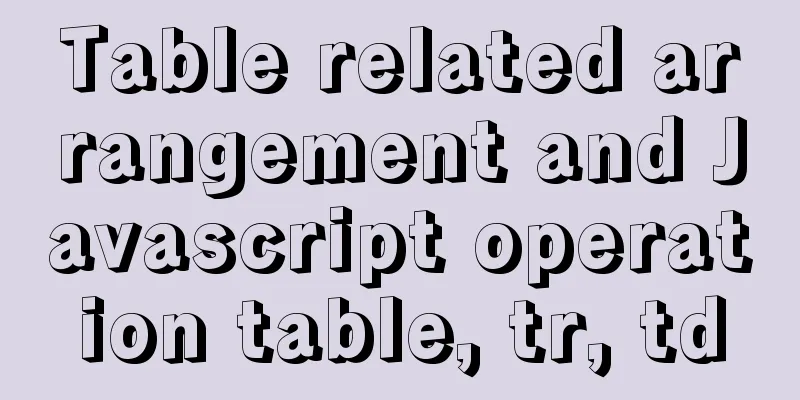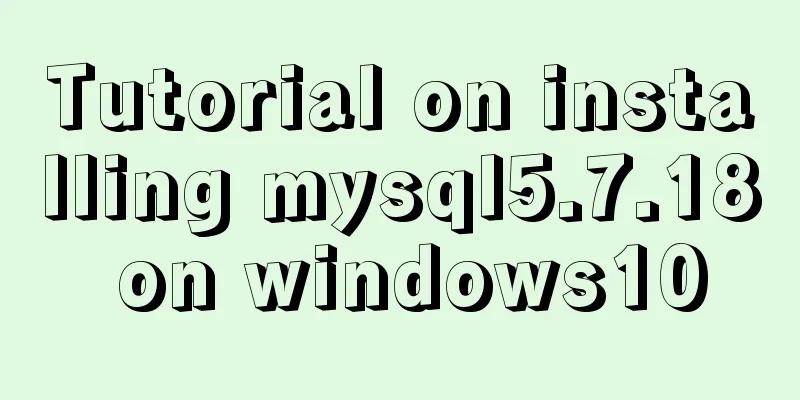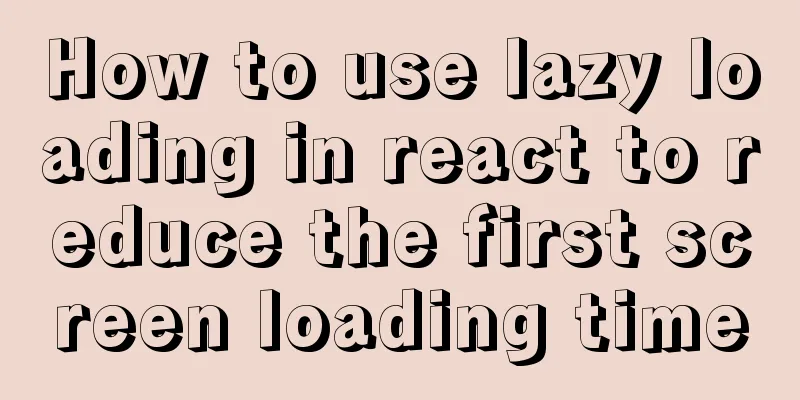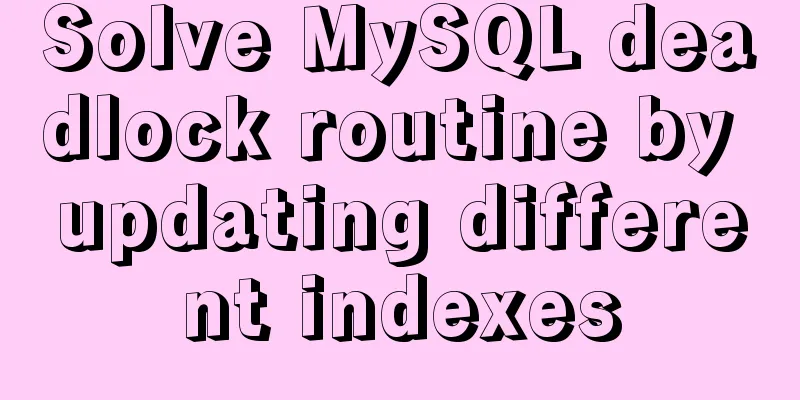Practical skills that must be mastered in calling UNI-APP components in the easycom mode
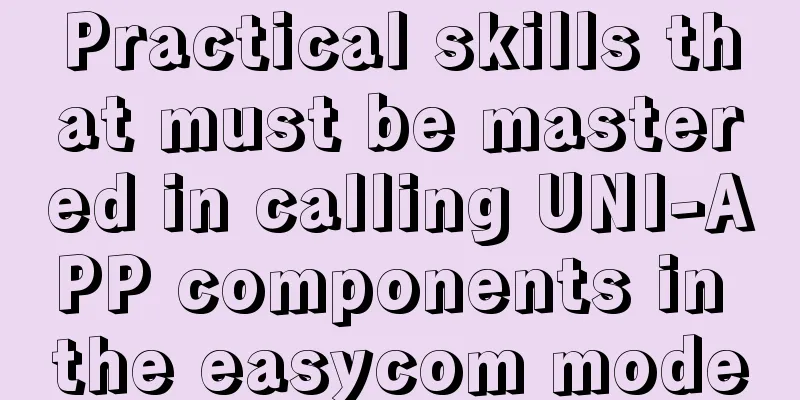
|
This article is intended to be a starting point for discussion. For detailed documentation and easycom specifications, please visit the uni-app official website. 【Portal】easycom mode description Introduction to easycom component mode
uni-app is developed based on VUE. Usually, components are installed first, then imported and registered globally or locally. Then you can use the corresponding components in the page. The process is rather cumbersome, but uni-app uses the easycom component model to simplify the above three steps, allowing users to use components directly on the page without referencing or registering them. Of course, the premise is to follow certain easycom specifications. The actual use effect is as follows:
<template>
<view class="container">
<uni-list>
<uni-list-item title="First row"></uni-list-item>
<uni-list-item title="Second row"></uni-list-item>
</uni-list>
</view>
</template>
<script>
// There is no need to import or register the uni-list component in components. In template, you can directly use export default {
data() {
return {
}
}
}
</script>uni-app default easycom specificationIf you want to use components directly in the page like the above code block, you need to follow the following specifications when installing components or customizing components:
Taking the uni- Custom component placement directory
Easycom is automatically enabled and does not need to be enabled manually. If needed, you can customize the settings in the easycom routine in
The official reference custom configuration rules are as follows:
"easycom": {
"autoscan": true,
"custom": {
"uni-(.*)": "@/components/uni-$1.vue", // Matches vue files in the components directory "vue-file-(.*)": "packageName/path/to/vue-file-$1.vue" // Matches vue files in node_modules}
} uVIew configuration rules are as follows:
{
// This is the content that needs to be added "easycom": {
"^u-(.*)": "@/uview/components/u-$1/u-$1.vue"
},
// This is the existing content "pages": [
// ......
]
}Benefits of using easycom
This concludes the article on the practical skills that must be mastered for calling UNI-APP components in easycom mode development. For more relevant easycom mode UNI-APP component content, please search for previous articles on 123WORDPRESS.COM or continue to browse the following related articles. I hope everyone will support 123WORDPRESS.COM in the future! You may also be interested in:
|
<<: Summary of SQL query optimization knowledge points for MySQL tens of millions of big data
>>: Linux implements the source code of the number guessing game
Recommend
How to install Django in a virtual environment under Ubuntu
Perform the following operations in the Ubuntu co...
Detailed explanation of MySQL combined query
Using UNION Most SQL queries consist of a single ...
DHCP Configuration Tutorial in CentOS7 Environment
Table of contents Configuration command steps in ...
CSS3 realizes the graphic falling animation effect
See the effect first Implementation Code <div ...
JavaScript function detailed introduction
Any number of statements can be encapsulated thro...
How to use docker to deploy Django technology stack project
With the popularity and maturity of Docker, it ha...
Vue implements dynamic routing details
Table of contents 1. Front-end control 1. In the ...
CSS+HTML to implement Skeleton Screen loading placeholder animation effect (with animation)
Effect Fading from top to bottom Source code html...
Problems with creating placeholders for HTML selection boxes
I'm using a placeholder in a text input and i...
MySQL Failover Notes: Application-Aware Design Detailed Explanation
1. Introduction As we all know, in the applicatio...
Get / delete method to pass array parameters in Vue
When the front-end and back-end interact, sometim...
Method of dynamically loading geojson based on Vue+Openlayer
Load one or more features <template> <di...
Summary of several commonly used string methods in JavaScript (must-read for beginners)
Several commonly used string methods in JavaScrip...
HTML realizes hotel screening function through form
<!doctype html> <html xmlns="http:/...
How to view Linux ssh service information and running status
There are many articles about ssh server configur...