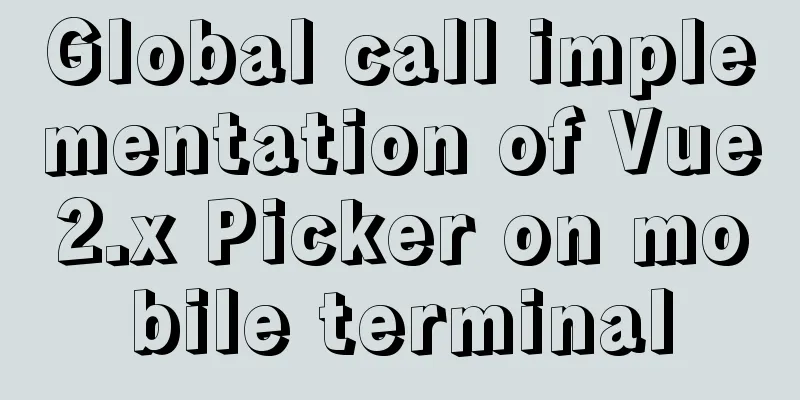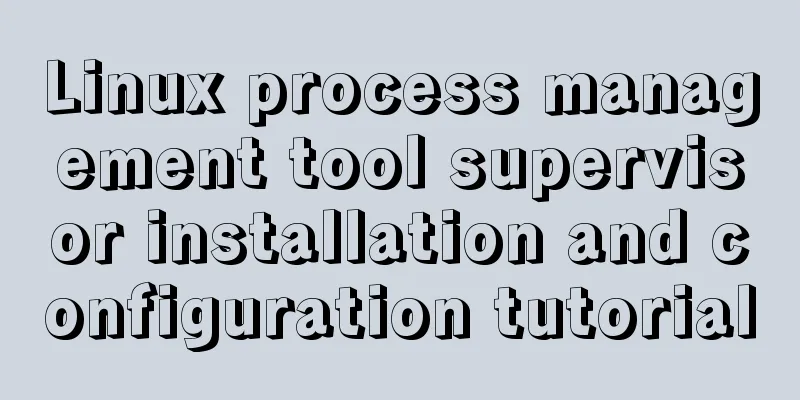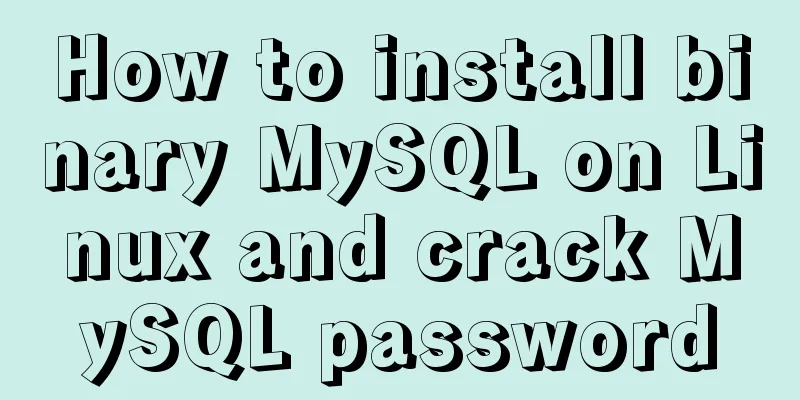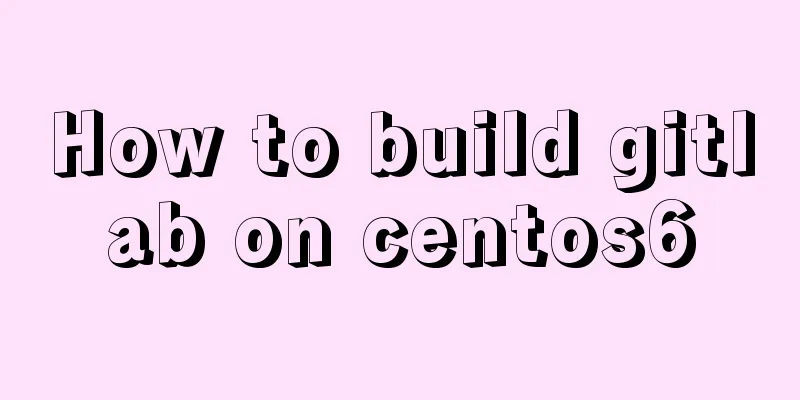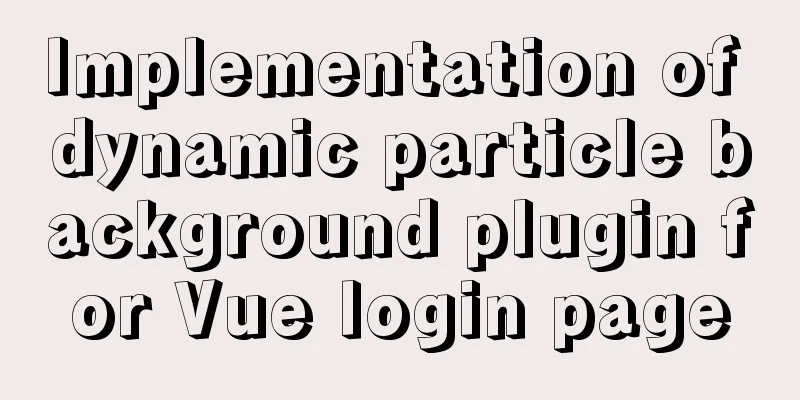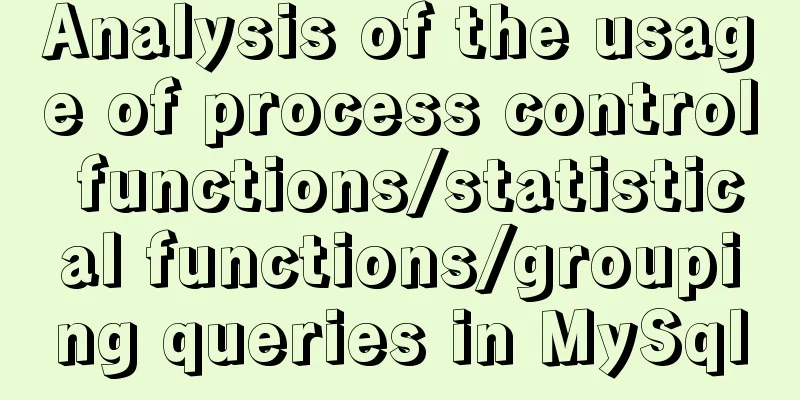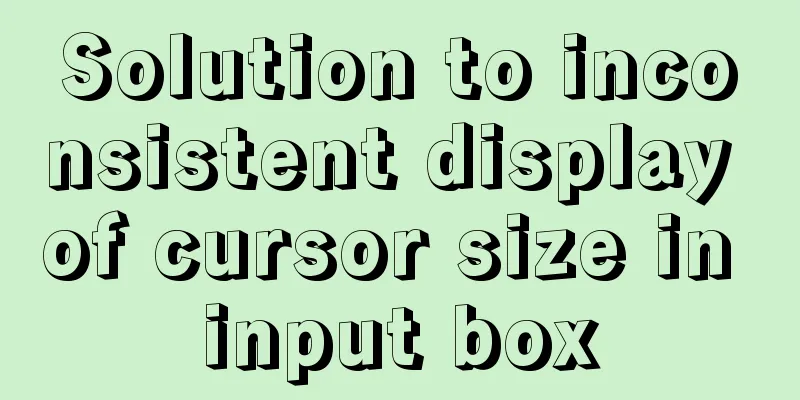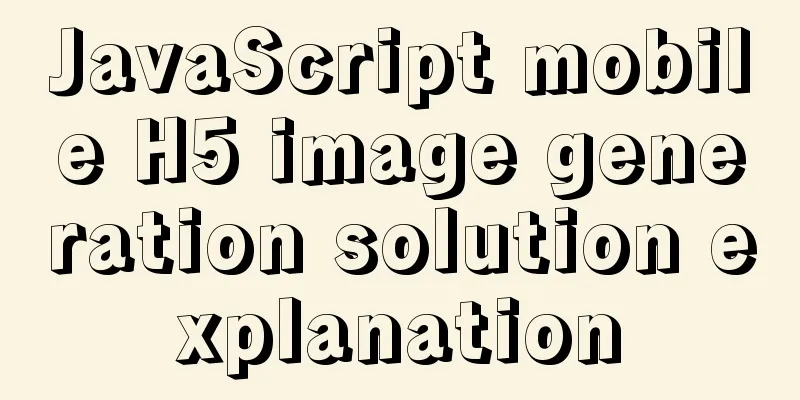Using js to realize dynamic background
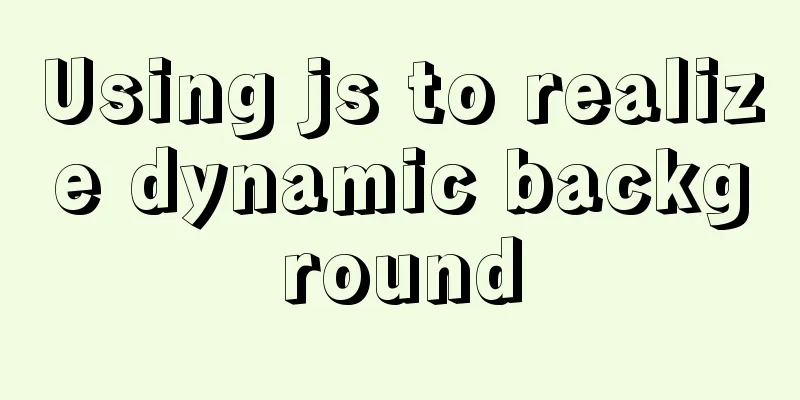
|
This article example shares the specific code of js to realize dynamic background for your reference. The specific content is as follows 1. Copy the following code and save it as a js file
window.onload = function () {
//Define the body's margin from the default value 8px->0px
document.body.style.margin = "0";
document.body.style.background = "#30333F";
//Create canvas document.body.appendChild(document.createElement('canvas'));
var canvas = document.querySelector('canvas'),
ctx = canvas.getContext('2d') //ctx returns an api/dom for drawing on canvas
canvas.width = window.innerWidth;
canvas.height = window.innerHeight;
canvas.style.position = 'fixed';
ctx.lineWidth = .3;
ctx.strokeStyle = (new Color(150)).style;
//Define the mouse coverage range var mousePosition = {
x: 30 * canvas.width / 100,
y: 30 * canvas.height / 100
};
var dots = {
nb: 1000, //Total number of Dots distance: 50,
d_radius: 100,
array: []
};
//Create a color class, the Color class returns a string type rgba (*,*,*,.8)
function mixComponents(comp1, weight1, comp2, weight2) {
return (comp1 * weight1 + comp2 * weight2) / (weight1 + weight2);
}
function averageColorStyles(dot1, dot2) {
var color1 = dot1.color,
color2 = dot2.color;
var r = mixComponents(color1.r, dot1.radius, color2.r, dot2.radius),
g = mixComponents(color1.g, dot1.radius, color2.g, dot2.radius),
b = mixComponents(color1.b, dot1.radius, color2.b, dot2.radius);
return createColorStyle(Math.floor(r), Math.floor(g), Math.floor(b));
}
function colorValue(min) {
return Math.floor(Math.random() * 255 + min);
}
function createColorStyle(r, g, b) {
return 'rgba(' + r + ',' + g + ',' + b + ', 0.8)';
}
function Color(min) {
min = min || 0;
this.r = colorValue(min);
this.g = colorValue(min);
this.b = colorValue(min);
this.style = createColorStyle(this.r, this.g, this.b);
}
//Create the Dot class and a series of methods function Dot() {
this.x = Math.random() * canvas.width;
this.y = Math.random() * canvas.height;
this.vx = -.5 + Math.random();
this.vy = -.5 + Math.random();
this.radius = Math.random() * 2;
this.color = new Color();
}
Dot.prototype = {
draw: function () {
ctx.beginPath();
ctx.fillStyle = this.color.style;
ctx.arc(this.x, this.y, this.radius, 0, Math.PI * 2, false);
ctx.fill();
}
};
function moveDots() { //Movement of Dot object for (i = 0; i < dots.nb; i++) {
var dot = dots.array[i];
if (dot.y < 0 || dot.y > canvas.height) {
dot.vx = dot.vx;
dot.vy = - dot.vy;
}
else if (dot.x < 0 || dot.x > canvas.width) {
dot.vx = - dot.vx;
dot.vy = dot.vy;
}
dot.x += dot.vx;
dot.y += dot.vy;
}
}
function connectDots() { //Connection of DOt objects for (i = 0; i < dots.nb; i++) {
for (j = i; j < dots.nb; j++) {
i_dot = dots.array[i];
j_dot = dots.array[j];
if ((i_dot.x - j_dot.x) < dots.distance && (i_dot.y - j_dot.y) < dots.distance && (i_dot.x - j_dot.x) > - dots.distance && (i_dot.y - j_dot.y) > - dots.distance) {
if ((i_dot.x - mousePosition.x) < dots.d_radius && (i_dot.y - mousePosition.y) < dots.d_radius && (i_dot.x - mousePosition.x) > - dots.d_radius && (i_dot.y - mousePosition.y) > - dots.d_radius) {
ctx.beginPath();
ctx.strokeStyle = averageColorStyles(i_dot, j_dot);
ctx.moveTo(i_dot.x, i_dot.y);
ctx.lineTo(j_dot.x, j_dot.y);
ctx.stroke();//Draw the defined route ctx.closePath();//Create a path from the current point back to the starting point}
}
}
}
}
function createDots() {//Create nb Dot objects for (i = 0; i < dots.nb; i++) {
dots.array.push(new Dot());
}
}
function drawDots() { //reference the Dot prototype chain, use the draw method, and draw the Dot object on the canvas for (i = 0; i < dots.nb; i++) {
var dot = dots.array[i];
dot.draw();
}
}
function animateDots() {
ctx.clearRect(0, 0, canvas.width, canvas.height); //Clear the canvas, otherwise the lines will be connected moveDots();
connectDots();
drawDots();
requestAnimationFrame(animateDots);
}
createDots(); //Use to create Dot class function requestAnimationFrame(animateDots); //Use canvas's unique 60Hz refresh screen canvas method document.querySelector('canvas').addEventListener('mousemove', function (e) {
mousePosition.x = e.pageX;
mousePosition.y = e.pageY;
})
document.querySelector('canvas').addEventListener('mouseleave', function (e) { //When the mouse leaves, the connection automatically returns to the center of the canvas mousePosition.x = canvas.width / 2;
mousePosition.y = canvas.height / 2;
})
}2. Then import the js file into the HTML page that needs to use the dynamic background The effect is as follows:
The above is the full content of this article. I hope it will be helpful for everyone’s study. I also hope that everyone will support 123WORDPRESS.COM. You may also be interested in:
|
<<: Introduction to Spark and comparison with Hadoop
Recommend
How to quickly insert 10 million records into MySQL
I heard that there is an interview question: How ...
How to connect SpringBoot to MySQL to get data and write to the backend interface
Table of contents 1. Create a new project 2. Add ...
Should I use distinct or group by to remove duplicates in MySQL?
Preface About the performance comparison between ...
JavaScript data structure bidirectional linked list
A singly linked list can only be traversed from t...
A brief introduction to MySQL dialect
Putting aside databases, what is dialect in life?...
Detailed tutorial on installing mysql under Linux
1. Shut down the mysql service # service mysqld s...
How to use Docker to build a pypi private repository
1. Construction 1. Prepare htpasswd.txt file The ...
Understand the principle of page replacement algorithm through code examples
Page replacement algorithm: The essence is to mak...
js data types and their judgment method examples
js data types Basic data types: number, string, b...
Javascript common higher-order functions details
Table of contents 1. Common higher-order function...
MySQL Index Detailed Explanation
Table of contents 1. Index Basics 1.1 Introductio...
MySQL table field time setting default value
Application Scenario In the data table, the appli...
SQL GROUP BY detailed explanation and simple example
The GROUP BY statement is used in conjunction wit...
Detailed explanation of the difference between "/" and "~" in Linux
"/" is the root directory, and "~&...
Solution to leaving gaps between BootStrap grids
Table of contents [See an example]: [The original...