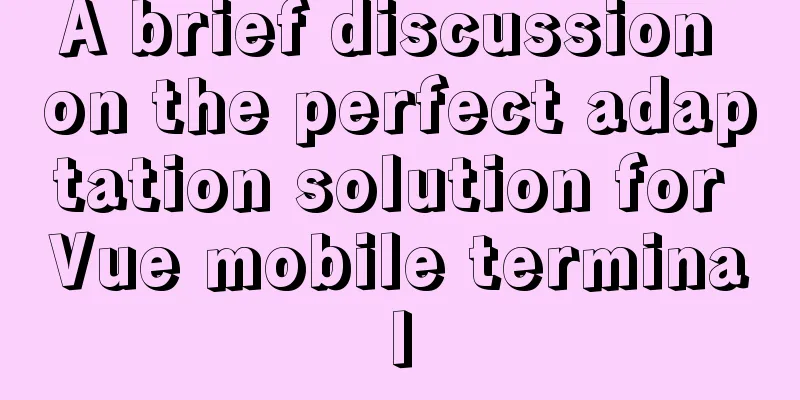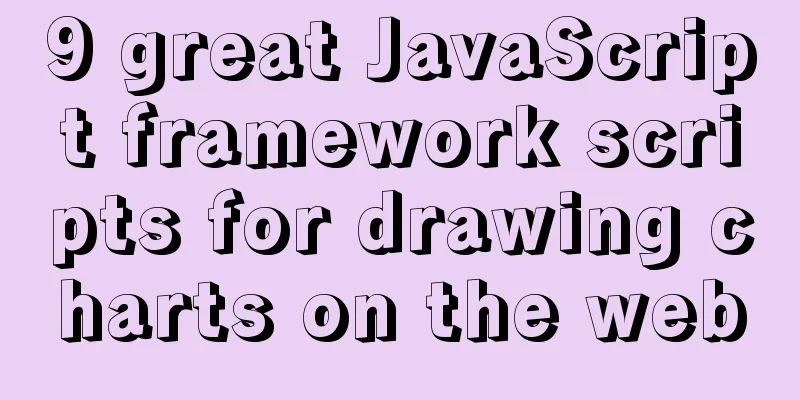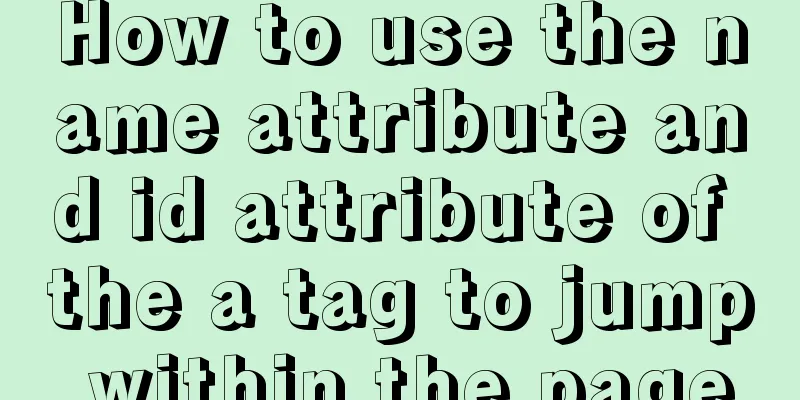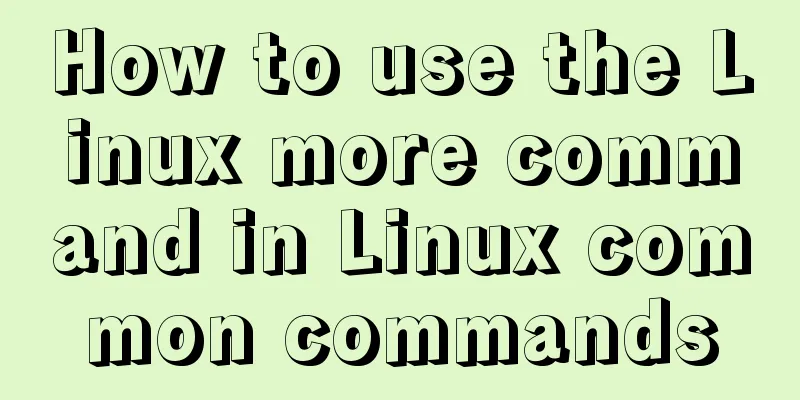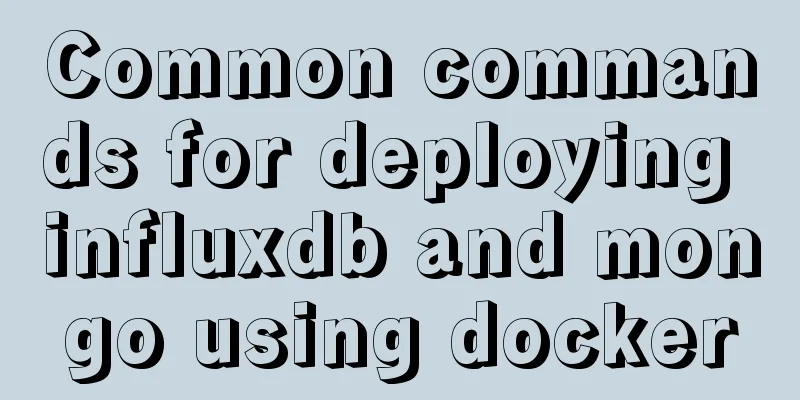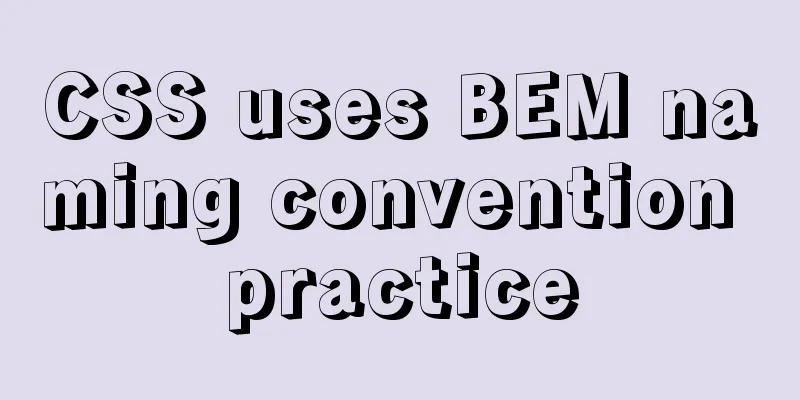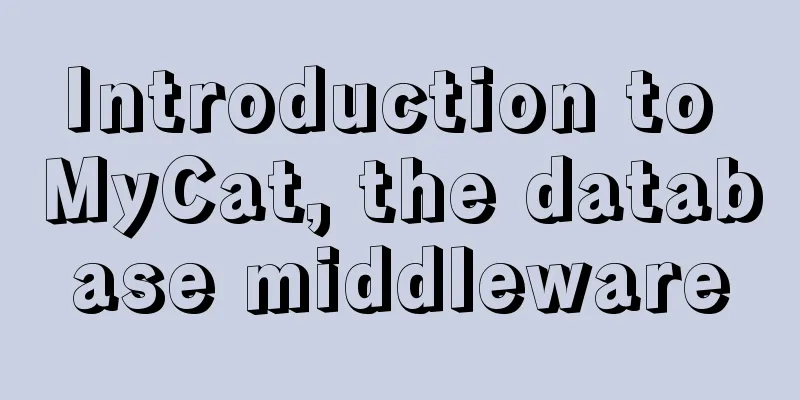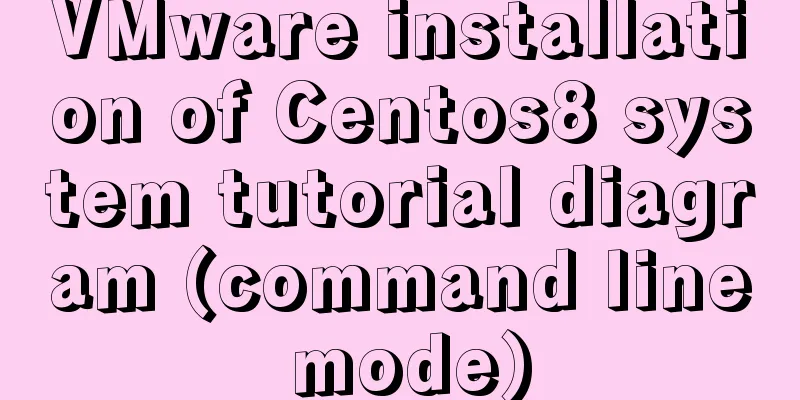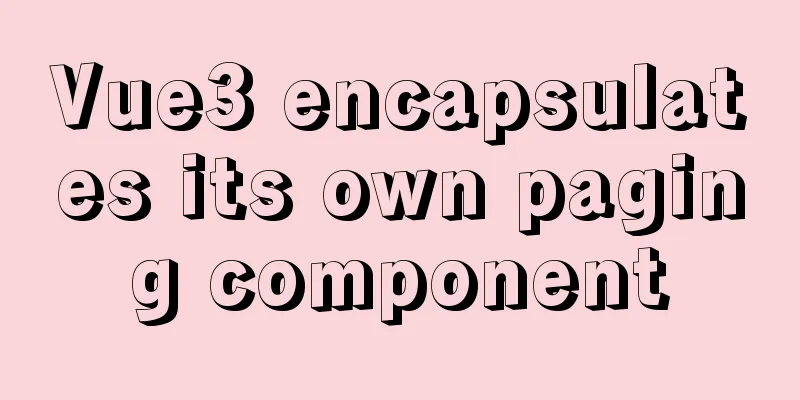Detailed explanation of the difference between "/" and "~" in Linux
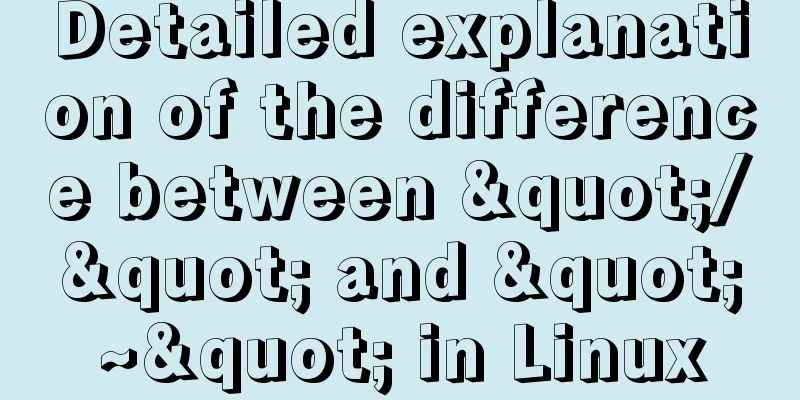
|
"/" is the root directory, and "~" is the home directory. Linux storage is mounted in a tree-like manner, and the source is "/", which is the root directory. Each user has a "home" directory, which is the user's personal directory. For example, the root user's "home" directory is /root, and the ordinary user a's home directory is /home/a. You can see
After the user is created, we can see it in the /home directory, which is the user's "home" directory created by the system by default.
/home/a is the home directory after switching to user a"~"
The above is the full content of this article. I hope it will be helpful for everyone’s study. I also hope that everyone will support 123WORDPRESS.COM. You may also be interested in:
|
<<: Install Percona Server+MySQL on CentOS 7
>>: Implementation of interactive data between QT and javascript
Recommend
The difference between char and varchar in MYSQL
CHAR and VARCHAR types are similar, differing pri...
Steps to install MySQL on Windows using a compressed archive file
Recently, I need to do a small verification exper...
How to bind Docker container to external IP and port
Docker allows network services to be provided by ...
The difference between HTML name id and class_PowerNode Java Academy
name Specify a name for the tag. Format <input...
How to solve the problem of case insensitivity in MySQL queries
question Recently, when I was completing a practi...
MySQL 8.0 user and role management principles and usage details
This article describes MySQL 8.0 user and role ma...
Website front-end performance optimization: JavaScript and CSS
I have read an article written by the Yahoo team ...
Detailed tutorial on configuration method of Mysql 5.7.19 free installation version (64-bit)
Download mysql-5.7.19-winx64 from the official we...
js array fill() filling method
Table of contents 1. fill() syntax 2. Use of fill...
15 Vim quick reference tables to help you increase your efficiency by N times
I started using Linux for development and enterta...
How to deal with the xfs_vm_releasepage warning problem reported by the Linux system
Problem Description Several machines recently dis...
CSS overflow-wrap new property value anywhere usage
1. First, understand the overflow-wrap attribute ...
In-depth explanation of the principle of MySQL Innodb index
introduction Looking back four years ago, when I ...
A complete record of the process of building mobile applications using Vue Native
Table of contents Preface Features of Vue Native ...
How to build a virtual machine with vagrant+virtualBox
1. Introduction Vagrant is a tool for building an...