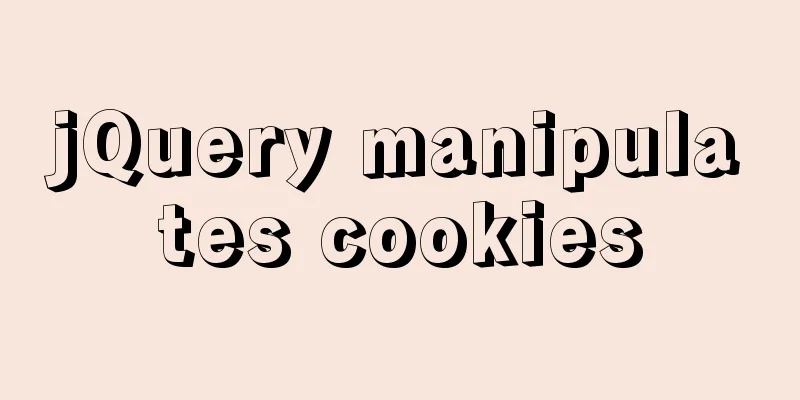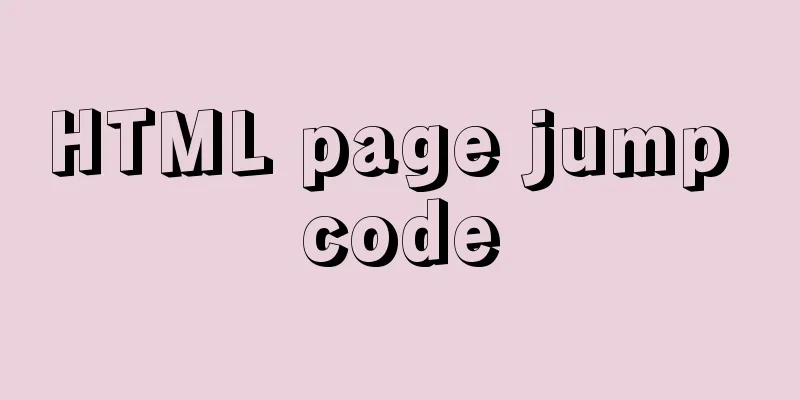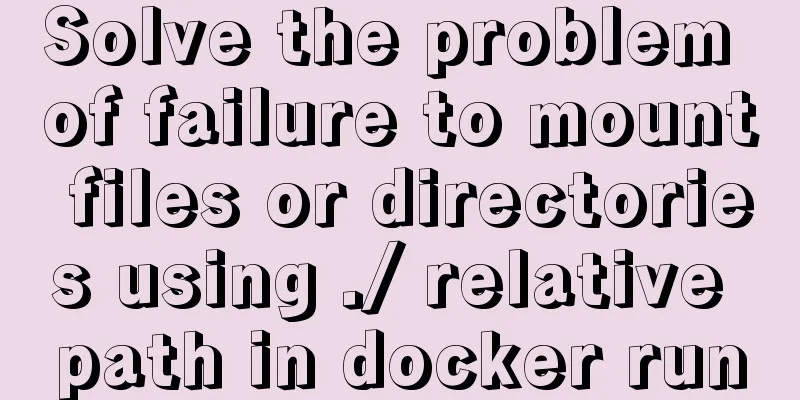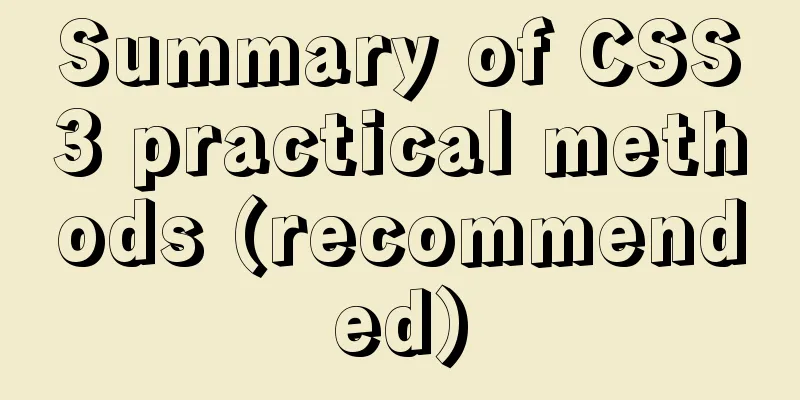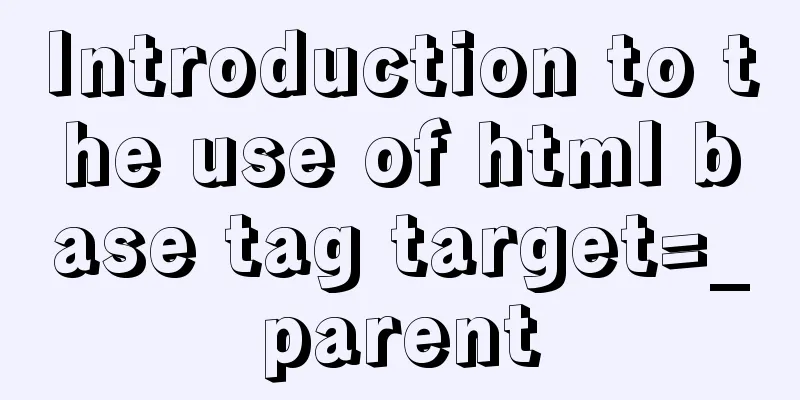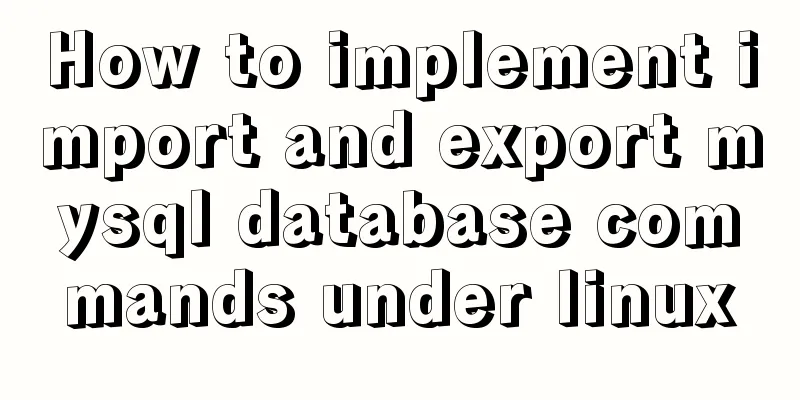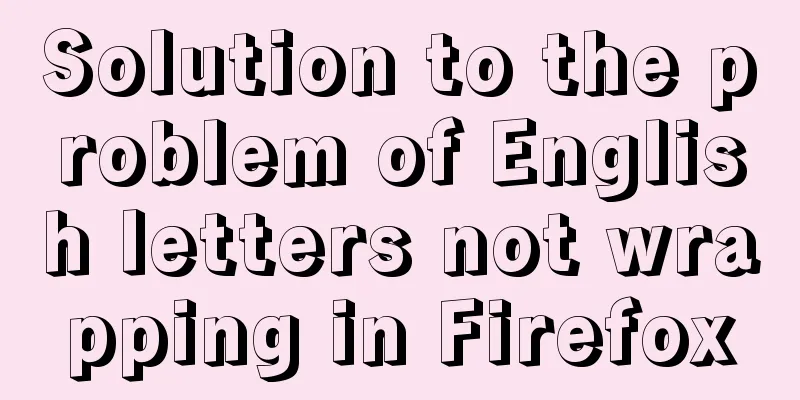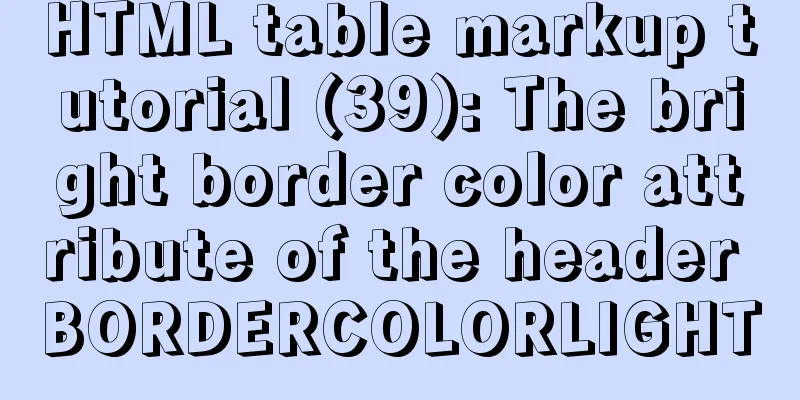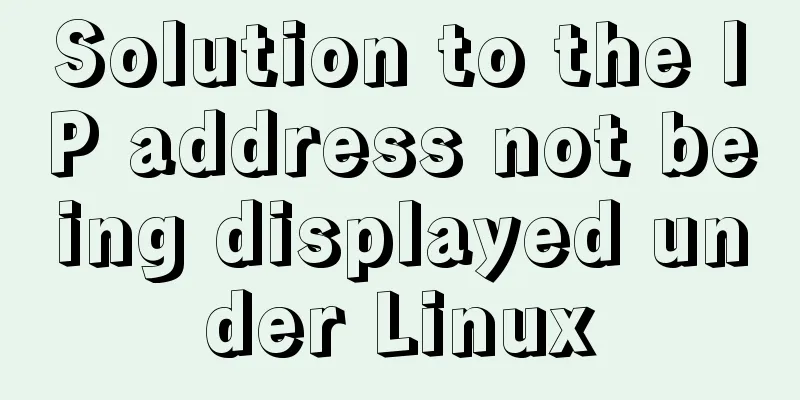A brief discussion on the perfect adaptation solution for Vue mobile terminal
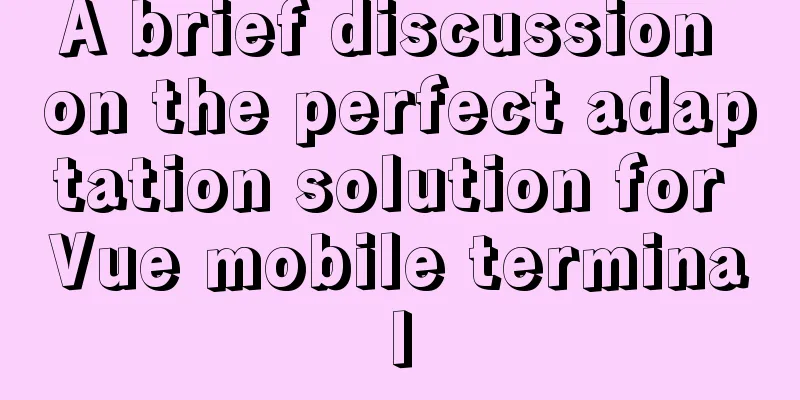
|
Preface: Based on a recent medical mobile project, how does Vue adapt to different screen sizes on different screens? 1. Adaptation solution The vue mobile solution I used in this project is a combination of amfe-flexible and postcss-pxtorem). First, let me introduce amfe-flexible amfe-flexible is a flexible layout configuration scheme, mainly setting 1rem to viewWidth/10. Then there is this library postcss-pxtorem postcss-pxtorem is a postcss plugin that converts pixel units to rem units. 2. How to use and configure?1. Install amfe-flexible and postcss-pxtorem npm install amfe-flexible --save npm install postcss-pxtorem --save 2. After the installation is complete, it must be introduced before it can be used We need to import it in main.js to use it import 'amfe-flexible'; This import is OK 3. Then comes the postcss-pxtorem configuration steps To configure postcss-pxtorem, you can configure it in one of vue.config.js, .postcssrc.js, and postcss.config.js. The weight decreases from left to right. If there is no such file, create a new file. You only need to set one of them: For convenience, I configured the code in vue.config.js as follows:
module.exports = {
//...other configuration css: {
loaderOptions: {
postcss: {
plugins: [
require('postcss-pxtorem')({
rootValue: 37.5,
propList: ['*']
})
]
}
}
},
}
Configure in .postcssrc.js or postcss.config.js as follows:
module.exports = {
"plugins": {
'postcss-pxtorem': {
rootValue: 37.5,
propList: ['*']
}
}
}
Note: With the above configuration we can use it in the project. For example, in our project we write:
.login-form {
width: 90%;
position: absolute;
top: 50%;
left: 50%;
transform: translate(-50%, -50%);
background-color: #fff;
padding: 20px;
box-sizing: border-box;
border-radius: 10px;
.title {
position: absolute;
top: -50px;
font-size: 24px;
color: #fff;
left: 0;
right: 0;
text-align: center;
}
} Then the output of our code is as follows, and the plug-in helps us convert units automatically.
login-wraper .login-form {
width: 90%;
position: absolute;
top: 50%;
left: 50%;
transform: translate(-50%,-50%);
background-color: #fff;
padding: .53333rem; // Note that this is the converted unit box-sizing: border-box;
border-radius: .26667rem; // Note that this is the converted unit}
This is the end of this article about the perfect adaptation solution for vue mobile terminals. For more relevant content about the perfect adaptation solution for vue mobile terminals, please search for previous articles on 123WORDPRESS.COM or continue to browse the related articles below. I hope everyone will support 123WORDPRESS.COM in the future! You may also be interested in:
|
<<: Three ways to avoid duplicate insertion of data in MySql
>>: How does MySQL implement ACID transactions?
Recommend
HTML (css style specification) must read
CSS style specifications 1. Class Selector 2. Tag...
Illustration of the process of using FileZilla to connect to the FTP server
When I first started setting up an ftp server on ...
MySQL common backup commands and shell backup scripts sharing
To back up multiple databases, you can use the fo...
How to implement mask layer in HTML How to use mask layer in HTML
Using mask layers in web pages can prevent repeat...
Webpack loads css files and its configuration method
webpack loads css files and its configuration Aft...
Example of Vue implementing fixed bottom component
Table of contents 【Effect】 【Implementation method...
Element Table table component multi-field (multi-column) sorting method
Table of contents need: Problems encountered: sol...
vue+tp5 realizes simple login function
This article example shares the specific code of ...
Detailed explanation of the usage and differences between indexes and views in MySQL
Preface This article mainly introduces the use an...
HTML head tag meta to achieve refresh redirection
Copy code The code is as follows: <html> &l...
Examples of correct judgment methods for data types in JS
Table of contents Preface Can typeof correctly de...
About the layout method of content overflow in table
What is content overflow? In fact, when there is ...
Detailed explanation of the difference between device-width and width in CSS3 media queries
1.device-width Definition: Defines the screen vis...
Mybatis statistics of the execution time of each SQL statement
background I am often asked about database transa...
Detailed steps for installing MinIO on Docker
Table of contents 1. Check whether the docker env...