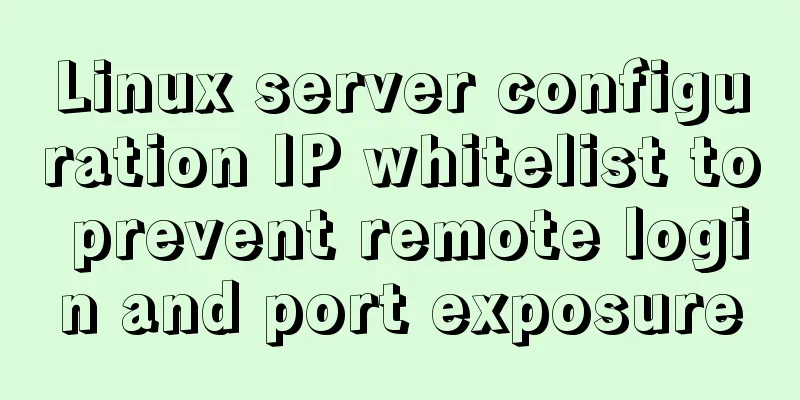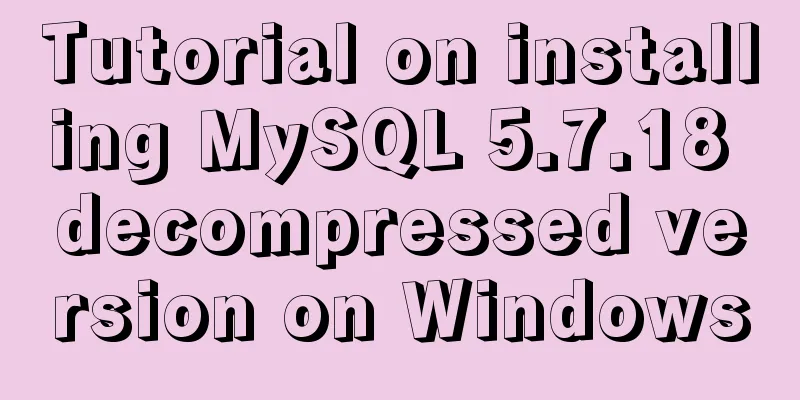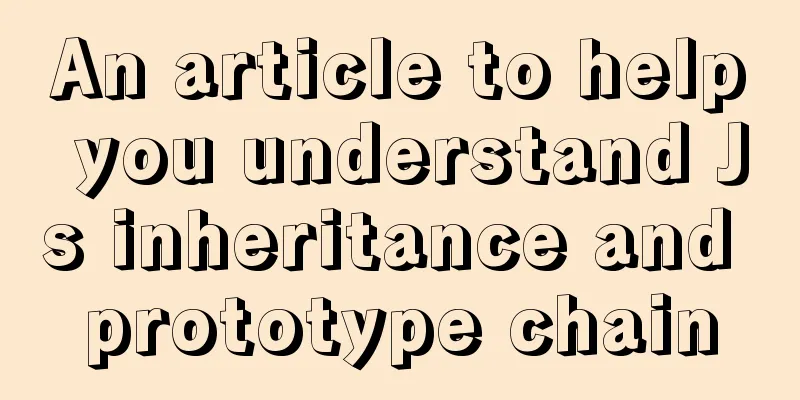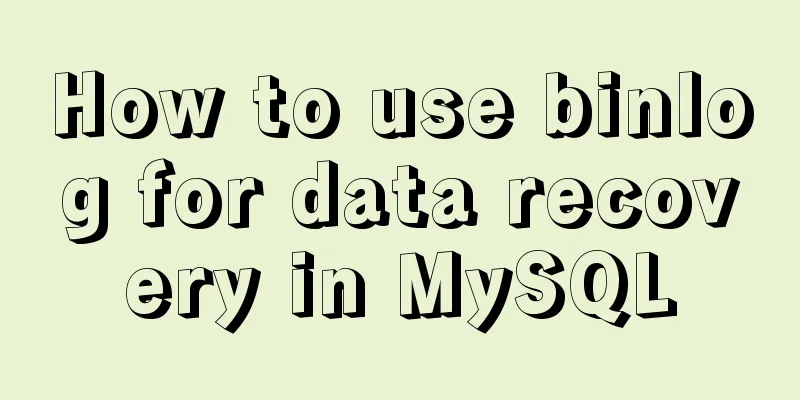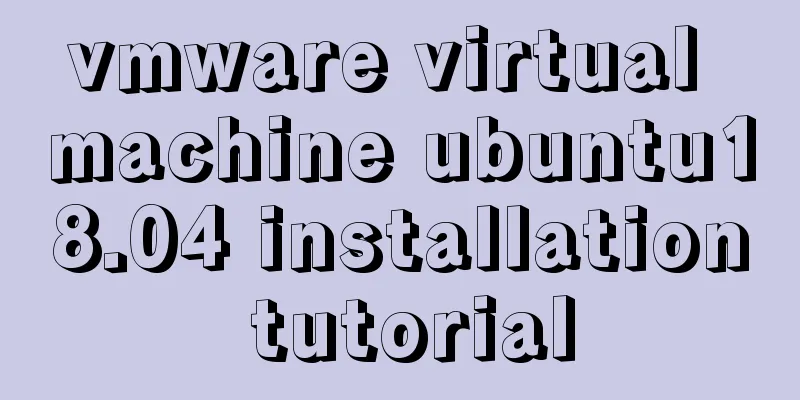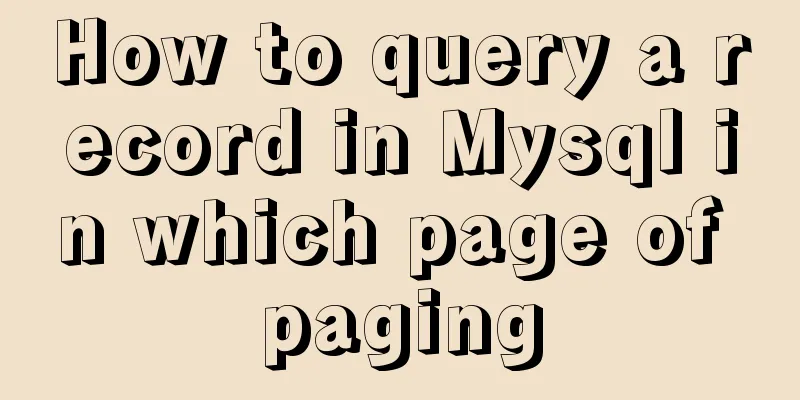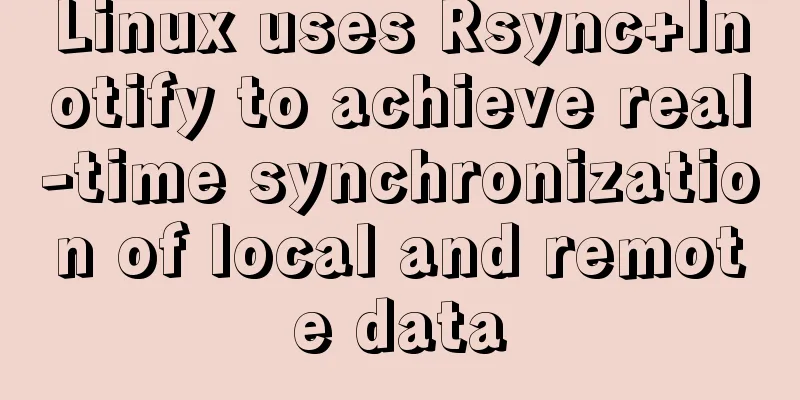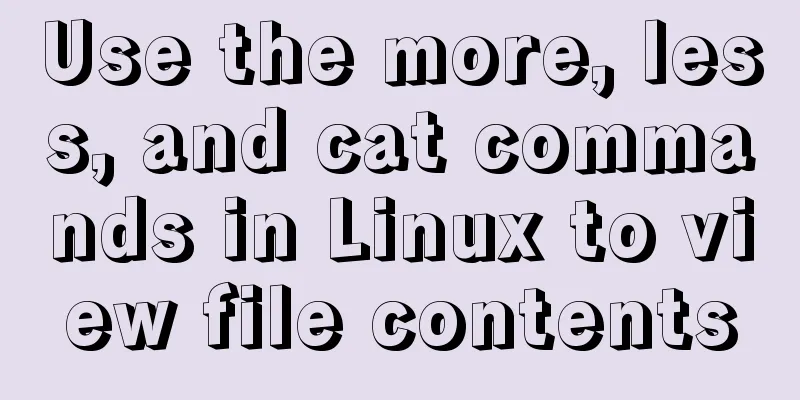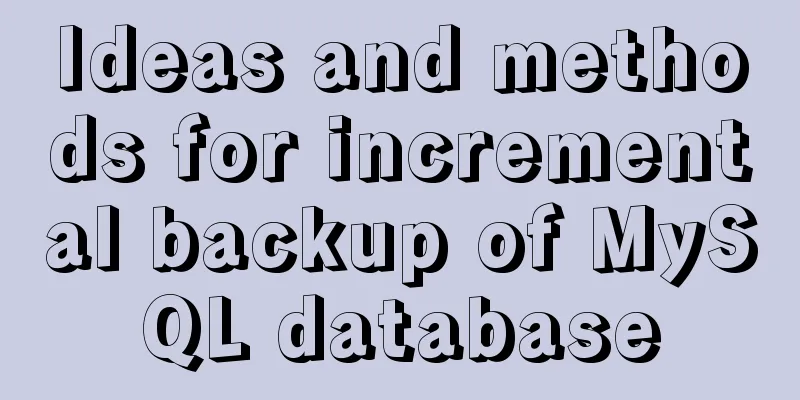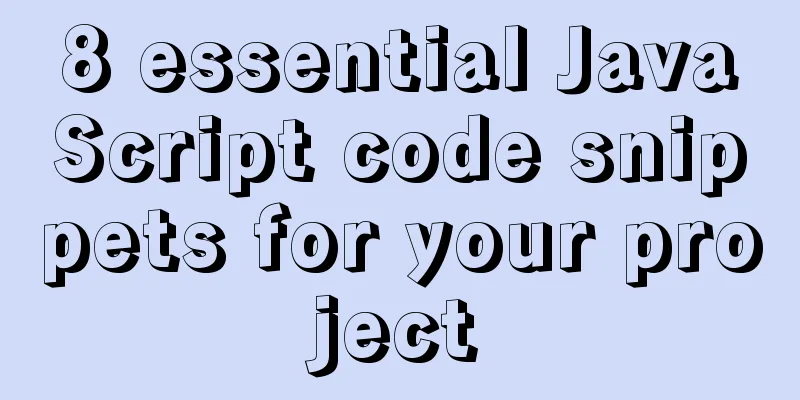Element Table table component multi-field (multi-column) sorting method
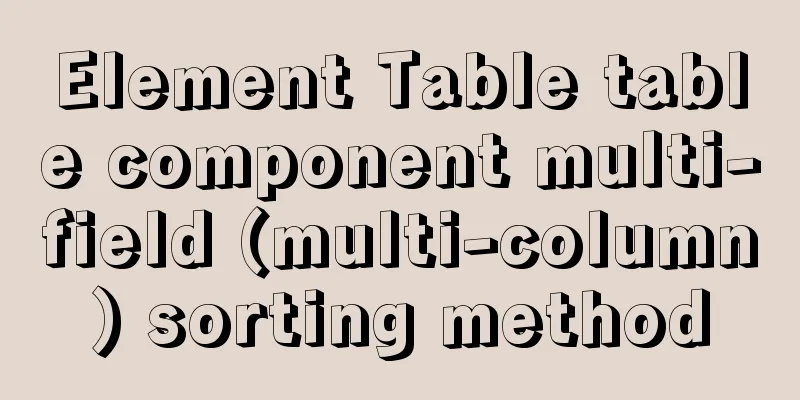
need:To sort multiple columns in the element table, click on the date sort, then click on the name sort, and pass the two sort fields to the backend for sorting.
Problems encountered:The Table component of element only supports single-column sorting. When you click on the sorting of another column, the previous sorting will be automatically canceled. I searched online for methods and found this article that proposed using :header-cell-class-name and @sort-change to handle the style problem of multi-column sorting. I tried for a long time and found that the sort-change event would return null when canceling the sort, so I couldn't locate which column canceled the sort. In short, the problem could not be solved by relying on element-table events. solve:By customizing the header, paste the two small icons directly into the header. Then bind the click sorting events respectively. In this way, we can get both the sorting status (ascending, descending, unsorted) and the sorted column name. At this point, the readers should understand that the specific code is in the intranet and it is not easy to paste it out. If you have any questions, please comment and I will try my best to answer~
This is the end of this article about the multi-field (multi-column) sorting method of the element Table component. For more relevant content on multi-field sorting of element Table, please search for previous articles on 123WORDPRESS.COM or continue to browse the following related articles. I hope you will support 123WORDPRESS.COM in the future! You may also be interested in:
|
<<: How to connect idea to docker to achieve one-click deployment
Recommend
mysql gets yesterday's date, today's date, tomorrow's date, and the time of the previous hour and the next hour
1. Current date select DATE_SUB(curdate(),INTERVA...
Nginx merges request connections and speeds up website access examples
Preface As one of the best web servers in the wor...
How to use MySQL common functions to process JSON
Official documentation: JSON Functions Name Descr...
MySQL Binlog Data Recovery: Detailed Explanation of Accidentally Deleting a Database
MySQL Bin log data recovery: accidentally delete ...
Complete steps for using Nginx+Tomcat for load balancing under Windows
Preface Today, Prince will talk to you about the ...
Summary of 10 must-see JavaScript interview questions (recommended)
1.This points to 1. Who calls whom? example: func...
Linux uses binary mode to install mysql
This article shares the specific steps of install...
A graphic tutorial on how to install redhat 8.0 system (a must-have for beginners)
Table of contents 1. Introduction 2. Installation...
Specific usage instructions for mysql-joins
Table of contents Join syntax: 1. InnerJOIN: (Inn...
Nofollow makes the links in comments and messages really work
Comments and messages were originally a great way...
Use of MySQL truncate table statement
The Truncate table statement is used to delete/tr...
Introduction to CSS foreground and background automatic color matching technology (demo)
1. Color matching effect preview As shown in the ...
Several common redirection connection example codes in html
Copy code The code is as follows: window.location...
Perfectly install Mac OS10.14 under Win10 VM virtual machine (graphic tutorial)
I recently watched Apple's press conference a...
Detailed explanation of the principles and implementation methods of Mysql account management
This article uses examples to illustrate the prin...