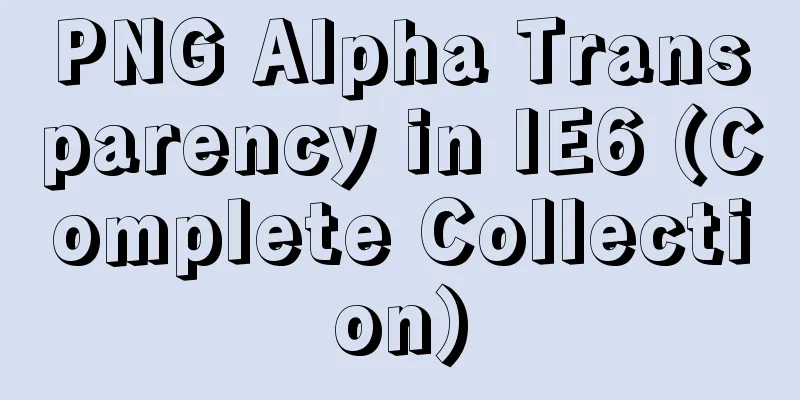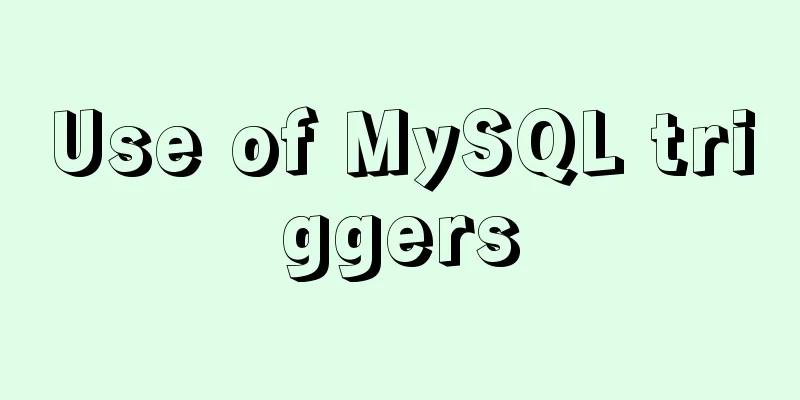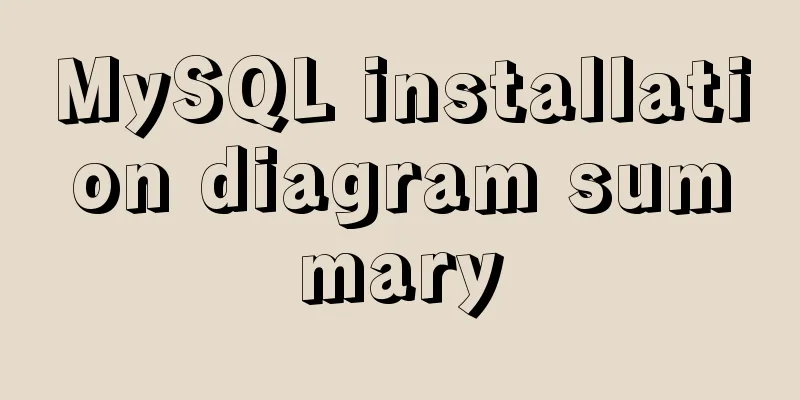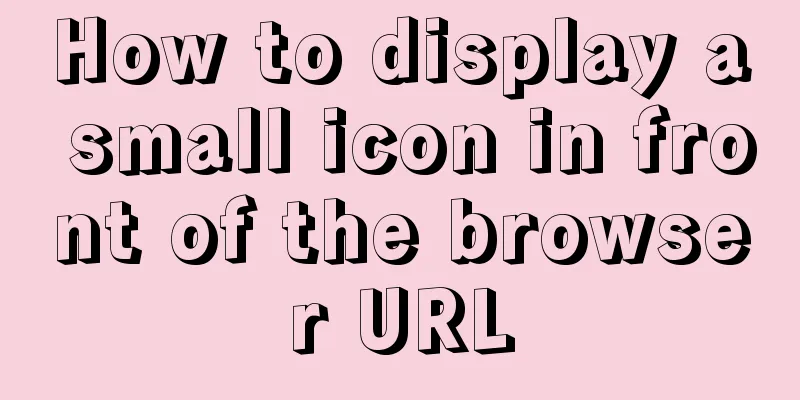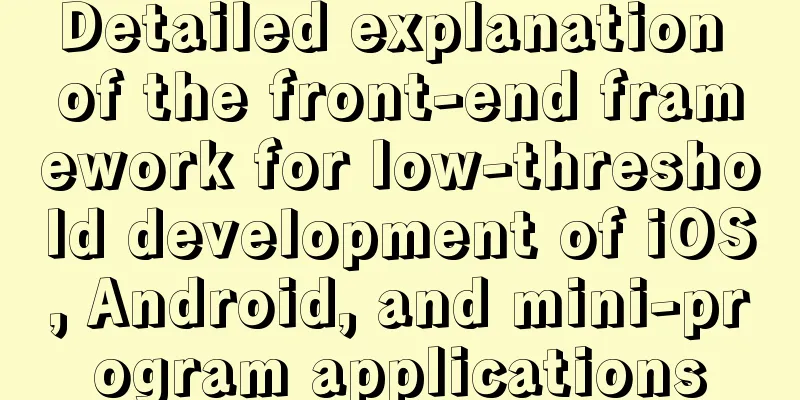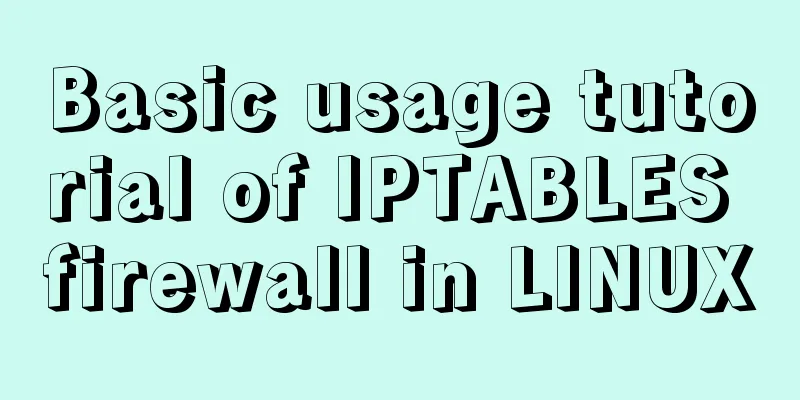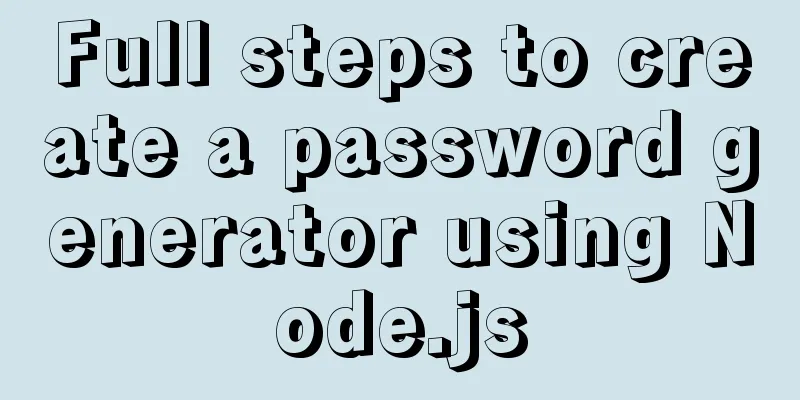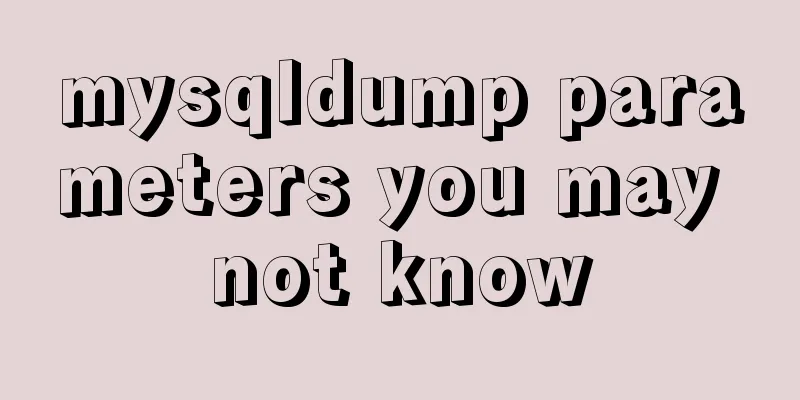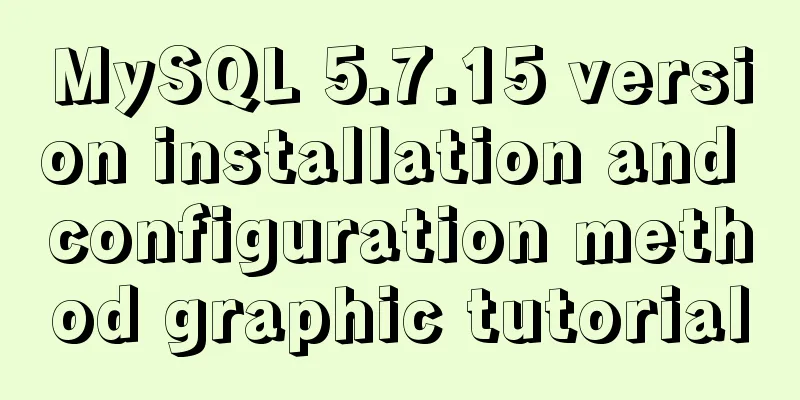How to use MySQL common functions to process JSON
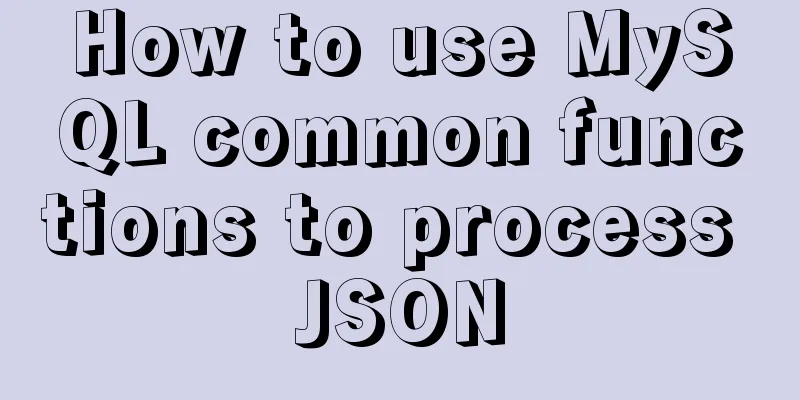
|
Official documentation: JSON Functions
1. OverviewThe json in MySQL is divided into json array and json object. $ represents the entire JSON object. When indexing data, use the subscript (for JSON array, start from 0) or the key value (for JSON object, keys containing special characters should be enclosed in ", such as $."my name"). For example: [3, {"a": [5, 6], "b": 10}, [99, 100]], then: $[0]:3 $[1]: {"a": [5, 6], "b": 10} $[2] :[99, 100] $[3] : NULL $[1].a:[5, 6] $[1].a[1]:6 $[1].b:10 $[2][0]:99 2. Comparison rules Data in JSON can be compared using =, <, <=, >, >=, <>, !=, and <=>. But the data types in json can be diverse, so when comparing different types, there is a priority, and
3. Common functions 3.1 Creating a function 3.1.1 JSON_ARRAY JSON_ARRAY(val1,val2,val3...) Generates a json array containing the specified elements. mysql> SELECT JSON_ARRAY(1, "abc", NULL, TRUE, CURTIME()); +---------------------------------------------+ | JSON_ARRAY(1, "abc", NULL, TRUE, CURTIME()) | +---------------------------------------------+ | [1, "abc", null, true, "11:30:24.000000"] | +---------------------------------------------+ 3.1.2 JSON_OBJECT JSON_OBJECT(key1,val1,key2,val2...) Generates a json object containing the specified KV pair. If any key is NULL or the number of parameters is odd, an error is thrown.
mysql> SELECT JSON_OBJECT('id', 87, 'name', 'carrot');
+-----------------------------------------+
| JSON_OBJECT('id', 87, 'name', 'carrot') |
+-----------------------------------------+
| {"id": 87, "name": "carrot"} |
+-----------------------------------------+
3.1.3 JSON_QUOTE JSON_QUOTE(json_val) Enclose json_val in ".
mysql> SELECT JSON_QUOTE('null'), JSON_QUOTE('"null"');
+--------------------+----------------------+
| JSON_QUOTE('null') | JSON_QUOTE('"null"') |
+--------------------+----------------------+
| "null" | "\"null\"" |
+--------------------+----------------------+
mysql> SELECT JSON_QUOTE('[1, 2, 3]');
+-------------------------+
| JSON_QUOTE('[1, 2, 3]') |
+-------------------------+
| "[1, 2, 3]" |
+-------------------------+ 3.1.4 CONVERT CONVERT(json_string,JSON)
mysql> select CONVERT('{"mail": "[email protected]", "name": "Amy"}',JSON);
+----------------------------------------------------------+
| CONVERT('{"mail": "[email protected]", "name": "Amy"}',JSON) |
+----------------------------------------------------------+
| {"mail": "[email protected]", "name": "Amy"} |
+----------------------------------------------------------+ 3.2 Query Function 3.2.1 JSON_CONTAINS JSON_CONTAINS(json_doc, val[, path]) Query whether the json document contains the specified data in the specified path. If yes, it returns 1; otherwise, it returns 0. If any parameter is NULL or path does not exist, NULL is returned.
mysql> SET @j = '{"a": 1, "b": 2, "c": {"d": 4}}';
mysql> SET @j2 = '1';
mysql> SELECT JSON_CONTAINS(@j, @j2, '$.a');
+-------------------------------+
| JSON_CONTAINS(@j, @j2, '$.a') |
+-------------------------------+
| 1 |
+-------------------------------+
mysql> SELECT JSON_CONTAINS(@j, @j2, '$.b');
+-------------------------------+
| JSON_CONTAINS(@j, @j2, '$.b') |
+-------------------------------+
| 0 |
+-------------------------------+
mysql> SET @j2 = '{"d": 4}';
mysql> SELECT JSON_CONTAINS(@j, @j2, '$.a');
+-------------------------------+
| JSON_CONTAINS(@j, @j2, '$.a') |
+-------------------------------+
| 0 |
+-------------------------------+
mysql> SELECT JSON_CONTAINS(@j, @j2, '$.c');
+-------------------------------+
| JSON_CONTAINS(@j, @j2, '$.c') |
+-------------------------------+
| 1 |
+-------------------------------+
3.2.2 JSON_CONTAINS_PATH JSON_CONTAINS_PATH(json_doc, one_or_all, path[, path] ...) Checks whether the specified path exists. If it exists, it returns 1; otherwise, it returns 0. If any argument is NULL, returns NULL. one_or_all can only take the value "one" or "all". One means that only one of them needs to exist; all means that all of them must exist.
mysql> SET @j = '{"a": 1, "b": 2, "c": {"d": 4}}';
mysql> SELECT JSON_CONTAINS_PATH(@j, 'one', '$.a', '$.e');
+---------------------------------------------+
| JSON_CONTAINS_PATH(@j, 'one', '$.a', '$.e') |
+---------------------------------------------+
| 1 |
+---------------------------------------------+
mysql> SELECT JSON_CONTAINS_PATH(@j, 'all', '$.a', '$.e');
+---------------------------------------------+
| JSON_CONTAINS_PATH(@j, 'all', '$.a', '$.e') |
+---------------------------------------------+
| 0 |
+---------------------------------------------+
mysql> SELECT JSON_CONTAINS_PATH(@j, 'one', '$.c.d');
+----------------------------------------+
| JSON_CONTAINS_PATH(@j, 'one', '$.c.d') |
+----------------------------------------+
| 1 |
+----------------------------------------+
mysql> SELECT JSON_CONTAINS_PATH(@j, 'one', '$.a.d');
+----------------------------------------+
| JSON_CONTAINS_PATH(@j, 'one', '$.a.d') |
+----------------------------------------+
| 0 |
+----------------------------------------+
3.2.3 JSON_EXTRACT JSON_EXTRACT(json_doc, path[, path] ...) Extract data from json document. If any parameter is NULL or path does not exist, NULL is returned. If multiple paths are extracted, the returned data is enclosed in a JSON array.
mysql> SELECT JSON_EXTRACT('[10, 20, [30, 40]]', '$[1]');
+--------------------------------------------+
| JSON_EXTRACT('[10, 20, [30, 40]]', '$[1]') |
+--------------------------------------------+
| 20 |
+--------------------------------------------+
mysql> SELECT JSON_EXTRACT('[10, 20, [30, 40]]', '$[1]', '$[0]');
+----------------------------------------------------+
| JSON_EXTRACT('[10, 20, [30, 40]]', '$[1]', '$[0]') |
+----------------------------------------------------+
| [20, 10] |
+----------------------------------------------------+
mysql> SELECT JSON_EXTRACT('[10, 20, [30, 40]]', '$[2][*]');
+-----------------------------------------------+
| JSON_EXTRACT('[10, 20, [30, 40]]', '$[2][*]') |
+-----------------------------------------------+
| [30, 40] |
+-----------------------------------------------+In MySQL 5.7.9+, you can use "->" instead.
mysql> SELECT c, JSON_EXTRACT(c, "$.id"), g
> FROM jemp
> WHERE JSON_EXTRACT(c, "$.id") > 1
> ORDER BY JSON_EXTRACT(c, "$.name");
+-------------------------------+-----------+------+
| c | c->"$.id" | g |
+-------------------------------+-----------+------+
| {"id": "3", "name": "Barney"} | "3" | 3 |
| {"id": "4", "name": "Betty"} | "4" | 4 |
| {"id": "2", "name": "Wilma"} | "2" | 2 |
+-------------------------------+-----------+------+
3 rows in set (0.00 sec)
mysql> SELECT c, c->"$.id", g
> FROM jemp
> WHERE c->"$.id" > 1
> ORDER BY c->"$.name";
+-------------------------------+-----------+------+
| c | c->"$.id" | g |
+-------------------------------+-----------+------+
| {"id": "3", "name": "Barney"} | "3" | 3 |
| {"id": "4", "name": "Betty"} | "4" | 4 |
| {"id": "2", "name": "Wilma"} | "2" | 2 |
+-------------------------------+-----------+------+
3 rows in set (0.00 sec)In MySQL 5.7.13+, you can also use "->>" to remove the " sign from the extracted result. The following three effects are the same:
mysql> SELECT * FROM jemp WHERE g > 2;
+-------------------------------+------+
| c | g |
+-------------------------------+------+
| {"id": "3", "name": "Barney"} | 3 |
| {"id": "4", "name": "Betty"} | 4 |
+-------------------------------+------+
2 rows in set (0.01 sec)
mysql> SELECT c->'$.name' AS name
-> FROM jemp WHERE g > 2;
+----------+
| name |
+----------+
| "Barney" |
| "Betty" |
+----------+
2 rows in set (0.00 sec)
mysql> SELECT JSON_UNQUOTE(c->'$.name') AS name
-> FROM jemp WHERE g > 2;
+--------+
| name |
+--------+
| Barney |
| Betty |
+--------+
2 rows in set (0.00 sec)
mysql> SELECT c->>'$.name' AS name
-> FROM jemp WHERE g > 2;
+--------+
| name |
+--------+
| Barney |
| Betty |
+--------+
2 rows in set (0.00 sec)
3.2.4 JSON_KEYS JSON_KEYS(json_doc[, path]) Get all key values of the json document under the specified path and return a json array. If any parameter is NULL or path does not exist, NULL is returned.
mysql> SELECT JSON_KEYS('{"a": 1, "b": {"c": 30}}');
+---------------------------------------+
| JSON_KEYS('{"a": 1, "b": {"c": 30}}') |
+---------------------------------------+
| ["a", "b"] |
+---------------------------------------+
mysql> SELECT JSON_KEYS('{"a": 1, "b": {"c": 30}}', '$.b');
+----------------------------------------------+
| JSON_KEYS('{"a": 1, "b": {"c": 30}}', '$.b') |
+----------------------------------------------+
| ["c"] |
+----------------------------------------------+
3.2.5 JSON_SEARCH JSON_SEARCH(json_doc, one_or_all, search_str[, escape_char[, path] ...]) Query paths that contain the specified string and return them as a JSON array. If any argument is NUL or path does not exist, NULL is returned.
mysql> SET @j = '["abc", [{"k": "10"}, "def"], {"x":"abc"}, {"y":"bcd"}]';
mysql> SELECT JSON_SEARCH(@j, 'one', 'abc');
+-------------------------------+
| JSON_SEARCH(@j, 'one', 'abc') |
+-------------------------------+
| "$[0]" |
+-------------------------------+
mysql> SELECT JSON_SEARCH(@j, 'all', 'abc');
+-------------------------------+
| JSON_SEARCH(@j, 'all', 'abc') |
+-------------------------------+
| ["$[0]", "$[2].x"] |
+-------------------------------+
mysql> SELECT JSON_SEARCH(@j, 'all', 'ghi');
+-------------------------------+
| JSON_SEARCH(@j, 'all', 'ghi') |
+-------------------------------+
| NULL |
+-------------------------------+
mysql> SELECT JSON_SEARCH(@j, 'all', '10');
+------------------------------+
| JSON_SEARCH(@j, 'all', '10') |
+------------------------------+
| "$[1][0].k" |
+------------------------------+
mysql> SELECT JSON_SEARCH(@j, 'all', '10', NULL, '$');
+-----------------------------------------+
| JSON_SEARCH(@j, 'all', '10', NULL, '$') |
+-----------------------------------------+
| "$[1][0].k" |
+-----------------------------------------+
mysql> SELECT JSON_SEARCH(@j, 'all', '10', NULL, '$[*]');
+--------------------------------------------+
| JSON_SEARCH(@j, 'all', '10', NULL, '$[*]') |
+--------------------------------------------+
| "$[1][0].k" |
+--------------------------------------------+
mysql> SELECT JSON_SEARCH(@j, 'all', '10', NULL, '$**.k');
+---------------------------------------------+
| JSON_SEARCH(@j, 'all', '10', NULL, '$**.k') |
+---------------------------------------------+
| "$[1][0].k" |
+---------------------------------------------+
mysql> SELECT JSON_SEARCH(@j, 'all', '10', NULL, '$[*][0].k');
+-------------------------------------------------+
| JSON_SEARCH(@j, 'all', '10', NULL, '$[*][0].k') |
+-------------------------------------------------+
| "$[1][0].k" |
+-------------------------------------------------+
mysql> SELECT JSON_SEARCH(@j, 'all', '10', NULL, '$[1]');
+--------------------------------------------+
| JSON_SEARCH(@j, 'all', '10', NULL, '$[1]') |
+--------------------------------------------+
| "$[1][0].k" |
+--------------------------------------------+
mysql> SELECT JSON_SEARCH(@j, 'all', '10', NULL, '$[1][0]');
+-----------------------------------------------+
| JSON_SEARCH(@j, 'all', '10', NULL, '$[1][0]') |
+-----------------------------------------------+
| "$[1][0].k" |
+-----------------------------------------------+
mysql> SELECT JSON_SEARCH(@j, 'all', 'abc', NULL, '$[2]');
+---------------------------------------------+
| JSON_SEARCH(@j, 'all', 'abc', NULL, '$[2]') |
+---------------------------------------------+
| "$[2].x" |
+---------------------------------------------+
mysql> SELECT JSON_SEARCH(@j, 'all', '%a%');
+-------------------------------+
| JSON_SEARCH(@j, 'all', '%a%') |
+-------------------------------+
| ["$[0]", "$[2].x"] |
+-------------------------------+
mysql> SELECT JSON_SEARCH(@j, 'all', '%b%');
+-------------------------------+
| JSON_SEARCH(@j, 'all', '%b%') |
+-------------------------------+
| ["$[0]", "$[2].x", "$[3].y"] |
+-------------------------------+
mysql> SELECT JSON_SEARCH(@j, 'all', '%b%', NULL, '$[0]');
+---------------------------------------------+
| JSON_SEARCH(@j, 'all', '%b%', NULL, '$[0]') |
+---------------------------------------------+
| "$[0]" |
+---------------------------------------------+
mysql> SELECT JSON_SEARCH(@j, 'all', '%b%', NULL, '$[2]');
+---------------------------------------------+
| JSON_SEARCH(@j, 'all', '%b%', NULL, '$[2]') |
+---------------------------------------------+
| "$[2].x" |
+---------------------------------------------+
mysql> SELECT JSON_SEARCH(@j, 'all', '%b%', NULL, '$[1]');
+---------------------------------------------+
| JSON_SEARCH(@j, 'all', '%b%', NULL, '$[1]') |
+---------------------------------------------+
| NULL |
+---------------------------------------------+
mysql> SELECT JSON_SEARCH(@j, 'all', '%b%', '', '$[1]');
+-------------------------------------------+
| JSON_SEARCH(@j, 'all', '%b%', '', '$[1]') |
+-------------------------------------------+
| NULL |
+-------------------------------------------+
mysql> SELECT JSON_SEARCH(@j, 'all', '%b%', '', '$[3]');
+-------------------------------------------+
| JSON_SEARCH(@j, 'all', '%b%', '', '$[3]') |
+-------------------------------------------+
| "$[3].y" |
+-------------------------------------------+ 3.3 Modifying functions 3.3.1 JSON_APPEND/JSON_ARRAY_APPEND JSON_ARRAY_APPEND(json_doc, path, val[, path, val] ...) Append val to the end of the json array at the specified path. If the specified path is a JSON object, it will be encapsulated into a JSON array and then appended. If any argument is NULL, returns NULL.
mysql> SET @j = '["a", ["b", "c"], "d"]';
mysql> SELECT JSON_ARRAY_APPEND(@j, '$[1]', 1);
+----------------------------------+
| JSON_ARRAY_APPEND(@j, '$[1]', 1) |
+----------------------------------+
| ["a", ["b", "c", 1], "d"] |
+----------------------------------+
mysql> SELECT JSON_ARRAY_APPEND(@j, '$[0]', 2);
+----------------------------------+
| JSON_ARRAY_APPEND(@j, '$[0]', 2) |
+----------------------------------+
| [["a", 2], ["b", "c"], "d"] |
+----------------------------------+
mysql> SELECT JSON_ARRAY_APPEND(@j, '$[1][0]', 3);
+-------------------------------------+
| JSON_ARRAY_APPEND(@j, '$[1][0]', 3) |
+-------------------------------------+
| ["a", [["b", 3], "c"], "d"] |
+-------------------------------------+
mysql> SET @j = '{"a": 1, "b": [2, 3], "c": 4}';
mysql> SELECT JSON_ARRAY_APPEND(@j, '$.b', 'x');
+------------------------------------+
| JSON_ARRAY_APPEND(@j, '$.b', 'x') |
+------------------------------------+
| {"a": 1, "b": [2, 3, "x"], "c": 4} |
+------------------------------------+
mysql> SELECT JSON_ARRAY_APPEND(@j, '$.c', 'y');
+--------------------------------------+
| JSON_ARRAY_APPEND(@j, '$.c', 'y') |
+--------------------------------------+
| {"a": 1, "b": [2, 3], "c": [4, "y"]} |
+--------------------------------------+
mysql> SET @j = '{"a": 1}';
mysql> SELECT JSON_ARRAY_APPEND(@j, '$', 'z');
+---------------------------------+
| JSON_ARRAY_APPEND(@j, '$', 'z') |
+---------------------------------+
| [{"a": 1}, "z"] |
+---------------------------------+
3.3.2 JSON_ARRAY_INSERT JSON_ARRAY_INSERT(json_doc, path, val[, path, val] ...) Insert val into the json array element specified by path, and shift the original position and the elements to the right right sequentially. If the data specified by path is not a JSON array element, this val is skipped; if the specified element index exceeds the length of the JSON array, it is inserted at the end.
mysql> SET @j = '["a", {"b": [1, 2]}, [3, 4]]';
mysql> SELECT JSON_ARRAY_INSERT(@j, '$[1]', 'x');
+------------------------------------+
| JSON_ARRAY_INSERT(@j, '$[1]', 'x') |
+------------------------------------+
| ["a", "x", {"b": [1, 2]}, [3, 4]] |
+------------------------------------+
mysql> SELECT JSON_ARRAY_INSERT(@j, '$[100]', 'x');
+--------------------------------------+
| JSON_ARRAY_INSERT(@j, '$[100]', 'x') |
+--------------------------------------+
| ["a", {"b": [1, 2]}, [3, 4], "x"] |
+--------------------------------------+
mysql> SELECT JSON_ARRAY_INSERT(@j, '$[1].b[0]', 'x');
+-----------------------------------------+
| JSON_ARRAY_INSERT(@j, '$[1].b[0]', 'x') |
+-----------------------------------------+
| ["a", {"b": ["x", 1, 2]}, [3, 4]] |
+-----------------------------------------+
mysql> SELECT JSON_ARRAY_INSERT(@j, '$[2][1]', 'y');
+---------------------------------------+
| JSON_ARRAY_INSERT(@j, '$[2][1]', 'y') |
+---------------------------------------+
| ["a", {"b": [1, 2]}, [3, "y", 4]] |
+---------------------------------------+
mysql> SELECT JSON_ARRAY_INSERT(@j, '$[0]', 'x', '$[2][1]', 'y');
+----------------------------------------------------+
| JSON_ARRAY_INSERT(@j, '$[0]', 'x', '$[2][1]', 'y') |
+----------------------------------------------------+
| ["x", "a", {"b": [1, 2]}, [3, 4]] |
+----------------------------------------------------+
3.3.3 JSON_INSERT/JSON_REPLACE/JSON_SET JSON_INSERT(json_doc, path, val[, path, val] ...) Insert data under the specified path. If the path already exists, this val is ignored (it will be inserted only if it does not exist).
mysql> SET @j = '{ "a": 1, "b": [2, 3]}';
mysql> SELECT JSON_INSERT(@j, '$.a', 10, '$.c', '[true, false]');
+----------------------------------------------------+
| JSON_INSERT(@j, '$.a', 10, '$.c', '[true, false]') |
+----------------------------------------------------+
| {"a": 1, "b": [2, 3], "c": "[true, false]"} |
+----------------------------------------------------+JSON_REPLACE(json_doc, path, val[, path, val] ...) Replace the data in the specified path. If a path does not exist, it will be skipped (replace it only if it exists). If any argument is NULL, returns NULL.
mysql> SET @j = '{ "a": 1, "b": [2, 3]}';
mysql> SELECT JSON_REPLACE(@j, '$.a', 10, '$.c', '[true, false]');
+-----------------------------------------------------+
| JSON_REPLACE(@j, '$.a', 10, '$.c', '[true, false]') |
+-----------------------------------------------------+
| {"a": 10, "b": [2, 3]} |
+-----------------------------------------------------+
JSON_SET(json_doc, path, val[, path, val] ...) Sets the data for the specified path (whether it exists or not). If any argument is NULL, returns NULL.
mysql> SET @j = '{ "a": 1, "b": [2, 3]}';
mysql> SELECT JSON_SET(@j, '$.a', 10, '$.c', '[true, false]');
+-------------------------------------------------+
| JSON_SET(@j, '$.a', 10, '$.c', '[true, false]') |
+-------------------------------------------------+
| {"a": 10, "b": [2, 3], "c": "[true, false]"} |
+-------------------------------------------------+
mysql> SELECT JSON_INSERT(@j, '$.a', 10, '$.c', '[true, false]');
+----------------------------------------------------+
| JSON_INSERT(@j, '$.a', 10, '$.c', '[true, false]') |
+----------------------------------------------------+
| {"a": 1, "b": [2, 3], "c": "[true, false]"} |
+----------------------------------------------------+
mysql> SELECT JSON_REPLACE(@j, '$.a', 10, '$.c', '[true, false]');
+-----------------------------------------------------+
| JSON_REPLACE(@j, '$.a', 10, '$.c', '[true, false]') |
+-----------------------------------------------------+
| {"a": 10, "b": [2, 3]} |
+-----------------------------------------------------+
3.3.4 JSON_MERGE JSON_MERGE(json_doc, json_doc[, json_doc] ...) Merge multiple JSON documents. The rules are as follows:
mysql> SELECT JSON_MERGE('[1, 2]', '[true, false]');
+---------------------------------------+
| JSON_MERGE('[1, 2]', '[true, false]') |
+---------------------------------------+
| [1, 2, true, false] |
+---------------------------------------+
mysql> SELECT JSON_MERGE('{"name": "x"}', '{"id": 47}');
+-------------------------------------------+
| JSON_MERGE('{"name": "x"}', '{"id": 47}') |
+-------------------------------------------+
| {"id": 47, "name": "x"} |
+-------------------------------------------+
mysql> SELECT JSON_MERGE('1', 'true');
+-------------------------+
| JSON_MERGE('1', 'true') |
+-------------------------+
| [1, true] |
+-------------------------+
mysql> SELECT JSON_MERGE('[1, 2]', '{"id": 47}');
+------------------------------------+
| JSON_MERGE('[1, 2]', '{"id": 47}') |
+------------------------------------+
| [1, 2, {"id": 47}] |
+------------------------------------+
3.3.5 JSON_REMOVE JSON_REMOVE(json_doc, path[, path] ...) Remove the data of the specified path. If a path does not exist, it will be skipped. If any argument is NULL, returns NULL. mysql> SET @j = '["a", ["b", "c"], "d"]'; mysql> SELECT JSON_REMOVE(@j, '$[1]'); +-------------------------+ | JSON_REMOVE(@j, '$[1]') | +-------------------------+ | ["a", "d"] | +-------------------------+ 3.3.6 JSON_UNQUOTE JSON_UNQUOTE(val) Remove the quotes around val. If val is NULL, returns NULL. mysql> SET @j = '"abc"'; mysql> SELECT @j, JSON_UNQUOTE(@j); +-------+------------------+ | @j | JSON_UNQUOTE(@j) | +-------+------------------+ | "abc" | abc | +-------+------------------+ mysql> SET @j = '[1, 2, 3]'; mysql> SELECT @j, JSON_UNQUOTE(@j); +-----------+------------------+ | @j | JSON_UNQUOTE(@j) | +-----------+------------------+ | [1, 2, 3] | [1, 2, 3] | +-----------+------------------+ 3.4 JSON Feature Query 3.4.1 JSON_DEEPTH JSON_DEPTH(json_doc) Get the depth of a json document. If the argument is NULL, returns NULL. An empty JSON array, JSON object, or scalar has a depth of 1.
mysql> SELECT JSON_DEPTH('{}'), JSON_DEPTH('[]'), JSON_DEPTH('true');
+------------------+------------------+--------------------+
| JSON_DEPTH('{}') | JSON_DEPTH('[]') | JSON_DEPTH('true') |
+------------------+------------------+--------------------+
| 1 | 1 | 1 |
+------------------+------------------+--------------------+
mysql> SELECT JSON_DEPTH('[10, 20]'), JSON_DEPTH('[[], {}]');
+------------------------+------------------------+
| JSON_DEPTH('[10, 20]') | JSON_DEPTH('[[], {}]') |
+------------------------+------------------------+
| 2 | 2 |
+------------------------+------------------------+
mysql> SELECT JSON_DEPTH('[10, {"a": 20}]');
+-------------------------------+
| JSON_DEPTH('[10, {"a": 20}]') |
+-------------------------------+
| 3 |
+-------------------------------+
3.4.2 JSON_LENGTH JSON_LENGTH(json_doc[, path]) Get the length of the specified path. If the argument is NULL, returns NULL. Length calculation rules:
mysql> SELECT JSON_LENGTH('[1, 2, {"a": 3}]');
+---------------------------------+
| JSON_LENGTH('[1, 2, {"a": 3}]') |
+---------------------------------+
| 3 |
+---------------------------------+
mysql> SELECT JSON_LENGTH('{"a": 1, "b": {"c": 30}}');
+-----------------------------------------+
| JSON_LENGTH('{"a": 1, "b": {"c": 30}}') |
+-----------------------------------------+
| 2 |
+-----------------------------------------+
mysql> SELECT JSON_LENGTH('{"a": 1, "b": {"c": 30}}', '$.b');
+------------------------------------------------+
| JSON_LENGTH('{"a": 1, "b": {"c": 30}}', '$.b') |
+------------------------------------------------+
| 1 |
+------------------------------------------------+
3.4.3 JSON_TYPE JSON_TYPE(json_val) Get the specific type of the json document. If the argument is NULL, returns NULL. 3.4.4 JSON_VALID JSON_VALID(val) Determine whether val is in a valid JSON format, if it is 1, otherwise it is 0. If the argument is NUL, NULL is returned.
mysql> SELECT JSON_VALID('{"a": 1}');
+------------------------+
| JSON_VALID('{"a": 1}') |
+------------------------+
| 1 |
+------------------------+
mysql> SELECT JSON_VALID('hello'), JSON_VALID('"hello"');
+---------------------+-----------------------+
| JSON_VALID('hello') | JSON_VALID('"hello"') |
+---------------------+-----------------------+
| 0 | 1 |
+---------------------+-----------------------+This is the end of this article about the use of common MySQL JSON functions. For more related MySQL JSON common functions, please search for previous articles on 123WORDPRESS.COM or continue to browse the following related articles. I hope everyone will support 123WORDPRESS.COM in the future! You may also be interested in:
|
<<: Parsing the commonly used v-instructions in vue.js
Recommend
mysql creates root users and ordinary users and modify and delete functions
Method 1: Use the SET PASSWORD command mysql -u r...
How to use React slots
Table of contents need Core Idea Two ways to impl...
Solution to the problem of child element margin-top causing parent element to move
Problem Description Today, when I was modifying t...
Vue implements time countdown function
This article example shares the specific code of ...
Use Docker to build a Redis master-slave replication cluster
In a cluster with master-slave replication mode, ...
Implementation of Nginx load balancing/SSL configuration
What is load balancing? When a domain name points...
Markup Languages - Lists Again
Click here to return to the 123WORDPRESS.COM HTML ...
translate(-50%,-50%) in CSS achieves horizontal and vertical centering effect
translate(-50%,-50%) attributes: Move it up and l...
Simple example of limit parameter of mysql paging
Two parameters of Mysql paging select * from user...
Detailed explanation of the minimum width value of inline-block in CSS
Preface Recently, I have been taking some time in...
Native Js implementation of calendar widget
This article example shares the specific code of ...
HTML+CSS to implement the sample code of the navigation bar drop-down menu
Effect The pictures in the code can be changed by...
CentOS system rpm installation and configuration of Nginx
Table of contents CentOS rpm installation and con...
vue+rem custom carousel effect
The implementation of custom carousel chart using...
2017 latest version of windows installation mysql tutorial
1. First, download the latest version of MySQL fr...