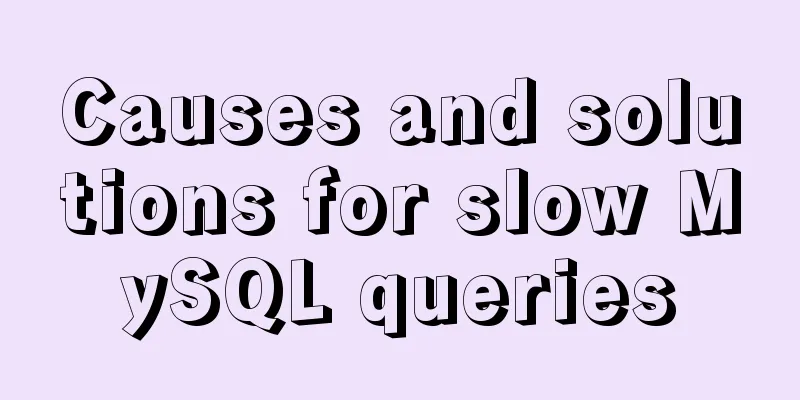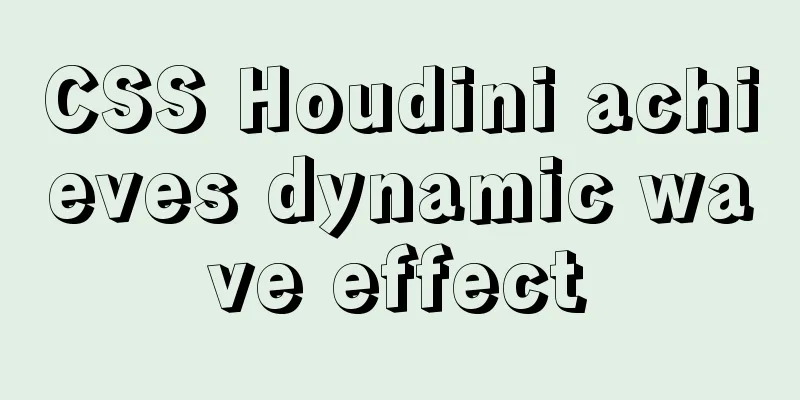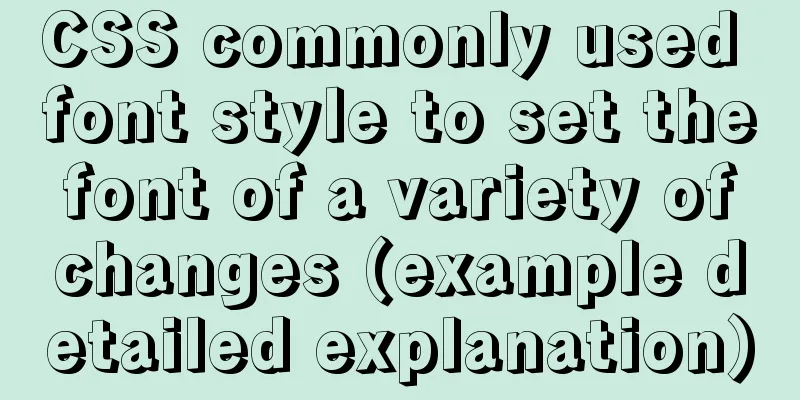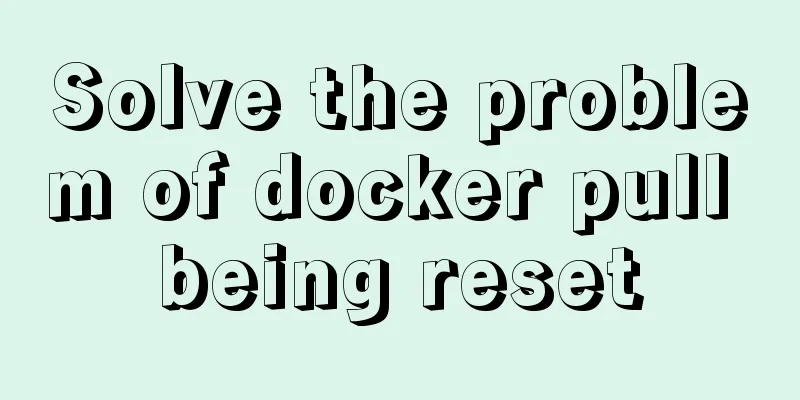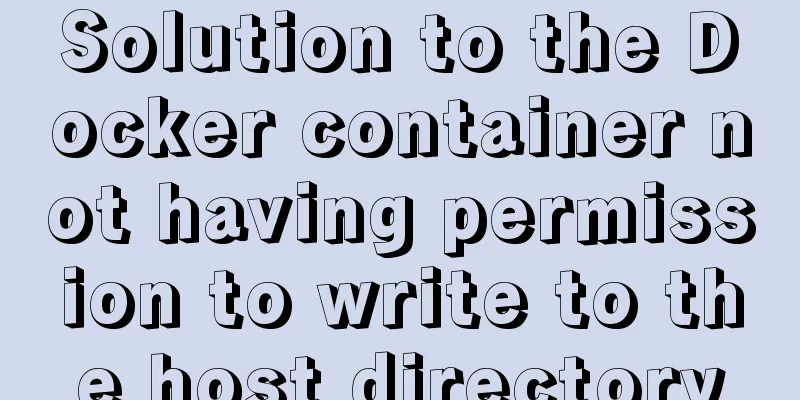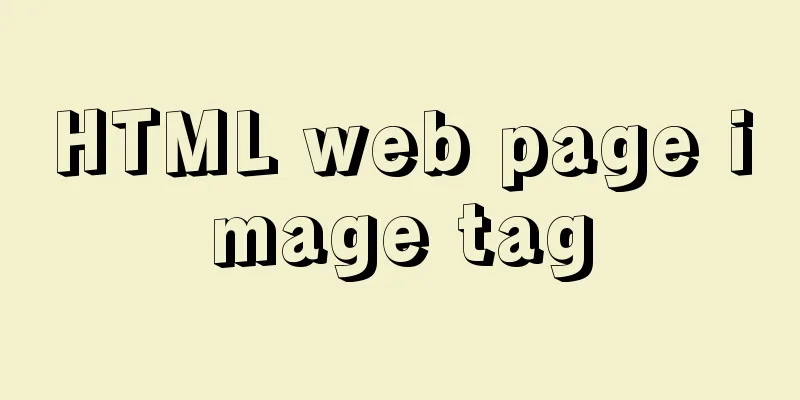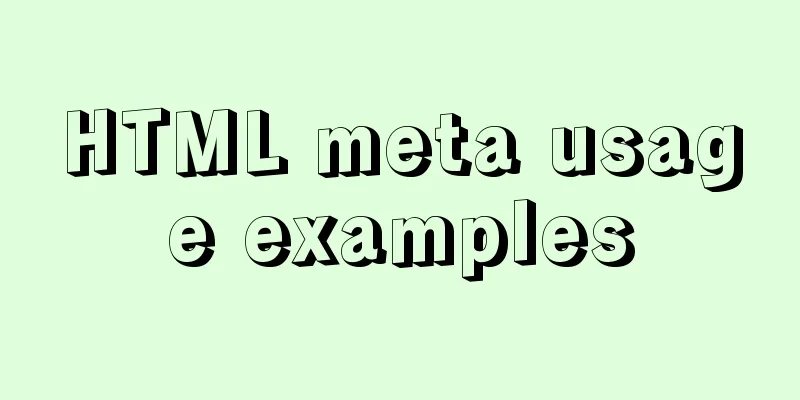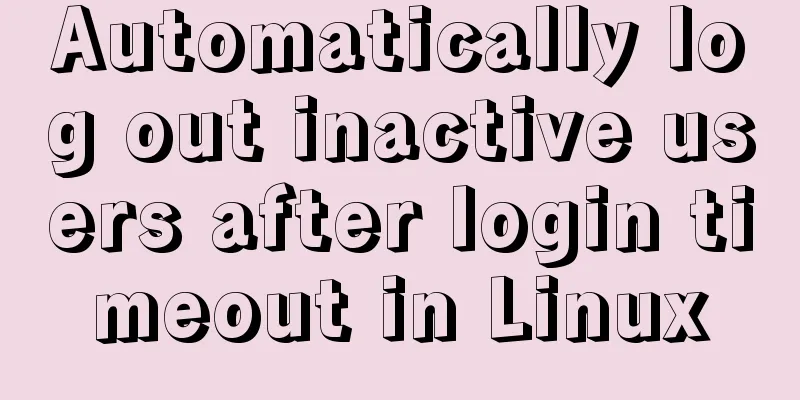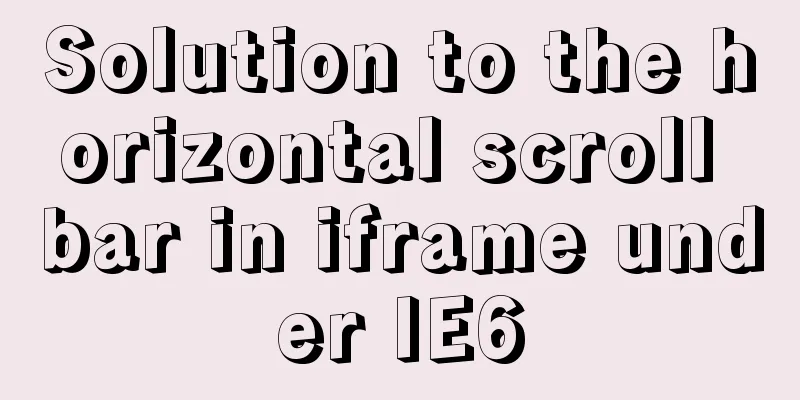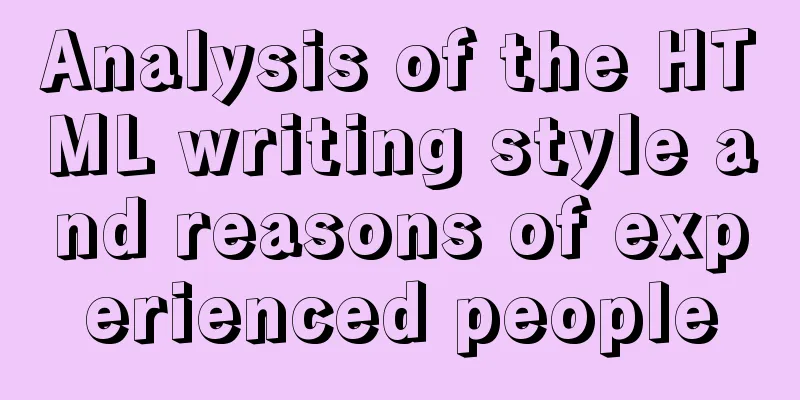translate(-50%,-50%) in CSS achieves horizontal and vertical centering effect
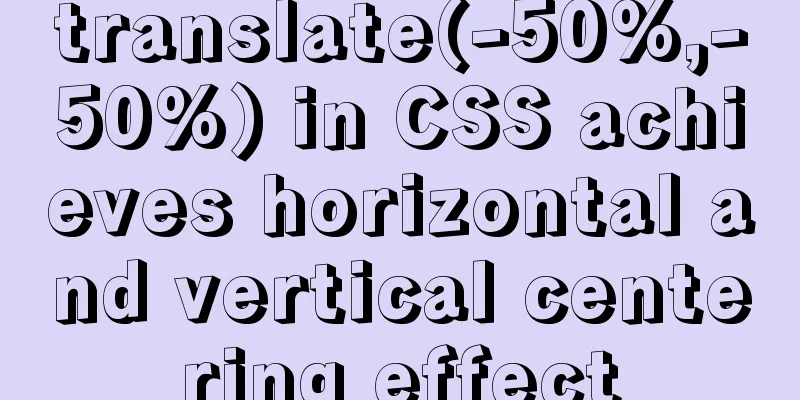
|
translate(-50%,-50%) attributes: Unlike using margin to achieve centering, margin must know its own width and height, while translate can be centered without knowing the width and height. The percentage in the tranlate function is relative to the width and height. Example:
<!DOCTYPE html>
<html lang="en">
<head>
<meta charset="UTF-8">
<meta name="viewport" content="width=device-width, initial-scale=1.0">
<meta http-equiv="X-UA-Compatible" content="ie=edge">
<title>Document</title>
<style media="screen">
.container {
position: relative;
width: 50%;
}
.container img {
width: 100%;
display: block;
height: auto;
}
.overlay {
width: 100%;
height: 100%;
position: absolute;
left: 0;
top: 0;
right: 0;
bottom: 0;
opacity: 0;
transition: 0.5s ease;
background: rgb(0, 0, 0);
}
.container:hover .overlay {
opacity: 0.5;
}
.text {
color: white;
font-size: 20px;
position: absolute;
top: 50%;
left: 50%;
transform: translate(-50%, -50%);
-ms-transform: translate(-50%, -50%);
}
</style>
</head>
<body>
<h2>Fade-in effect</h2>
<div class="container">
<img src="./img/photo2.jpg" alt="Avatar" class="image">
<div class="overlay">
<div class="text">Hello World</div>
</div>
</div>
</body>
</html>Effect:
This is the end of this article about how to achieve horizontal and vertical centering with translate(-50%, -50%) in CSS. For more information about horizontal and vertical centering with css translate, please search previous articles on 123WORDPRESS.COM or continue to browse the related articles below. I hope you will support 123WORDPRESS.COM in the future! |
<<: HTML vertical column display text to make the text display in vertical columns
>>: A brief discussion on the design and optimization of MySQL tree structure tables
Recommend
Markup language - CSS layout
Click here to return to the 123WORDPRESS.COM HTML ...
Complete steps to set up automatic updates in CentOS 8
The best thing you can do for your data and compu...
JavaScript implements the nine-grid mobile puzzle game
This article shares the specific code for JavaScr...
Solution to the problem that input in form cannot be submitted when disabled
I wrote a test program before, in which adding and...
The standard HTML writing method is different from the one automatically generated by Dreamweaver
Copy code The code is as follows: <!--doctype ...
Detailed explanation of hosts file configuration on Linux server
Linux server hosts file configuration The hosts f...
Example code for text origami effect using CSS3
Preface This article mainly shares with you an ex...
The rel attribute of the HTML link tag
The <link> tag defines the relationship bet...
JavaScript to implement checkbox selection or cancellation
This article shares the specific code of JavaScri...
JSONP cross-domain simulation Baidu search
Table of contents 1. What is JSONP 2. JSONP cross...
Vue uses calculated properties to complete the production of dynamic sliders
Layout part: <div id="slider"> &l...
Web Design Teaching or Learning Program
Section Course content Hours 1 Web Design Overvie...
js Promise concurrent control method
Table of contents question background Idea & ...
Implementation of HTTP and HTTPS services with Nginx reverse proxy for multiple domain names
Currently, Nginx has reverse proxyed two websites...
Detailed explanation of mkdir command in Linux learning
Table of contents Preface 1. Basic knowledge of f...