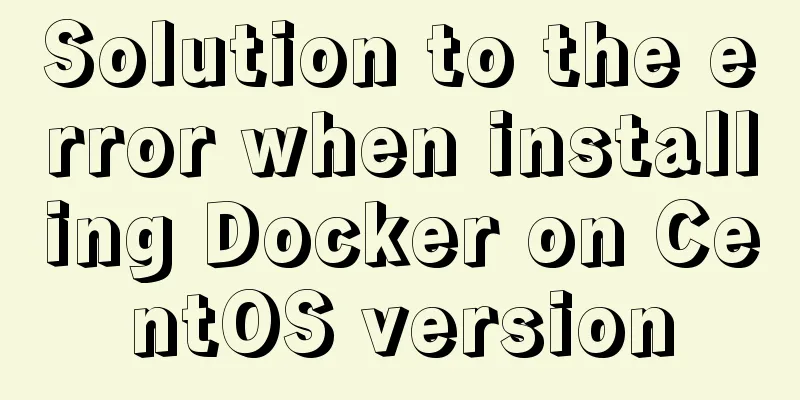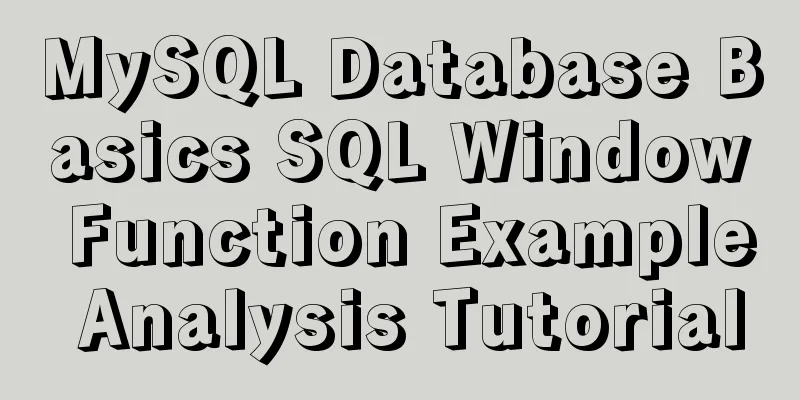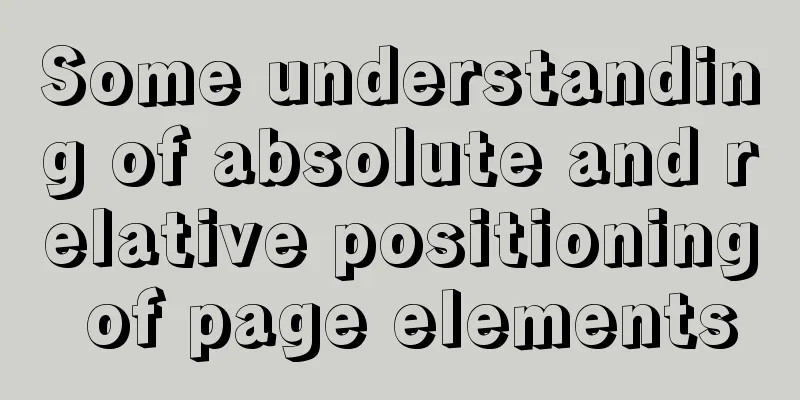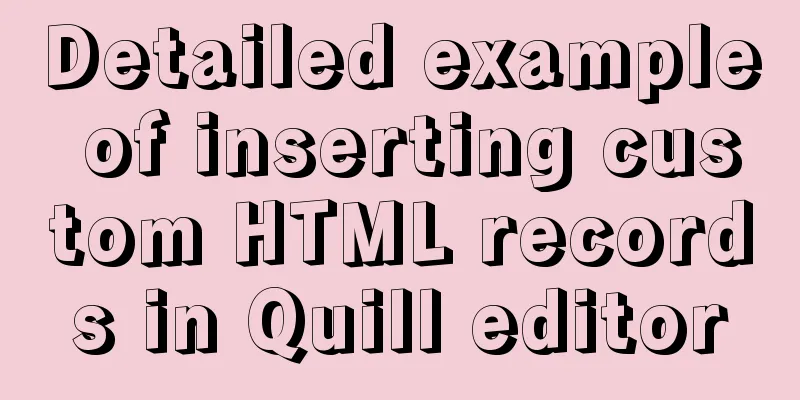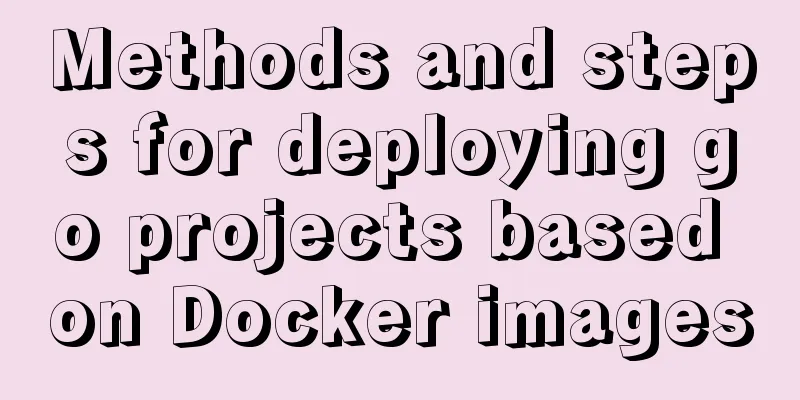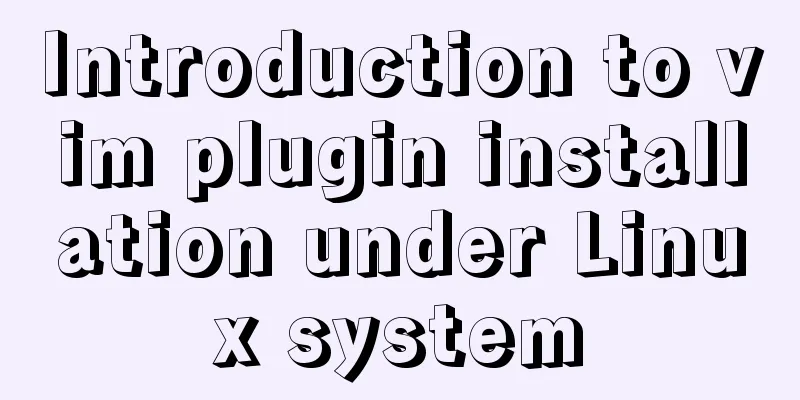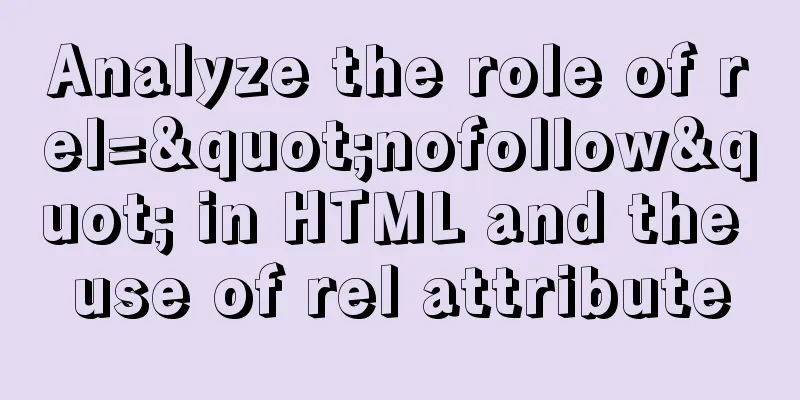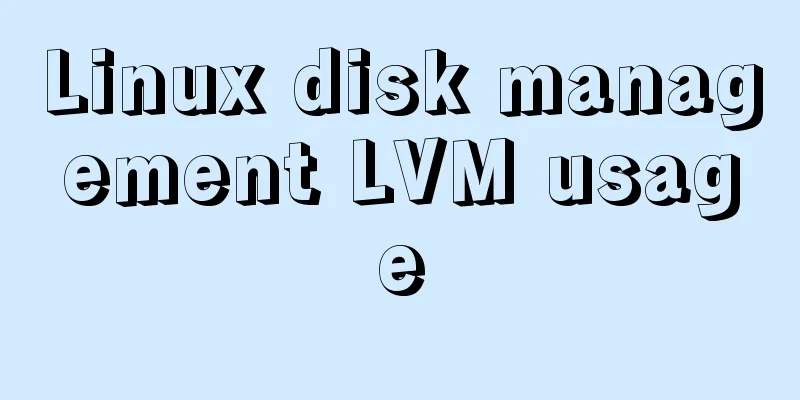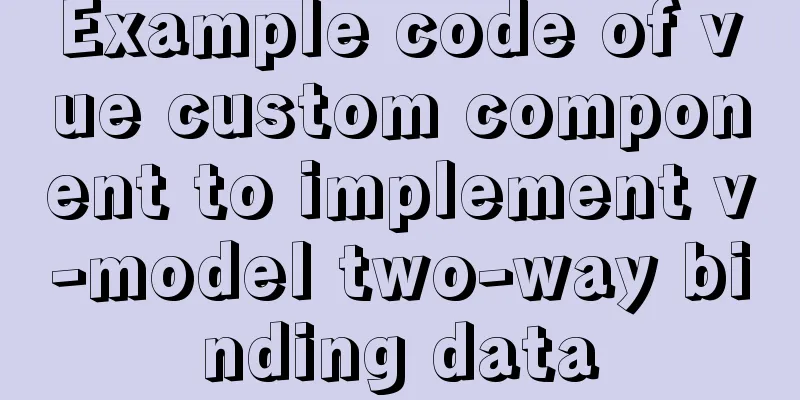CSS commonly used font style to set the font of a variety of changes (example detailed explanation)
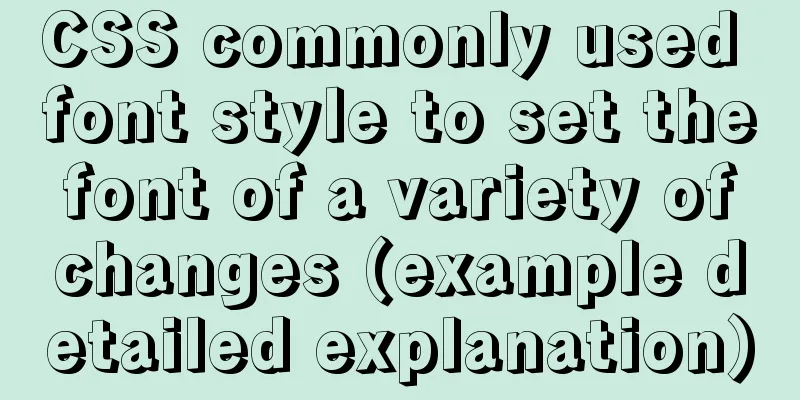
|
CSS font properties define the font family, size, bold, style (such as italics) and variant (such as small caps) of text. font-family controls the font. Since the fonts installed on each computer system are different, the three basic fonts are Heiti, Songti and Microsoft YaHei. Font-family is usually written like this: "Heiti", "Songti", "Microsoft YaHei" Font-size controls the font size. We set the font size by setting its width. Its height is generally 16px by default on computer systems, so the font size should not be lower than 16px, 1em=16px; font-weight: bold;/*The font weight is generally 100-900, commonly used are lighter, normal, and bold*/As for font-style, the default is normal, which means normal. If you set font-style: italic; it has the same effect as <em></em>; If the line-height used for spacing between words is equal to the height, it will be vertically centered. Usually the abbreviation of font font is: font: style weight size/line-height font-family /*The two required ones are size and font-family*/
<!DOCTYPE html>
<html lang="en">
<head>
<meta charset="UTF-8">
<meta name="viewport" content="width=device-width, initial-scale=1.0">
<title>Multiple transformations of commonly used CSS font styles</title>
<style>
div{
font-family: 'Microsoft YaHei';/*Microsoft YaHei*/
/* font-family: 'Lucida Sans','Lucida Sans Regular', 'Lucida Grande', 'Lucida Sans Unicode', Geneva, Verdana, sans-serif; */
/*Add double quotes or single quotes to the font. When there are multiple fonts, separate them with commas*/
color:#f90;
font-size: 24px;/*Control font size*/
font-weight: bold;/*Control font weight: lighter (lightweight), normal (normal), bold*/
font-style: italic;/*same as em*/
line-height: 30px;
}
/*font font abbreviation: font: style weight size/line-height font-family*/
/*The two required ones are size font-family*/
p{
font: 24px/1.5em 'Lucida Sans','Lucida Sans Regular', 'Lucida Grande', 'Lucida Sans Unicode', Geneva, Verdana, sans-serif;
letter-spacing: 1px;/*English letter spacing*/
word-spacing: 10px;/*English word spacing*/
}
P::first-letter{
text-transform: capitalize;
}/*First letter::first-letter*/
p::first-line{
color:red;
}/*First line::first-line*/
</style>
</head>
<body>
<div>Technology is king in this world. If you want to know if the view from the top of Qingtian Mountain is the best, then you must ask. Technology ...
If you want to know if the view from the top of Qingtian Mountain is the best, in a world where technology is king, If you want to know if the view from the top of Qingtian Mountain is the best, in a world where technology is king, If you want to know if the view from the top of Qingtian Mountain is the best, in a world where technology is king,
I want to ask if the view from the top of Qingtian Mountain is the best. In a world where technology is king, I want to ask if the view from the top of Qingtian Mountain is the best.</div>
<p>Technology is king world, I want to ask if the scenery on the top of Qingtian Mountain is the king of technology,
I want to ask whether the scenery of Qingtian Peak is the king of technology. If the technology is the king of the world,
I would like to ask whether the scenery on the top of Qingtian Mountain is the king of the world. Is the scenery good?</p>
</body>
</html>Summarize The above is the various changes of font settings in the commonly used CSS styles introduced by the editor. I hope it will be helpful to everyone. Thank you very much for your support of the 123WORDPRESS.COM website! |
<<: Building command line applications with JavaScript
>>: 3 different ways to clear the option options in the select tag
Recommend
JavaScript to achieve stair rolling special effects (jQuery implementation)
I believe everyone has used JD. There is a very c...
The difference between div and table in speed, loading, web application, etc.
1: Differences in speed and loading methods The di...
MySQL 8.0 New Features: Hash Join
The MySQL development team officially released th...
Master the CSS property display:flow-root declaration in one article
byzhangxinxu from https://www.zhangxinxu.com/word...
CSS+HTML to realize the top navigation bar function
Implementation of navigation bar, fixed top navig...
Detailed explanation of how to use Teleport, a built-in component of Vue3
Table of contents 1. Teleport usage 2. Complete t...
Full process record of Nginx reverse proxy configuration
1. Preparation Install Tomcat on Linux system, us...
MySQL data type details
Table of contents 1. Numeric Type 1.1 Classificat...
Canonical enables Linux desktop apps with Flutter (recommended)
Google's goal with Flutter has always been to...
In-depth analysis of MySQL database transactions and locks
Table of contents 1. Basic Concepts ACID 3.AutoCo...
Example of Vue's implementation of the underlying code for simulating responsive principles
Table of contents 1.Vue.js features: 2.Observer.j...
How to install and connect Navicat in MySQL 8.0.20 and what to pay attention to
Things to note 1. First, you need to create a my....
Vue implements upload component
Table of contents 1. Introduction 2. Ideas Two wa...
Detailed explanation of three ways to connect Docker containers to each other
There are three ways to interconnect and communic...
Use ab tool to perform API stress test on the server
Table of contents 1 A brief introduction to syste...