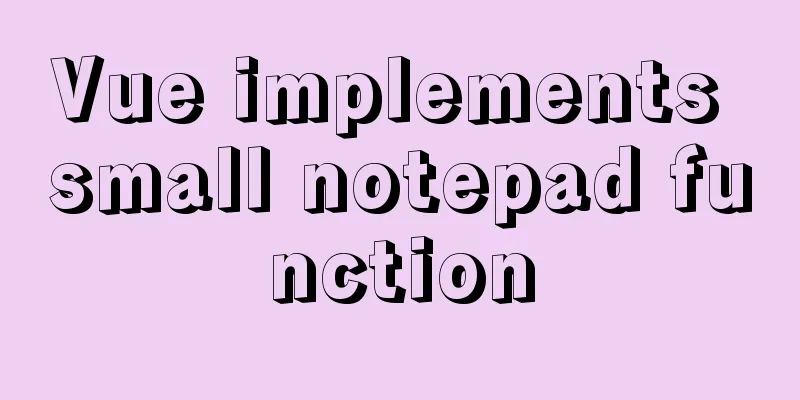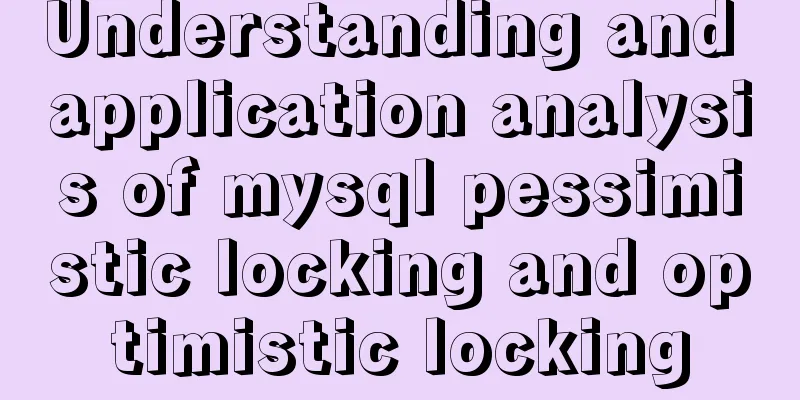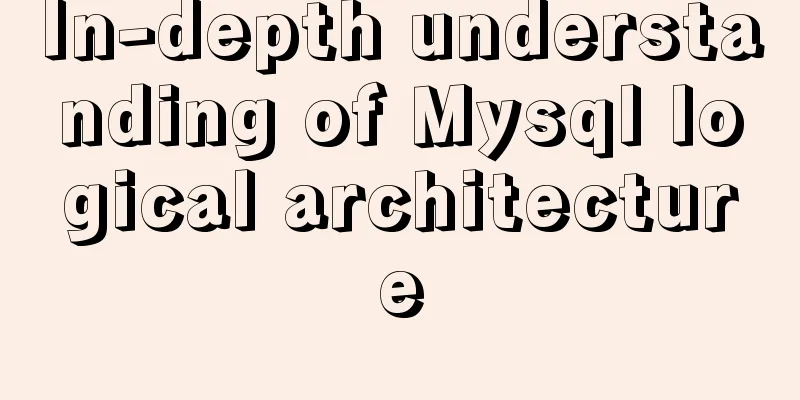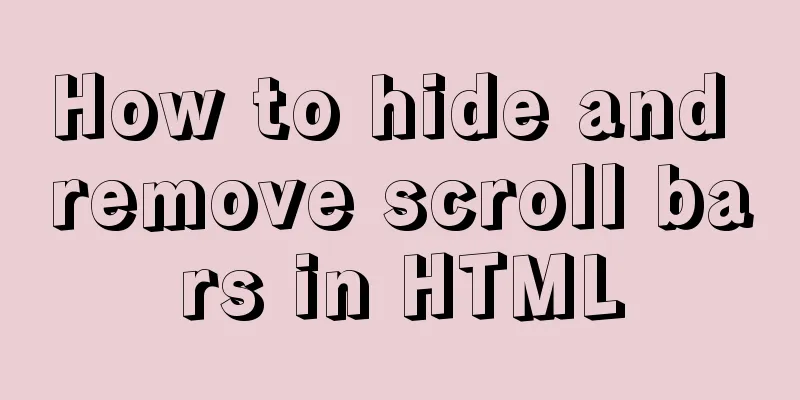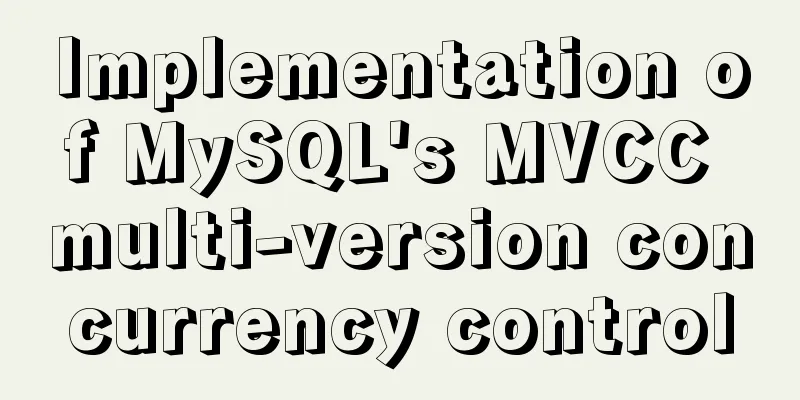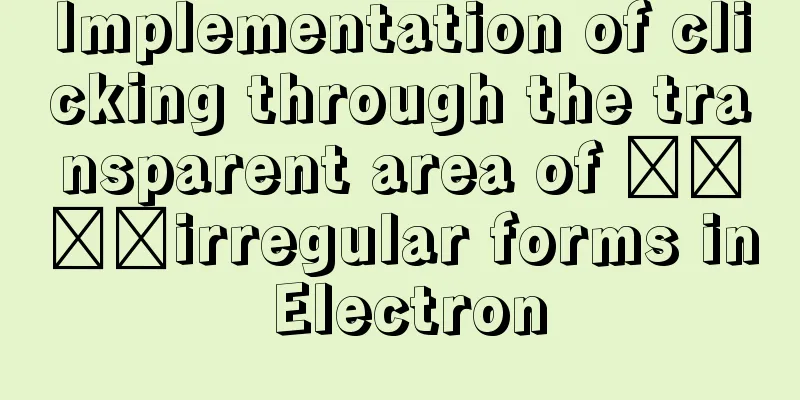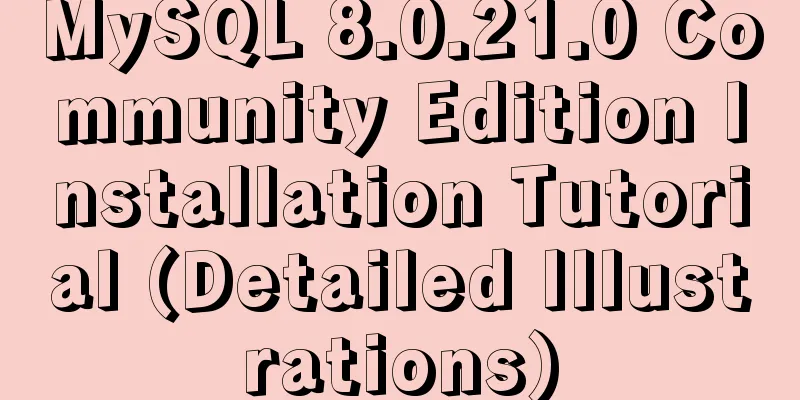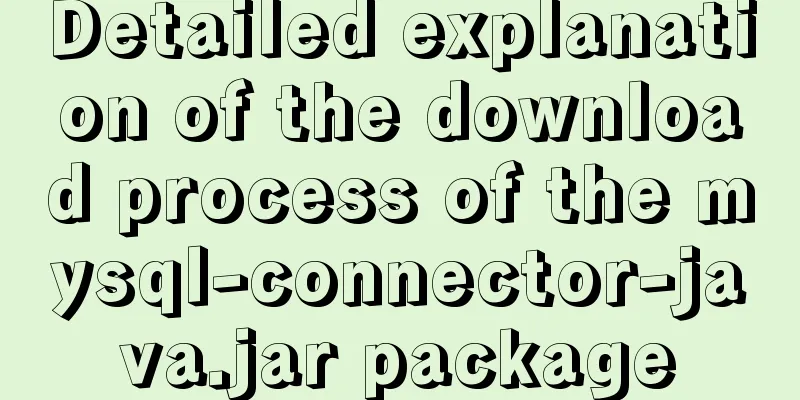Introduction to vim plugin installation under Linux system
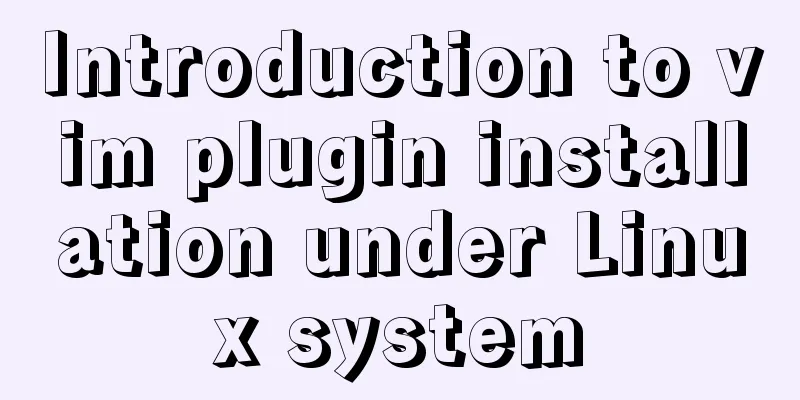
Install vim plugin managerIt is recommended to install the plugin manager when using the plugin for the first time, which can simplify the steps of installing the plugin. 1. Download the plug.vim file and place it in the following autoload directory depending on the operating system: plug.vim address: https://raw.githubusercontent.com/junegunn/vim-plug/master/plug.vim
2. The directory structure is as follows. The installed plug-ins will be stored in the plugged directory: If there is no ~/.vim/autoload directory, create it using
3. Add the plug-vim section to the ~/.vimrc file Just write the plug-in you need between call plug#begin('~/.vim/plugged') and call plug#end()
call plug#begin('~/.vim/plugged')
"Use Plug "github user/project name" here to introduce the plug-in"
" Rainbow bracket Plug 'luochen1990/rainbow'
"
" History Plug 'mhinz/vim-startify'
"
call plug#end()
4. Execute commands in vim. Install the plugin Install plug-in You can use the following command to specify the installation of a specific plug-in Uninstall plugin First comment or delete the configuration information of the corresponding plug-in in the vimrc configuration file, and then execute the command Update the vim-plug plugin itself Batch update all installed plug-ins Plug-in status Use this command to view the status information of the currently installed plug-ins. Add plugin demoThe following demonstrates how to add a plugin. First, make sure that there is a plug.vim file in ~/.vim/autoload
Then open ~/.vimrc and add the required plugin name. Enter PlugInstall in command mode
The installation has been successful. Now open vim to see the effect. 1. History file plug-in. Type vim Enter the corresponding number, or move the cursor to the corresponding entry and press <Enter> to open the file again.
1. Rainbow Brackets Plugin Matching pairs of brackets display the same color.
I personally feel that rainbow brackets are very useful. The corresponding brackets can be clearly identified.
To remove a plugin :
This is the end of this article about the installation of vim plug-in under Linux system. For more relevant linux vim plug-in installation content, please search 123WORDPRESS.COM's previous articles or continue to browse the following related articles. I hope everyone will support 123WORDPRESS.COM in the future! You may also be interested in:
|
>>: A brief analysis of JS original value and reference value issues
Recommend
Detailed process of implementing the 2048 mini game in WeChat applet
Rendering Example Code Today we are going to use ...
In-depth reading and practice records of conditional types in TypeScript
Table of contents Using conditional types in gene...
Implementation of CSS3 button border animation
First look at the effect: html <a href="#...
MYSQL subquery and nested query optimization example analysis
Check the top 100 highest scores in game history ...
Summary of tips for making web pages
Preface This article mainly summarizes some of th...
Getting Started with Front-End Vue Unit Testing
Table of contents 1. Why do we need unit testing?...
Detailed explanation of Linux tee command usage
The tee command is mainly used to output to stand...
Bundling non-JavaScript static resources details
Table of contents 1. Custom import in packaging t...
Introducing icons by implementing custom components based on Vue
Preface In project development, there are many wa...
VUE+Canvas implements the game of God of Wealth receiving ingots
Welcome to the previous canvas game series: 《VUE ...
Native js to achieve accordion effect
In actual web page development, accordions also a...
Linux kernel device driver advanced character device driver notes
/****************** * Advanced character device d...
Solve the problem of OpenLayers 3 loading vector map source
1. Vector Map Vector graphics use straight lines ...
How to install and modify the initial password of mysql5.7.18 under Centos7.3
This article shares with you the installation of ...
Let's talk about the characteristics and isolation levels of MySQL transactions
The Internet is already saturated with articles o...