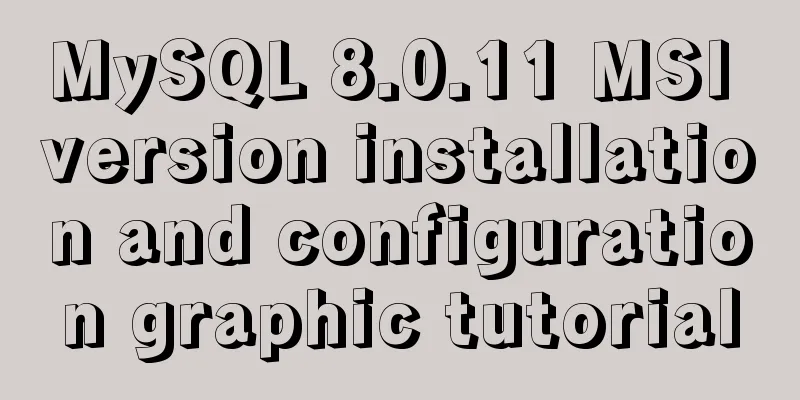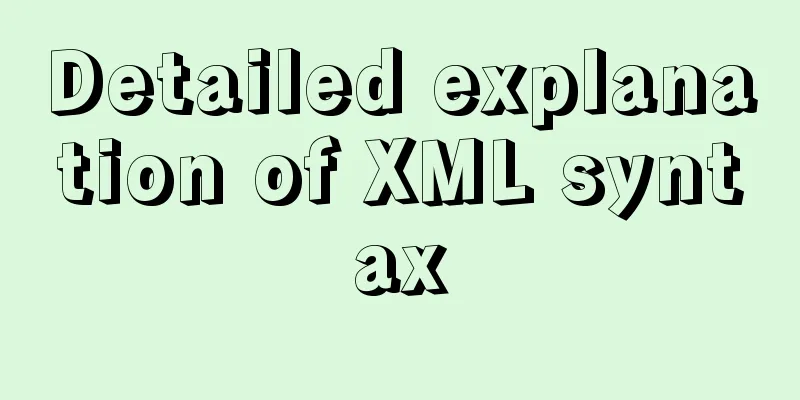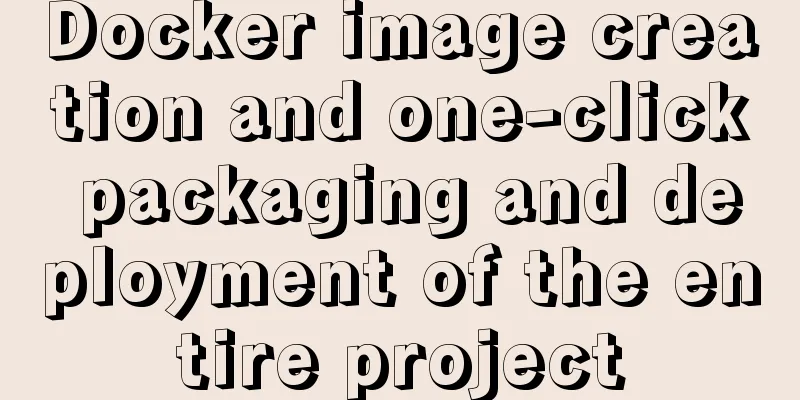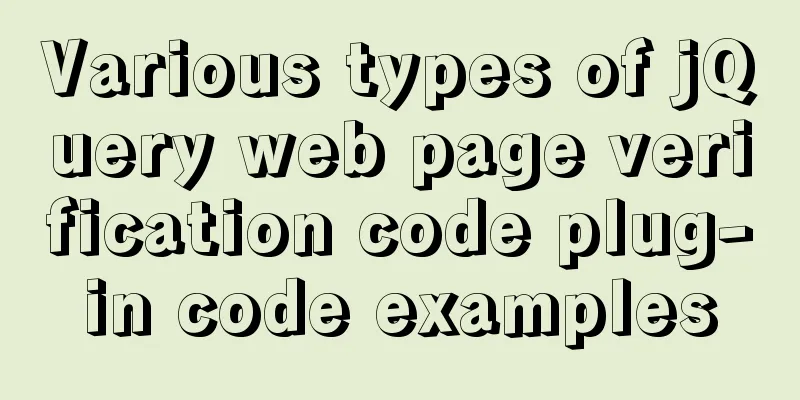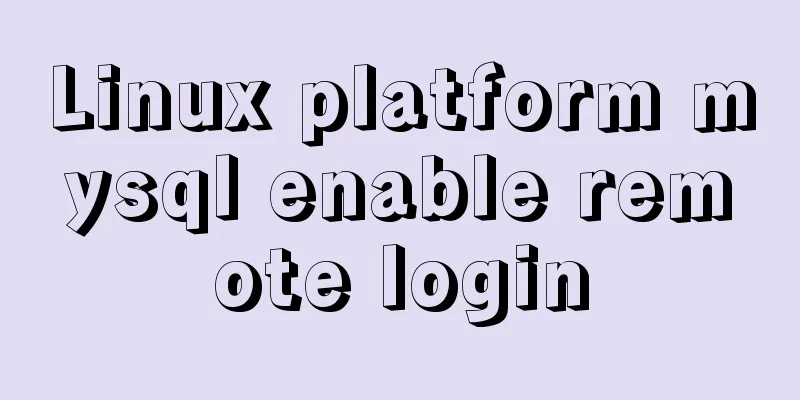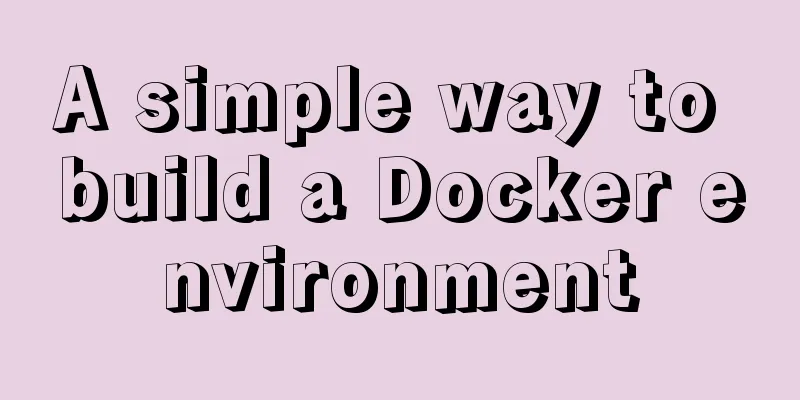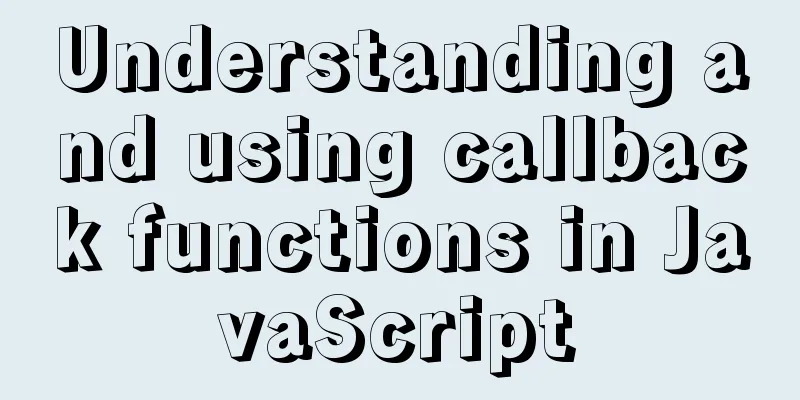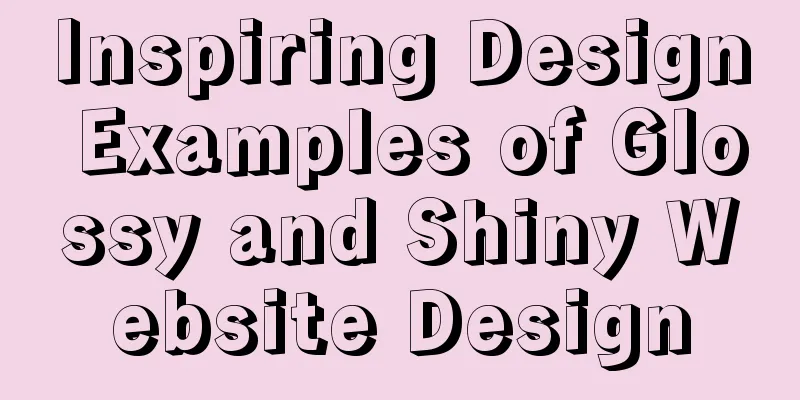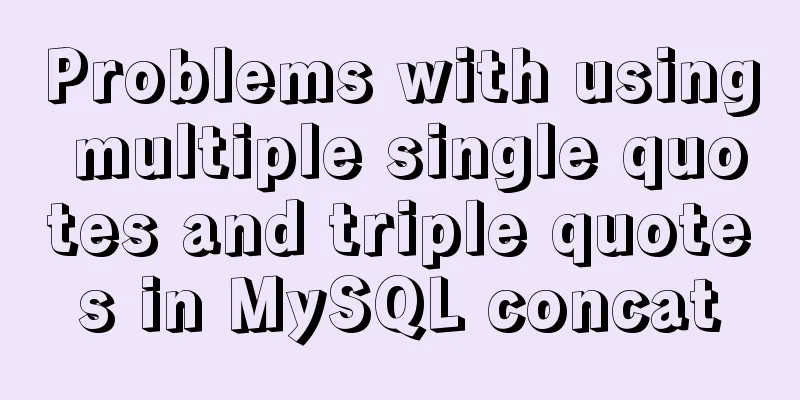Implementation of CSS3 button border animation
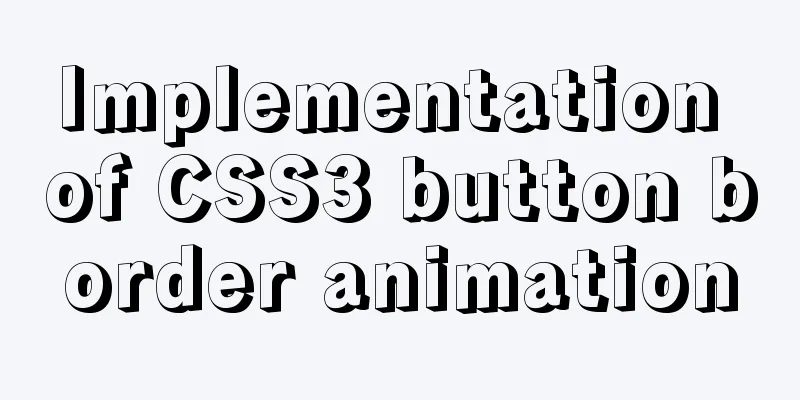
|
First look at the effect:
html <a href="#"> <span></span> <span></span> <span></span> <span></span> Move on </a> CSS3
body {
margin: 0;
padding: 0;
background-color: #035f3c;
}
a {
position: absolute;
top: 50%;
left: 50%;
transform: translate(-50%, -50%);
-webkit-transform: translate(-50%, -50%);
-moz-transform: translate(-50%, -50%);
-ms-transform: translate(-50%, -50%);
-o-transform: translate(-50%, -50%);
color: #16f03a;
padding: 30px 60px;
font-size: 30px;
letter-spacing: 2px;
text-transform:uppercase;
text-decoration: none;
box-shadow: 0 20px 50px rgba(0, 0, 0, 0.5);
/* to delete length of animation lines: */
overflow: hidden;
}
a:before {
content: "";
position: absolute;
top: 2px;
left: 2px;
bottom: 2px;
width: 50%;
background: rgba(255, 255, 255, 0.05);
}
a span:nth-child(1) {
position: absolute;
top: 0;
left: 0;
width: 100%;
height: 2px;
background: linear-gradient(to right, #035f3c, #16f03a);
animation: animate1 2s linear infinite;
-webkit-animation: animate1 2s linear infinite;
}
@keyframes animate1 {
0% {
transform: translateX(-100%);
-webkit-transform: translateX(-100%);
-moz-transform: translateX(-100%);
-ms-transform: translateX(-100%);
-o-transform: translateX(-100%);
}
100% {
transform: translateX(100%);
-webkit-transform: translateX(100%);
-moz-transform: translateX(100%);
-ms-transform: translateX(100%);
-o-transform: translateX(100%);
}
}
a span:nth-child(2) {
position: absolute;
top: 0;
right: 0;
width: 2px;
height: 100%;
background: linear-gradient(to bottom, #035f3c, #16f03a);
animation: animate2 2s linear infinite;
-webkit-animation: animate2 2s linear infinite;
/* add delay to have continuity on effect*/
animation-delay: 1s;
}
@keyframes animate2 {
0% {
transform: translateY(-100%);
-webkit-transform: translateY(-100%);
-moz-transform: translateY(-100%);
-ms-transform: translateY(-100%);
-o-transform: translateY(-100%);
}
100% {
transform: translateY(100%);
-webkit-transform: translateX(100%);
-moz-transform: translateX(100%);
-ms-transform: translateX(100%);
-o-transform: translateX(100%);
}
}
a span:nth-child(3) {
position: absolute;
bottom: 0;
right: 0;
width: 100%;
height: 2px;
background: linear-gradient(to left, #035f3c, #16f03a);
animation: animate3 2s linear infinite;
-webkit-animation: animate3 2s linear infinite;
}
@keyframes animate3 {
0% {
transform: translateX(100%);
-webkit-transform: translateX(100%);
-moz-transform: translateX(100%);
-ms-transform: translateX(100%);
-o-transform: translateX(100%);
}
100% {
transform: translateX(-100%);
-webkit-transform: translateX(-100%);
-moz-transform: translateX(-100%);
-ms-transform: translateX(-100%);
-o-transform: translateX(-100%);
}
}
a span:nth-child(4) {
position: absolute;
top: 0;
left: 0;
width: 2px;
height: 100%;
background: linear-gradient(to top, #035f3c, #16f03a);
animation: animate4 2s linear infinite;
-webkit-animation: animate4 2s linear infinite;
/* add delay to have continuity on effect*/
animation-delay: 1s;
}
@keyframes animate4 {
0% {
transform: translateY(100%);
-webkit-transform: translateY(100%);
-moz-transform: translateY(100%);
-ms-transform: translateY(100%);
-o-transform: translateY(100%);
}
100% {
transform: translateY(-100%);
-webkit-transform: translateY(-100%);
-moz-transform: translateY(-100%);
-ms-transform: translateY(-100%);
-o-transform: translateY(-100%);
}
}
The above is the detailed content of the implementation of CSS3 button border animation. For more information about CSS3 button border animation, please pay attention to other related articles on 123WORDPRESS.COM! |
<<: Tutorial on installing GreasyFork js script on mobile phone
>>: Introduction to the process of extending the boot partition in Kylin 4.0.2 (Ubuntu)
Recommend
A Brief Analysis of MySQL - MVCC
Version Chain In InnoDB engine tables, there are ...
CSS: visited pseudo-class selector secret memories
Yesterday I wanted to use a:visited to change the...
Detailed explanation of how to use the calendar plugin implemented in Vue.js
The function to be implemented today is the follo...
How to quickly create tens of millions of test data in MySQL
Remark: The amount of data in this article is 1 m...
Embedded transplant docker error problem (summary)
After a long period of transplantation and inform...
Vue3+Vite+TS implements secondary encapsulation of element-plus business components sfasga
Table of contents 1. Structure string 2. Return t...
Example of creating circular scrolling progress bar animation using CSS3
theme Today I will teach you how to create a circ...
Several ways to add timestamps in MySQL tables
Scenario: The data in a table needs to be synchro...
Detailed steps for setting up a nexus server
1. The significance of building nexus service As ...
MySQL 8.0.22 installation and configuration method graphic tutorial
This article records the installation and configu...
Step by step guide to build a calendar component with React
Table of contents Business Background Using Techn...
mysql installer web community 5.7.21.0.msi installation graphic tutorial
This article example shares the specific code for...
Which loop is the fastest in JavaScript?
Knowing which for loop or iterator is right for o...
Detailed analysis of each stage of nginx's http request processing
When writing the HTTP module of nginx, it is nece...
Beginner's guide to building a website ⑥: Detailed usage of FlashFXP
Today I will introduce the most basic functions of...